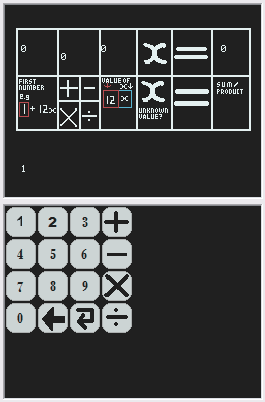at the moment autoalgebra can only work out the simple algebra equation that is formatted like this
find x when 3 + 5x = 13
this is all i have done so far, but i plan on adding much more complex algebra equations to it, as soon as i get the gui working with number buttons properly and redraw it as it is quite terrible at the moment.
to operate the game, first press the back button in the game, otherwise you will be able to write up numbers in the 100's, rather than the 10's.
the way the game reads input is very simple and annoying, but its all i got!
to start typing, if you want 3 in the first slot, press 0 then 3. if youve just started the application, press the back button first.
once the nval variable reaches 4, you can no longer make input, until you select an operator, which is represented by a number. unfortunately, only addition is supported, so it wont matter what one you press.
after that, if you want a number that uses 10's digits, type as normal, if you want 1's digits, press 0 first. the application will automatically switch to the next square after youve typed in 2 numbers.
the final square, is for the answer of you equation, once you fill that in, press the A button.
i should mention that pressing any non number buttons when you havent typed 0 before a single digit number will result in it being repeated.
anyways, press A, and at the bottom of the botom screen a number will apear, this is the value of X.
an example , to try out, is 3 + 5x = 13.
in this, x = 2, because 3 + 5 x 2 is 13 (2x5 is 10), which is basic math.
in that equation, the value of x will come out as 2.
lastly, remember this only works for equations that use "+" and positive numbers, despite the fact i have +,-,x and divide, avaliable, these do nothing, also, this kind of equation would eve rhave x or divide, simply because it isnt practical.
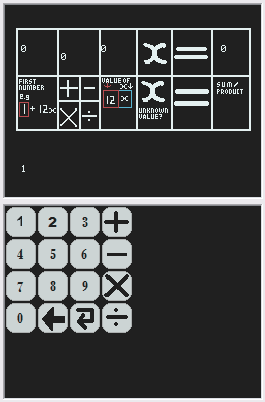
find x when 3 + 5x = 13
this is all i have done so far, but i plan on adding much more complex algebra equations to it, as soon as i get the gui working with number buttons properly and redraw it as it is quite terrible at the moment.
to operate the game, first press the back button in the game, otherwise you will be able to write up numbers in the 100's, rather than the 10's.
the way the game reads input is very simple and annoying, but its all i got!
to start typing, if you want 3 in the first slot, press 0 then 3. if youve just started the application, press the back button first.
once the nval variable reaches 4, you can no longer make input, until you select an operator, which is represented by a number. unfortunately, only addition is supported, so it wont matter what one you press.
after that, if you want a number that uses 10's digits, type as normal, if you want 1's digits, press 0 first. the application will automatically switch to the next square after youve typed in 2 numbers.
the final square, is for the answer of you equation, once you fill that in, press the A button.
i should mention that pressing any non number buttons when you havent typed 0 before a single digit number will result in it being repeated.
anyways, press A, and at the bottom of the botom screen a number will apear, this is the value of X.
an example , to try out, is 3 + 5x = 13.
in this, x = 2, because 3 + 5 x 2 is 13 (2x5 is 10), which is basic math.
in that equation, the value of x will come out as 2.
lastly, remember this only works for equations that use "+" and positive numbers, despite the fact i have +,-,x and divide, avaliable, these do nothing, also, this kind of equation would eve rhave x or divide, simply because it isnt practical.