all movie are full chromatic abberation  and also, no sound on it, i think sound are store in another folder, that can explain why cutscene crash and cant run at 60 fps cause cutscene and sound are not running at the same frame
and also, no sound on it, i think sound are store in another folder, that can explain why cutscene crash and cant run at 60 fps cause cutscene and sound are not running at the same frame 
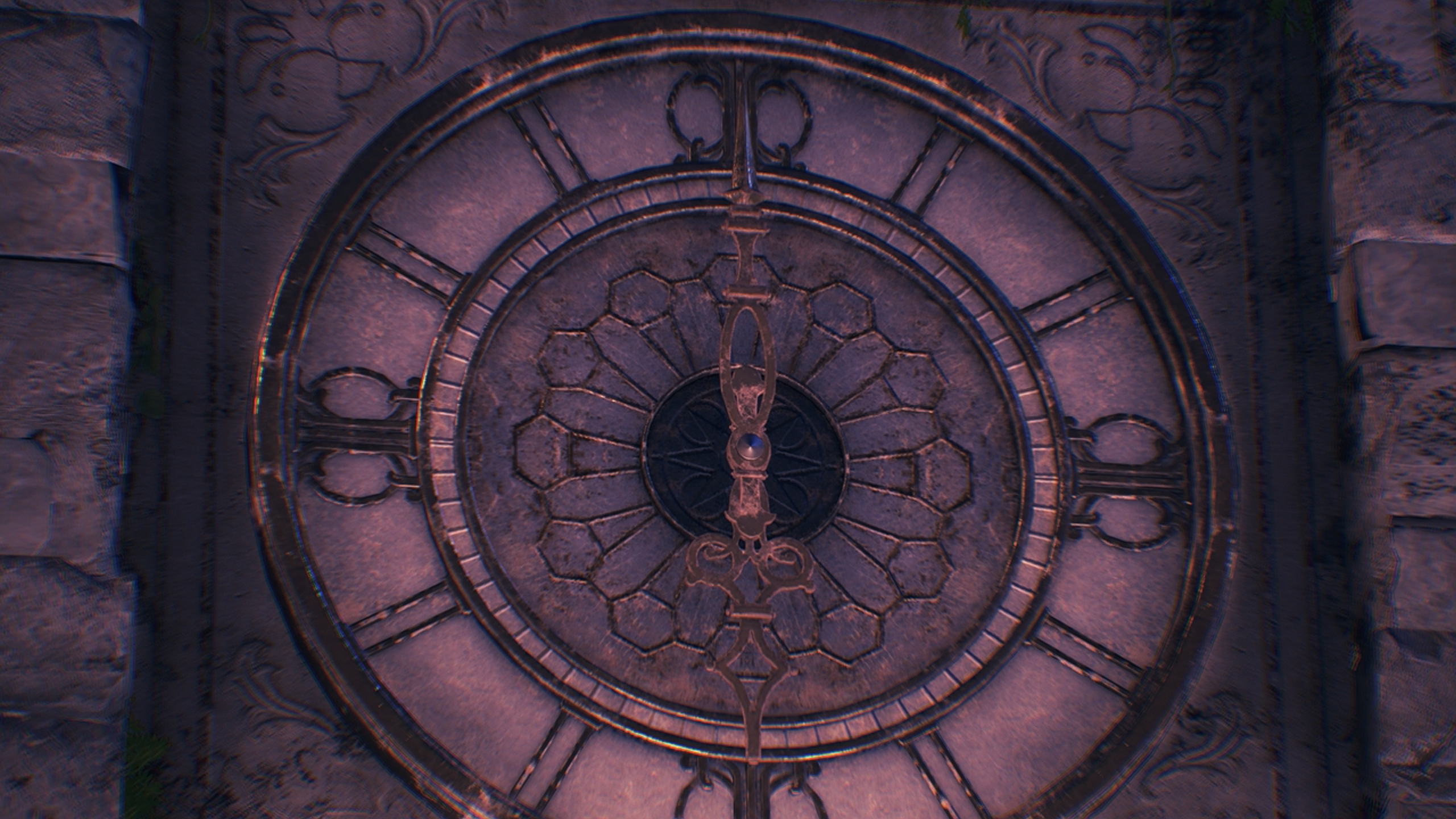
You are using an out of date browser. It may not display this or other websites correctly.
You should upgrade or use an alternative browser.
You should upgrade or use an alternative browser.
- Thread starter Gnostalgia
- Start date
- Views 775,279
- Replies 1,655
- Likes 14
I get some small hitches occasionally, yeah. I've gotten decent mileage from using Rivatuner with Vsync forced off on both emulator and nvidia control panel for Yuzu's profile on there.
Ended up disabling VSync in Yuzu and enabling it in NVIDIA cp, and at the same time limited framerate to 29fps. (I'm playing at 30)
The frame limit I guess could be enforced either via Rivatuner OR Nvidia cp, but I didn't notice any perceivable difference between the two so I went with the option that doesn't have extra stuff running in the background.
I'm happy with this config for now, but if performance changes in later stages of the game I'll revise accordingly.
Fuck it. I got a Switch today and am starting over. The cutscene stutters are really, really taking away from the experience.
I have a 30 hour save and will return if Vulkan ever gets fixed or the memory leak gets fixed on a build that does not micro stutter (the current build that fixes the leak stutters randomly, and it's so annoying).
It isn't my hardware: 3090 ti, 32gb RAM, i7-10700k...
I'm just going to sit as far away from my TV as possible and actually ENJOY the game.
I'm tired of spending all this time tinkering and tinkering and will just play at a lower resolution. I spent all last week trying to fix this, and I'm over it. LoL
I have a 30 hour save and will return if Vulkan ever gets fixed or the memory leak gets fixed on a build that does not micro stutter (the current build that fixes the leak stutters randomly, and it's so annoying).
It isn't my hardware: 3090 ti, 32gb RAM, i7-10700k...
I'm just going to sit as far away from my TV as possible and actually ENJOY the game.
I'm tired of spending all this time tinkering and tinkering and will just play at a lower resolution. I spent all last week trying to fix this, and I'm over it. LoL
Sharing shaders someone shared on discord for Yuzu opengl, 18291 shaders :
https://www77.zippyshare.com/v/m0PqbdWJ/file.html
https://www77.zippyshare.com/v/m0PqbdWJ/file.html
Oh that's like 3000 more than the one I downloaded.Sharing shaders someone shared on discord for Yuzu opengl, 18291 shaders :
https://www77.zippyshare.com/v/m0PqbdWJ/file.html
If you replace the first video file by a rickroll.webm (without sound) will it work ?all movie are full chromatic abberationand also, no sound on it, i think sound are store in another folder, that can explain why cutscene crash and cant run at 60 fps cause cutscene and sound are not running at the same frame
View attachment 320459
Asking for a friend
So I'm currently on EA 2877 running Vulkan, and everything is going smoothly as heck, haven't seen any stutter or crashes yet (2+ hours of constant gaming) and no memory leak. Got the shader from a Reddit post for both OpenGL and Vulkan and it is running fine with no hiccup. Haven't seen any cutscene yet though. Will update on it later.

https://drive.google.com/file/d/1CCGWKWFeIH_fEHZFMeN4rHy4cz8Zg1ru/view here the first try on the first cutscene (mp4 format for the moment) it look so gorgeouuuuuuuuuuus ! thanks to my favorite team mate upscaler : WhtSqurlPrncIf you replace the first video file by a rickroll.webm (without sound) will it work ?
Asking for a friend
you can find him on discord and nexusmod
Last edited by totxxx,
try disable gsync for yuzuEnded up disabling VSync in Yuzu and enabling it in NVIDIA cp, and at the same time limited framerate to 29fps. (I'm playing at 30)
The frame limit I guess could be enforced either via Rivatuner OR Nvidia cp, but I didn't notice any perceivable difference between the two so I went with the option that doesn't have extra stuff running in the background.
I'm happy with this config for now, but if performance changes in later stages of the game I'll revise accordingly.
I built the latest version of Ryujinx Vulkan and the game works fine for me. Steady 30fps, no memory leak and only crashed once in 3 hours. Seems to be much better than last week.
I built the latest version of Ryujinx Vulkan and the game works fine for me. Steady 30fps, no memory leak and only crashed once in 3 hours. Seems to be much better than last week.
No cutscene crashing?
try disable gsync for yuzuwork for me on amd, disable freesync resolve all my trouble
Getting a much smoother experience with GSync enabled on an NVIDIA here.
good to know !Getting a much smoother experience with GSync enabled on an NVIDIA here.
So I'm currently on EA 2877 running Vulkan, and everything is going smoothly as heck, haven't seen any stutter or crashes yet (2+ hours of constant gaming) and no memory leak. Got the shader from a Reddit post for both OpenGL and Vulkan and it is running fine with no hiccup. Haven't seen any cutscene yet though. Will update on it later.
View attachment 320465
Why handheld mode? At this point I'm waiting for the particle effects to be fixed to play, I can deal with some infrequent crashes.
Able to share that? The one on github is still 3 days old and crashes a good bit in some areas.I built the latest version of Ryujinx Vulkan and the game works fine for me. Steady 30fps, no memory leak and only crashed once in 3 hours. Seems to be much better than last week.
Wow that's so nice !https://drive.google.com/file/d/1CCGWKWFeIH_fEHZFMeN4rHy4cz8Zg1ru/view here the first try on the first cutscene (mp4 format for the moment) it look so gorgeouuuuuuuuuuus ! thanks to my favorite team mate upscaler : WhtSqurlPrnc
you can find him on discord and nexusmod
I'm going to try that.
I really hope we can get all the video upscaled to have a real full HD mod for the game, videos + lib_nx ^^
edit : does it work with .mp4 or do you need to have a .webm file ?
tried both handhelds and docked, seems like handheld net me constant 30fps while docked sometime dips to 25-27Why handheld mode? At this point I'm waiting for the particle effects to be fixed to play, I can deal with some infrequent crashes.
I got a crash in handheld mode with the 2877 yuzu, but after a cutscene ended and only a few seconds after I regained control. The specific cutscene was one in the Maktha Wildwoods where Noah and Mio exchange flutes.
Similar threads
- Replies
- 8
- Views
- 9K
- Replies
- 0
- Views
- 2K
- Replies
- 7
- Views
- 4K
- Replies
- 10K
- Views
- 2M
Site & Scene News
New Hot Discussed
-
-
31K views
Nintendo Switch firmware update 18.0.1 has been released
A new Nintendo Switch firmware update is here. System software version 18.0.1 has been released. This update offers the typical stability features as all other... -
27K views
New static recompiler tool N64Recomp aims to seamlessly modernize N64 games
As each year passes, retro games become harder and harder to play, as the physical media begins to fall apart and becomes more difficult and expensive to obtain. The... -
25K views
Nintendo officially confirms Switch successor console, announces Nintendo Direct for next month
While rumors had been floating about rampantly as to the future plans of Nintendo, the President of the company, Shuntaro Furukawa, made a brief statement confirming... -
23K views
TheFloW releases new PPPwn kernel exploit for PS4, works on firmware 11.00
TheFlow has done it again--a new kernel exploit has been released for PlayStation 4 consoles. This latest exploit is called PPPwn, and works on PlayStation 4 systems... -
21K views
Nintendo takes down Gmod content from Steam's Workshop
Nintendo might just as well be a law firm more than a videogame company at this point in time, since they have yet again issued their now almost trademarked usual...by ShadowOne333 129 -
20K views
Name the Switch successor: what should Nintendo call its new console?
Nintendo has officially announced that a successor to the beloved Switch console is on the horizon. As we eagerly anticipate what innovations this new device will... -
17K views
A prototype of the original "The Legend of Zelda" for NES has been found and preserved
Another video game prototype has been found and preserved, and this time, it's none other than the game that spawned an entire franchise beloved by many, the very...by ShadowOne333 32 -
13K views
DOOM has been ported to the retro game console in Persona 5 Royal
DOOM is well-known for being ported to basically every device with some kind of input, and that list now includes the old retro game console in Persona 5 Royal... -
13K views
Nintendo Switch Online adds two more Nintendo 64 titles to its classic library
Two classic titles join the Nintendo Switch Online Expansion Pack game lineup. Available starting April 24th will be the motorcycle racing game Extreme G and another... -
11K views
AYANEO officially launches the Pocket S, its next-generation Android gaming handheld
Earlier this year, AYANEO revealed details of its next Android-based gaming handheld, the AYANEO Pocket S. However, the actual launch of the device was unknown; that...
-
-
-
288 replies
Name the Switch successor: what should Nintendo call its new console?
Nintendo has officially announced that a successor to the beloved Switch console is on the horizon. As we eagerly anticipate what innovations this new device will...by Costello -
232 replies
Nintendo officially confirms Switch successor console, announces Nintendo Direct for next month
While rumors had been floating about rampantly as to the future plans of Nintendo, the President of the company, Shuntaro Furukawa, made a brief statement confirming...by Chary -
133 replies
New static recompiler tool N64Recomp aims to seamlessly modernize N64 games
As each year passes, retro games become harder and harder to play, as the physical media begins to fall apart and becomes more difficult and expensive to obtain. The...by Chary -
129 replies
Nintendo takes down Gmod content from Steam's Workshop
Nintendo might just as well be a law firm more than a videogame company at this point in time, since they have yet again issued their now almost trademarked usual...by ShadowOne333 -
92 replies
Ubisoft reveals 'Assassin's Creed Shadows' which is set to launch later this year
Ubisoft has today officially revealed the next installment in the Assassin's Creed franchise: Assassin's Creed Shadows. This entry is set in late Sengoku-era Japan...by Prans -
82 replies
Nintendo Switch firmware update 18.0.1 has been released
A new Nintendo Switch firmware update is here. System software version 18.0.1 has been released. This update offers the typical stability features as all other...by Chary -
80 replies
TheFloW releases new PPPwn kernel exploit for PS4, works on firmware 11.00
TheFlow has done it again--a new kernel exploit has been released for PlayStation 4 consoles. This latest exploit is called PPPwn, and works on PlayStation 4 systems...by Chary -
78 replies
"Nintendo World Championships: NES Edition", a new NES Remix-like game, launching July 18th
After rumour got out about an upcoming NES Edition release for the famed Nintendo World Championships, Nintendo has officially unveiled the new game, titled "Nintendo...by ShadowOne333 -
71 replies
DOOM has been ported to the retro game console in Persona 5 Royal
DOOM is well-known for being ported to basically every device with some kind of input, and that list now includes the old retro game console in Persona 5 Royal...by relauby -
65 replies
Microsoft is closing down several gaming studios, including Tango Gameworks and Arkane Austin
The number of layoffs and cuts in the videogame industry sadly continue to grow, with the latest huge layoffs coming from Microsoft, due to what MIcrosoft calls a...by ShadowOne333
-
Popular threads in this forum
General chit-chat
-
-
-
-
-
-
-
 @
NormalCatelol:
i know that there is a forum for this question but, what would you guys name the switch successor?
@
NormalCatelol:
i know that there is a forum for this question but, what would you guys name the switch successor? -
-
-
-
-
-
 @
The Real Jdbye:
don't mind me, just liking all of SDIO's posts, they deserve it for https://gbatemp.net/threads/usb-partition-use-partitioned-usb-hdds-with-the-wii-u.656209/
@
The Real Jdbye:
don't mind me, just liking all of SDIO's posts, they deserve it for https://gbatemp.net/threads/usb-partition-use-partitioned-usb-hdds-with-the-wii-u.656209/ -
-
-
-
-
-
-
-
-
-
-
-






