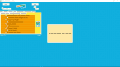thanks
Will a NTR plugin be made for this?
If I can yes, But it remains to be seen
Edit : TL save editor language has been updated, language can be added more easily
Edit 2 :
Changes on ver.2.1.1 :
- Uncheck "Mii not eaten" when switched to another Mii
- Unactivate break best friend feature (all save file version)
- Add info. to break sweetheart ("this feature maybe be work or not according to Mii")
- Edit Mii streetpass (all save file version)
- Mii Ranking board stats [pampered ranking and splurge ranking] (all save file version)
- Update some things
- Add German language | thanks to @Craftwoelfin
- Add foods ID list (It will be updated automatically) | thanks to @valentinvanelslande
Last edited by Brion,
, Reason: Update to version 2.1.1