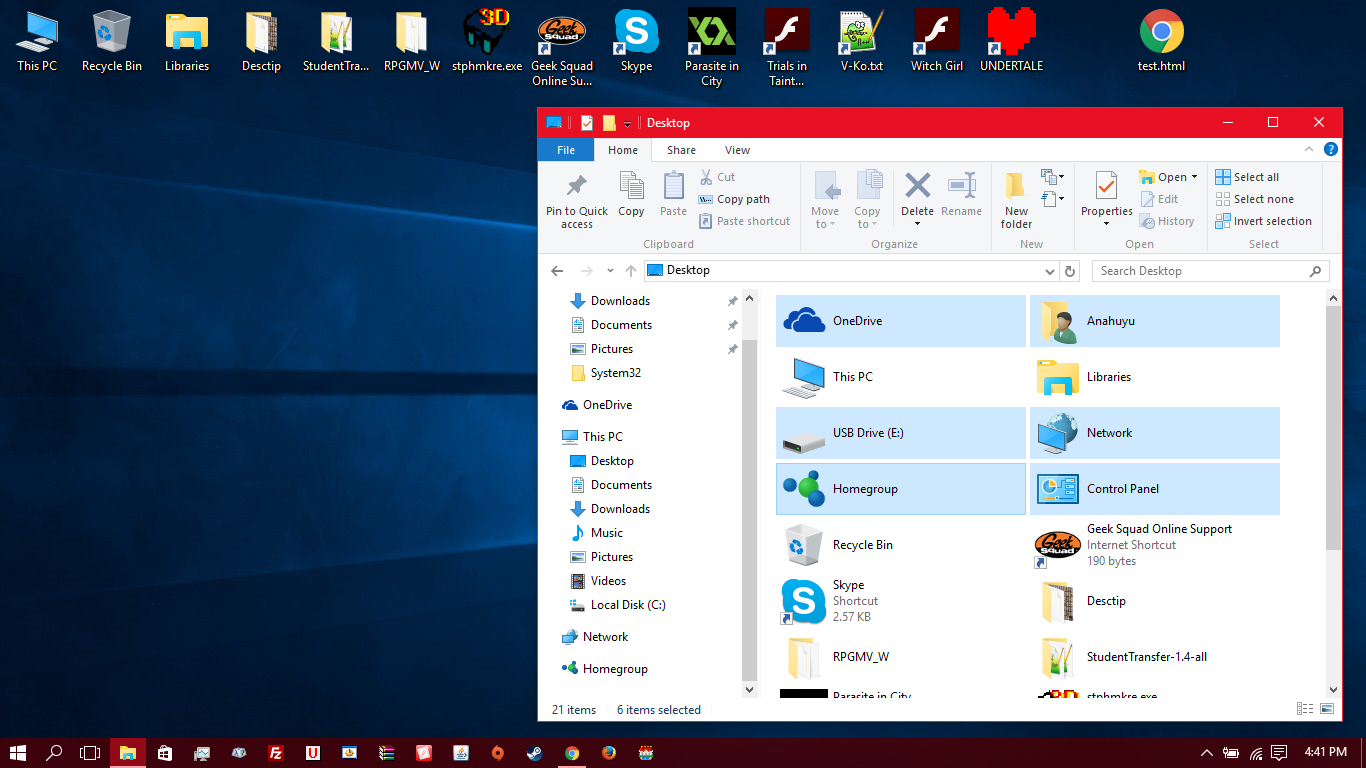
-----------------
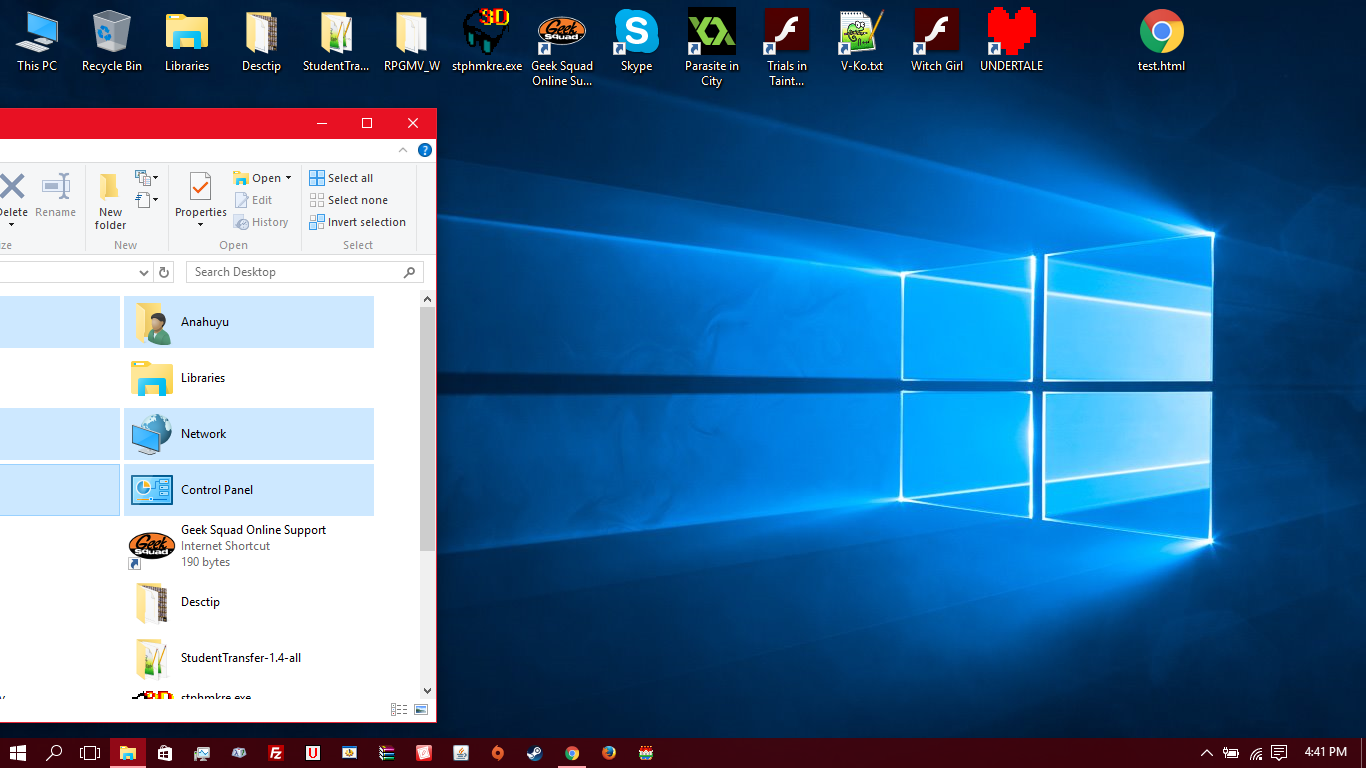
-----------------
I don't know how, but I ended up with a secret desktop, which was very difficult to find.
This desktop frigs up with various programs. Some programs ignore it, but most others start doubling folders next to each other, and if I open any normally all-lowercase folder, the app crashes.
and it's not just the desktop affected. Because Windows 7 onward (I have Win 10), the desktop is the root, the other drives held inside of This PC, which is in turn on the Desktop.
It's really convoluted. I liked it better when "My Computer" and such things were shortcuts, and not subdirectories looping the folder system on itself.
-----------------
Is there anyway to fix this? It's preventing me from doing things I promised people I'd do.
-----------------
I should mention that finding this secret desktop was not easy. I still don't know where the data is from. Especially since the USB Drive is a phantom drive. Clicking it asks me to insert a USB into drive E:\, and insirt a USB drive generates E:\ in This PC, and the Secret desktop E:\ still asks for a USB.
-----------------
I also don't know how this happened. But's it's really annoying.

