unless you count having like 2more kb of filesize then no lol.So just double checking, you recommend the WiiVC dols be used for both vWii and Wii, and there’s no downside to using it on the Wii? Thanks!
You are using an out of date browser. It may not display this or other websites correctly.
You should upgrade or use an alternative browser.
You should upgrade or use an alternative browser.
Goldeneye 007, Pilotwings 64 and especially Bangai-O all run far better on Wii64_Rice than Not64. 
Hi there guys,


I went to successfully add something i always wanted to the Nintendo 64 emulator for Wii made by @emu_kidid, Wii64 (formely called as Mupen64GC), in its version Wii64 1.3, for have the ability for autolaunch N64 ROMs on Wii64 (on both glN64 and Rice plugins) by using arguments: first argument for the path where is the ROM stored, and the second argument for indicate the ROM file to launch, which makes this compatible with WiiFlow and making your custom Single ROM Loaders for N64 games.
Current version: Wii64 1.3 WiiFlow MOD Beta4 (2022-03-21)
A demostrative (preview video):
The usage of this mod for autolaunch N64 ROMs:
Add this to the meta.xml file of Wii64 and modify the values of the arguments with yours for your game:
Code:<arguments> <arg>{device}:/{path_of_ROM}</arg> <arg>{ROM_file}</arg> </arguments>
For example:
Code:<arguments> <arg>sd:/apps/wii64_singlegame/rom</arg> <arg>SuperMario64.z64</arg> </arguments>
An example of a meta.xml file for usage when you're using my mod of Wii64 1.3 on Rice GFX plugin and with the game GoldenEye 007:
Code:<?xml version="1.0" encoding="UTF-8" standalone="yes"?> <app version="1"> <name>GoldenEye 007 N64 Launcher</name> <author>saulfabreg</author> <version>BETA 1</version> <release_date>20220317</release_date> <short_description>Nintendo 64</short_description> <long_description> Wii64 1.3 Rice GFX - WiiFlow MOD by saulfabreg Game Launcher for GoldenEye 007 </long_description> <arguments> <arg>sd:/apps/n64_goldeneye/rom</arg> <arg>GoldenEye007.z64</arg> </arguments> <ahb_access/> </app>
Some images of my Wii64 1.3 WiiFlow MOD Beta4 running the game GoldenEye 007:
View attachment 302812 View attachment 302813 View attachment 302814 View attachment 302815 View attachment 302816
This addition was based in @FIX94's work of implementing WiiFlow compatibility as a N64 plugin. Original can be found here: https://github.com/FIX94/Wii64
Also has the most recent fixes of Wii64 in Wii64's code (such the recent fix to the issue of launching ROMs from USB).
Please read about the booping audio issue on 1.3 (applies to Beta4 and above): If you want to use the setting LimitVIs=0 (No VI limit for fix some booping audio issues), please consider using the WiiVC version instead of the normal version. (The WiiVC version will still work on regular Wii console)
These were compiled using:
On other words, this mod is the same Wii64 1.3 Beta that you love and you were waiting for it until December 2021 but it has the ability for autolaunch ROMs via arguments, via meta.xml or WiiFlow.
- devkitPro 3.0.3
- devkitPPC r39 (the same devkitPPC used for compile the original Wii64 1.3)
- libOGC 2.3.1-1
- Custom libfat by @Extrems - https://github.com/extremscorner/libfat
- Prebuilt custom libOGC2 by @emu_kidid (with fixes by @Extrems) - https://github.com/emukidid/libogc
Download of this custom mod of Wii64 1.3 by me can be found in attachments (avaliable for original Wii and WiiVC mode, on both glN64 GFX and Rice GFX plugins).
Mirror link: https://www.mediafire.com/folder/t6y2iynb3tlvt/
Source code of this fork can be found on GitHub: https://github.com/saulfabregwiivc/Wii64/tree/wii64-wiiflow
Hope you enjoy them!!!
PD: Maybe my friends @RunningSnakes and @Tetsuo Shima want also test this new "plugin" for try to include it temporally in the WiiFlow Plugins Pack, until emu_kidid manages to add this modification on GitHub to main official Wii64. (Look at this pull request: https://github.com/emukidid/Wii64/pull/83)
@SaulFabre
Thanks.
you should add pal star wars shadows of the empire to the ricevideolinux.ini you can add it to the bottom
{8166484d45927dab-50}
Name=Shadow of the Empire
DisableObjBG=1
ScreenUpdateSetting=4
also add this to vigilant 8 it will allow you to atleast read the text of the menus even tough the menus are messed up and stop screen flashes
ScreenUpdateSetting=4
FullTMEM=2
{8166484d45927dab-50}
Name=Shadow of the Empire
DisableObjBG=1
ScreenUpdateSetting=4
also add this to vigilant 8 it will allow you to atleast read the text of the menus even tough the menus are messed up and stop screen flashes
ScreenUpdateSetting=4
FullTMEM=2
- Joined
- Feb 6, 2019
- Messages
- 3,187
- Trophies
- 2
- Age
- 25
- Location
- Ecuador
- Website
- saulfabreg-wiivc.blogspot.com
- XP
- 7,839
- Country

@pedro702you should add pal star wars shadows of the empire to the ricevideolinux.ini you can add it to the bottom
{8166484d45927dab-50}
Name=Shadow of the Empire
DisableObjBG=1
ScreenUpdateSetting=4
also add this to vigilant 8 it will allow you to atleast read the text of the menus even tough the menus are messed up and stop screen flashes
ScreenUpdateSetting=4
FullTMEM=2
please don't forget about the NTSC version of Star Wars: Shadows of the Empire and both versions (PAL and NTSC) of StarCraft 64
well fromw hat i saw your ricevideolinux already had the ntsc version of shadow of the empire fixed? the one you have on your github repo?@pedro702
please don't forget about the NTSC version of Star Wars: Shadows of the Empire and both versions (PAL and NTSC) of StarCraft 64
- Joined
- Feb 6, 2019
- Messages
- 3,187
- Trophies
- 2
- Age
- 25
- Location
- Ecuador
- Website
- saulfabreg-wiivc.blogspot.com
- XP
- 7,839
- Country

- Joined
- Sep 12, 2009
- Messages
- 13,838
- Trophies
- 3
- Age
- 38
- Location
- Cyprus, originally from Toronto
- Website
- modmii.github.io
- XP
- 9,837
- Country

@SaulFabre , I thought you'd like to know that I hunted down the right person to talk to and now this is officially the version used by the open shop channel and homebrew browser (and soon to be modmii)
https://oscwii.org/library/app/wii64
https://oscwii.org/library/app/wii64
- Joined
- Feb 6, 2019
- Messages
- 3,187
- Trophies
- 2
- Age
- 25
- Location
- Ecuador
- Website
- saulfabreg-wiivc.blogspot.com
- XP
- 7,839
- Country

ohh, thanks @XFlak for bringing my WiiFlow MOD into Open Shop Channel Wii!@SaulFabre , I thought you'd like to know that I hunted down the right person to talk to and now this is officially the version used by the open shop channel and homebrew browser (and soon to be modmii)
https://oscwii.org/library/app/wii64
Just so you know, there's is a bug regarding the use of Wii Classic Controller and Wii U Pro Controller (Classic Pro is probably affected too, though I don't have it), D-pad Right also presses C-Button Left in any game. If you change the mapping of the C-Button Left inside the emulator to anything other than L-Stick or R-Stick on the physical controller, it changes to pressing D-pad Right and C-Button Up.
- Joined
- Feb 6, 2019
- Messages
- 3,187
- Trophies
- 2
- Age
- 25
- Location
- Ecuador
- Website
- saulfabreg-wiivc.blogspot.com
- XP
- 7,839
- Country

@niuusJust so you know, there's is a bug regarding the use of Wii Classic Controller and Wii U Pro Controller (Classic Pro is probably affected too, though I don't have it), D-pad Right also presses C-Button Left in any game. If you change the mapping of the C-Button Left inside the emulator to anything other than L-Stick or R-Stick on the physical controller, it changes to pressing D-pad Right and C-Button Up.
Does this also happen to official Wii64 1.3 by @emu_kidid?
Yes, of course. Tested 1.1, 1.2 from FIX94 and emukidid, and 1.3 from emukidid and your mod which derives from official.Does this also happen to official Wii64 1.3 by @emu_kidid?
- Joined
- Feb 6, 2019
- Messages
- 3,187
- Trophies
- 2
- Age
- 25
- Location
- Ecuador
- Website
- saulfabreg-wiivc.blogspot.com
- XP
- 7,839
- Country

@niuusYes, of course. Tested 1.1, 1.2 from FIX94 and emukidid, and 1.3 from emukidid and your mod which derives from official.
All of these versions (1.1, 1.2, 1.3) have that Classic Controller/Wii U Pro Controller issue?
Or in one of these versions that issue isn't present?
Just so you know, there's is a bug regarding the use of Wii Classic Controller and Wii U Pro Controller (Classic Pro is probably affected too, though I don't have it), D-pad Right also presses C-Button Left in any game. If you change the mapping of the C-Button Left inside the emulator to anything other than L-Stick or R-Stick on the physical controller, it changes to pressing D-pad Right and C-Button Up.
All.@niuus
All of these versions (1.1, 1.2, 1.3) have that Classic Controller/Wii U Pro Controller issue?
Or in one of these versions that issue isn't present?
- Joined
- Feb 6, 2019
- Messages
- 3,187
- Trophies
- 2
- Age
- 25
- Location
- Ecuador
- Website
- saulfabreg-wiivc.blogspot.com
- XP
- 7,839
- Country

@niuus Oh, now i understand.All.
Well, if all versions of Wii64 have this issue, i suppose Not64 (which is based on Wii64 1.1) has also this issue too?
Bad supposition. I never ever mentioned Not64 having the same bug.@niuus Oh, now i understand.
Well, if all versions of Wii64 have this issue, i suppose Not64 (which is based on Wii64 1.1) has also this issue too?
I
I would love to help.Wii64 1.3 WiiFlow MOD - BETA TESTERS WANTED/REQUIRED!
Even when these builds work, i need further testing, because these are still in BETA testing.
@Ripster kindly tested with Rice GFX on USB and looks like that doesn't have the issue of before.
But i still need more further testing.
Could you people can help test the builds please (also if this can be integrated as a WiiFlow plugin)?I will be eternally grateful
@pedro702 @fledge68 @RunningSnakes @Tetsuo Shima @matto21 @Zorg1996
- Joined
- Feb 6, 2019
- Messages
- 3,187
- Trophies
- 2
- Age
- 25
- Location
- Ecuador
- Website
- saulfabreg-wiivc.blogspot.com
- XP
- 7,839
- Country

Sure thing!I
I would love to help.
But this was already implemented on @RunningSnakes' and @Tetsuo Shima's WiiFlow Plugins Pack.
You can download that pack and install it with my Wii64 N64 plugin.
Anyways, if you want just to add my Wii64 WiiFlow plugins, take the files i will say on my Beta4 and use the plugins mentioned:
For Wii64 glN64 GFX: use the file wii64-glN64-WiiVC.dol from Beta4 and rename it to wii64.dol
Use this PLUGIN ini file that must be named Wii64.ini:
Code:
[PLUGIN]
arguments={device}:/{path}/|{name}
bannersound=ZZ--Sounds/N64.ogg
consolecoverid=Nintendo
covercolor=111111
coverfolder=Nintendo/N64
displayname=Nintendo N64 (Wii64 glN64)
dolfile=N64/wii64.dol
filetypes=.n64|.v64|.z64|.zip
magic=57493634
romdir=not64/roms
rompartition=-1For Wii64 Rice GFX: use the file wii64-Rice-WiiVC.dol from Beta4 and rename it to wii64_Rice.dol
Use this PLUGIN ini file that must be named Wii64_rice.ini:
Code:
[PLUGIN]
arguments={device}:/{path}/|{name}
bannersound=ZZ--Sounds/N64.ogg
consolecoverid=Nintendo
covercolor=111111
coverfolder=Nintendo/N64
displayname=Nintendo N64 (Wii64 Rice)
dolfile=N64/wii64_rice.dol
filetypes=.n64|.v64|.z64|.zip
magic=57523634
romdir=not64/roms
rompartition=-1Hope this help
In the latest pack release, the rom path directory has been changed for both dol versions...
romdir=wii64/roms
romdir=wii64/roms
Similar threads
- Replies
- 50
- Views
- 11K
- Replies
- 6
- Views
- 4K
- Replies
- 96
- Views
- 23K
- Replies
- 85
- Views
- 24K
- Replies
- 88
- Views
- 8K
Site & Scene News
New Hot Discussed
-
-
26K views
Wii U and 3DS online services shutting down today, but Pretendo is here to save the day
Today, April 8th, 2024, at 4PM PT, marks the day in which Nintendo permanently ends support for both the 3DS and the Wii U online services, which include co-op play...by ShadowOne333 179 -
23K views
Nintendo Switch firmware update 18.0.1 has been released
A new Nintendo Switch firmware update is here. System software version 18.0.1 has been released. This update offers the typical stability features as all other... -
19K views
The first retro emulator hits Apple's App Store, but you should probably avoid it
With Apple having recently updated their guidelines for the App Store, iOS users have been left to speculate on specific wording and whether retro emulators as we... -
18K views
Delta emulator now available on the App Store for iOS
The time has finally come, and after many, many years (if not decades) of Apple users having to side load emulator apps into their iOS devices through unofficial...by ShadowOne333 96 -
17K views
TheFloW releases new PPPwn kernel exploit for PS4, works on firmware 11.00
TheFlow has done it again--a new kernel exploit has been released for PlayStation 4 consoles. This latest exploit is called PPPwn, and works on PlayStation 4 systems... -
14K views
Nintendo takes down Gmod content from Steam's Workshop
Nintendo might just as well be a law firm more than a videogame company at this point in time, since they have yet again issued their now almost trademarked usual...by ShadowOne333 116 -
13K views
A prototype of the original "The Legend of Zelda" for NES has been found and preserved
Another video game prototype has been found and preserved, and this time, it's none other than the game that spawned an entire franchise beloved by many, the very...by ShadowOne333 31 -
12K views
Nintendo officially confirms Switch successor console, announces Nintendo Direct for next month
While rumors had been floating about rampantly as to the future plans of Nintendo, the President of the company, Shuntaro Furukawa, made a brief statement confirming... -
11K views
Anbernic reveals specs details of pocket-sized RG28XX retro handheld
Anbernic is back with yet another retro handheld device. The upcoming RG28XX is another console sporting the quad-core H700 chip of the company's recent RG35XX 2024... -
10K views
Nintendo Switch Online adds two more Nintendo 64 titles to its classic library
Two classic titles join the Nintendo Switch Online Expansion Pack game lineup. Available starting April 24th will be the motorcycle racing game Extreme G and another...
-
-
-
210 replies
Name the Switch successor: what should Nintendo call its new console?
Nintendo has officially announced that a successor to the beloved Switch console is on the horizon. As we eagerly anticipate what innovations this new device will...by Costello -
187 replies
Nintendo officially confirms Switch successor console, announces Nintendo Direct for next month
While rumors had been floating about rampantly as to the future plans of Nintendo, the President of the company, Shuntaro Furukawa, made a brief statement confirming...by Chary -
179 replies
Wii U and 3DS online services shutting down today, but Pretendo is here to save the day
Today, April 8th, 2024, at 4PM PT, marks the day in which Nintendo permanently ends support for both the 3DS and the Wii U online services, which include co-op play...by ShadowOne333 -
116 replies
Nintendo takes down Gmod content from Steam's Workshop
Nintendo might just as well be a law firm more than a videogame company at this point in time, since they have yet again issued their now almost trademarked usual...by ShadowOne333 -
97 replies
The first retro emulator hits Apple's App Store, but you should probably avoid it
With Apple having recently updated their guidelines for the App Store, iOS users have been left to speculate on specific wording and whether retro emulators as we...by Scarlet -
96 replies
Delta emulator now available on the App Store for iOS
The time has finally come, and after many, many years (if not decades) of Apple users having to side load emulator apps into their iOS devices through unofficial...by ShadowOne333 -
82 replies
Nintendo Switch firmware update 18.0.1 has been released
A new Nintendo Switch firmware update is here. System software version 18.0.1 has been released. This update offers the typical stability features as all other...by Chary -
80 replies
TheFloW releases new PPPwn kernel exploit for PS4, works on firmware 11.00
TheFlow has done it again--a new kernel exploit has been released for PlayStation 4 consoles. This latest exploit is called PPPwn, and works on PlayStation 4 systems...by Chary -
70 replies
DOOM has been ported to the retro game console in Persona 5 Royal
DOOM is well-known for being ported to basically every device with some kind of input, and that list now includes the old retro game console in Persona 5 Royal...by relauby -
65 replies
"Nintendo World Championships: NES Edition", a new NES Remix-like game, launching July 18th
After rumour got out about an upcoming NES Edition release for the famed Nintendo World Championships, Nintendo has officially unveiled the new game, titled "Nintendo...by ShadowOne333
-
Popular threads in this forum
General chit-chat
-
 BakerMan
Loading…I rather enjoy a life of taking it easy. I haven't reached that life yet though.
BakerMan
Loading…I rather enjoy a life of taking it easy. I haven't reached that life yet though. -
 The Real Jdbye
Loading…*is birb*
The Real Jdbye
Loading…*is birb*
-
-
-
 @
NinStar:
there a bunch of good games missing, one of them (which makes a lot of sense for this type of game) was wario woods
@
NinStar:
there a bunch of good games missing, one of them (which makes a lot of sense for this type of game) was wario woods -
-
 @
a_username_that_isnt_cool:
i brung that up because i remembered it randomly and it has become my hyperfixation
@
a_username_that_isnt_cool:
i brung that up because i remembered it randomly and it has become my hyperfixation -
-
-
-
-
-
-
-
 @
The Real Jdbye:
loved nes remix, but hated having to play Baseball, Tennis and Golf in order to progress+1
@
The Real Jdbye:
loved nes remix, but hated having to play Baseball, Tennis and Golf in order to progress+1 -
-
 @
Psionic Roshambo:
Not a big fan of NES kid Icarus either... I know it was popular but I didn't care for it.
@
Psionic Roshambo:
Not a big fan of NES kid Icarus either... I know it was popular but I didn't care for it. -
-
 @
cearp:
What stuff were you burning?
@
cearp:
What stuff were you burning?
I used to burn tons of dvds (data files) many years ago, but haven't burnt a disk in ages. -
-
-
-
-
-
-
-



