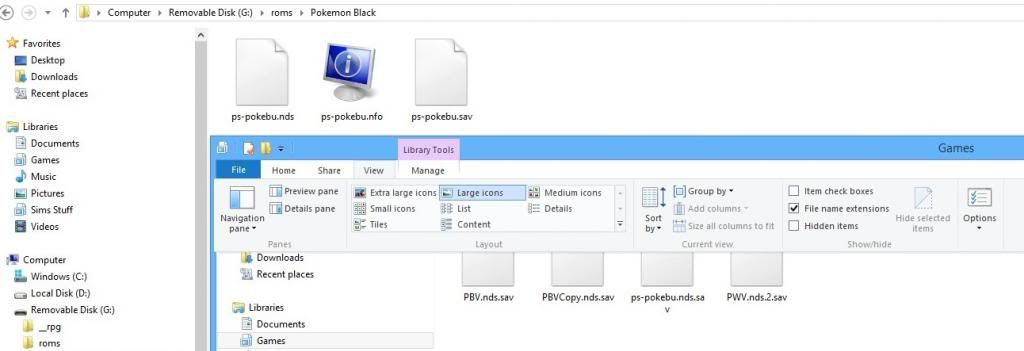Hello,
I got a lot of help in the "which card should I get" thread, and just got my R4i Gold 3DS in the mail today. I've been using the original R4 card for a few years, so I'm still getting used to the new options and UI. There's one problem I'm having that I expect has a really simple answer, but I just can't figure it out nor find an answer through google, so I hope some of you knowledgeable folks might help me out. For reference, I'm on a NDSLite, so hopefully updates aren't an issue here. My boyfriend on the original NDS is having the same problem with his PWV game.
I've tried to copy my Pokemon Black save from my old R4 card onto the new one. I dragged and dropped it into the Pokemon Black folder, I made sure the file extensions were the same (.nds.sav), but every time I start up the nds file it only gives me the option to start a new game. The save file shows up in the menu (using L+Sel, or changing the menu settings to show NDS + SAV), but even if I delete the new/empty one the game only generates a new one instead of reading the old save. I've even tried renaming it to exactly what the new saves are named (from "PBV.nds.sav" to "ps-pokebu.nds.sav"), but that didn't work either. I tried changing the save file type in settings just in case, but all that did was generate a new .sav file instead of .nds.sav.
What am I missing here? How do I get the nds game to read my transferred .nds.sav file? Thanks in advance for any help! I'd hate to have to start my Nuzlocke over from the beginning
I got a lot of help in the "which card should I get" thread, and just got my R4i Gold 3DS in the mail today. I've been using the original R4 card for a few years, so I'm still getting used to the new options and UI. There's one problem I'm having that I expect has a really simple answer, but I just can't figure it out nor find an answer through google, so I hope some of you knowledgeable folks might help me out. For reference, I'm on a NDSLite, so hopefully updates aren't an issue here. My boyfriend on the original NDS is having the same problem with his PWV game.
I've tried to copy my Pokemon Black save from my old R4 card onto the new one. I dragged and dropped it into the Pokemon Black folder, I made sure the file extensions were the same (.nds.sav), but every time I start up the nds file it only gives me the option to start a new game. The save file shows up in the menu (using L+Sel, or changing the menu settings to show NDS + SAV), but even if I delete the new/empty one the game only generates a new one instead of reading the old save. I've even tried renaming it to exactly what the new saves are named (from "PBV.nds.sav" to "ps-pokebu.nds.sav"), but that didn't work either. I tried changing the save file type in settings just in case, but all that did was generate a new .sav file instead of .nds.sav.
What am I missing here? How do I get the nds game to read my transferred .nds.sav file? Thanks in advance for any help! I'd hate to have to start my Nuzlocke over from the beginning