After installing some homebrew apps from the appstore, when i got to the wii u menu, after a few seconds i got a message saying “There is a problem with the USB storage device.”
I’m using a 1TB external hard drive that worked fine until now.
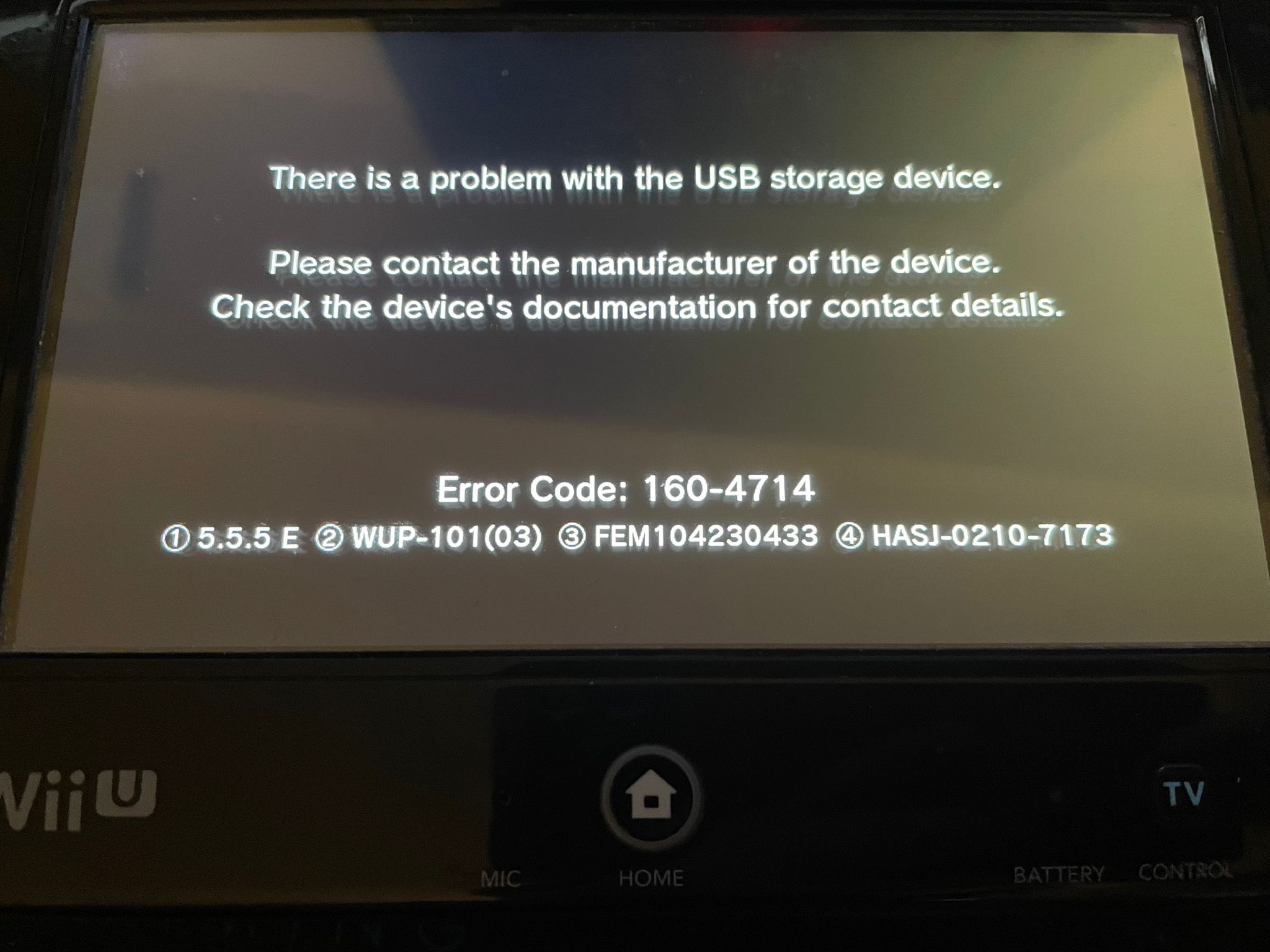
I’m using a 1TB external hard drive that worked fine until now.






