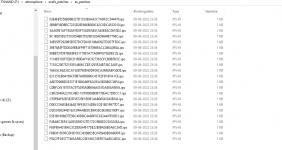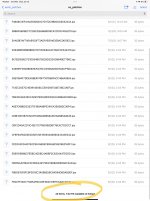Sure is possible. Themes still work. Of course they install under /sxos/titles/ instead of /atmosphere/contents/. This works out though because you can have a different theme and boot sequence for each CFW.Thanks for the help but is there a way to still use themes with the script you gave me i made one and hope to still use if it's not possible then I'm fine with it.
e: just watch for the alert telling you it needs to extract the menu system and where you want to extract it to. It can be tricky if you’re not paying attention.