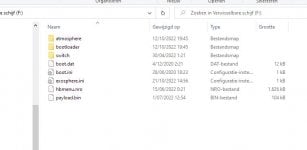You are using an out of date browser. It may not display this or other websites correctly.
You should upgrade or use an alternative browser.
You should upgrade or use an alternative browser.
switch boot.dat error
- Thread starter MustangBE
- Start date
- Views 23,349
- Replies 47
I have a new DS card 500GB for my hard mod switch.
I have put hekate / atmosphere / fusee sx files on the SD card but get the red boot.dat error on startup.
View attachment 332281
please any advice
Smells like you’re booting SXOS instead of Hekate/Atmosphere.
Here’s a guide for converting (and just a good guide in general to check your work.)
https://rentry.co/SwitchHackingIsEasy
i followed that site
-formatted to FAT32
-copy atmosphere-1.4.0-prerelease-e580c3970+hbl-2.4.1+hbmenu-3.5.1 to root of SD
-copy hekate_ctcaer_5.9.0_Nyx_1.4.0 to root os SD
-copy boot.dat and boot.ini from SX gear to root of SD
-copy sigpatches to SD root
-copy fusee.bin in bootloader/payloads
-create hekate_ipl.ini
-create exosphere.ini
-changed hekate.bin to payload.bin (in the hekate zip already was also a payload.bin)
also tried a previous version of hekate etc.
still get boot.dat logo on startup
A few days ago, I wanted to set up a game via awoo and kept getting the message that there was no usb connection.
It was connected to the PC with USB and charging.
Since the SD was almost full so I transferred everything to a bigger one with EaseUS.
Since then, the original SD card has been full of encryptions, strange characters and inaccessible files.
Now I get the BOOT.DAT logo with both SD cards.
Could the card reader be defective?
-formatted to FAT32
-copy atmosphere-1.4.0-prerelease-e580c3970+hbl-2.4.1+hbmenu-3.5.1 to root of SD
-copy hekate_ctcaer_5.9.0_Nyx_1.4.0 to root os SD
-copy boot.dat and boot.ini from SX gear to root of SD
-copy sigpatches to SD root
-copy fusee.bin in bootloader/payloads
-create hekate_ipl.ini
-create exosphere.ini
-changed hekate.bin to payload.bin (in the hekate zip already was also a payload.bin)
also tried a previous version of hekate etc.
still get boot.dat logo on startup
A few days ago, I wanted to set up a game via awoo and kept getting the message that there was no usb connection.
It was connected to the PC with USB and charging.
Since the SD was almost full so I transferred everything to a bigger one with EaseUS.
Since then, the original SD card has been full of encryptions, strange characters and inaccessible files.
Now I get the BOOT.DAT logo with both SD cards.
Could the card reader be defective?
Last edited by MustangBE,
i followed that site
-formatted to FAT32
-copy atmosphere-1.4.0-prerelease-e580c3970+hbl-2.4.1+hbmenu-3.5.1 to root of SD
-copy hekate_ctcaer_5.9.0_Nyx_1.4.0 to root os SD
-copy boot.dat and boot.ini from SX gear to root of SD
-copy sigpatches to SD root
-copy fusee.bin in bootloader/payloads
-create hekate_ipl.ini
-create exosphere.ini
-changed hekate.bin to payload.bin (in the hekate zip already was also a payload.bin)
also tried a previous version of hekate etc.
still get boot.dat logo on startup
A few days ago, I wanted to set up a game via awoo and kept getting the message that there was no usb connection.
It was connected to the PC with USB and charging.
Since the SD was almost full so I transferred everything to a bigger one with EaseUS.
Since then, the original SD card has been full of encryptions, strange characters and inaccessible files.
Now I get the BOOT.DAT logo with both SD cards.
Could the card reader be defective?
Getting boot.dat means the SDCard is at least reading. The pic doesn’t show corruption.
Just to be safe, you can test your cards with this to remove doubts:
h2testw — test to determine if your SD Card is good or not.
Is your Switch chipped with SX or HWFLY and which numbered guide did you follow below?
I
I am doing the test now but it takes 3 hours.
I don't think the SD card is the problem as it has always worked and the same problem happened with a new SD card.
Without SD card I also get the message BOOT.DAT, so is the card reader OK ??
The switch is chipped with SX and I followed nr 3.
Getting boot.dat means the SDCard is at least reading. The pic doesn’t show corruption.
Just to be safe, you can test your cards with this to remove doubts:
h2testw — test to determine if your SD Card is good or not.
Is your Switch chipped with SX or HWFLY and which numbered guide did you follow below?
View attachment 332335
I am doing the test now but it takes 3 hours.
I don't think the SD card is the problem as it has always worked and the same problem happened with a new SD card.
Without SD card I also get the message BOOT.DAT, so is the card reader OK ??
The switch is chipped with SX and I followed nr 3.
You only get boot.dat error if you are sending the SXOS payload. You need to inject fusee.bin payload instead when you enter RCM mode.I have a new DS card 500GB for my hard mod switch.
I have put hekate / atmosphere / fusee sx files on the SD card but get the red boot.dat error on startup.
View attachment 332281
please any advice
Why is your "payload" file extention .ini?
payload should be a .bin file (payload.bin). Download the correct file and try it again; it should work.
payload should be a .bin file (payload.bin). Download the correct file and try it again; it should work.
I
I am doing the test now but it takes 3 hours.
I don't think the SD card is the problem as it has always worked and the same problem happened with a new SD card.
Without SD card I also get the message BOOT.DAT, so is the card reader OK ??
The switch is chipped with SX and I followed nr 3.
Your card is probably fine. The test is just to remove any concerns you might have.
Since you are using SX chip you will need to follow instructions for nr 5
https://rentry.org/EristaSXCoreEmuNAND
pay close attention to
Step 2.
Rename hekate_ctcaer_x.x.x.bin to payload.bin.
Your card is probably fine. The test is just to remove any concerns you might have.
Since you are using SX chip you will need to follow instructions for nr 5
https://rentry.org/EristaSXCoreEmuNAND
pay close attention to
Step 2.
Rename hekate_ctcaer_x.x.x.bin to payload.bin.
get the same boot.dat error
Are you sure you downloaded/unzipped the SX Gear file? It points to the payload.bin file and you shouldn’t see anything about boot.dat after those two steps.get the same boot.dat error
yes, I put the sx gear on it (the 2 boot files).Are you sure you downloaded/unzipped the SX Gear file? It points to the payload.bin file and you shouldn’t see anything about boot.dat after those two steps.
I have read on another site that the SD card reader easily breaks down.
Post automatically merged:
Post automatically merged:
If possible:
-provide an updated screenshot of the files
-open boot.ini and share what's in there.
the boot.ini shows
[payload]
file=payload.bin
Attachments
Last edited by MustangBE,
yes, I put the sx gear on it (the 2 boot files).
I have read on another site that the SD card reader easily breaks down.
Post automatically merged:
Post automatically merged:
the boot.ini shows
[payload]
file=payload.bin
Reading through this thread, I am leaning more towards sd card reader damage as well.
Top things that go wrong, The little containing arm that holds it in place and when you push the sd card n and out might be broken.
Also if you took the system apart recently, try reseating the actual sd reader. But when you do, check both the sd card and the port for broken pins. The port on the board seems to fall apart pretty often with removing the sd reader.
Yeah…I think I’m going to have to concede and agree we need to comfirm/deny the sd reader as the issue. le sighReading through this thread, I am leaning more towards sd card reader damage as well.
Top things that go wrong, The little containing arm that holds it in place and when you push the sd card n and out might be broken.
Also if you took the system apart recently, try reseating the actual sd reader. But when you do, check both the sd card and the port for broken pins. The port on the board seems to fall apart pretty often with removing the sd reader.
@MustangBE
as long as it‘s not a mobo issue, reader replacements are cheap and easy to test. Youcan get them cheaper from Aliexpress but Amazon is faster and has better return options.
https://www.amazon.com/s?k=nintendo+switch+sd+card+reader
format your sdcard with "SD Formatter". otherwise switch wont recognize it, thats why you get a boot.dat error
Boot Hekate and do an SD card diagnostic check.
If it's showing up that it's in 1-bit mode then your SD card reader/connection is faulty damaged
If it's showing up that it's in 1-bit mode then your SD card reader/connection is faulty damaged
It worked but now it is in eFAT, is that a problem because i reed everywhere that FAT32 is better.format your sdcard with "SD Formatter". otherwise switch wont recognize it, thats why you get a boot.dat error
hmmm weird, as far as i know "sdformatter" only format in fat32.
i have sdformatter v4.0. try to find it. it formats to fat32
i have sdformatter v4.0. try to find it. it formats to fat32
hmmm weird, as far as i know "sdformatter" only format in fat32.
i have sdformatter v4.0. try to find it. it formats to fat32
Similar threads
- Replies
- 4
- Views
- 593
- Replies
- 2
- Views
- 579
- Replies
- 17
- Views
- 2K
Site & Scene News
New Hot Discussed
-
-
26K views
Nintendo Switch firmware update 18.0.1 has been released
A new Nintendo Switch firmware update is here. System software version 18.0.1 has been released. This update offers the typical stability features as all other... -
20K views
The first retro emulator hits Apple's App Store, but you should probably avoid it
With Apple having recently updated their guidelines for the App Store, iOS users have been left to speculate on specific wording and whether retro emulators as we... -
19K views
TheFloW releases new PPPwn kernel exploit for PS4, works on firmware 11.00
TheFlow has done it again--a new kernel exploit has been released for PlayStation 4 consoles. This latest exploit is called PPPwn, and works on PlayStation 4 systems... -
19K views
Delta emulator now available on the App Store for iOS
The time has finally come, and after many, many years (if not decades) of Apple users having to side load emulator apps into their iOS devices through unofficial...by ShadowOne333 96 -
18K views
Nintendo officially confirms Switch successor console, announces Nintendo Direct for next month
While rumors had been floating about rampantly as to the future plans of Nintendo, the President of the company, Shuntaro Furukawa, made a brief statement confirming... -
17K views
Nintendo takes down Gmod content from Steam's Workshop
Nintendo might just as well be a law firm more than a videogame company at this point in time, since they have yet again issued their now almost trademarked usual...by ShadowOne333 124 -
15K views
New static recompiler tool N64Recomp aims to seamlessly modernize N64 games
As each year passes, retro games become harder and harder to play, as the physical media begins to fall apart and becomes more difficult and expensive to obtain. The... -
14K views
A prototype of the original "The Legend of Zelda" for NES has been found and preserved
Another video game prototype has been found and preserved, and this time, it's none other than the game that spawned an entire franchise beloved by many, the very...by ShadowOne333 31 -
13K views
Name the Switch successor: what should Nintendo call its new console?
Nintendo has officially announced that a successor to the beloved Switch console is on the horizon. As we eagerly anticipate what innovations this new device will... -
13K views
Anbernic reveals specs details of pocket-sized RG28XX retro handheld
Anbernic is back with yet another retro handheld device. The upcoming RG28XX is another console sporting the quad-core H700 chip of the company's recent RG35XX 2024...
-
-
-
246 replies
Name the Switch successor: what should Nintendo call its new console?
Nintendo has officially announced that a successor to the beloved Switch console is on the horizon. As we eagerly anticipate what innovations this new device will...by Costello -
215 replies
Nintendo officially confirms Switch successor console, announces Nintendo Direct for next month
While rumors had been floating about rampantly as to the future plans of Nintendo, the President of the company, Shuntaro Furukawa, made a brief statement confirming...by Chary -
124 replies
Nintendo takes down Gmod content from Steam's Workshop
Nintendo might just as well be a law firm more than a videogame company at this point in time, since they have yet again issued their now almost trademarked usual...by ShadowOne333 -
97 replies
The first retro emulator hits Apple's App Store, but you should probably avoid it
With Apple having recently updated their guidelines for the App Store, iOS users have been left to speculate on specific wording and whether retro emulators as we...by Scarlet -
96 replies
Delta emulator now available on the App Store for iOS
The time has finally come, and after many, many years (if not decades) of Apple users having to side load emulator apps into their iOS devices through unofficial...by ShadowOne333 -
91 replies
New static recompiler tool N64Recomp aims to seamlessly modernize N64 games
As each year passes, retro games become harder and harder to play, as the physical media begins to fall apart and becomes more difficult and expensive to obtain. The...by Chary -
82 replies
Nintendo Switch firmware update 18.0.1 has been released
A new Nintendo Switch firmware update is here. System software version 18.0.1 has been released. This update offers the typical stability features as all other...by Chary -
80 replies
TheFloW releases new PPPwn kernel exploit for PS4, works on firmware 11.00
TheFlow has done it again--a new kernel exploit has been released for PlayStation 4 consoles. This latest exploit is called PPPwn, and works on PlayStation 4 systems...by Chary -
74 replies
"Nintendo World Championships: NES Edition", a new NES Remix-like game, launching July 18th
After rumour got out about an upcoming NES Edition release for the famed Nintendo World Championships, Nintendo has officially unveiled the new game, titled "Nintendo...by ShadowOne333 -
71 replies
DOOM has been ported to the retro game console in Persona 5 Royal
DOOM is well-known for being ported to basically every device with some kind of input, and that list now includes the old retro game console in Persona 5 Royal...by relauby
-
Popular threads in this forum
General chit-chat
-
-
-
 @
Psionic Roshambo:
Broken condoms lead to broken hearts, won't someone think of the children!!! Lol+2
@
Psionic Roshambo:
Broken condoms lead to broken hearts, won't someone think of the children!!! Lol+2 -
-
-
-
-
-
-
-
-
 @
Xdqwerty:
@SylverReZ, @Psionic Roshambo something like each group of 3 does the exam (dunno how to explain it)+1
@
Xdqwerty:
@SylverReZ, @Psionic Roshambo something like each group of 3 does the exam (dunno how to explain it)+1 -
-
-
-
 @
Xdqwerty:
@Psionic Roshambo, More or less those activities where two or more people do a exam instead of 1 (I still don't know how to explain)
@
Xdqwerty:
@Psionic Roshambo, More or less those activities where two or more people do a exam instead of 1 (I still don't know how to explain) -
-
-
-
-
-
-
 @
K3Nv2:
I wish we could comment on Google reviews some of them just sound like they were written by r tards+2
@
K3Nv2:
I wish we could comment on Google reviews some of them just sound like they were written by r tards+2 -
-