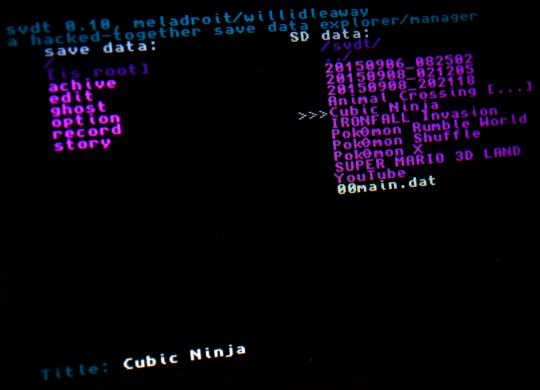It seems like this and Save Manager do not work with Samurai Warriors Chronicles 3.
When I selected SW Chronicles 3, it gives me a black screen on the top and a red screen on the bottom.
I have to hard reset the system as a result.
When I selected SW Chronicles 3, it gives me a black screen on the top and a red screen on the bottom.
I have to hard reset the system as a result.