All in one 3D game engine, should handle everything you'd need for a 3D game on the DS, with bonus PC functionality. Made entirely in C (besides the PC XAudio2 interface, made in C++)
Features:
3D Collision:
-Sphere on mesh collision with acceleration structures
-Sphere on sphere collision
-Ray on mesh & sphere collision
Audio:
-Streamed music with loop points
-Custom SFX library
-Uses .wav files
Rendering:
-Supports both rigged & unrigged meshes with multiple materials
-Up to 30 bones can be used per mesh with hardware acceleration, 256 bones can be used per mesh at heavy cost of performance (on DS)
-Single bone weights, sorry, DS doesn't support multi-bone weights
-Supports sprites on both screens, and one 256x256 background for the bottom screen.
-Bottom screen emulation on PC
Tools:
-Custom blender exporter for models and animations (only 2.79 supported, apologies)
-Custom image converter supporting various texture, sprite, and background formats
Screenshots of examples:
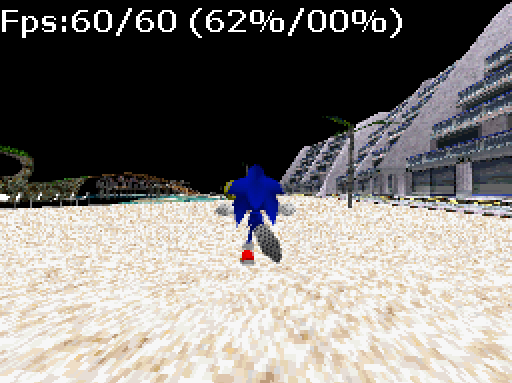


Check it out at https://github.com/Yackerw/StarDust-DS/tree/main
Check out an example project at https://github.com/Yackerw/StarDust-Example
More documentation coming soon, until then, please do reference the example & look through the files.
Edit: Documentation is complete.
Features:
3D Collision:
-Sphere on mesh collision with acceleration structures
-Sphere on sphere collision
-Ray on mesh & sphere collision
Audio:
-Streamed music with loop points
-Custom SFX library
-Uses .wav files
Rendering:
-Supports both rigged & unrigged meshes with multiple materials
-Up to 30 bones can be used per mesh with hardware acceleration, 256 bones can be used per mesh at heavy cost of performance (on DS)
-Single bone weights, sorry, DS doesn't support multi-bone weights
-Supports sprites on both screens, and one 256x256 background for the bottom screen.
-Bottom screen emulation on PC
Tools:
-Custom blender exporter for models and animations (only 2.79 supported, apologies)
-Custom image converter supporting various texture, sprite, and background formats
Screenshots of examples:
Check it out at https://github.com/Yackerw/StarDust-DS/tree/main
Check out an example project at https://github.com/Yackerw/StarDust-Example
More documentation coming soon, until then, please do reference the example & look through the files.
Edit: Documentation is complete.
Last edited by Poketard,




