I wonder if there's a way to manually upgrade your house fully without Tom Nook. I know it's possible to edit in hex, but I'm not sure where.
You are using an out of date browser. It may not display this or other websites correctly.
You should upgrade or use an alternative browser.
You should upgrade or use an alternative browser.
I started looking into it, it's most likely possible to modify the size of each room. I suspected the information to be within the first bytes of each room, so before the furniture information, but I never got it to work.I wonder if there's a way to manually upgrade your house fully without Tom Nook. I know it's possible to edit in hex, but I'm not sure where.
I lost patience about this project. Maybe someone with more skills can check it.
I started looking into it, it's most likely possible to modify the size of each room. I suspected the information to be within the first bytes of each room, so before the furniture information, but I never got it to work.
I lost patience about this project. Maybe someone with more skills can check it.
Hm. Possibly. That's interesting information, though.
Nah, I had a bridge sitting in my event plaza in place of the tree for a long time without issue. So that shouldn't be it...
Yeah...I had a bridge in the middle of a dirt patch for a while lol
I removed the plaza. You can load a save just fine. The problem is that anything plaza-dependent (such as dream town spawn point) will load at coordinate 0,0 (top left, out of bounds)
Couldn't you move the dream town bed somewhere else with the building coordinates in the RAM editor? I saw it on the building list...
Alright, house editing time. I showed what I did to get the golden exterior on a house earlier, now I'm getting in more detail concerning full exterior editing. At the time being, I haven't researched interior (room size) editing. Maybe I'll check how it works this weekend, maybe not. Depends how I feel.

This is the house I'm working with today. It's my player 2's house, but it works with any house (I successfully edited my player 3's house to test)
House properties are 2 loops of 9 bits, which are in order
- House size
- House shape
- Door shape
- House color
- Roof color
- Door model
- Fence
- Pavement
- Mailbox
Unlike other items modifier, who use item values, the changes are done with the hex values of the items in Tom Nook's shop. This is because the roof, mailbox, fences and such do not officially exist as items. However, it makes it easy to remember how to change things.
To know the hex values for each item, I used Marc's hex editor, in the unused item section.
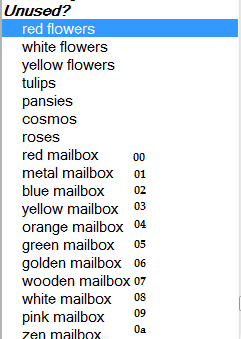
Each category starts again at 00. I just calculated everything using this list.
Knowing that my basic house over here has
- A size 2 exterior (It's slightly bigger than the size 1) = 02
- Mansion shaped (Every house is mansion unless you changed the size after fully expanding, which I obviously didn't do) = 00
- Arched door = 00
- Brick exterior (Which is the default for new houses) = 00
- Blue roof. According to the list, the blue roof has a value of 20. = 20
- Basic door = 00
- Hedge fence = 03
I forgot which pavement I had, but I remembered I had the basic mailbox, so I needed to find a hex string who was pretty much 02 00 00 00 20 00 03 ? 00
I searched with ctrl+f and I got
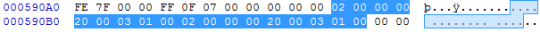
A matching string. As you can see, you can see both consecutive loops there. You need to edit both for changes to stick. Otherwise, the changes will go away at 6am.
I'm going to keep the exterior size and shape the way it is. So, bits 0x590ac and 0x590ad, as well as the loop on 0x590b5 and 0x590b6 are staying the same.
I'm going to change the door shape for rectangular, though. The bit value for the door shape is binary. It's either rectangular (01) or it's not (00) So, I'm going to change bits 0x590ae and the looping on 0x590b7 for a 01, instead of 00
Then, I chose the garden exterior. According to Marc's list, the garden exterior's value is 16. Gotta change bit 0x590af's values of 00 to 16, so that I can have the proper exterior. Obviously, you need to change bit 0x590xb8 as well. Always change both bits. Always.
Next is the roof. I'm going for the mint fairy-tale roof, which has a value of 1b. So, going to replace my blue roof's value of 20 for my other roof at bits 0x590b0 and 0x590b9
Doing the same with the door, switching the bits at 0x590b1 and 0x590ba for 0d instead of 00 and ta-da! Green door! Since I chose earlier to have a rectangular door, the door will be rectangular. All doors, except for the golden door, come in both shapes.
I'm keeping my hedge and my pavement, so no change on bits 0x590b2 and 0x590b3 // 0x590bb and 0x590bc
Finally, the white mailbox is much cuter than the default one, so I just go and change bits 0x590b4 and 0x590bd from 00 to 08.
Meaning
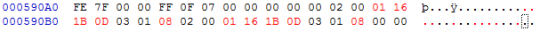
My values for the house exterior are now this.
Time to push them, so that I can have a pretty house!

I gave the coordinates for the mayor's house earlier, here they are again.
Again, the ones above are for the second player, but if you want to edit for another player, here are the informations. For more details concerning what I did to edit the mayor's house, all of my work is on page 59.
Something odd I've noticed about this is when I go to Tom Nook to upgrade my house, he asks for the payment but then after paying it off and going back to him, he says "construction will be completed in the morning" and my house returns to it's state before I added on the changes made in hex.
Am I the only one who's experienced this?
Yeah, expansions are not working with this. We discovered this tonightSomething odd I've noticed about this is when I go to Tom Nook to upgrade my house, he asks for the payment but then after paying it off and going back to him, he says "construction will be completed in the morning" and my house returns to it's state before I added on the changes made in hex.
Am I the only one who's experienced this?
Couldn't you move the dream town bed somewhere else with the building coordinates in the RAM editor? I saw it on the building list...
Dream town uploads don't include event data. Even if you forced a dream bed into your town and uploaded a dream, I seriously doubt the dream town would use that data (as a visitor)
Yeah, expansions are not working with this. We discovered this tonight
Oh, well that sucks.
Oh, well that sucks.
It does. I should really go and look at all of my house information concerning room sizes and stuff. Maybe I'll be able to find a pattern
I'll probably look into that soonish (not this weekend because my sister is over for Easter, but maybe after)
It does. I should really go and look at all of my house information concerning room sizes and stuff. Maybe I'll be able to find a pattern
I'll probably look into that soonish (not this weekend because my sister is over for Easter, but maybe after)
Yeah, I'm gonna try out a trick real quick and see if it works something out.
Is there anywhere that I can download the map editor? All the links seem to be down.
https://www.dropbox.com/s/sobray9uqkc8xz3/ACNL MapEditor.rar?dl=0
You can use mine here; I'll leave it up for a couple of days.
does anyone know the offset for player 1's shirt
First Character's/Mayor's Hat: 0x2A-0x2B
First Character's/Mayor's Accessory: 0x2E-0x2F
First Character's/Mayor's Wet Suit: 0x32-0x33
First Character's/Mayor's Top Wear: 0x36-0x37
First Character's/Mayor's Bottom Wear: 0x3A-0x3B
First Character's/Mayor's Socks: 0x3E-0x3F
First Character's/Mayor's Shoes: 0x42-0x43
First Character's/Mayor's Tool/Hold Item: 0x46-0x47
Can you remove the cobblestone by the town hall and re-tail? And how do you move it? I understand how to move buildings, but what about the cobblestone?
The cobblestone and acres must be edited separately with the Map Editor, a different tool. (I juuuust linked to a download of it a couple of posts up so you can grab it there.) But yes, you can remove the cobblestone by town hall and re-tail. Removing the town plaza cobblestone causes your events to take place in a weird spot though.
When you're in the program, you navigate with the arrow keys and X and Z on your keyboard.

Nice map, no ?
Nice! Question is, does it work in game without glitches?
Similar threads
- Replies
- 2
- Views
- 994
- Replies
- 2
- Views
- 1K
- Question
- Replies
- 25
- Views
- 3K
- Question
- Replies
- 1
- Views
- 967
- Replies
- 1
- Views
- 2K
Site & Scene News
New Hot Discussed
-
-
35K views
New static recompiler tool N64Recomp aims to seamlessly modernize N64 games
As each year passes, retro games become harder and harder to play, as the physical media begins to fall apart and becomes more difficult and expensive to obtain. The... -
30K views
Nintendo officially confirms Switch successor console, announces Nintendo Direct for next month
While rumors had been floating about rampantly as to the future plans of Nintendo, the President of the company, Shuntaro Furukawa, made a brief statement confirming... -
28K views
Name the Switch successor: what should Nintendo call its new console?
Nintendo has officially announced that a successor to the beloved Switch console is on the horizon. As we eagerly anticipate what innovations this new device will... -
16K views
DOOM has been ported to the retro game console in Persona 5 Royal
DOOM is well-known for being ported to basically every device with some kind of input, and that list now includes the old retro game console in Persona 5 Royal... -
15K views
Mario Builder 64 is the N64's answer to Super Mario Maker
With the vast success of Super Mario Maker and its Switch sequel Super Mario Maker 2, Nintendo fans have long been calling for "Maker" titles for other iconic genres... -
14K views
Anbernic reveals the RG35XXSP, a GBA SP-inspired retro handheld
Retro handheld manufacturer Anbernic has revealed its first clamshell device: the Anbernic RG35XXSP. As the suffix indicates, this handheld's design is inspired by... -
14K views
Majora’s Mask PC port 2Ship2Harkinian gets its first release
After several months of work, the Harbour Masters 64 team have released their first public build of 2Ship2Harkinian, a feature-rich Majora's Mask PC port. This comes... -
12K views
"Nintendo World Championships: NES Edition", a new NES Remix-like game, launching July 18th
After rumour got out about an upcoming NES Edition release for the famed Nintendo World Championships, Nintendo has officially unveiled the new game, titled "Nintendo...by ShadowOne333 78 -
12K views
Microsoft is closing down several gaming studios, including Tango Gameworks and Arkane Austin
The number of layoffs and cuts in the videogame industry sadly continue to grow, with the latest huge layoffs coming from Microsoft, due to what MIcrosoft calls a...by ShadowOne333 65 -
11K views
Ubisoft reveals 'Assassin's Creed Shadows' which is set to launch later this year
Ubisoft has today officially revealed the next installment in the Assassin's Creed franchise: Assassin's Creed Shadows. This entry is set in late Sengoku-era Japan...
-
-
-
325 replies
Name the Switch successor: what should Nintendo call its new console?
Nintendo has officially announced that a successor to the beloved Switch console is on the horizon. As we eagerly anticipate what innovations this new device will...by Costello -
235 replies
Nintendo officially confirms Switch successor console, announces Nintendo Direct for next month
While rumors had been floating about rampantly as to the future plans of Nintendo, the President of the company, Shuntaro Furukawa, made a brief statement confirming...by Chary -
141 replies
New static recompiler tool N64Recomp aims to seamlessly modernize N64 games
As each year passes, retro games become harder and harder to play, as the physical media begins to fall apart and becomes more difficult and expensive to obtain. The...by Chary -
99 replies
Majora’s Mask PC port 2Ship2Harkinian gets its first release
After several months of work, the Harbour Masters 64 team have released their first public build of 2Ship2Harkinian, a feature-rich Majora's Mask PC port. This comes...by Scarlet -
96 replies
Ubisoft reveals 'Assassin's Creed Shadows' which is set to launch later this year
Ubisoft has today officially revealed the next installment in the Assassin's Creed franchise: Assassin's Creed Shadows. This entry is set in late Sengoku-era Japan...by Prans -
88 replies
The Kingdom Hearts games are coming to Steam
After a little more than three years of exclusivity with the Epic Games Store, Square Enix has decided to bring their beloved Kingdom Hearts franchise to Steam. The...by Chary -
78 replies
"Nintendo World Championships: NES Edition", a new NES Remix-like game, launching July 18th
After rumour got out about an upcoming NES Edition release for the famed Nintendo World Championships, Nintendo has officially unveiled the new game, titled "Nintendo...by ShadowOne333 -
71 replies
DOOM has been ported to the retro game console in Persona 5 Royal
DOOM is well-known for being ported to basically every device with some kind of input, and that list now includes the old retro game console in Persona 5 Royal...by relauby -
66 replies
Select PlayStation 2 games are coming to PlayStation 5
Sony is once more attempting to reintroduce players to their older library of games by re-releasing classic PlayStation 2 titles onto the PlayStation Store. During...by Chary -
65 replies
Microsoft is closing down several gaming studios, including Tango Gameworks and Arkane Austin
The number of layoffs and cuts in the videogame industry sadly continue to grow, with the latest huge layoffs coming from Microsoft, due to what MIcrosoft calls a...by ShadowOne333
-
Popular threads in this forum
General chit-chat
-
 Psionic Roshambo
Loading…
Psionic Roshambo
Loading… -
T
Texasauras
Loading…
-
 @
BigOnYa:
Only thing drive me crazy is all these new horror games nowadays is its so dark, all time. I can't even play them. I understand they trying to create spooky but be creative a little, not just darkness with pop out scare scenes.+1
@
BigOnYa:
Only thing drive me crazy is all these new horror games nowadays is its so dark, all time. I can't even play them. I understand they trying to create spooky but be creative a little, not just darkness with pop out scare scenes.+1 -
-
-
-
-
-
-
-
-
-
-
-
-
-
-
-
-
-
-
-
-
-
 @
BigOnYa:
I played the intro to far cry 5, that is like some crazy Jim Jones cult shit. Still its petty damn good. You get to shot them crazy f ers.+1
@
BigOnYa:
I played the intro to far cry 5, that is like some crazy Jim Jones cult shit. Still its petty damn good. You get to shot them crazy f ers.+1 -
-





