Im going to say this first, i have never owned a android phone so i have no idea what to do. anyways,
So my sister's behold II has some problems where it can't go back to factory reset. She had something on it where you can swipe up to view your list of apps or something. so she decides to just tell me out of nowhere to fix it.
she said that no matter how many times she tries to factory reset, it doesn't reset.
firmware 1.6
kernel 2.6.29 and something that says root@sep-51 #1 or whatever it is
also, when the phone reboots i get this crazy amount of text that just goes flying across the screen saying E:can't find MISC blah blah.
i have no idea how to fix this. can someone help?
So my sister's behold II has some problems where it can't go back to factory reset. She had something on it where you can swipe up to view your list of apps or something. so she decides to just tell me out of nowhere to fix it.
she said that no matter how many times she tries to factory reset, it doesn't reset.
firmware 1.6
kernel 2.6.29 and something that says root@sep-51 #1 or whatever it is
also, when the phone reboots i get this crazy amount of text that just goes flying across the screen saying E:can't find MISC blah blah.
i have no idea how to fix this. can someone help?


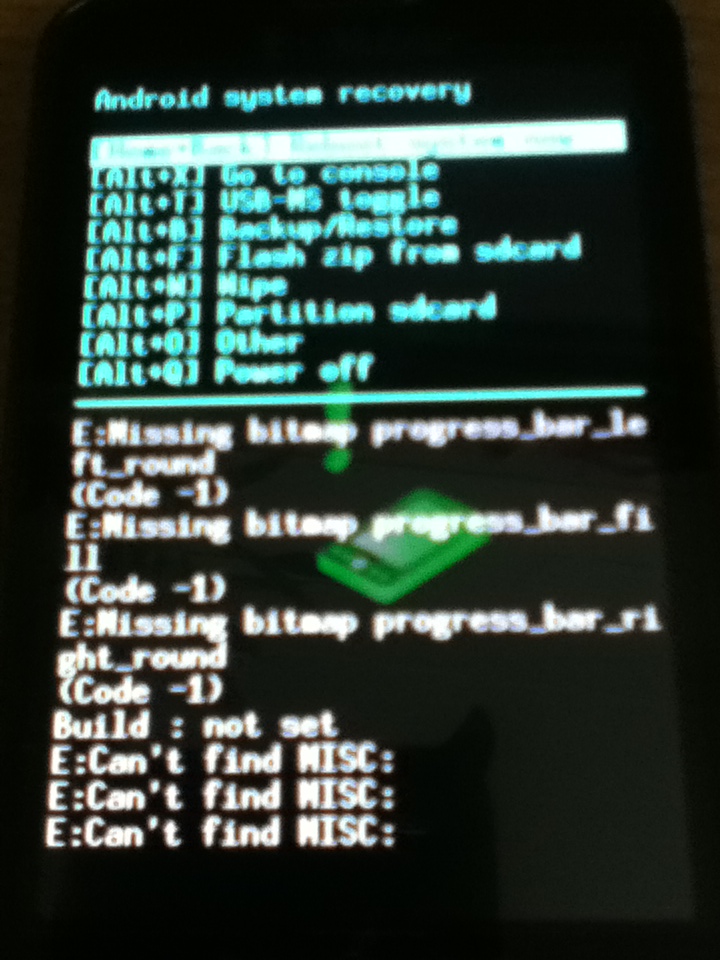



 JM
JM 