If your rom filename is:Are you saying the actual filenames must match the thumbnails or the complete names that the playlist created must match the thumbnails? The thumbnail names don't match the actual zip file names I know. I'll check, but I thought the program did all of that correctly.
Zelda - Majoras Mask [E] !.zip
(just a random example)
Then your thumbnail must be named:
Zelda - Majoras Mask [E] !.jpg
The thumbnail might not be a jpg but you catch my drift.




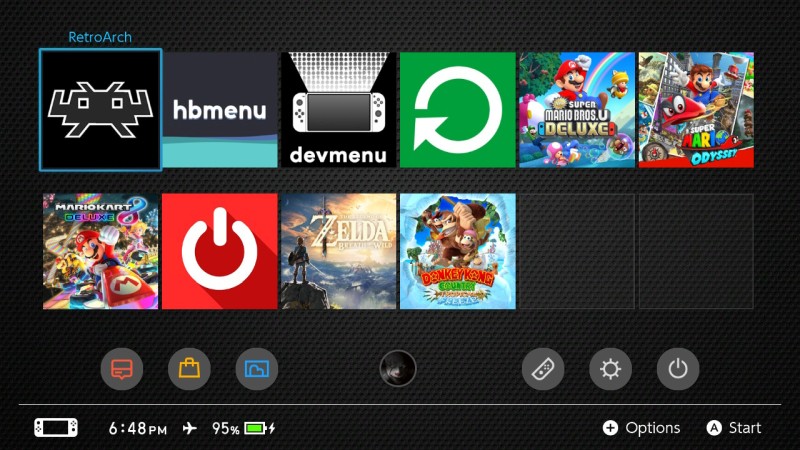
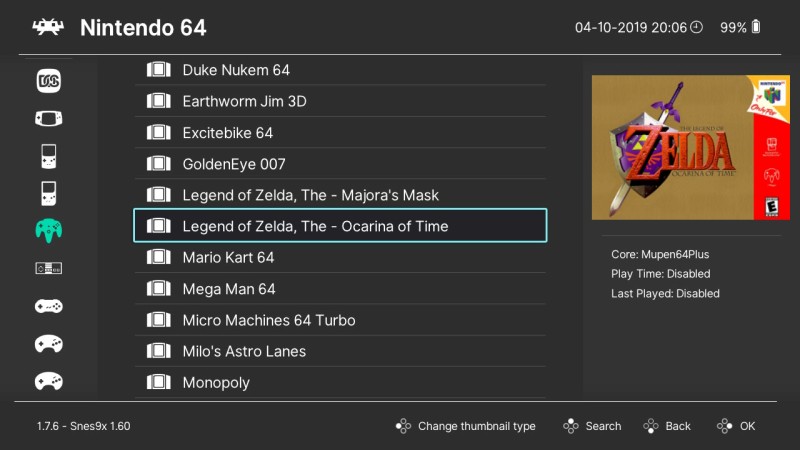
 Saturday dude.
Saturday dude. 


 JM
JM 