After I disassembled my New 3DS and put everything back in place, my home button stopped working all of a sudden.
I immediately looked after it, but the cable with the button looks perfectly fine.
I thought that I saw that kind of button some time ago and I remembered that the power button of the "old" 3DS has the exact same shape, but I'm not sure about the size.
Because of that I want to ask, if someone knows if those button are the same, because replacement parts for the home button are not available at the moment and I already unscrewed my New 3DS and voided my guarantee so I can't get it replaced...
Edit:
Wiimote power- plus- and minus-buttons are a little bigger than the home button.
Edit2:
The home button seems to be an smd from ALPS with the device number SKRWAEE030.
I measured the button roughly with a lineal and my button is only 0.05 mm bigger, but it could be measurement problems on my side.
Edit3:
I ordered some buttons, in about 3 weeks I'm going to write how it went, I measured the home button again and I'm pretty sure it's one and the same as the ALPS one.
I really hope that the ribbon cable itself is not damaged, but I don't think that's the case, I can't spot anything unusual on it.
P.S.: I recently downgraded my EmuNAND from 9.5.x with sysupdater 0.4 to 9.0.0-20.
Even though the system menu stated 9.2.x I wrote it back to SysNAND and updated to 9.8.x afterwards, because exploits weren't working anymore, probably because some modules were really 9.0.x and some weren't and Ninjhax and GW got confused which offsets and stuff have to be used...
I noticed the broken home button right after the update, but I don't think it's related to it.
I plan on doing a NAND mod so it doesn't matter which version my N3DS currently has.
I immediately looked after it, but the cable with the button looks perfectly fine.
I thought that I saw that kind of button some time ago and I remembered that the power button of the "old" 3DS has the exact same shape, but I'm not sure about the size.
Because of that I want to ask, if someone knows if those button are the same, because replacement parts for the home button are not available at the moment and I already unscrewed my New 3DS and voided my guarantee so I can't get it replaced...
Edit:
Wiimote power- plus- and minus-buttons are a little bigger than the home button.
Edit2:
The home button seems to be an smd from ALPS with the device number SKRWAEE030.
I measured the button roughly with a lineal and my button is only 0.05 mm bigger, but it could be measurement problems on my side.
Edit3:
I ordered some buttons, in about 3 weeks I'm going to write how it went, I measured the home button again and I'm pretty sure it's one and the same as the ALPS one.
I really hope that the ribbon cable itself is not damaged, but I don't think that's the case, I can't spot anything unusual on it.
P.S.: I recently downgraded my EmuNAND from 9.5.x with sysupdater 0.4 to 9.0.0-20.
Even though the system menu stated 9.2.x I wrote it back to SysNAND and updated to 9.8.x afterwards, because exploits weren't working anymore, probably because some modules were really 9.0.x and some weren't and Ninjhax and GW got confused which offsets and stuff have to be used...
I noticed the broken home button right after the update, but I don't think it's related to it.
I plan on doing a NAND mod so it doesn't matter which version my N3DS currently has.
Last edited by Wuigi,



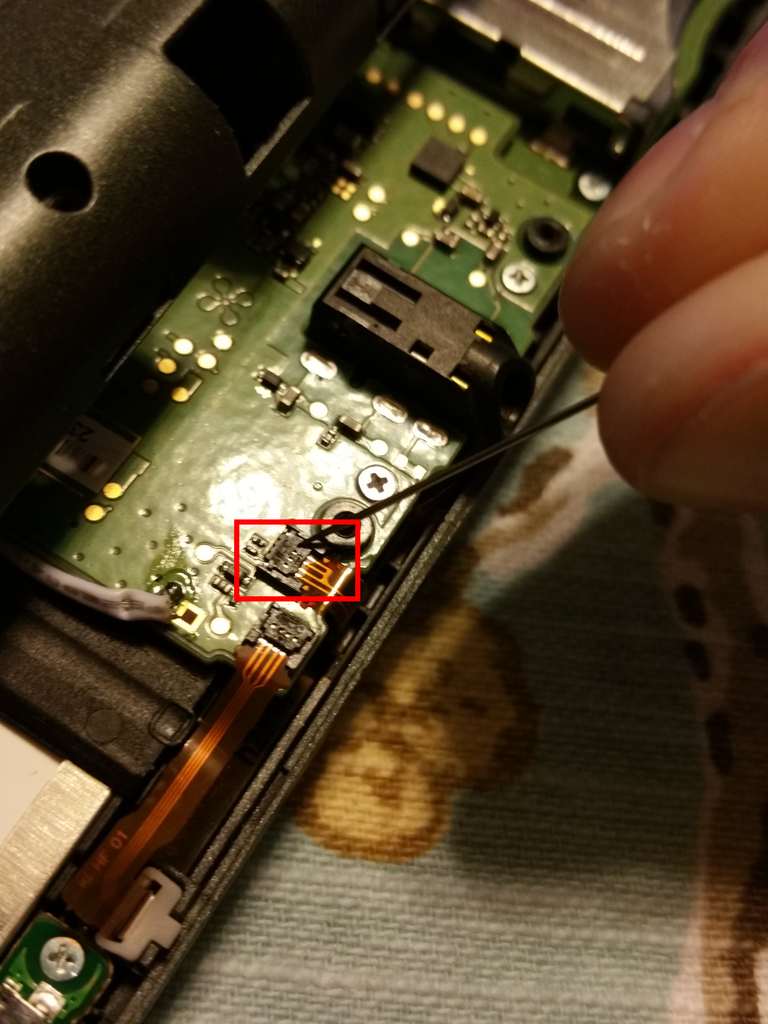








 )
)