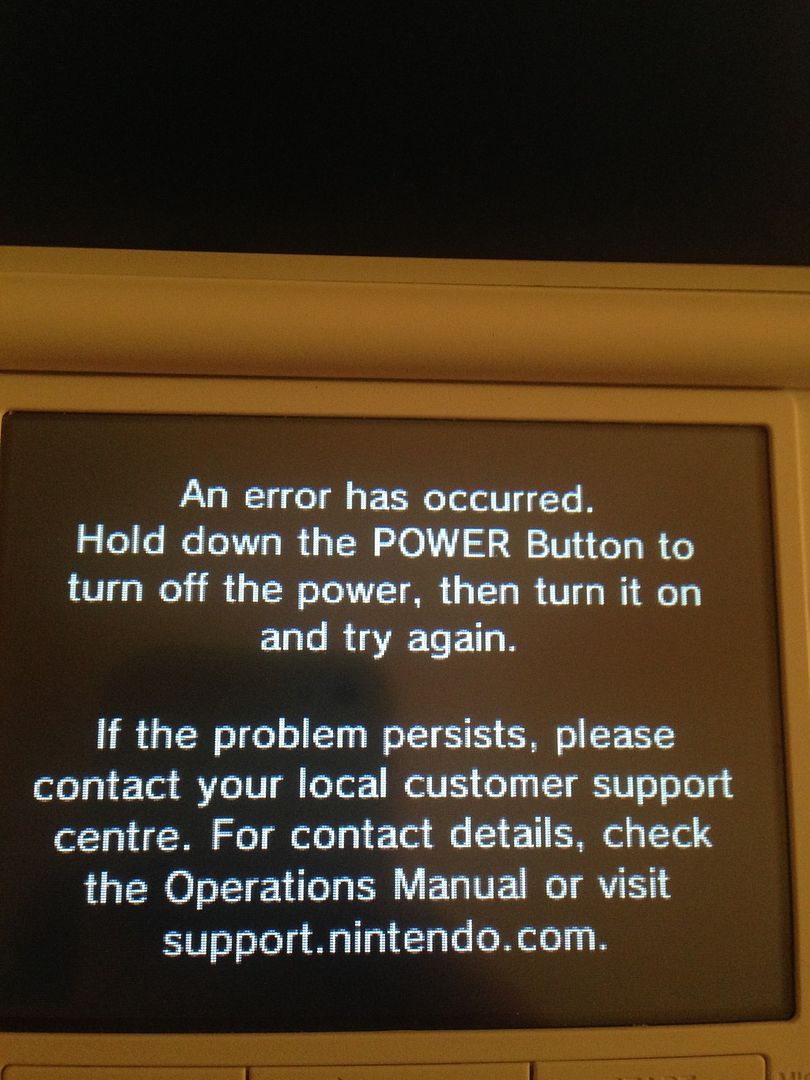Crossposting from another ACNL topic for exposure and assistance:
Just want to say thanks again to everyone who has helped fill in the Hex address spreadsheet. things are really coming along and there's more data almost every day. I've added a TODO list in cell A1, so if you want to help, those are the ways to help. The list is publicly editable, so feel free to make any constructive changes, and comment anywhere you're unsure.
Once again, the spreadhseet URL is https://docs.google.com/spreadsheets/d/1mhEyDcc76wNVrIS6qsx_bzK2lP5cBmCxiVeQFezTjpU/edit?usp=sharing
Just want to say thanks again to everyone who has helped fill in the Hex address spreadsheet. things are really coming along and there's more data almost every day. I've added a TODO list in cell A1, so if you want to help, those are the ways to help. The list is publicly editable, so feel free to make any constructive changes, and comment anywhere you're unsure.
Once again, the spreadhseet URL is https://docs.google.com/spreadsheets/d/1mhEyDcc76wNVrIS6qsx_bzK2lP5cBmCxiVeQFezTjpU/edit?usp=sharing