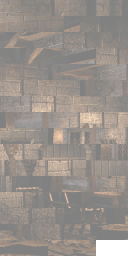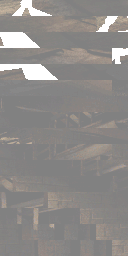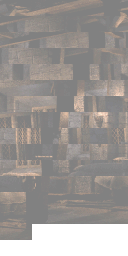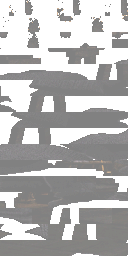Hey guys bit of an update on this as well. This is still stuck stuck stuck, recently i spoke with someone who's pretty well versed in pre rendered backgrounds and even he seemed to be stumped with this game. He told me to try and extract the textures directly from the game files themselves but this has proven to be a whole other can of worms since the files themselves happen to be encrypted in a format I can't work with or find online so again stuck stuck stuck for now :/
Is anyone here experienced in remastering ps1 games? If anyone is plz dm me. Been having a hard time with pre rendered backgrounds.
I already started working on Koudelka using the Beatle HW core on retroarch and enabling the track textures with texure dump and replace enabled.
Ive already worked on the textures used on some of the models with no issues, weapons as well, menus no problems.
My Issue is not the texture extraction or remastering, my issue is on how the game handles pre rendered backgrounds. Pre rendered backgrounds come almost in like a jiggsaw puzzle esque form they are not just a texture or a picture if u get what i mean. Due to them being a picture with many snipets of a picture upscalers donty know how to work with it properly therfore giving poor results. Also if i were to try and recreate backgrounds i still would have the same issue since i have no idea how to cut up the picture and set it in the way the game handles it. Thats the issue at hand
Is anyone here experienced in remastering ps1 games? If anyone is plz dm me. Been having a hard time with pre rendered backgrounds.
I already started working on Koudelka using the Beatle HW core on retroarch and enabling the track textures with texure dump and replace enabled.
Ive already worked on the textures used on some of the models with no issues, weapons as well, menus no problems.
My Issue is not the texture extraction or remastering, my issue is on how the game handles pre rendered backgrounds. Pre rendered backgrounds come almost in like a jiggsaw puzzle esque form they are not just a texture or a picture if u get what i mean. Due to them being a picture with many snipets of a picture upscalers donty know how to work with it properly therfore giving poor results. Also if i were to try and recreate backgrounds i still would have the same issue since i have no idea how to cut up the picture and set it in the way the game handles it. Thats the issue at hand
Last edited by Janley,