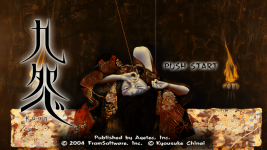Remaster complete. Thank you guys for all the love and support. If you'd like to follow and support my work plz consider donating over at my Ko-fi. <3 It would really help me push more projects. Also here are my socials.
Ko-fi.com/janley
reddit.com/user/XxJanleyxX
discord.gg/QtdFxpFcU4
twitter.com/JanleyX
Requirements:
The game has some very strong ghosting that can be corrected through the emulator settings. Make sure to right click on the game so you can open the settings for this game only. Go to graphics and open the rendering tab. Enable Manual Hardware Renderer Fixes. This will make 2 new tabs appear. Go to Hardware Fixes and Enable Auto Flush. Go to upscaling fixes And set the following values on Texture offsets (X: 360 Y:409). And your done the game should no longer look like a blur and ghosting mess.
Also if you don't know how to set up textures here's how:
Download the latest Pcsx2 nightly build
Extract the folder to the pcsx2 texture folder (...\Pcsx2\textures\SLUS-21007\replacements). SSD recommended!!
Config > Graphics Settings > Advanced tab:
Load Texture: ON / Async Texture Loading: ON / Precache Textures: ON
Kuon HD Remaster Download:
Some Previews:
old texture

upscaled and reworked textures
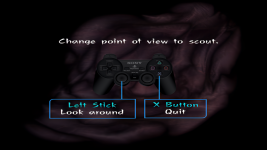
old text and menu textures
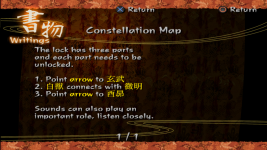
new text and upscaled textures
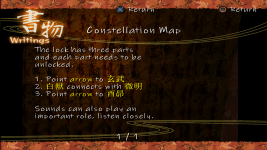
old text for pause and original game textures
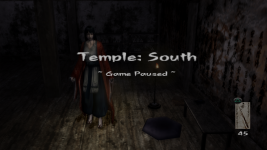
new text for pause and upscaled game textures

old load screen original textures
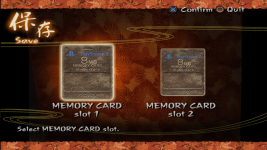
upscaled load screen with custom design and new text
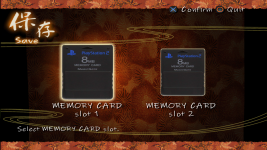
old start menu
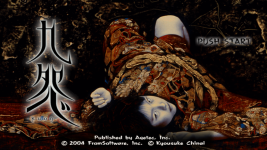
upscaled start menu
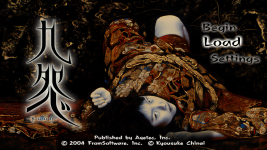
Old intro and statuses:
Hello again this would be my second remastering project. I already started working on this remaster and have been on it for a while but had a setback and therefore was delayed to start posting my progress. I don't really have much to show right now its very early in development just keep an eye out on my posts here.
Status update: So it took a bit but I updated the games text to look much clearer than the original. Previews available.
Status update 2: Kuon HD Remaster Ying Phase Complete Kuon has 3 Characters you play as. The third one
is unlocked after you beat the game with the first two. I finished the first playthrough. I'm currently working on the second one.
Ko-fi.com/janley
reddit.com/user/XxJanleyxX
discord.gg/QtdFxpFcU4
twitter.com/JanleyX
Requirements:
The game has some very strong ghosting that can be corrected through the emulator settings. Make sure to right click on the game so you can open the settings for this game only. Go to graphics and open the rendering tab. Enable Manual Hardware Renderer Fixes. This will make 2 new tabs appear. Go to Hardware Fixes and Enable Auto Flush. Go to upscaling fixes And set the following values on Texture offsets (X: 360 Y:409). And your done the game should no longer look like a blur and ghosting mess.
Also if you don't know how to set up textures here's how:
Download the latest Pcsx2 nightly build
Extract the folder to the pcsx2 texture folder (...\Pcsx2\textures\SLUS-21007\replacements). SSD recommended!!
Config > Graphics Settings > Advanced tab:
Load Texture: ON / Async Texture Loading: ON / Precache Textures: ON
Kuon HD Remaster Download:
Some Previews:
old texture

upscaled and reworked textures
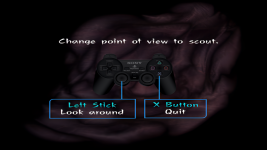
old text and menu textures
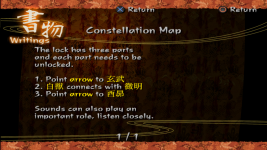
new text and upscaled textures
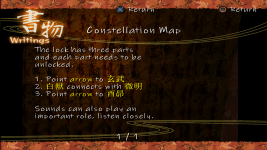
old text for pause and original game textures
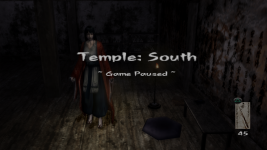
new text for pause and upscaled game textures

old load screen original textures
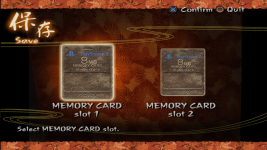
upscaled load screen with custom design and new text
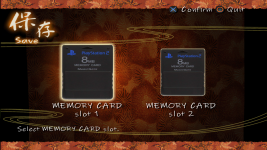
old start menu
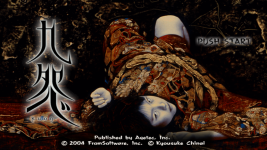
upscaled start menu
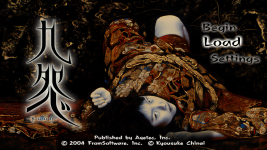
Old intro and statuses:
Hello again this would be my second remastering project. I already started working on this remaster and have been on it for a while but had a setback and therefore was delayed to start posting my progress. I don't really have much to show right now its very early in development just keep an eye out on my posts here.
Status update: So it took a bit but I updated the games text to look much clearer than the original. Previews available.
Status update 2: Kuon HD Remaster Ying Phase Complete Kuon has 3 Characters you play as. The third one
Kuon
Last edited by Janley,