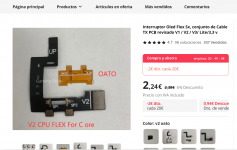Thanks, more choice, but I prefer soldering in to the cap, it easy to melt than this big via, because the heat is hard to concentrate to the large surface of the via and a cold point is easy to happen.Here's two easier/safer mosfet positions on the back of the motherboard for the Switch Lite. They're both working fine. I moved the rp2040-zero LED to the home button led while i was at it just to test. Looks pretty neat, but not very useful.
I will personally not be using these points since the added time it takes to remove the motherboard makes it not really worth it for me, but I guess they might be helpful for people with less experience who are afraid of the apu caps.
I believe the big pad super easy position on the back for the OLED that I posted about before should be the standard recommendation though; it is far superior to all other locations (the pads are even pre-tinned!) and the motherboard has to be removed anyway.
You are using an out of date browser. It may not display this or other websites correctly.
You should upgrade or use an alternative browser.
You should upgrade or use an alternative browser.
Staff Posts
Recent threadmarks
sharing files
Important Posts
Recent threadmarks
FirmwaresDoes anyone know where the resistor is on the RP2040 chip for the hwfly model... I want to add a resistor. because I can't enter ofw
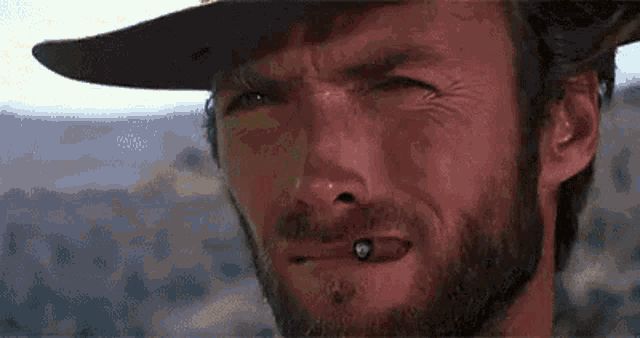
Just check with multimeter the capacitor that connected to the CMD/CLK/Dat0, its 47ohms.Does anyone know where the resistor is on the RP2040 chip for the hwfly model... I want to add a resistor. because I can't enter ofw
So a few updates:Hi everyone!
I did an install, and at the end the diode values seemed to check out (the CPU pin was a little above 0.900 but my multimeter shows direct probe to probe as anywhere between 20 to 120, so I figured it would be inside the 0.900 range). So picofly works, no sd card screen, all good. After I put in sd card package black screen. Removed sd card, pressed volume+/- to go to OFW, purple screen. Purple screen means I screwed up CMD point. Fixed it.
Now I get a blue screen, so it seems I may have screwed up more than one thing. Everything I found pointed to the APU, so I removed the hwfly flex ribbon, disconnected the pi, still blue screen. I was really careful when installing the flex cable, I knew those caps are heat sensitive so I tried to be as quick as possible, pre-tinned the cable, plenty of flux and everything.
Is it possible I fried one of the two caps and that's the reason for the blue screen? Since the pico manages to glitch shouldn't the caps be fine? I suppose that if there was a problem with those SP1 and SP2 caps the pico would give an error code.
If photos are needed of RST I can post, but since I get to the no sd card screen I'm guessing that shouldn't be the problem. Also don't have photos of the apu with the flex cable since I removed it for testing.
Sorry for the long read, just wanted to explain the problem the best way possible.
Appreciate any help!
Mangled both SP1 and SP2 caps, have not been able to replace them. Saw in a post soldering the hwfly flex directly to the pads would work.
At this point I was getting anxious and took some anxiety meds (pro tip: don't)
From there the screw ups kept growing. First I (very stupidly, I know) soldered the hwfly flex tape directly to the pads WITHOUT disconnecting the battery. Just from that I'm assuming I killed the switch. But there's more.
Since I was working with the APU shield off I managed to touch the picofly's contacts to the DRAM metal housing where the shield fits over. I heard some kind of sound and immediatly realized.
Since then picofly gives RST error (which it never did before). Tried another picofly, no leds at all. Still have't installed the old one back.
I'm assuming it's something burnt from soldering with the battery on that's causing that RST problem, because at least the pico was working flawlessy before.
Anyone know if this is salvageble or completely dead?
I can post pictures of current install but figured that wouldn't help much.
Thanks in advance!
Sorry, I mis-credited this discovery. Amazing. I have a lite coming in tomorrow I thought I’d try this after how much I enjoyed how neat it was on OLEDs, but you’re right. Lites are pretty anonying to dissemble.
I believe @abal1000x deserves about 75% of the credit here though since he came up with the idea of putting the mosfet on the apu power supply on the back. I merely followed the traces
Config normal and last atmo with fusee it work always on second try with error package2 on first try...After the 94/94/94, first try error *== then power off, and power on, normal, is it correct?
- Joined
- Jan 22, 2014
- Messages
- 248
- Trophies
- 1
- Age
- 40
- Location
- Cape Town, Western Cape
- XP
- 1,810
- Country

Need an ammeter to check power draw. I would toss the pico and try and get the device to boot normally then work back wards.So a few updates:
Mangled both SP1 and SP2 caps, have not been able to replace them. Saw in a post soldering the hwfly flex directly to the pads would work.
At this point I was getting anxious and took some anxiety meds (pro tip: don't)
From there the screw ups kept growing. First I (very stupidly, I know) soldered the hwfly flex tape directly to the pads WITHOUT disconnecting the battery. Just from that I'm assuming I killed the switch. But there's more.
Since I was working with the APU shield off I managed to touch the picofly's contacts to the DRAM metal housing where the shield fits over. I heard some kind of sound and immediatly realized.
Since then picofly gives RST error (which it never did before). Tried another picofly, no leds at all. Still have't installed the old one back.
I'm assuming it's something burnt from soldering with the battery on that's causing that RST problem, because at least the pico was working flawlessy before.
Anyone know if this is salvageble or completely dead?
I can post pictures of current install but figured that wouldn't help much.
Thanks in advance!
Does it still boot?
Shouldn't there also be some CPU power supply pins on the top side? Or are they really only on the back of the board? I personally hate taking out the entire board more than soldering to the APU...
With the original pico (that may have shorted on the shield) I still got leds, but indicated RST point error (2 short yellow lights). Never had an error there before and redid the solder. Value around 0.800 (less since my multimeter is bad, really need to get one not so bad one). So the pico somewhat works, I just don't know if this strange RST point error is a pico problem or I just fried the switch when I soldered SP1 and SP2 to the pads without disconnecting the battery.Need an ammeter to check power draw. I would toss the pico and try and get the device to boot normally then work back wards.
Does it still boot?
With the pi's 3.3v and ground disconnected I'm pretty sure I just get a black screen, no more blue screen, but I was pretty frustrated at the time so I'll get back to you on how OFW without pico works. But I think that was the thing that first made me think I had fried the switch by soldering with the battery attached.
- Joined
- Jan 22, 2014
- Messages
- 248
- Trophies
- 1
- Age
- 40
- Location
- Cape Town, Western Cape
- XP
- 1,810
- Country

Does it boot to ofw?With the original pico (that may have shorted on the shield) I still got leds, but indicated RST point error (2 short yellow lights). Never had an error there before and redid the solder. Value around 0.800 (less since my multimeter is bad, really need to get one not so bad one). So the pico somewhat works, I just don't know if this strange RST point error is a pico problem or I just fried the switch when I soldered SP1 and SP2 to the pads without disconnecting the battery.
Shouldn't there also be some CPU power supply pins on the top side? Or are they really only on the back of the board? I personally hate taking out the entire board more than soldering to the APU...
The chip responsible for creating the power rail is on the back and the trace simply goes straight through the board to the apu pins. so no, unfortunately not
I mean since I installed the picofly it never did, I got that blue screen many people are getting with OLED's. But now I think it's just black, but I can only confirm in a few hoursDoes it boot to ofw?
- Joined
- Jan 22, 2014
- Messages
- 248
- Trophies
- 1
- Age
- 40
- Location
- Cape Town, Western Cape
- XP
- 1,810
- Country

Probably dead and shorted the system with the battery. Need to check m92 and Bq for shorts and perhaps get an ammeter to check power drawI mean since I installed the picofly it never did, I got that blue screen many people are getting with OLED's. But now I think it's just black, but I can only confirm in a few hours
Thank you, will check those.Probably dead and shorted the system with the battery. Need to check m92 and Bq for shorts and perhaps get an ammeter to check power draw
By ammeter you mean one of these? (Sorry, I don't remember if I can post links to shopping sites so I attached a screencap)
Attachments
I installed over 60+ switches now from that 30+ Oleds and i never had an issue , all these blue screens are 100% related to istallers issue and nothing else i dont care what anybody else saysI mean since I installed the picofly it never did, I got that blue screen many people are getting with OLED's. But now I think it's just black, but I can only confirm in a few hours
Yes its too pricey, i learn kicad rn, and gonna reverse pcb the adapter.
You can get 10 for 50 usd if you msg them, but it's still rather pricey and probably cheaper to design and order pcb yourself. it's a very simple board, 2-layer 0.6mm thick with only the important points connected between the sides.
Don't get me wrong, never said it was anything other than that, 100% agree with you. I just wanted a diagnose of what I did wrong because on paper everything went right. Just wanted to find what my error was (way back all the others I made trying to diagnose).I installed over 60+ switches now from that 30+ Oleds and i never had an issue , all these blue screens are 100% related to istallers issue and nothing elde i dont care what anybody else says
But now everything indicates that I killed it out of pure stupidity so I guess I'll never find out.
for that u need to go Deeper.Never said it was anything other than that. I just wanted a diagnose of what I did wrong because on paper everything went right. Just wanted to find what my error was (way back all the others I made trying to diagnose).
But now that everything indicates that I killed it out of pure stupidity so I guess I'll never find out.
what dat0 adapter did u use ?
As far as I've read since, the bad one. This pack. But I did that sthetix trick of cutting that little lobe to the side.for that u need to go Deeper.
what dat0 adapter did u use ?
Also final result. A little crooked for 2 reasons, it wanted to go in deeper like that and I read it was better for it to be a little crooked not to make contact to dat1.
EDIT: Edited first image of adapter, was the wrong one, now is right.
Attachments
Similar threads
- Replies
- 3
- Views
- 1K
- Replies
- 2
- Views
- 305
- Replies
- 42
- Views
- 6K
Site & Scene News
New Hot Discussed
-
-
23K views
Wii U and 3DS online services shutting down today, but Pretendo is here to save the day
Today, April 8th, 2024, at 4PM PT, marks the day in which Nintendo permanently ends support for both the 3DS and the Wii U online services, which include co-op play...by ShadowOne333 179 -
16K views
Nintendo Switch firmware update 18.0.1 has been released
A new Nintendo Switch firmware update is here. System software version 18.0.1 has been released. This update offers the typical stability features as all other... -
16K views
The first retro emulator hits Apple's App Store, but you should probably avoid it
With Apple having recently updated their guidelines for the App Store, iOS users have been left to speculate on specific wording and whether retro emulators as we... -
15K views
Delta emulator now available on the App Store for iOS
The time has finally come, and after many, many years (if not decades) of Apple users having to side load emulator apps into their iOS devices through unofficial...by ShadowOne333 96 -
14K views
MisterFPGA has been updated to include an official release for its Nintendo 64 core
The highly popular and accurate FPGA hardware, MisterFGPA, has received today a brand new update with a long-awaited feature, or rather, a new core for hardcore...by ShadowOne333 54 -
11K views
Nintendo takes down Gmod content from Steam's Workshop
Nintendo might just as well be a law firm more than a videogame company at this point in time, since they have yet again issued their now almost trademarked usual...by ShadowOne333 113 -
9K views
A prototype of the original "The Legend of Zelda" for NES has been found and preserved
Another video game prototype has been found and preserved, and this time, it's none other than the game that spawned an entire franchise beloved by many, the very...by ShadowOne333 31 -
8K views
Nintendo "Indie World" stream announced for April 17th, 2024
Nintendo has recently announced through their social media accounts that a new Indie World stream will be airing tomorrow, scheduled for April 17th, 2024 at 7 a.m. PT...by ShadowOne333 53 -
8K views
Anbernic reveals specs details of pocket-sized RG28XX retro handheld
Anbernic is back with yet another retro handheld device. The upcoming RG28XX is another console sporting the quad-core H700 chip of the company's recent RG35XX 2024... -
8K views
"Famidash", a new fanmade demake for the NES of Geometry Dash
Homebrew games for retro consoles have seen a rise over the years thanks to new tools and community-made development kits, which help a lot in the process of creating...by ShadowOne333 23
-
-
-
179 replies
Wii U and 3DS online services shutting down today, but Pretendo is here to save the day
Today, April 8th, 2024, at 4PM PT, marks the day in which Nintendo permanently ends support for both the 3DS and the Wii U online services, which include co-op play...by ShadowOne333 -
113 replies
Nintendo takes down Gmod content from Steam's Workshop
Nintendo might just as well be a law firm more than a videogame company at this point in time, since they have yet again issued their now almost trademarked usual...by ShadowOne333 -
97 replies
The first retro emulator hits Apple's App Store, but you should probably avoid it
With Apple having recently updated their guidelines for the App Store, iOS users have been left to speculate on specific wording and whether retro emulators as we...by Scarlet -
96 replies
Delta emulator now available on the App Store for iOS
The time has finally come, and after many, many years (if not decades) of Apple users having to side load emulator apps into their iOS devices through unofficial...by ShadowOne333 -
77 replies
Nintendo Switch firmware update 18.0.1 has been released
A new Nintendo Switch firmware update is here. System software version 18.0.1 has been released. This update offers the typical stability features as all other...by Chary -
60 replies
TheFloW releases new PPPwn kernel exploit for PS4, works on firmware 11.00
TheFlow has done it again--a new kernel exploit has been released for PlayStation 4 consoles. This latest exploit is called PPPwn, and works on PlayStation 4 systems...by Chary -
55 replies
Nintendo Switch Online adds two more Nintendo 64 titles to its classic library
Two classic titles join the Nintendo Switch Online Expansion Pack game lineup. Available starting April 24th will be the motorcycle racing game Extreme G and another...by Chary -
54 replies
MisterFPGA has been updated to include an official release for its Nintendo 64 core
The highly popular and accurate FPGA hardware, MisterFGPA, has received today a brand new update with a long-awaited feature, or rather, a new core for hardcore...by ShadowOne333 -
53 replies
Nintendo "Indie World" stream announced for April 17th, 2024
Nintendo has recently announced through their social media accounts that a new Indie World stream will be airing tomorrow, scheduled for April 17th, 2024 at 7 a.m. PT...by ShadowOne333 -
52 replies
The FCC has voted to restore net neutrality, reversing ruling from 2017
In 2017, the United States Federal Communications Commission (FCC) repealed net neutrality. At the time, it was a major controversy between internet service providers...by Chary
-
Popular threads in this forum
General chit-chat
- No one is chatting at the moment.