A noob need help lol  . Owner of this Switch butchered the old USBC port, l thought for sure the CPU would be dead when l saw that. Removed the port, tested for shorts. Found shorts to ground around M92 and PI3. Removed PI3 and M92, no more shorts.
. Owner of this Switch butchered the old USBC port, l thought for sure the CPU would be dead when l saw that. Removed the port, tested for shorts. Found shorts to ground around M92 and PI3. Removed PI3 and M92, no more shorts.
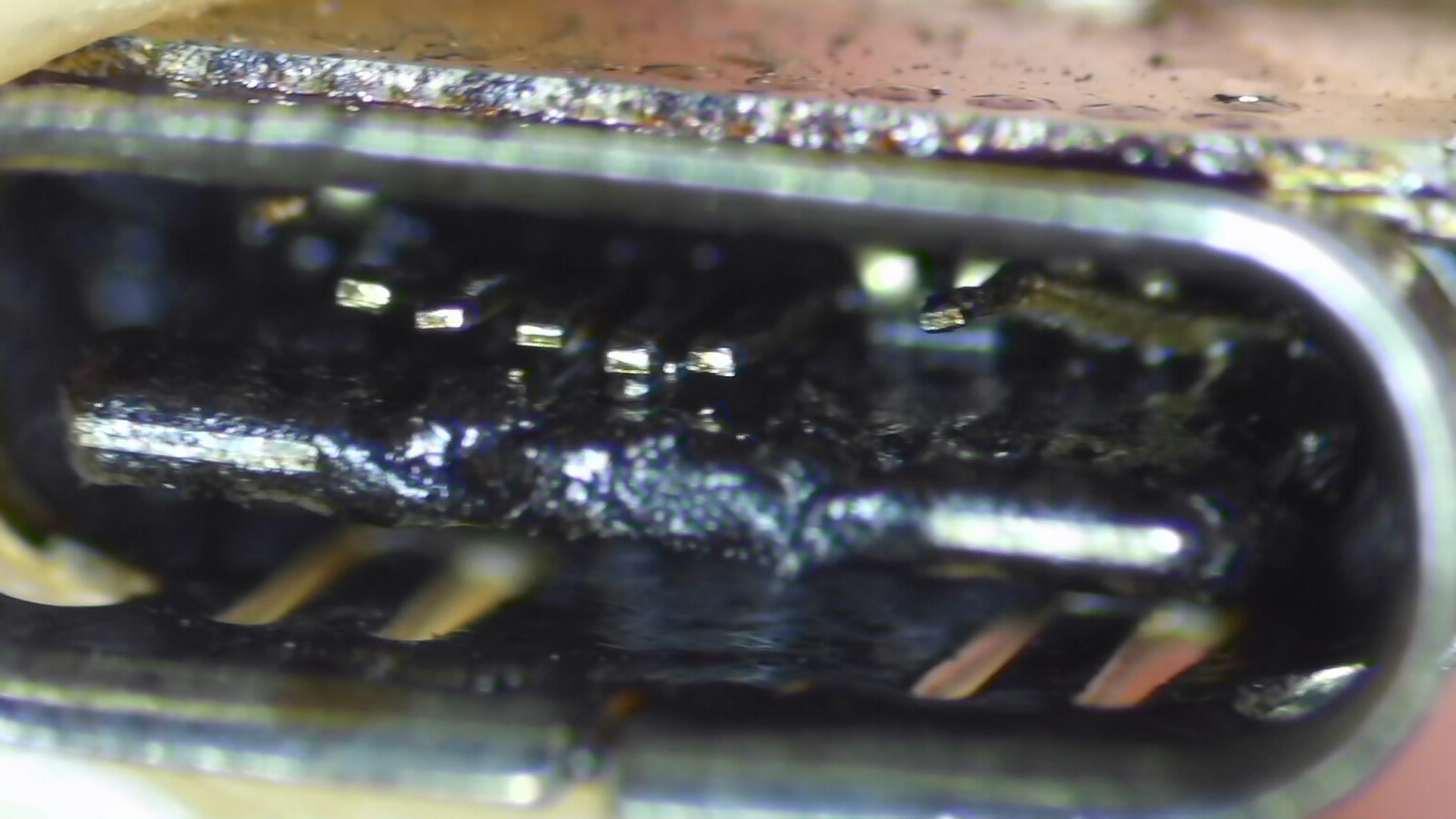
Changed PI3, M92, USBC port, no shorts, now it charges both sides (1.42A) and it boots! (LCD connector is damaged, so I can't connect the screen, but the digitizer works and I can hear the menu sounds, scrolling of the games.)
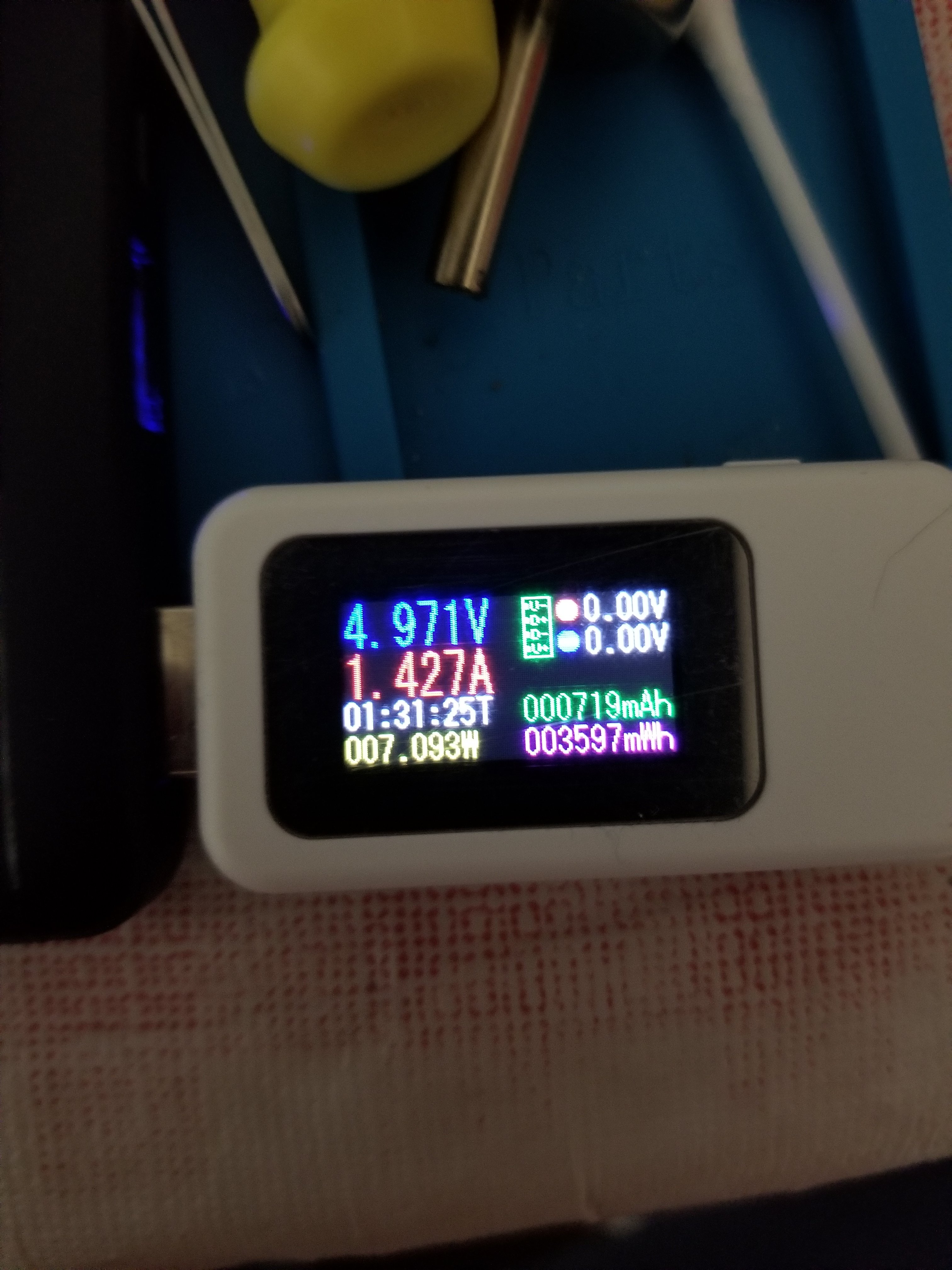
BUT dock won't work. (My own Switch work in the dock), I tried disassembling the dock, tried both sides of dock port, nothing. Green light, no image. PI3 look like its soldered on, don't know
anymore.. ( tried 2 brand new PI3, same outcome )
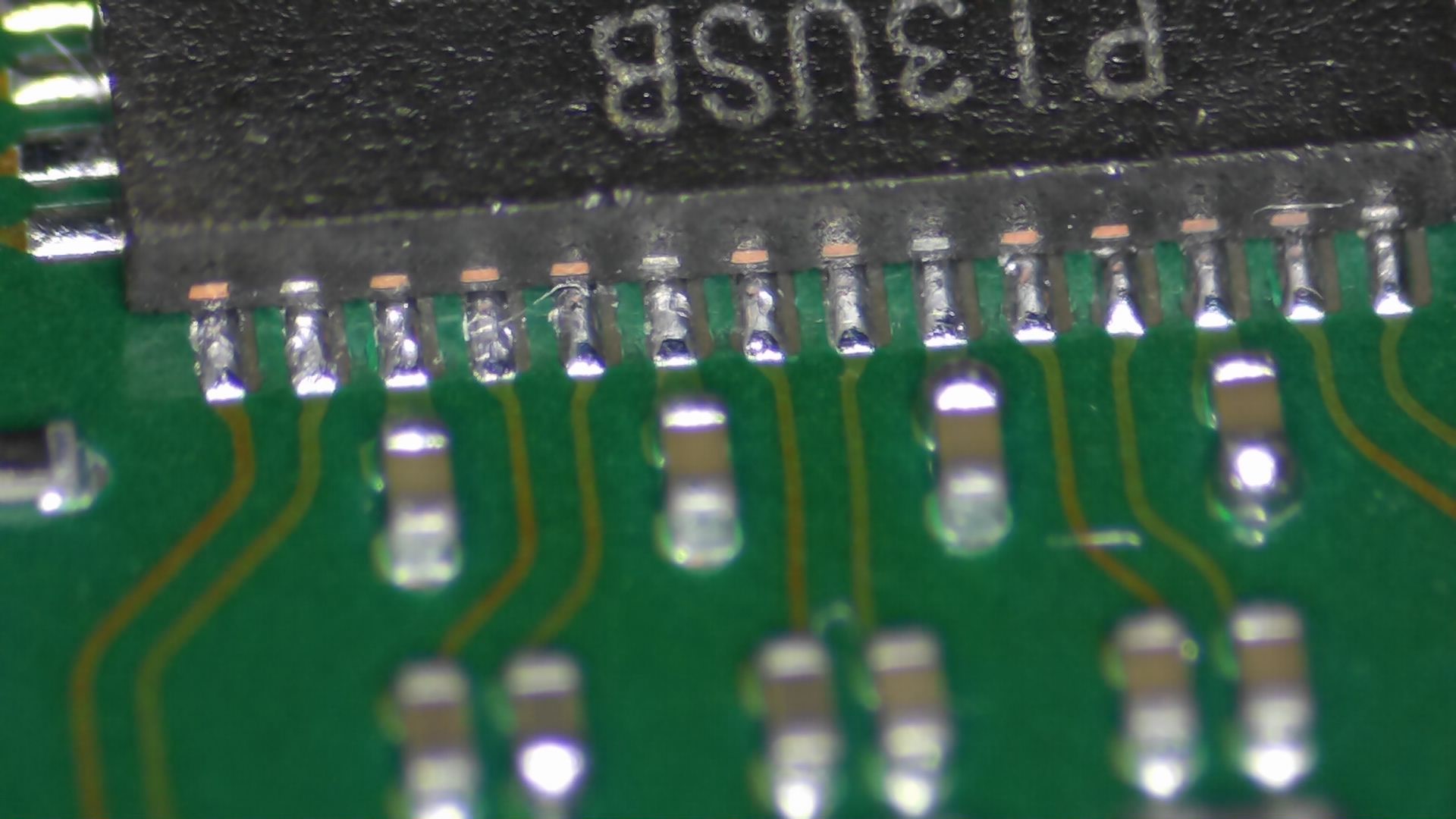
(BTW I changed the left filter, it was cross connecting), still nothing. What's weird is that some diodes readings
shows as OL. (The two pins of PI3 connecting to the left
choke ( the one I changed, shows as OL)
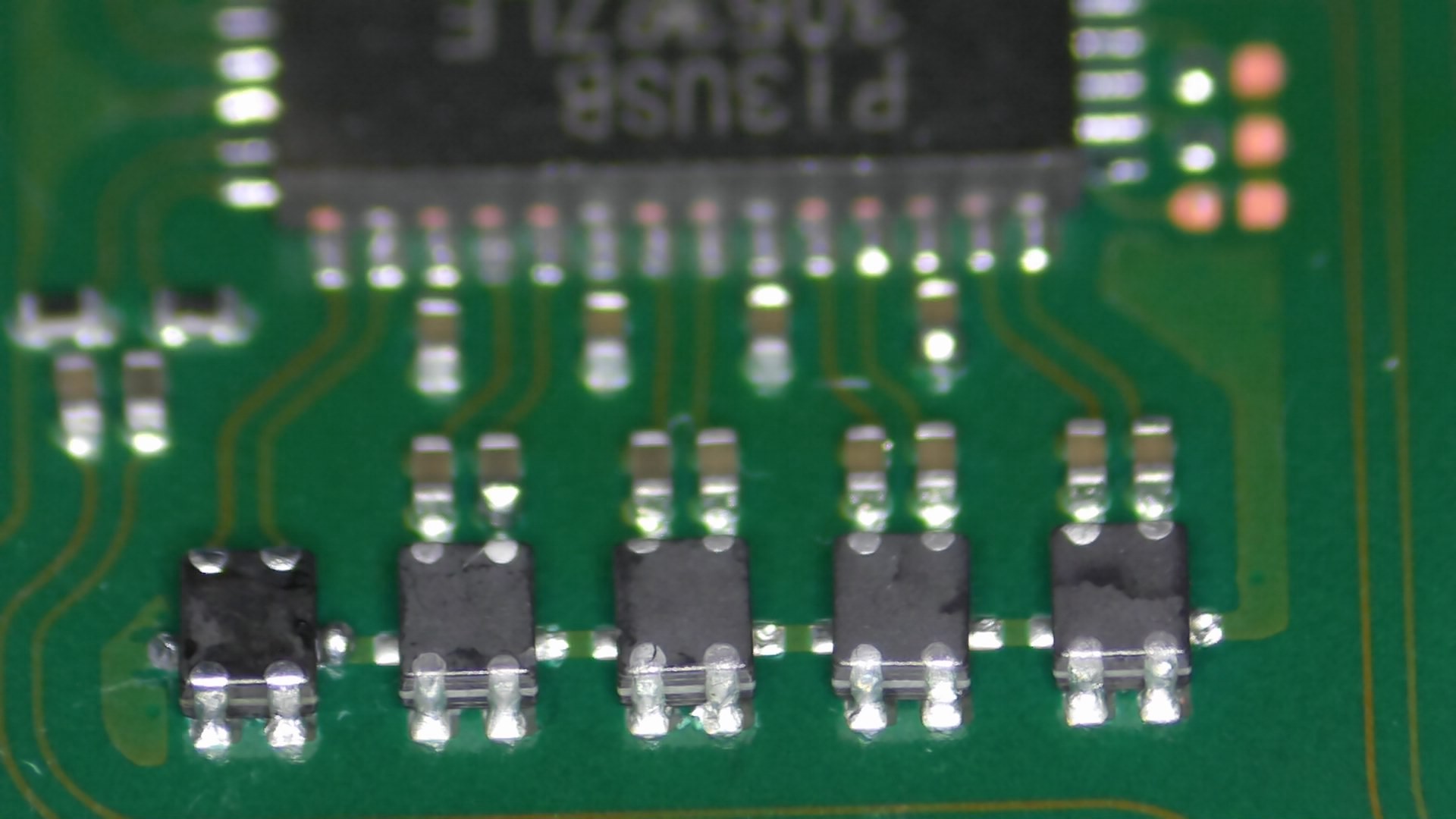
Sadly my USBC test board hasn't arrived yet but every pins on top have continuity with their respective points,
BUT pin 5 shows OL in Diode mode, but will beeps in continuity,
why? Help?
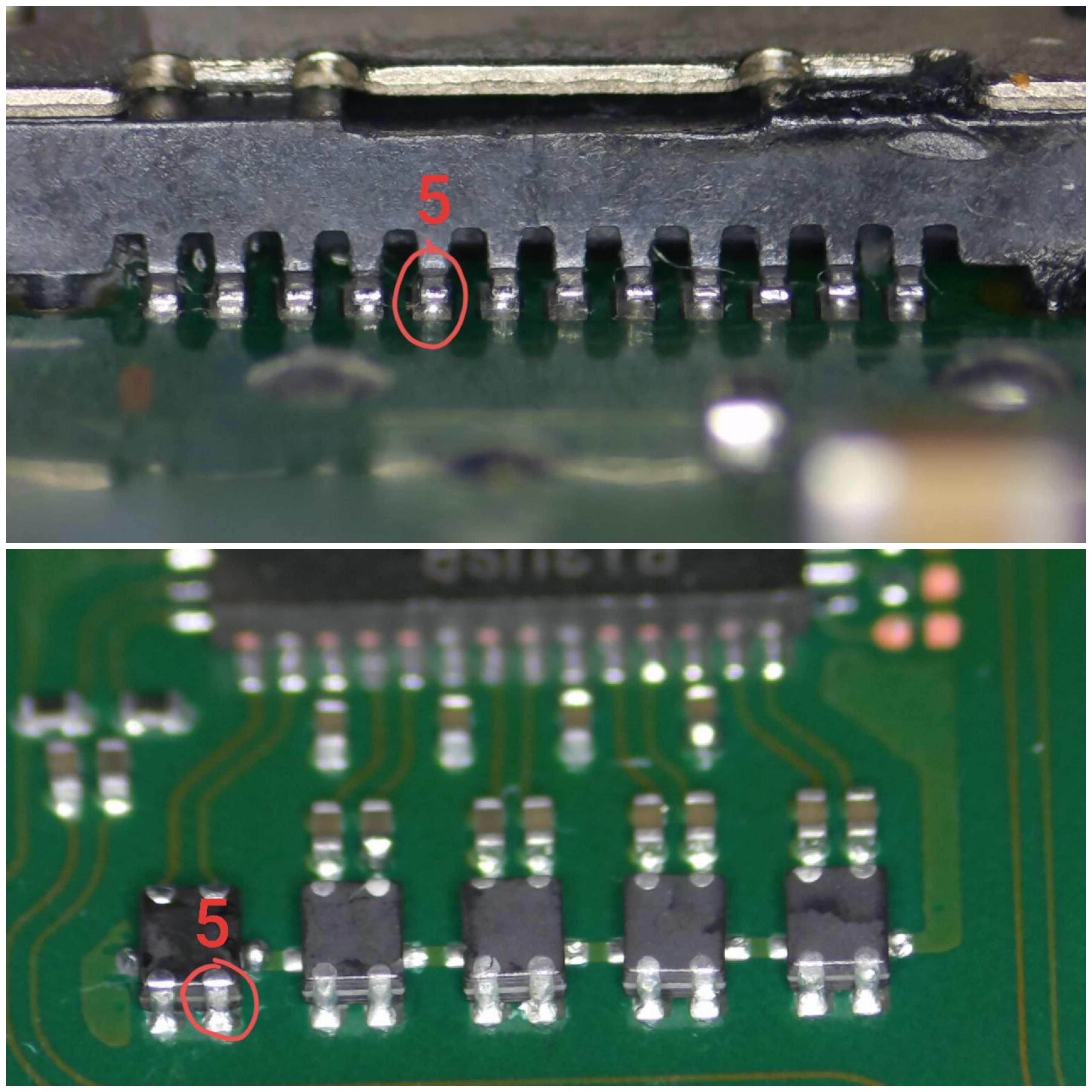
Is PI3 soldered on correctly? Should the solder connect to the top part of the pin too? (copper notch) I've seen countless videos of PI3 repair and I've never seen the top part being bridged with the pads. (M92 does because those notches are lower and connecting from underneath)
And if the PI3 is in fact not soldered down properly, could it cause video in handheld but not in dock mode? And would that cause OL readings in Diode mode? Thank you very much for any help received, I'm lost here.
 . Owner of this Switch butchered the old USBC port, l thought for sure the CPU would be dead when l saw that. Removed the port, tested for shorts. Found shorts to ground around M92 and PI3. Removed PI3 and M92, no more shorts.
. Owner of this Switch butchered the old USBC port, l thought for sure the CPU would be dead when l saw that. Removed the port, tested for shorts. Found shorts to ground around M92 and PI3. Removed PI3 and M92, no more shorts.Changed PI3, M92, USBC port, no shorts, now it charges both sides (1.42A) and it boots! (LCD connector is damaged, so I can't connect the screen, but the digitizer works and I can hear the menu sounds, scrolling of the games.)
BUT dock won't work. (My own Switch work in the dock), I tried disassembling the dock, tried both sides of dock port, nothing. Green light, no image. PI3 look like its soldered on, don't know
anymore.. ( tried 2 brand new PI3, same outcome )
(BTW I changed the left filter, it was cross connecting), still nothing. What's weird is that some diodes readings
shows as OL. (The two pins of PI3 connecting to the left
choke ( the one I changed, shows as OL)
Sadly my USBC test board hasn't arrived yet but every pins on top have continuity with their respective points,
BUT pin 5 shows OL in Diode mode, but will beeps in continuity,
why? Help?
Is PI3 soldered on correctly? Should the solder connect to the top part of the pin too? (copper notch) I've seen countless videos of PI3 repair and I've never seen the top part being bridged with the pads. (M92 does because those notches are lower and connecting from underneath)
And if the PI3 is in fact not soldered down properly, could it cause video in handheld but not in dock mode? And would that cause OL readings in Diode mode? Thank you very much for any help received, I'm lost here.

