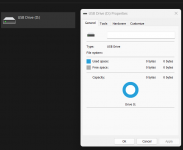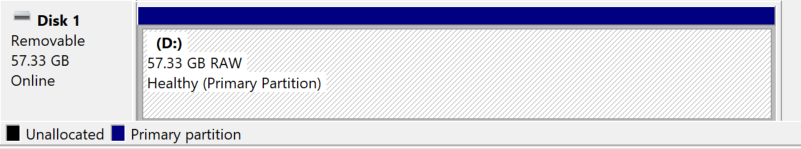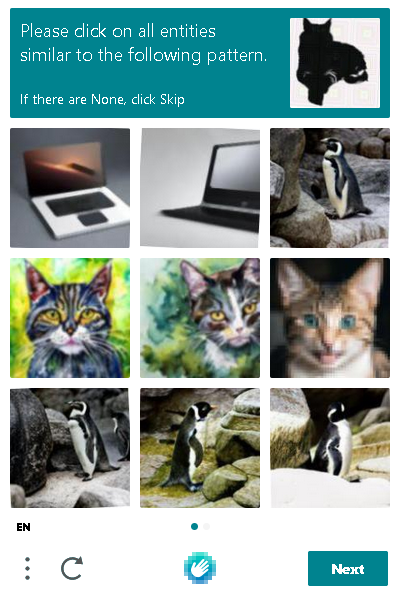You are using an out of date browser. It may not display this or other websites correctly.
You should upgrade or use an alternative browser.
You should upgrade or use an alternative browser.
Misc My USB with Wii games on (Cruzer Blade 64GB SDCZ250) refuses to open on Windows 11
- Thread starter godstopper
- Start date
- Views 835
- Replies 11
Are you using that in Wii U mode or vWii?It works when plugged into my Wii U but wont open on my laptop (see screenshots)
Wii U formatted drives are encrypted, only the Wii U can access them normally (there are special tools to read the files though)
WBFS formatted drives for Wii/vWii can be accessed (to add/remove games) using Wii Backup Manager. But WBFS format is not recommended these days, better to use FAT32.
Are you saying if i were to unplug my USB while my Wii u was in the VWii i would have unencrypted files or am i misunderstanding this?
No? I'm not sure what you're even trying to say.
Anyway, if you used that USB flash drive for Wii U games, it was formatted to Wii U proprietary format prior to you installing games to it (either via WUP installer, NUSSpli or similar). If you were to connect it to your Windows PC, it would show up as incorrectly formatted and there would be a prompt to fix it. At that point, your games won't work anymore on your Wii U. You should never connect your Wii U formatted USB drive to the Windows PC in particular as that would corrupt the whole partition. Not sure about correct technical reasons why it happens, but as far as I know the Windows tries to fix the "broken" drive and messes up the partition, corrupting the files on it in the process.
You'll probably need to reinstall your games for it to work and never connect it to your Windows PC anymore.
Anyway, if you used that USB flash drive for Wii U games, it was formatted to Wii U proprietary format prior to you installing games to it (either via WUP installer, NUSSpli or similar). If you were to connect it to your Windows PC, it would show up as incorrectly formatted and there would be a prompt to fix it. At that point, your games won't work anymore on your Wii U. You should never connect your Wii U formatted USB drive to the Windows PC in particular as that would corrupt the whole partition. Not sure about correct technical reasons why it happens, but as far as I know the Windows tries to fix the "broken" drive and messes up the partition, corrupting the files on it in the process.
You'll probably need to reinstall your games for it to work and never connect it to your Windows PC anymore.
No, WBFS and Wii U format are 2 different things.Are you saying if i were to unplug my USB while my Wii u was in the VWii i would have unencrypted files or am i misunderstanding this?
Also, you didn't answer my question.
sorry, idk how to checkNo, WBFS and Wii U format are 2 different things.
Also, you didn't answer my question.
What do you mean? It's a simple question, are you using the drive to play Wii U games from the Wii U menu, or Wii games using an USB loader? There's nothing to check.sorry, idk how to check
There are a few routes you can take:
If you want to play Wii U games off the drive then there is no way to simply access the contents from a PC (and why do you want to?), since the Wii U format is encrypted and proprietary. Dumping tools exist that can dump files from a Wii U formatted drive, but they're of limited usefulness, mainly useful if you need to get save data or whatever off the drive and can't do it on the Wii U for whatever reason. You can get files on and off the drive more easily on the Wii U itself, but there should rarely be a need since games are installed using WUP Installer or NUSspli, and can be deleted from the Wii U settings.
However, you can play Wii U and Wii games off the same drive using Wii VC injects, it's just a little bit more of a pain to add games to it since they have to be installed with WUP Installer or NUSspli on the Wii U, instead of using Wii Backup Manager to quickly copy the files. This is generally the best route to take, since it's the only way you can run Wii U and Wii games from the same drive.
The last route, if you are just trying to play Wii and/or GameCube games would be to format your drive as FAT32. Alternatively, this tool can convert a WBFS formatted drive to FAT32 keeping the games that are on it: https://gbatemp.net/threads/wbfs2fat-py.291320/ (assuming your drive is already WBFS, which is why I'm asking the question)
For this use case, the use of uStealth is recommended or the Wii U will nag you to format the drive constantly. Accidentally allowing the Wii U to format the drive will wipe it and change it to the Wii U format.
https://gbatemp.net/threads/ustealth-wii-u-format-disk-nag-workaround.352786/
Must hide the drive using the tool before plugging it into the Wii U and when you want to access it from the PC to add/delete games you must unhide it again.
For the record, Wii Backup Manager can access a WBFS formatted drive and add and delete games from it. You just won't be able to access the drive from other apps and you won't be able to put anything but Wii games on it. So it's not really recommended when FAT32 is an option.
The part about converting a WBFS drive to FAT32 applies if you've been using this drive to play Wii games from a USB loader, and you want to keep the games on it. Otherwise you can ignore that part.
If you're trying to use the drive for something else, like put ROMs on it to load in emulators, or put homebrew on it, the drive must also be formatted to FAT32, which means Wii U games can't be played off it. ROMs, homebrew, etc. can be put on a SD card instead since they aren't that big.
I hope I explained everything well enough so you understand how things work.
Last edited by The Real Jdbye,
Look OP. Basically, you can't use the,....is that a usb stick? Well, good luck to you. Anyway no, you can't use that stick with PC/Mac anymore. It formatted for Wii U only now. Just buy another stick or whatever.
He can just reformat the flash drive. If you’re buying new drives everytime a console formats them thinking they are dead/locked you’re wasting a lot of moneyLook OP. Basically, you can't use the,....is that a usb stick? Well, good luck to you. Anyway no, you can't use that stick with PC/Mac anymore. It formatted for Wii U only now. Just buy another stick or whatever.
That's assuming he doesn't want to use the USB flash drive anymore on the console. If he just wants to re-purpose it to use in something else, then you're absolutely right.He can just reformat the flash drive. If you’re buying new drives everytime a console formats them thinking they are dead/locked you’re wasting a lot of money
True. I guess I should've asked first what exactly he was trying to do by connecting it to a PC.That's assuming he doesn't want to use the USB flash drive anymore on the console. If he just wants to re-purpose it to use in something else, then you're absolutely right.
Similar threads
- Replies
- 3
- Views
- 798
- Replies
- 2
- Views
- 563
- Replies
- 0
- Views
- 187
- Replies
- 5
- Views
- 775
Site & Scene News
New Hot Discussed
-
-
31K views
Nintendo Switch firmware update 18.0.1 has been released
A new Nintendo Switch firmware update is here. System software version 18.0.1 has been released. This update offers the typical stability features as all other... -
26K views
New static recompiler tool N64Recomp aims to seamlessly modernize N64 games
As each year passes, retro games become harder and harder to play, as the physical media begins to fall apart and becomes more difficult and expensive to obtain. The... -
24K views
Nintendo officially confirms Switch successor console, announces Nintendo Direct for next month
While rumors had been floating about rampantly as to the future plans of Nintendo, the President of the company, Shuntaro Furukawa, made a brief statement confirming... -
23K views
TheFloW releases new PPPwn kernel exploit for PS4, works on firmware 11.00
TheFlow has done it again--a new kernel exploit has been released for PlayStation 4 consoles. This latest exploit is called PPPwn, and works on PlayStation 4 systems... -
21K views
Nintendo takes down Gmod content from Steam's Workshop
Nintendo might just as well be a law firm more than a videogame company at this point in time, since they have yet again issued their now almost trademarked usual...by ShadowOne333 129 -
19K views
Name the Switch successor: what should Nintendo call its new console?
Nintendo has officially announced that a successor to the beloved Switch console is on the horizon. As we eagerly anticipate what innovations this new device will... -
17K views
A prototype of the original "The Legend of Zelda" for NES has been found and preserved
Another video game prototype has been found and preserved, and this time, it's none other than the game that spawned an entire franchise beloved by many, the very...by ShadowOne333 32 -
13K views
DOOM has been ported to the retro game console in Persona 5 Royal
DOOM is well-known for being ported to basically every device with some kind of input, and that list now includes the old retro game console in Persona 5 Royal... -
13K views
Nintendo Switch Online adds two more Nintendo 64 titles to its classic library
Two classic titles join the Nintendo Switch Online Expansion Pack game lineup. Available starting April 24th will be the motorcycle racing game Extreme G and another... -
11K views
AYANEO officially launches the Pocket S, its next-generation Android gaming handheld
Earlier this year, AYANEO revealed details of its next Android-based gaming handheld, the AYANEO Pocket S. However, the actual launch of the device was unknown; that...
-
-
-
282 replies
Name the Switch successor: what should Nintendo call its new console?
Nintendo has officially announced that a successor to the beloved Switch console is on the horizon. As we eagerly anticipate what innovations this new device will...by Costello -
232 replies
Nintendo officially confirms Switch successor console, announces Nintendo Direct for next month
While rumors had been floating about rampantly as to the future plans of Nintendo, the President of the company, Shuntaro Furukawa, made a brief statement confirming...by Chary -
131 replies
New static recompiler tool N64Recomp aims to seamlessly modernize N64 games
As each year passes, retro games become harder and harder to play, as the physical media begins to fall apart and becomes more difficult and expensive to obtain. The...by Chary -
129 replies
Nintendo takes down Gmod content from Steam's Workshop
Nintendo might just as well be a law firm more than a videogame company at this point in time, since they have yet again issued their now almost trademarked usual...by ShadowOne333 -
92 replies
Ubisoft reveals 'Assassin's Creed Shadows' which is set to launch later this year
Ubisoft has today officially revealed the next installment in the Assassin's Creed franchise: Assassin's Creed Shadows. This entry is set in late Sengoku-era Japan...by Prans -
82 replies
Nintendo Switch firmware update 18.0.1 has been released
A new Nintendo Switch firmware update is here. System software version 18.0.1 has been released. This update offers the typical stability features as all other...by Chary -
80 replies
TheFloW releases new PPPwn kernel exploit for PS4, works on firmware 11.00
TheFlow has done it again--a new kernel exploit has been released for PlayStation 4 consoles. This latest exploit is called PPPwn, and works on PlayStation 4 systems...by Chary -
78 replies
"Nintendo World Championships: NES Edition", a new NES Remix-like game, launching July 18th
After rumour got out about an upcoming NES Edition release for the famed Nintendo World Championships, Nintendo has officially unveiled the new game, titled "Nintendo...by ShadowOne333 -
71 replies
DOOM has been ported to the retro game console in Persona 5 Royal
DOOM is well-known for being ported to basically every device with some kind of input, and that list now includes the old retro game console in Persona 5 Royal...by relauby -
65 replies
Microsoft is closing down several gaming studios, including Tango Gameworks and Arkane Austin
The number of layoffs and cuts in the videogame industry sadly continue to grow, with the latest huge layoffs coming from Microsoft, due to what MIcrosoft calls a...by ShadowOne333
-
Popular threads in this forum
General chit-chat
-
 BakerMan
Loading…I rather enjoy a life of taking it easy. I haven't reached that life yet though.
BakerMan
Loading…I rather enjoy a life of taking it easy. I haven't reached that life yet though. -
 Psionic Roshambo
Loading…
Psionic Roshambo
Loading…
-
-
-
-
-
-
-
 @
BigOnYa:
What to do today? Cut grass for 3-4 hours, or just get drunk and play video games... Hmm+1
@
BigOnYa:
What to do today? Cut grass for 3-4 hours, or just get drunk and play video games... Hmm+1 -
-
-
-
-
 @
BigOnYa:
Now what to play, Starfield or Fallout4. And what to drink, beer or Whiskey and Coke. Such tough decisions.
@
BigOnYa:
Now what to play, Starfield or Fallout4. And what to drink, beer or Whiskey and Coke. Such tough decisions. -
-
-
-
-
-
-
-
 @
BakerMan:
something something boomer and r/im14andthisisdeep "ThAt'S tHe UnFoRtUnAtE sTaTe Of OuR mOdErN sOcIeTy"
@
BakerMan:
something something boomer and r/im14andthisisdeep "ThAt'S tHe UnFoRtUnAtE sTaTe Of OuR mOdErN sOcIeTy" -
-
-
-
 @
Psionic Roshambo:
5G gives you covid!! Kills bees and lets the devil control your sperm!!! *Walks away frothing at the mouth*+1
@
Psionic Roshambo:
5G gives you covid!! Kills bees and lets the devil control your sperm!!! *Walks away frothing at the mouth*+1 -
 @
BakerMan:
back in my day we just talked in person to communicate, and used books for entertainment, now pull yourself up by the bootstraps and develop a sense of work ethic, ya darn whippersnappers!
@
BakerMan:
back in my day we just talked in person to communicate, and used books for entertainment, now pull yourself up by the bootstraps and develop a sense of work ethic, ya darn whippersnappers!