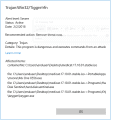Hello,
Thanks for this great and useful collection of ISO and bootable mini OS. I have downloaded the latest version 17.10 and tried creating the bootable USB flash via Rufus 2.18, as usual i was warned about the filesystem for ISO and I chose NTFS to make it work. The BIOS was UEFI-CSM or legacy BIOS.
My laptop is running Windows 10 Pro x64. My problem is when I choose to boot thru MediCAT flash USB, it directly boots into Mini Windows 10 (although it boots fine and all apps are running inside Mini Windows 10). I was wondering or expecting it would give me a boot menu to select the OS or boot rescue CD I want to boot into. As I read the contents of "main_menu.cfg", I believe it should been done as well, however my USB flash always skips the boot selection menu.
I have tried creating USB flash multiple times with Rufus , dont know which options to tinker with, and the result is the same.
Can you please guide me how to get the boot selection menu working instead of directly booting in Mini Windows 10.
Thanks.
Thanks for this great and useful collection of ISO and bootable mini OS. I have downloaded the latest version 17.10 and tried creating the bootable USB flash via Rufus 2.18, as usual i was warned about the filesystem for ISO and I chose NTFS to make it work. The BIOS was UEFI-CSM or legacy BIOS.
My laptop is running Windows 10 Pro x64. My problem is when I choose to boot thru MediCAT flash USB, it directly boots into Mini Windows 10 (although it boots fine and all apps are running inside Mini Windows 10). I was wondering or expecting it would give me a boot menu to select the OS or boot rescue CD I want to boot into. As I read the contents of "main_menu.cfg", I believe it should been done as well, however my USB flash always skips the boot selection menu.
I have tried creating USB flash multiple times with Rufus , dont know which options to tinker with, and the result is the same.
Can you please guide me how to get the boot selection menu working instead of directly booting in Mini Windows 10.
Thanks.