Lan Play GUI - A Graphical Interface for lan play [UPDATED V1.3.0]
Hello everyone, I'd like to share with you Lan Play GUI, a graphical interface for lan-play.
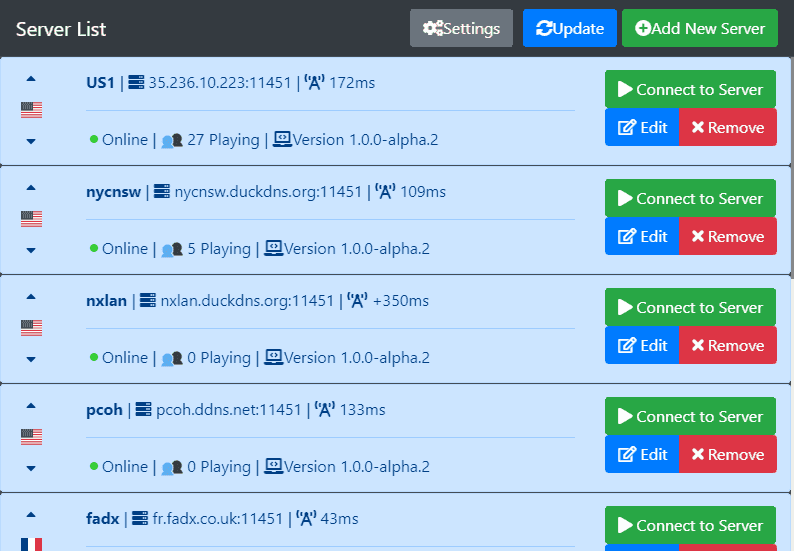
Lan Play GUI lets you manage your own list of servers: add, delete, edit, and refresh them, as well as being able to see which are online, and how many players there are. On top of this, you're able to see the server version, and of course launch it with lan-play without having to type out a command.
It is currently available for Win32, Win64, Linux, raspberry PI and Mac OSX.
Video Guide with the new v1.1.0 update for Windows:
UPDATE 12/2/19 1.3.0
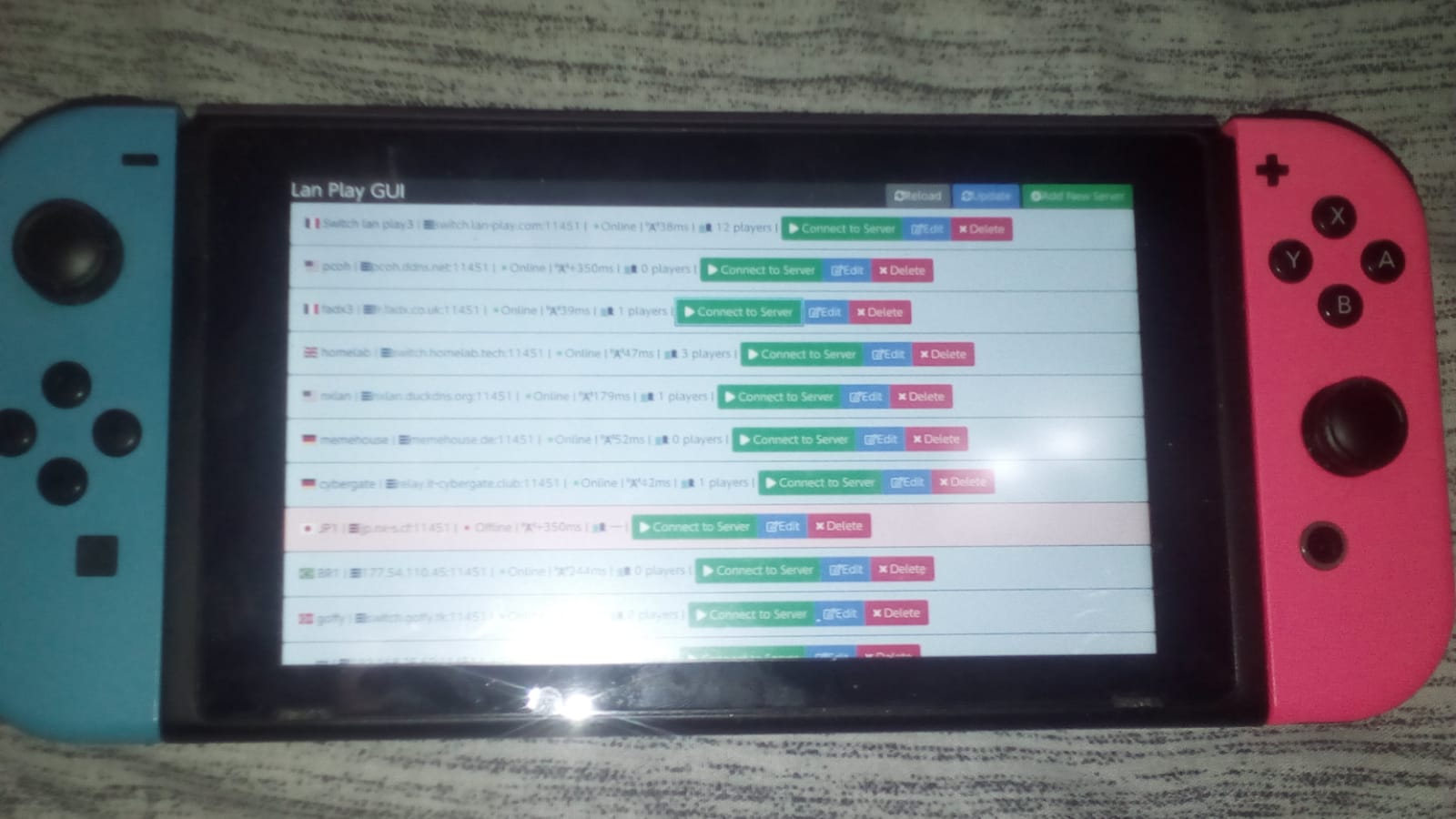
A new update has been released version v1.3.0 THE WEB GUI Update!
Changelog:
-added a WEB GUI to be able to control the GUI from any device whit web browser on your network like your phone, your tablet, or even your nintendo switch itself.(yes is similar to the webui thing, but this should be less clunky and more beautiful) to access it you have to go to http://your local ip:8008 after you launch the GUI
-added multi language support(this was going to be the 1.2.0 update hence the jump from 1.1.0 to 1.3.0) thought for now there is only 2 languages, english and spanish.
-added a custom title bar with custom close and minimize buttons
-added a custom icon
-added more integration on windows
-dropped OSX support
-Updated way to launch lan play to one that is better
-Updated the way that the GUI fetches the information about ping and player number to one more optimized
-added a loading bar for updating the information about the ping and player number
-added a autoupdate feature
-enhance design
-added custom animations for changing the order of servers
-added a setting for using a proxy(you need the last version of lan play for this)
-added a setting for turning off and on, and changing the port for the WEB GUI
-improved system stability
-solved many bugs
-Moar Stable
-Stability
UPDATE 17/12/18 1.1.0
A new update has been released version v1.1.0 A BugFixing Update!
Changelog:
-solved the bug that was making broadcast setting to not be saved.
-solved the bug that was making fake internet setting to not be saved.
-reworked how parsing functions for network interfaces thanks to Svahnen.
-changed the filter function to filter out more useless interfaces.
-solved interface problem with Mac OSX.
OFFICIAL RELEASE Version 1.0.0
A new update has been released version v1.0.0 The Setting Update! this update changes a lot and is the first to be considered out of beta and out of WIP, is the first real release, it includes a lot, but is centered on a new menu, the settings menu, from this menu you can configure things like PMTU, broadcast, fake internet, and also where you have placed lan play, so you can name it as you want and place it where you want, also this includes the option to configure your default interface so when you connect to a server you connect to whit that interface automatically and you have not to select it each time! also now you can import and export server lists and share them, and also download the official server list from the internet so you don't have to add them manually, also the way the information is retrieved has improved and should be more server friendly and should be much faster and some server dupe bugs had been solved
changelog:
-Settings Menu
-Now you can preselect your interface in settings so you don't have to select it each time.
-Now you can change the PMTU.
-Fake Internet moved to settings.
-Broadcast option added.
-Now you can export Server Lists.
-Now you can import Server Lists.
-Now you can import from internet the official Server List.
-Now you can place lan play anywhere and select from setting where it is.
-You need lan play 0.0.7 or higher.
-Bug with double fetch fixed.
-Bug of pinging and fetching when change order fixed.
-Bug of server dupe fixed.
-Custom discrete scrolling bar added.
-Bug of last server cut out solved.
_______________________
A new update has been released version v0.3.0 The PING update! this update includes a icon that tells the ping of a given server is ms so that you know what servers are going to be less laggy for you
changelog:
-Added ping functionality to lan play GUI, thanks to space for helping whit it giving me a function to native node ping the servers without using cmd or terminal ping.
A new update has been released version v0.2.0 with a lot of bug fixing, all known bugs had been fixed and now lan-play-GUI should not be considered buggy like it was on v0.0.1
changelog:
-Bug of duplication of servers solved
-bug of undeletable servers solved
-Bug with moving the positions of some servers solved
-Bug with offline servers solved
-All known bugs solved
-There is still a minor visual glitch on windows 10 that when you move the windows a black border appears
Tutorial:
Windows
1.- Download the executable of lan-play adequate for your system (64/32 bits)
2.- Download the RAR with lan play GUI adequate for your system (64/32 bits)
3.- Uncompress the RAR wherever you want
4.- Put the executable of lan-play without renaming it in the same folder as lan play GUI
5.- if you have done this well you should have lan-play-GUI.exe and the executable of lan play on the same folder
6.- Execute lan-play-GUI.exe as administrator
7.- ???
8.- Profit
PS.- When you Connect to a server a cmd windows would pop up, you just select your interface and it would work, when you want to change server close that command line window and click Connect to Server on a new server
Linux
1.- Download lan-play-linux
2.- Download lan-play-GUI-linux
3.- Put lan-play-linux in home
4.- sudo setcap 'CAP_NET_RAW+eip CAP_NET_ADMIN+eip' lan-play-linux
5.- chmod 777 lan-play-linux
6.- Execute lan-play-gui-linux
7.- ???
8.- Profit
PS.- When you Connect to a server a terminal would pop up, you just select your interface and it would work, when you want to change server close that terminal and click Connect to Server on a new server
_________________________________________
 Download
Download
 Source
Source
Lan Play GUI lets you manage your own list of servers: add, delete, edit, and refresh them, as well as being able to see which are online, and how many players there are. On top of this, you're able to see the server version, and of course launch it with lan-play without having to type out a command.
It is currently available for Win32, Win64, Linux, raspberry PI and Mac OSX.
Video Guide with the new v1.1.0 update for Windows:
UPDATE 12/2/19 1.3.0
A new update has been released version v1.3.0 THE WEB GUI Update!
Changelog:
-added a WEB GUI to be able to control the GUI from any device whit web browser on your network like your phone, your tablet, or even your nintendo switch itself.(yes is similar to the webui thing, but this should be less clunky and more beautiful) to access it you have to go to http://your local ip:8008 after you launch the GUI
-added multi language support(this was going to be the 1.2.0 update hence the jump from 1.1.0 to 1.3.0) thought for now there is only 2 languages, english and spanish.
-added a custom title bar with custom close and minimize buttons
-added a custom icon
-added more integration on windows
-dropped OSX support
-Updated way to launch lan play to one that is better
-Updated the way that the GUI fetches the information about ping and player number to one more optimized
-added a loading bar for updating the information about the ping and player number
-added a autoupdate feature
-enhance design
-added custom animations for changing the order of servers
-added a setting for using a proxy(you need the last version of lan play for this)
-added a setting for turning off and on, and changing the port for the WEB GUI
-improved system stability
-solved many bugs
-Moar Stable
-Stability
UPDATE 17/12/18 1.1.0
A new update has been released version v1.1.0 A BugFixing Update!
Changelog:
-solved the bug that was making broadcast setting to not be saved.
-solved the bug that was making fake internet setting to not be saved.
-reworked how parsing functions for network interfaces thanks to Svahnen.
-changed the filter function to filter out more useless interfaces.
-solved interface problem with Mac OSX.
OFFICIAL RELEASE Version 1.0.0
A new update has been released version v1.0.0 The Setting Update! this update changes a lot and is the first to be considered out of beta and out of WIP, is the first real release, it includes a lot, but is centered on a new menu, the settings menu, from this menu you can configure things like PMTU, broadcast, fake internet, and also where you have placed lan play, so you can name it as you want and place it where you want, also this includes the option to configure your default interface so when you connect to a server you connect to whit that interface automatically and you have not to select it each time! also now you can import and export server lists and share them, and also download the official server list from the internet so you don't have to add them manually, also the way the information is retrieved has improved and should be more server friendly and should be much faster and some server dupe bugs had been solved
changelog:
-Settings Menu
-Now you can preselect your interface in settings so you don't have to select it each time.
-Now you can change the PMTU.
-Fake Internet moved to settings.
-Broadcast option added.
-Now you can export Server Lists.
-Now you can import Server Lists.
-Now you can import from internet the official Server List.
-Now you can place lan play anywhere and select from setting where it is.
-You need lan play 0.0.7 or higher.
-Bug with double fetch fixed.
-Bug of pinging and fetching when change order fixed.
-Bug of server dupe fixed.
-Custom discrete scrolling bar added.
-Bug of last server cut out solved.
_______________________
A new update has been released version v0.3.0 The PING update! this update includes a icon that tells the ping of a given server is ms so that you know what servers are going to be less laggy for you
changelog:
-Added ping functionality to lan play GUI, thanks to space for helping whit it giving me a function to native node ping the servers without using cmd or terminal ping.
A new update has been released version v0.2.0 with a lot of bug fixing, all known bugs had been fixed and now lan-play-GUI should not be considered buggy like it was on v0.0.1
changelog:
-Bug of duplication of servers solved
-bug of undeletable servers solved
-Bug with moving the positions of some servers solved
-Bug with offline servers solved
-All known bugs solved
-There is still a minor visual glitch on windows 10 that when you move the windows a black border appears
Tutorial:
Windows
1.- Download the executable of lan-play adequate for your system (64/32 bits)
2.- Download the RAR with lan play GUI adequate for your system (64/32 bits)
3.- Uncompress the RAR wherever you want
4.- Put the executable of lan-play without renaming it in the same folder as lan play GUI
5.- if you have done this well you should have lan-play-GUI.exe and the executable of lan play on the same folder
6.- Execute lan-play-GUI.exe as administrator
7.- ???
8.- Profit
PS.- When you Connect to a server a cmd windows would pop up, you just select your interface and it would work, when you want to change server close that command line window and click Connect to Server on a new server
Linux
1.- Download lan-play-linux
2.- Download lan-play-GUI-linux
3.- Put lan-play-linux in home
4.- sudo setcap 'CAP_NET_RAW+eip CAP_NET_ADMIN+eip' lan-play-linux
5.- chmod 777 lan-play-linux
6.- Execute lan-play-gui-linux
7.- ???
8.- Profit
PS.- When you Connect to a server a terminal would pop up, you just select your interface and it would work, when you want to change server close that terminal and click Connect to Server on a new server
_________________________________________
Attachments
Last edited by Red1Reaper,















