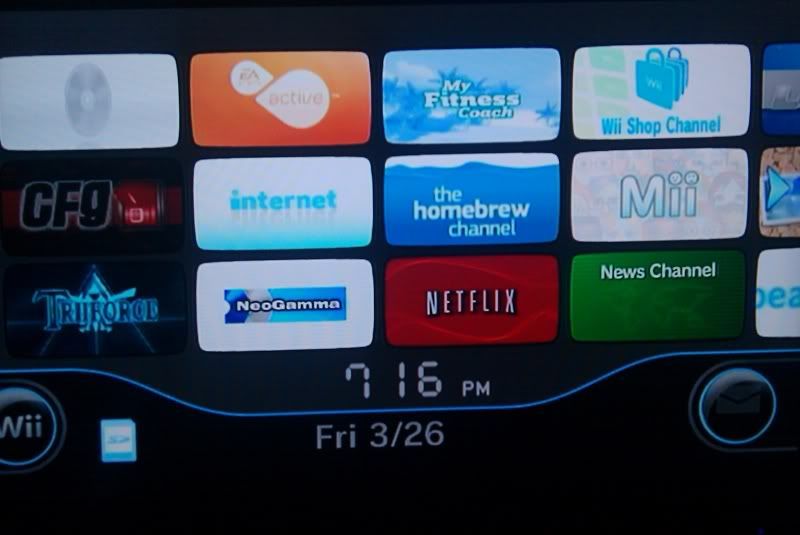loesjoel said:
Can I get a bit more advice from you WiiCrazy?
I've done the steps you described above FAT1 and device=sdhc as well as installed Configurable USB Loader. My issue now is that when I launch the CRAP made channel, it opens up CUSBL and tries to mount the USB HDD instead of the SDHC. I've even tried using the Configurator but can't get it to mount SDHC.
For the record, I'm using a FAT partitioned SD card with sd:/wbfs/SNTEXN.wbfs
This may or may not help you, but I'll run step by step through what I did to get it working:
1. Put the Netflix WBFS file on my FAT formatted SD card in driveletter:/wbfs/Netflix [SNTEXN]/SNTEXN.wbfs
2. With the SD card still in my PC, load up CRAP (the latest that WiiCrazy linked to) and load up the WBFS file from the SD card (not your PC's hard drive, it needs to be selected from the SD card in the exact directory you plan on loading it from on the Wii I'm assuming)
3. Selected Configurable USB Loader (no intro)
4. Chose FAT1
5. typed in "device=sdhc" into the extra parameters field, that should be the ONLY thing you have there
6. That's all, click create channel
7. I used test channel to install over Wifi with the Homebrew Channel, but you can install it with WAD Manager too I'm sure. I had my SD card in my computer still when I installed this, but that shouldn't matter
8. Restarted Wii, put in SD card, loaded the channel and it loaded perfectly.
9. My USB hard drive wasn't even plugged in at the time, so I know it loaded from SD, not USB. However, I did load Netflix from USB last night, created the save file for it and set up my account. This probably doesn't have anything to do with it, but you never know.
What did you use to convert the Netflix ISO to WBFS? I used Wii Backup Manager, as I had it converted to WBFS and put on my hard drive first, then as an afterthought I dragged it over from my hard drive and put it on the SD card. Maybe your WBFS image wasn't made correctly?