I think you’ll only need to alter that if you’ll change the location of \rom\vc_rom.bin
I think it actually means the path of the "romfs".
Rom:
# Specifies the root path of the file system to include in the ROM.
HostRoot : "$(ROMFS_ROOT)"
That instruction may mean "read romfs.bin from the root of the folder where makerom.exe is located". Setting it to HostRoot: "folder" may mean "read romfs contents from 'folder' and rebuild them". Thus, I'm omitting the "--romfs" command. I'd like to know if this is truly wrong or not.




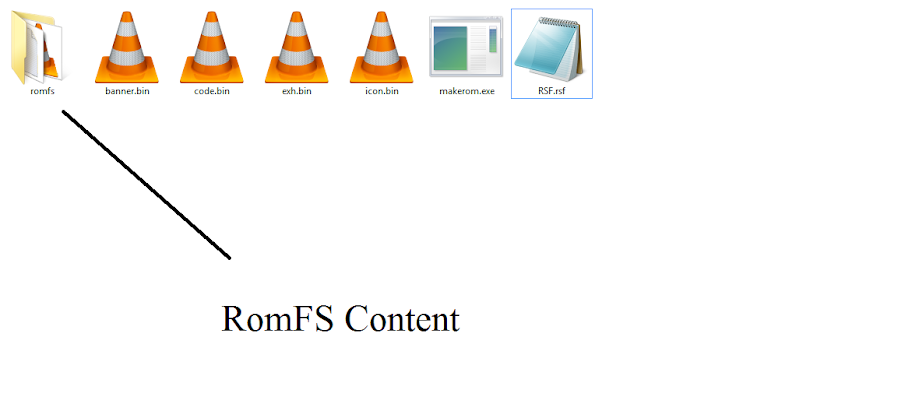
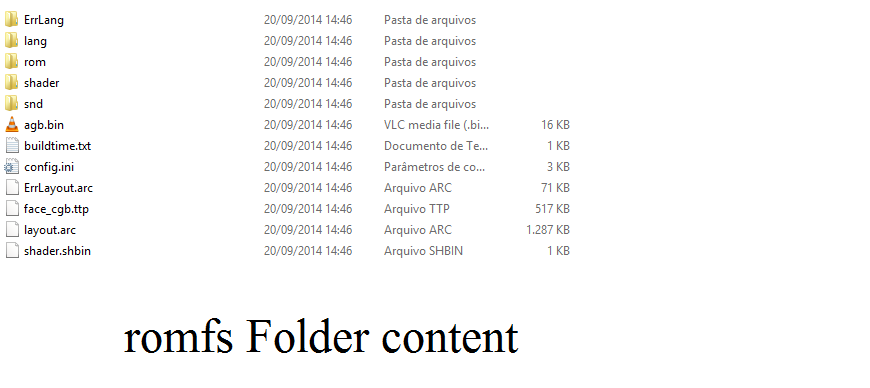

 and here is my rsf file i just edit two place the name and the ProductCode
and here is my rsf file i just edit two place the name and the ProductCode