Yo guys!
I'm using atmo since my switch was OFW 9.0.1
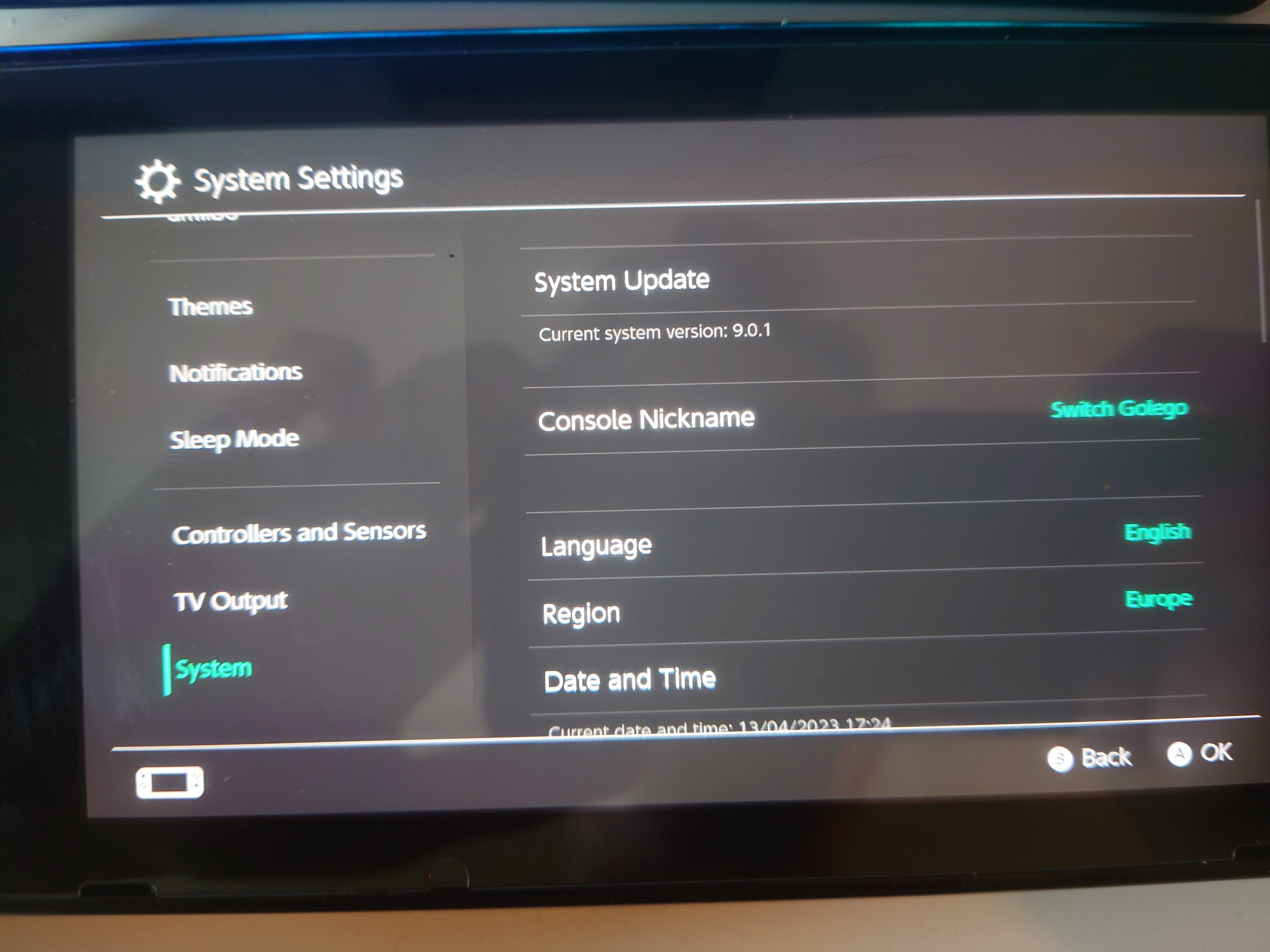
I made it by following the: NH Github switch guide that by the time contains a guide with using mini partition tool wizard to create a hidden RAW partition for EmuMMC (its no longer here due to tegraexplorer and hekate features that allow to do so)
So i was using the same SD card for all theese years, and never make a clean atmo reinstall (jus adding theese upgrades through various ways) and maybe two updates ago my switch start to lag hard in the menu (everything work slow - options etc unless the game is loaded - loaded game works just fine) so i thought that maybe its time to do it fresh way, i backed up my user saves with NXNandManager and now the problem comes.
Switch OFW cant format my card:
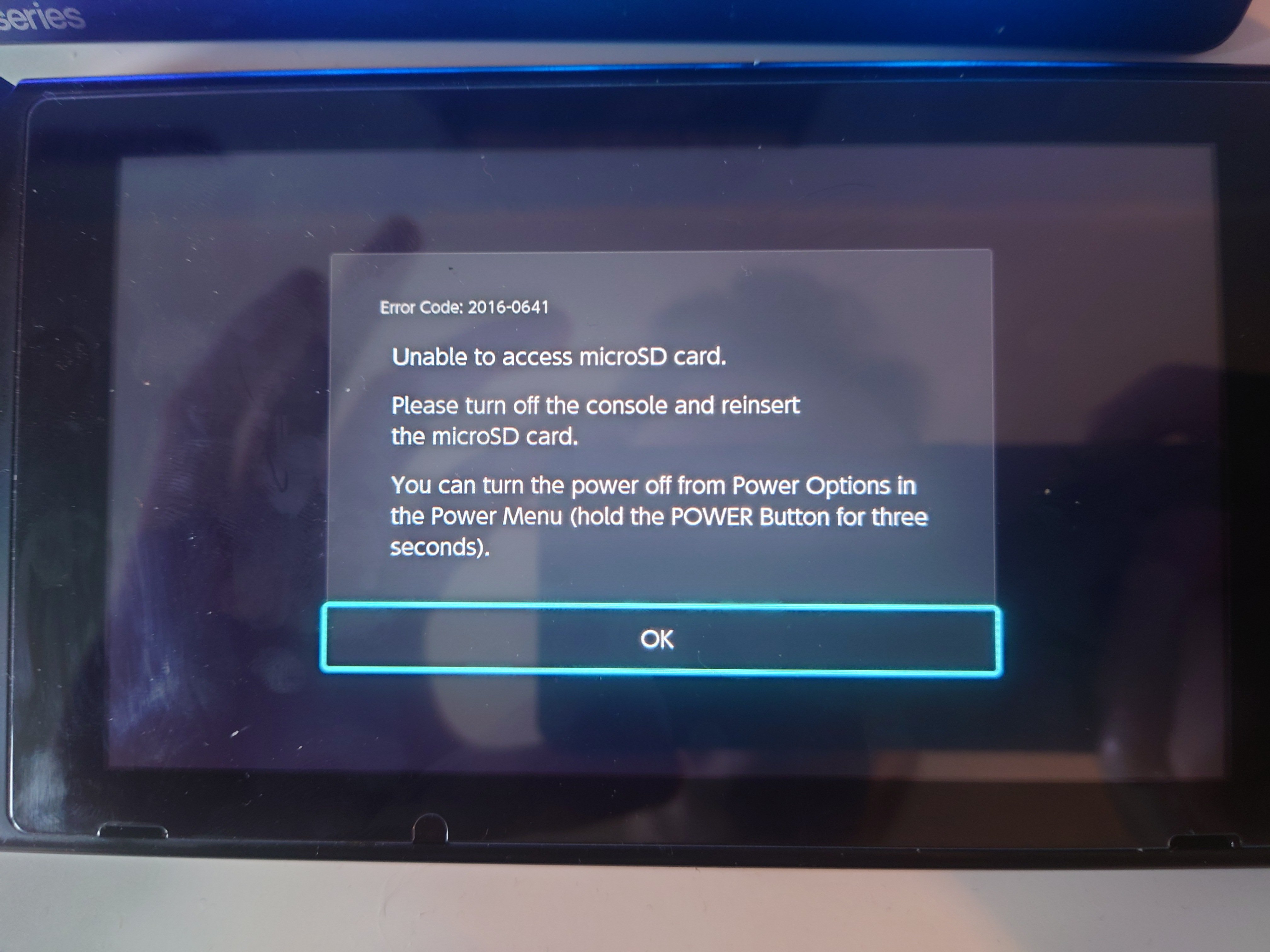
Here are screens from hekate about SD condition:
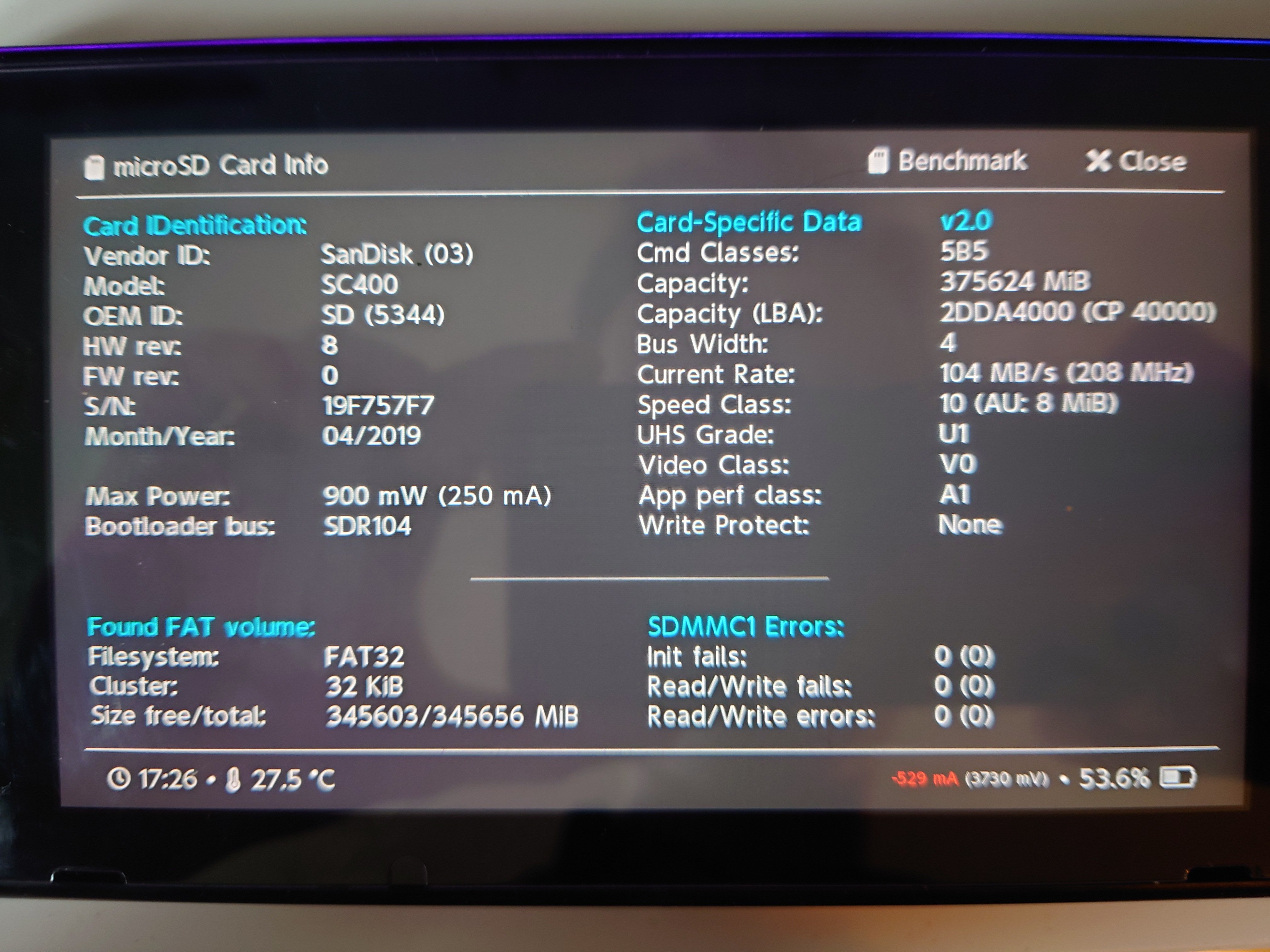
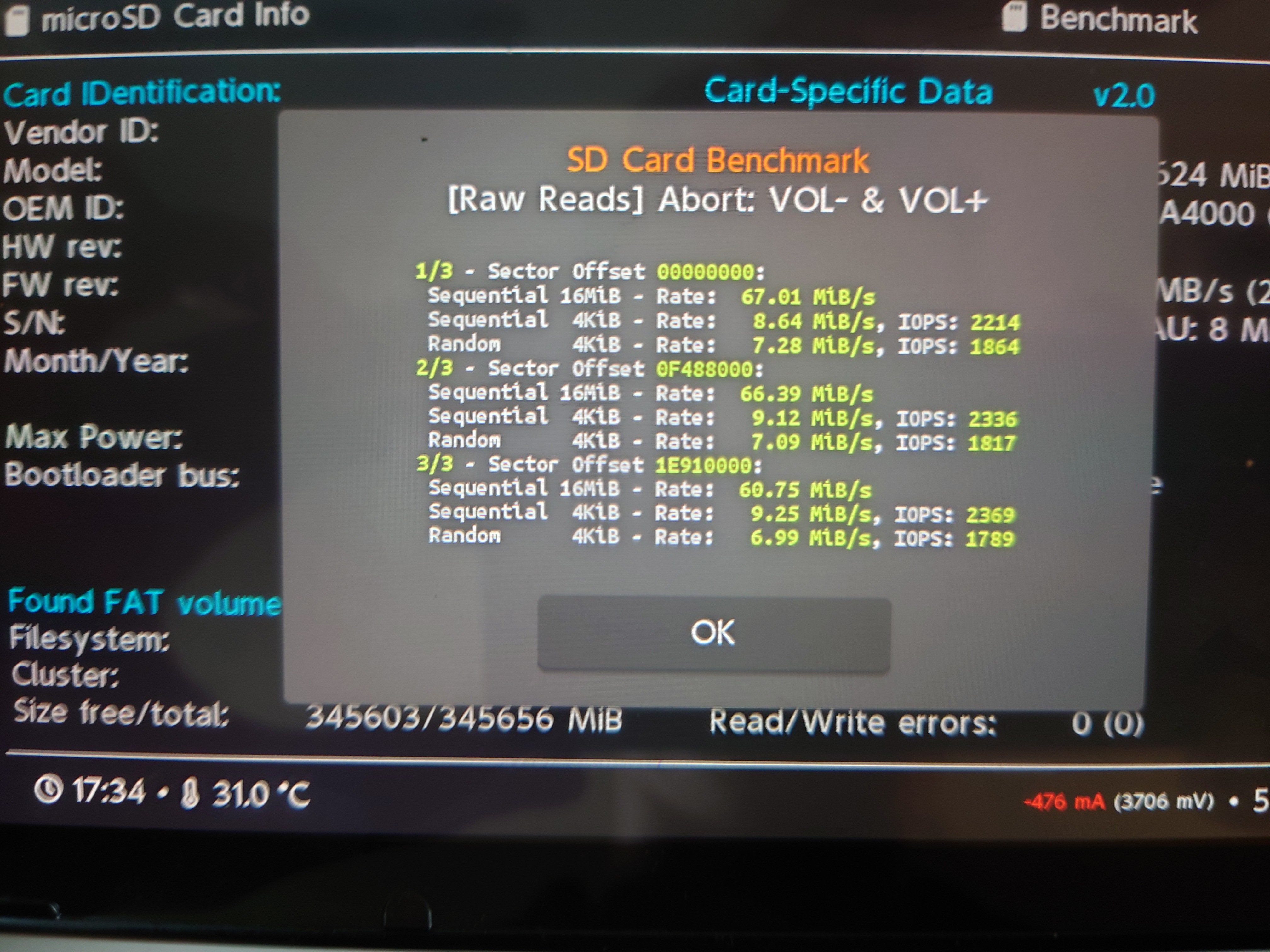
I get that guide mentioned before and start to make it. but hey, tegraexplorer wiped nothing, partitiononig in hekate dont work, (it works for them - the whole process looks legit but there are no results in reality) cant choose or create emummc ( the process is done, it takes about 15-20m show the info that its complete but cant choose it. i even tried desperately to do the file based emummc and here i get an instant error :/
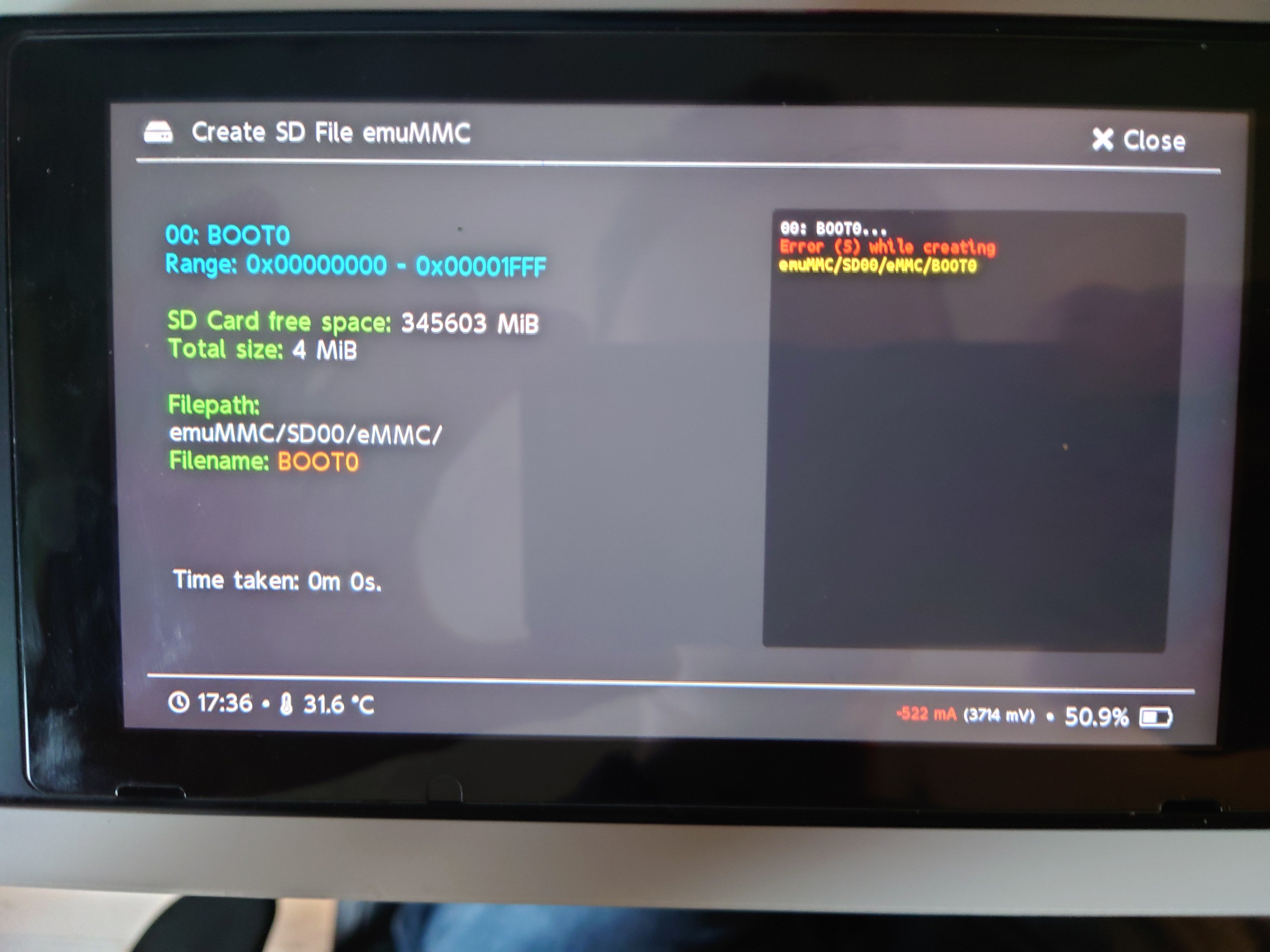
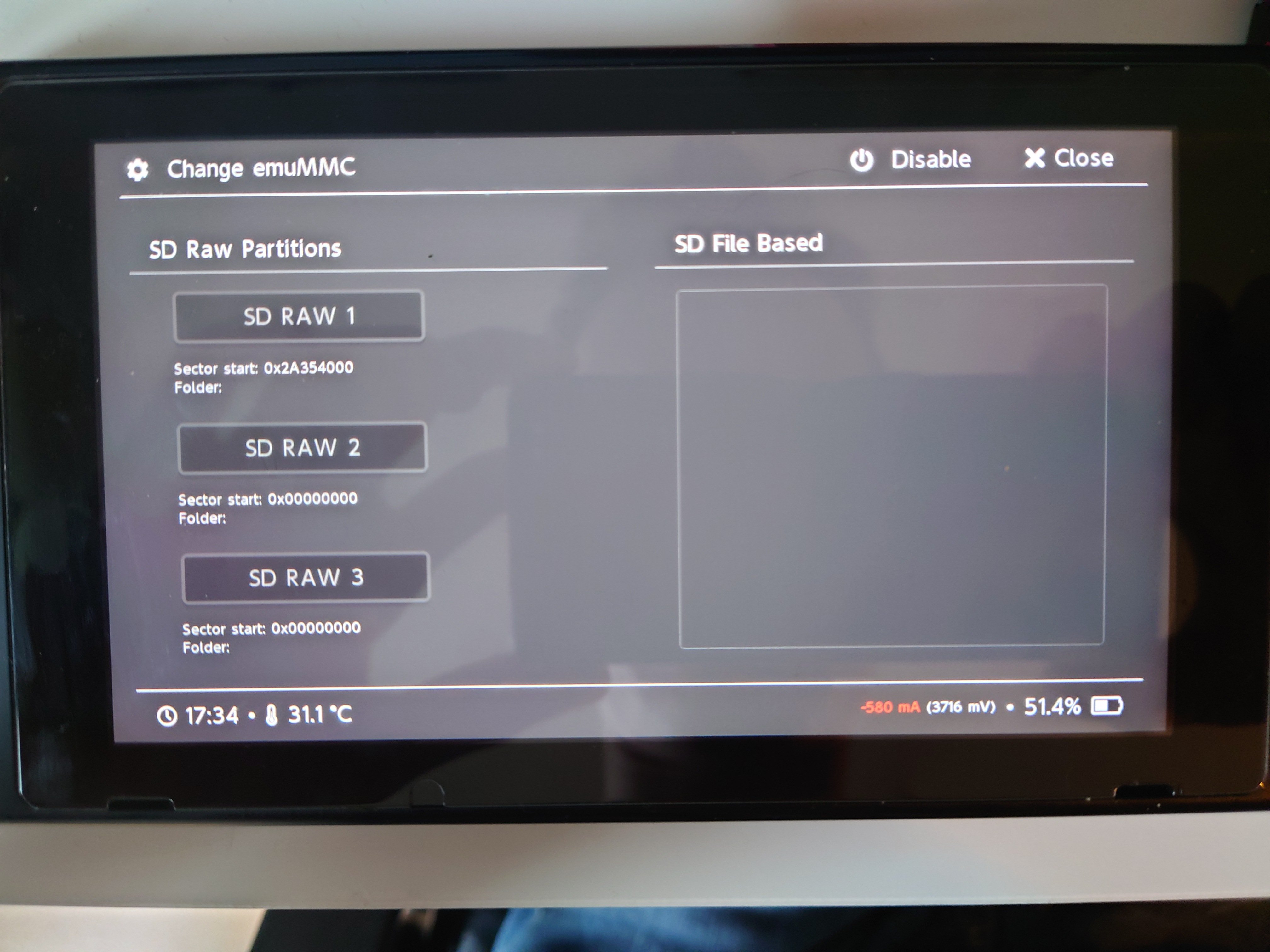
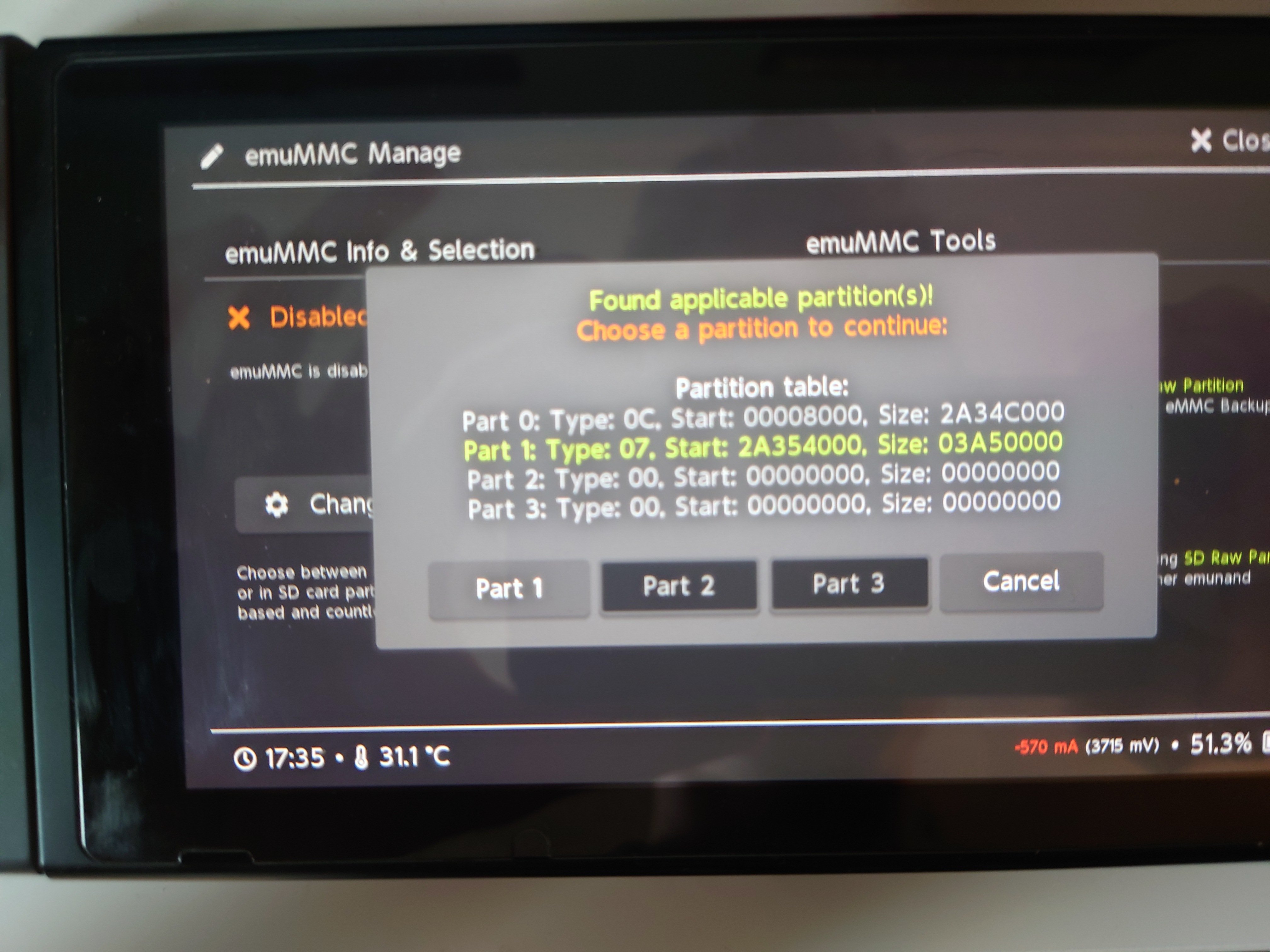
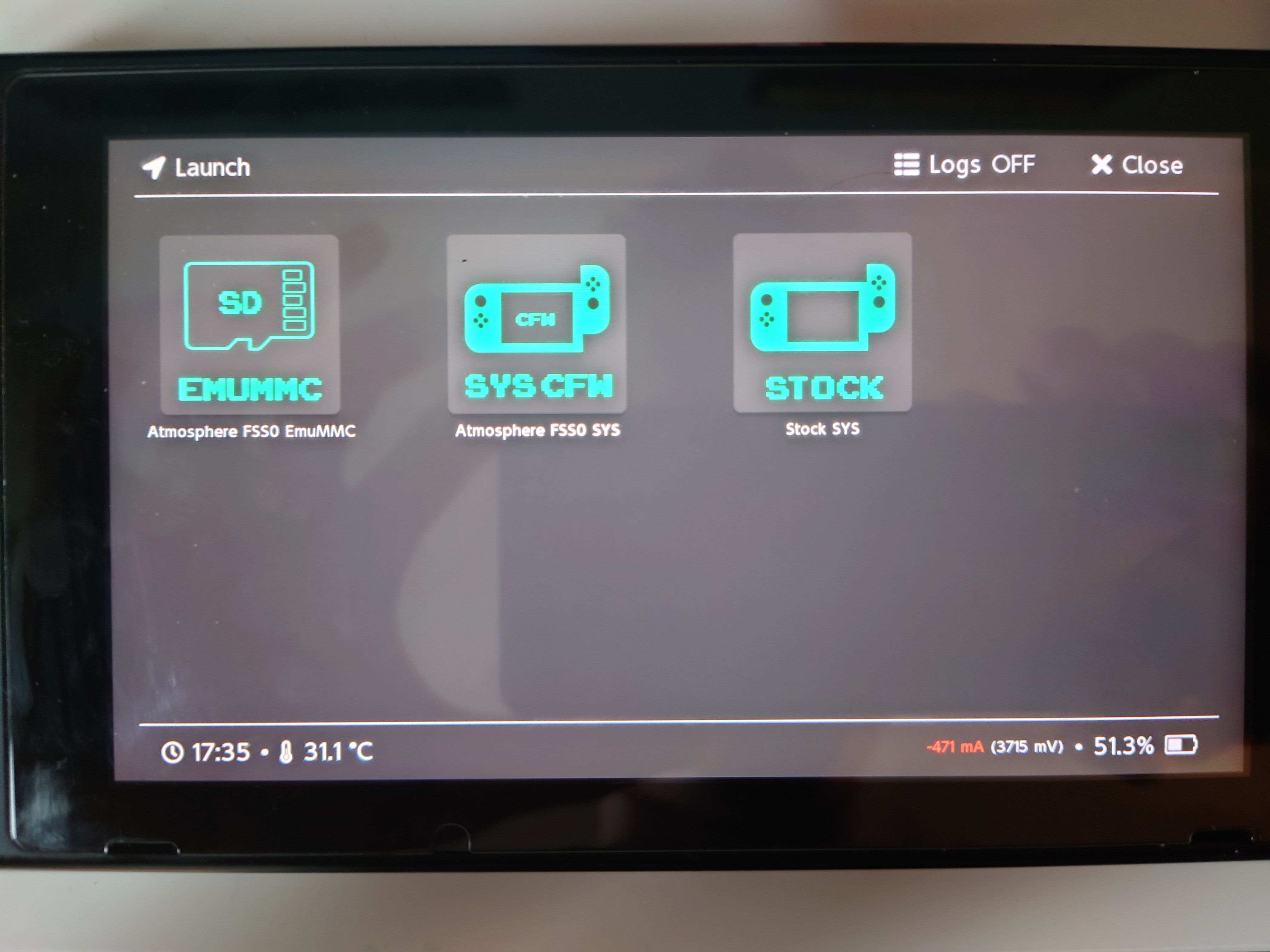
So i thought that maybe i make the SD clean through PC, and guess what? mini partition tool delete partitions, format them in one, take some time, show the success info, and then in a second everything is back to normal (yes i click the apply button), same for Windows+X disc manager and cmd, just cant find a way to reformat it to a factory state
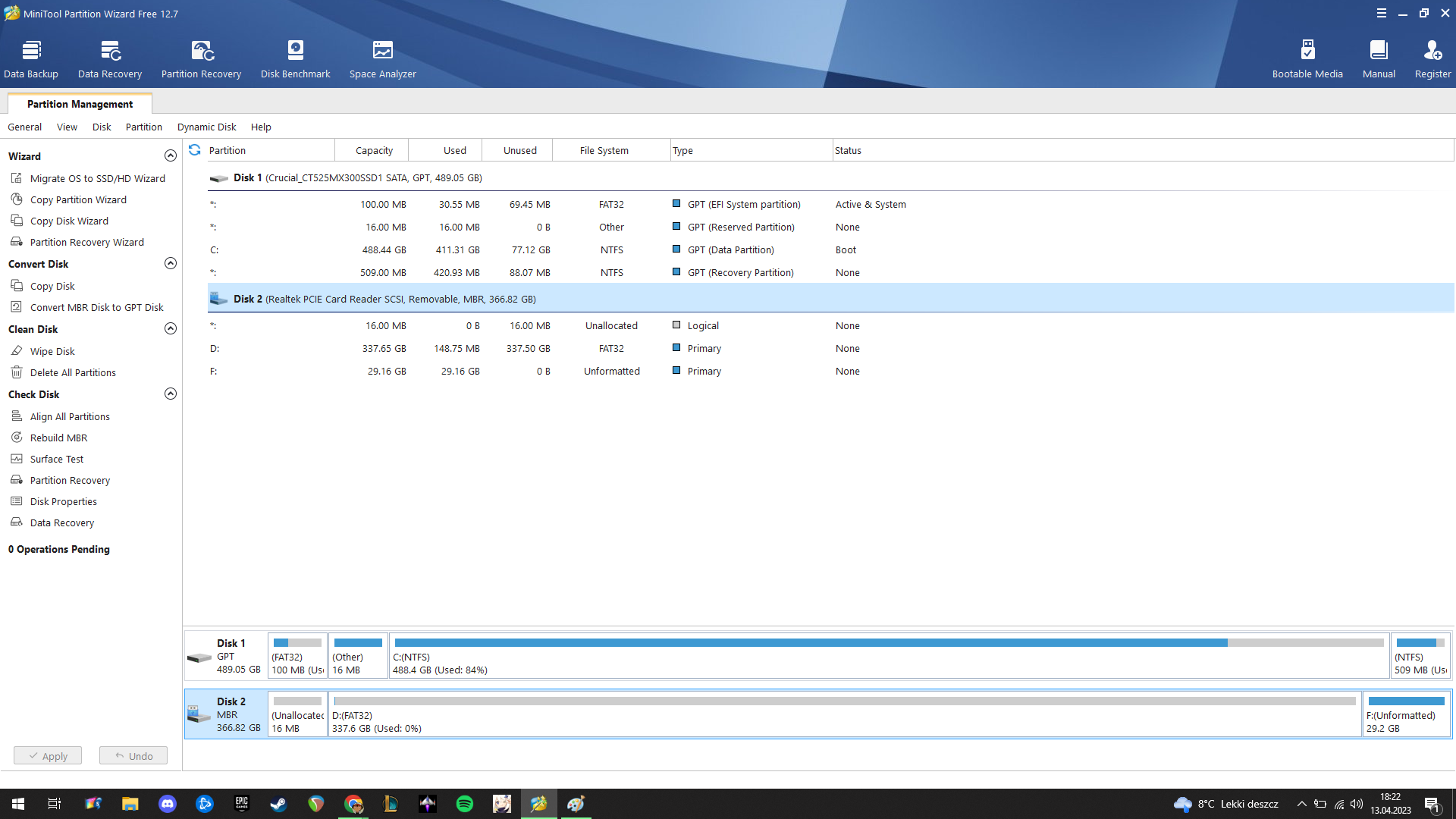
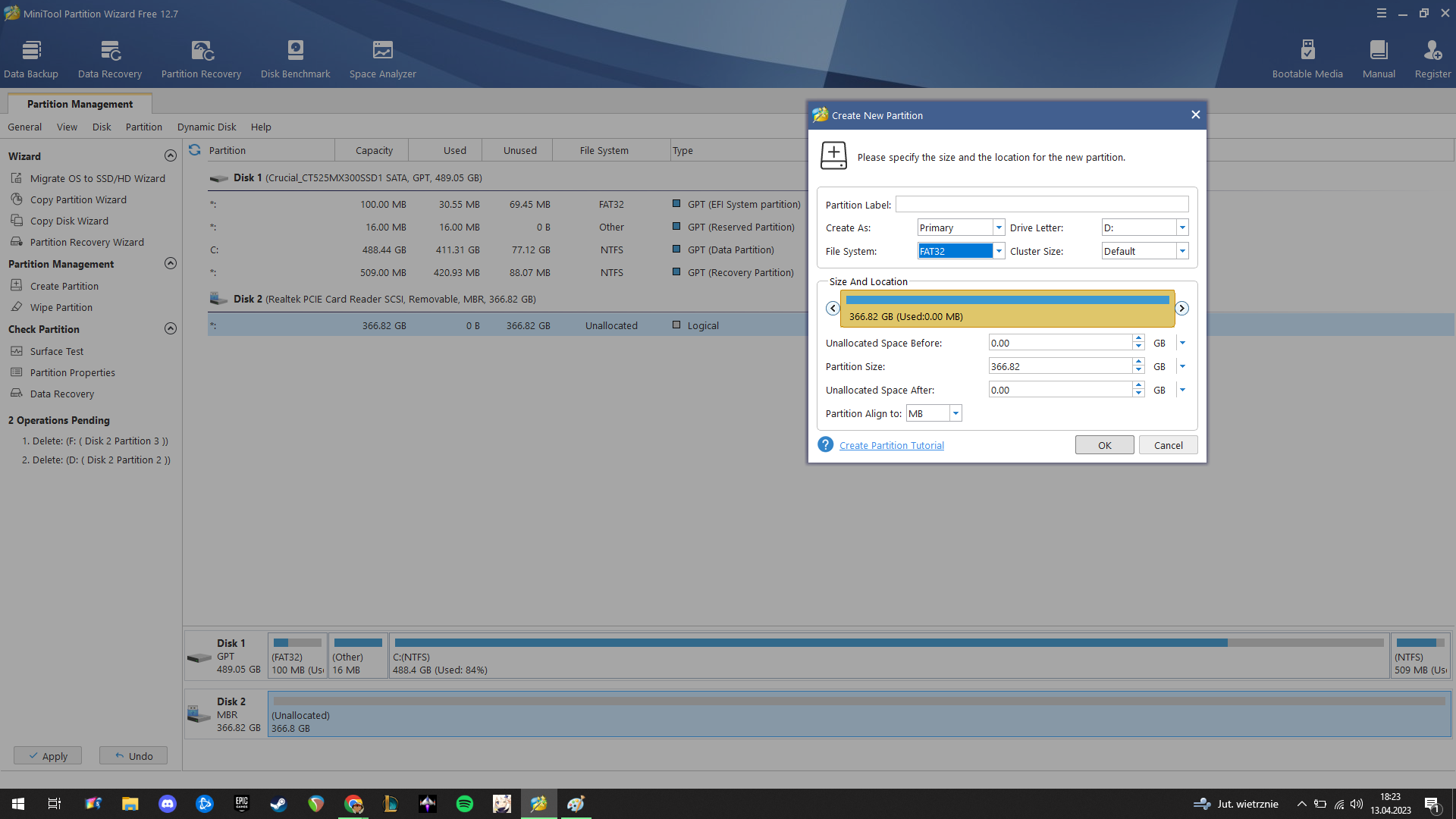
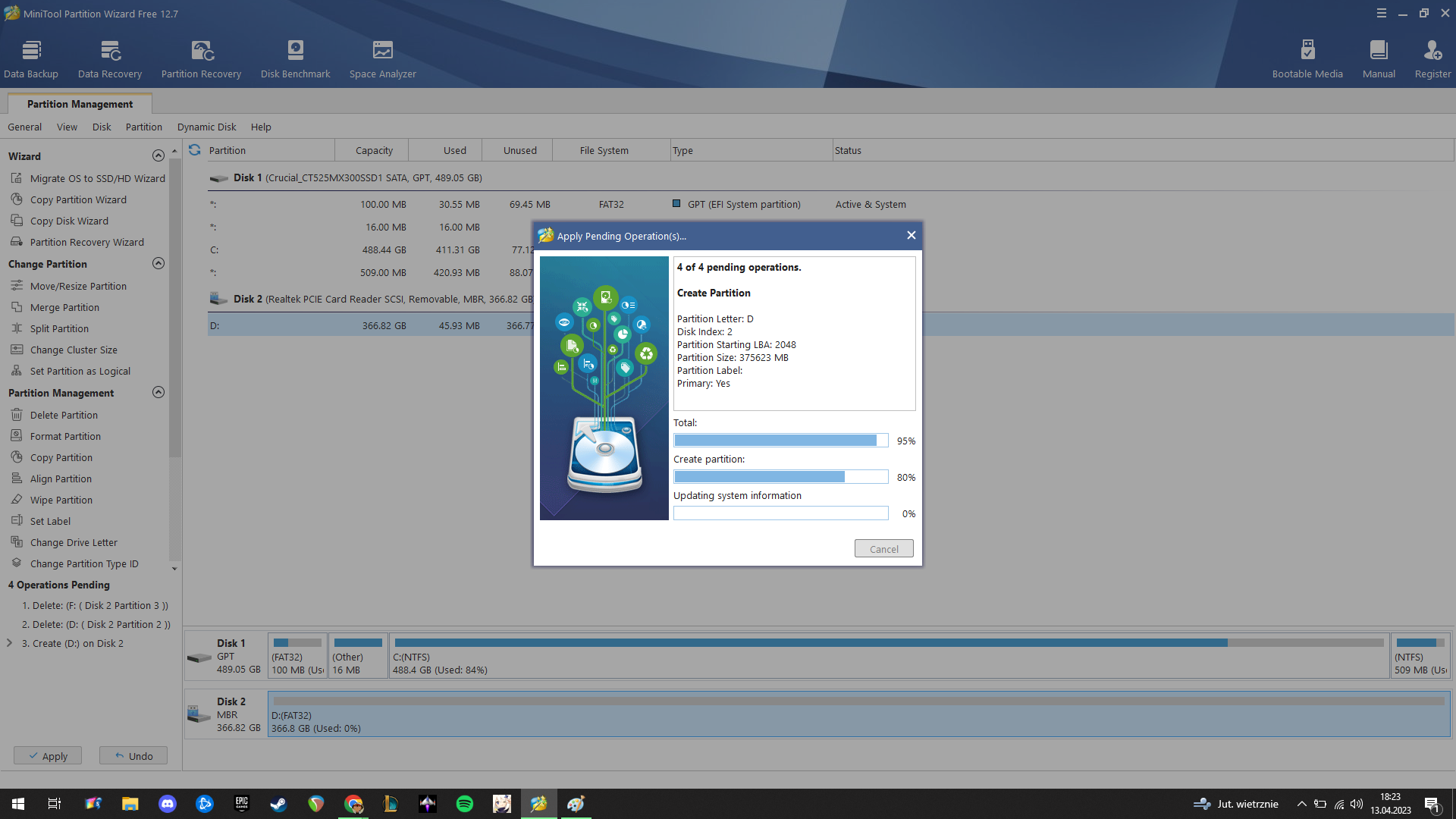
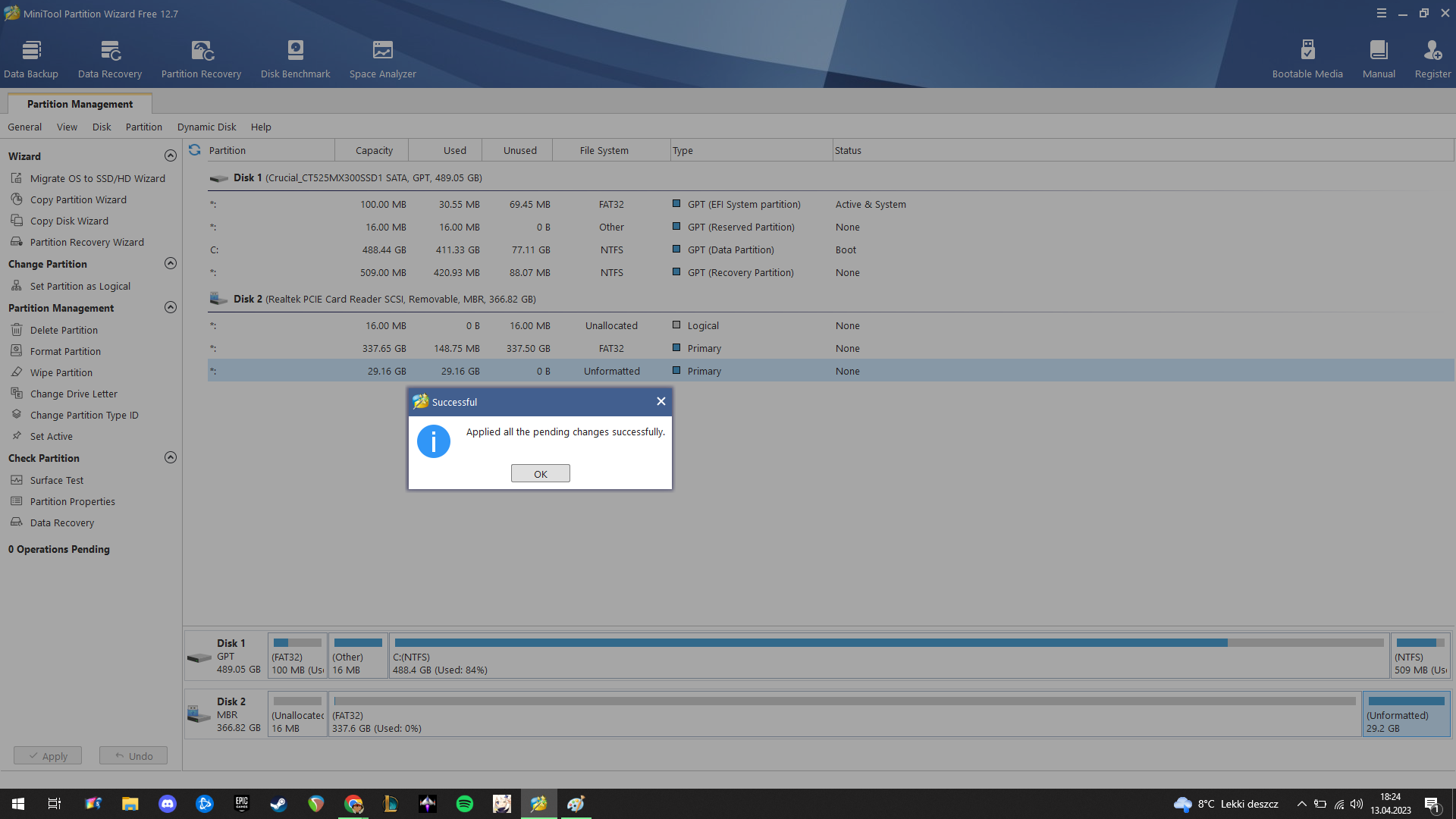
Now its impossible to start CFW. Files on SD partition that contains atmo are wiped and clean atmo is here but i cant do anything with that raw partiotion to make it start from a a scratch (like with new SD)
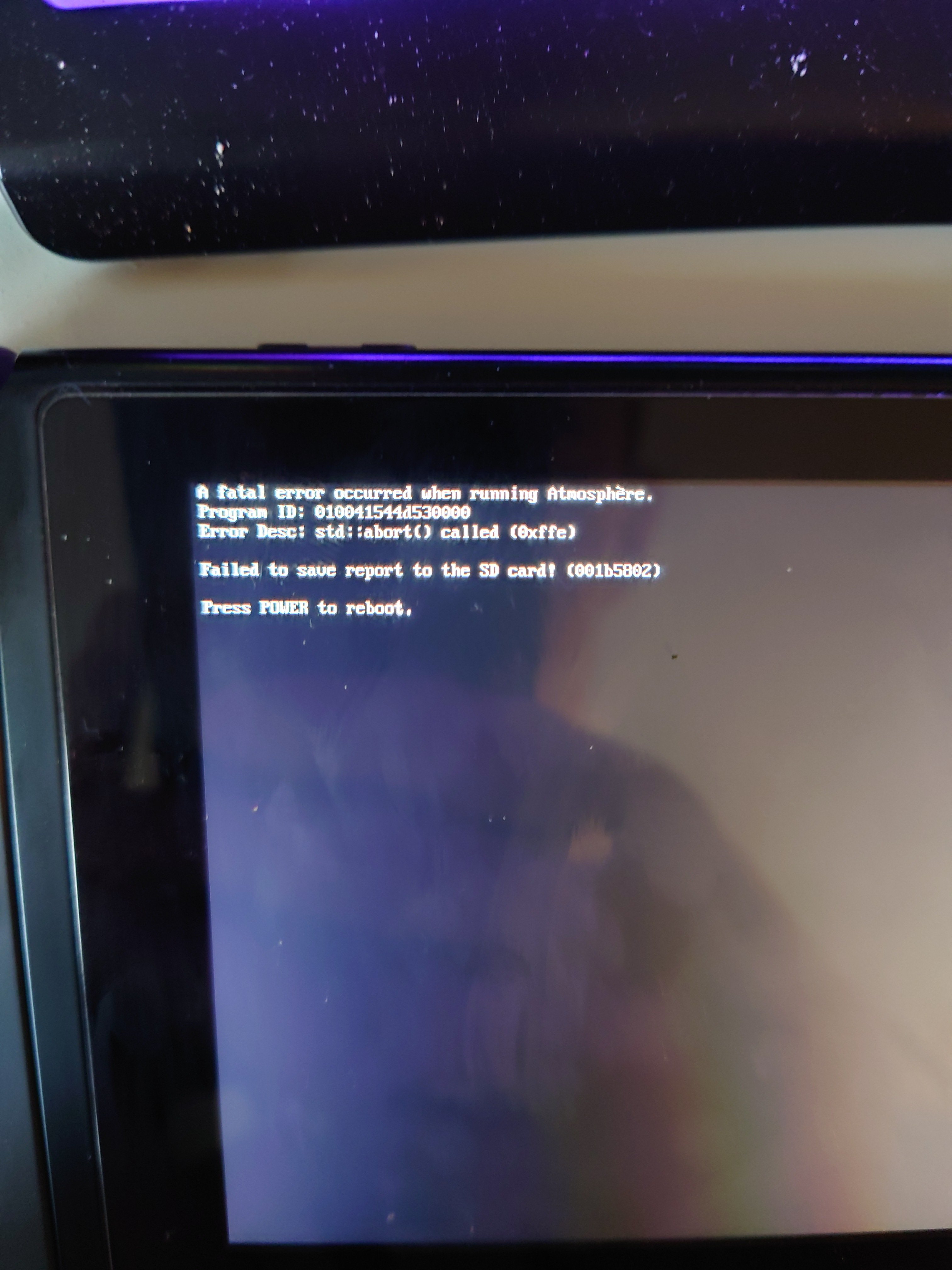
NXNand Manager still sees my saves on the SD card so it wasnt formatted even after i tried
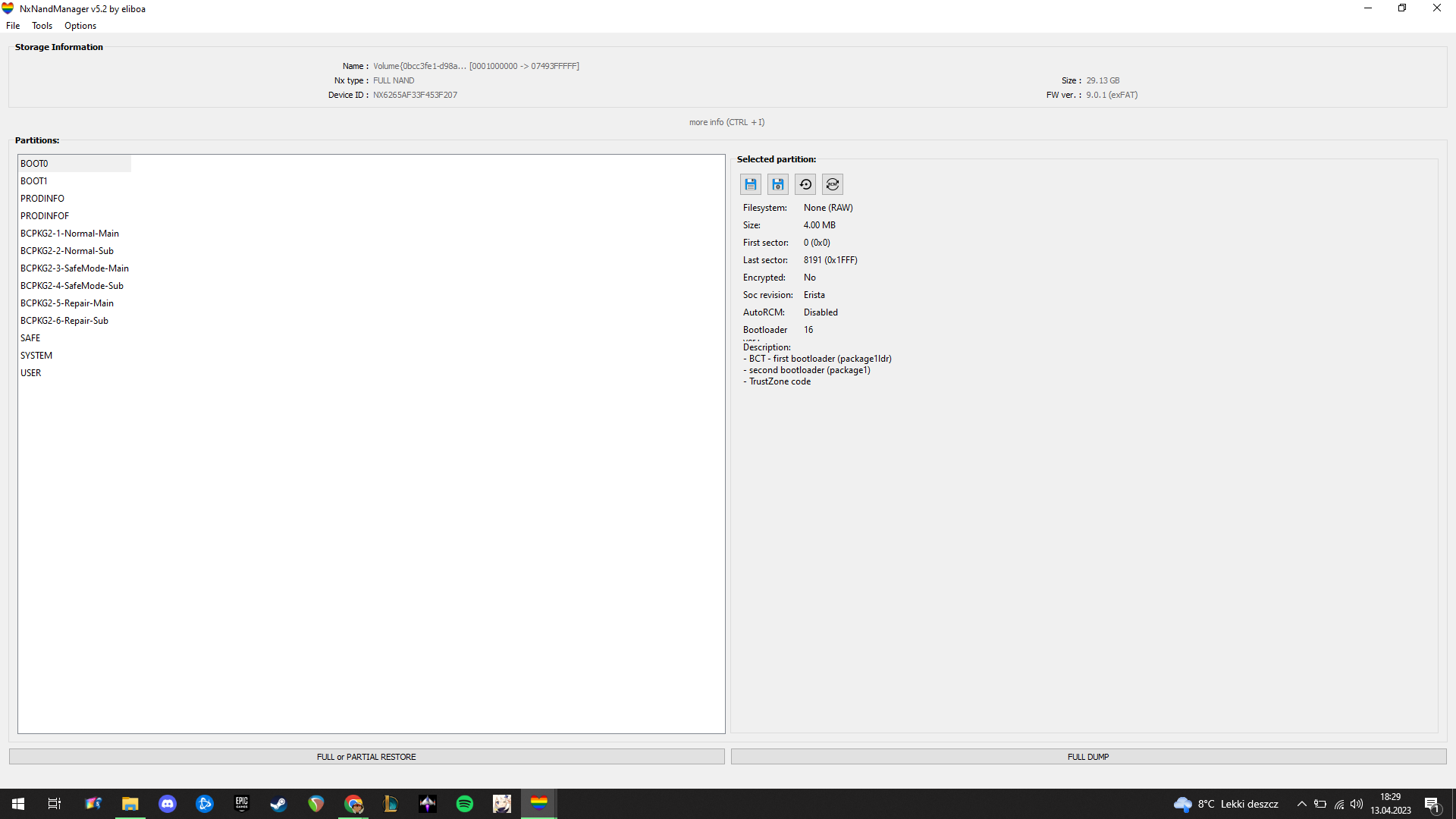
I got all the keys and backups from back then
Am i messed up that much or maybe my card is broken and its time to get a new one?
Thanks for help in advance, im usually good at digging and most of time i found solution myself but this time im done
I'm using atmo since my switch was OFW 9.0.1
I made it by following the: NH Github switch guide that by the time contains a guide with using mini partition tool wizard to create a hidden RAW partition for EmuMMC (its no longer here due to tegraexplorer and hekate features that allow to do so)
So i was using the same SD card for all theese years, and never make a clean atmo reinstall (jus adding theese upgrades through various ways) and maybe two updates ago my switch start to lag hard in the menu (everything work slow - options etc unless the game is loaded - loaded game works just fine) so i thought that maybe its time to do it fresh way, i backed up my user saves with NXNandManager and now the problem comes.
Switch OFW cant format my card:
Here are screens from hekate about SD condition:
I get that guide mentioned before and start to make it. but hey, tegraexplorer wiped nothing, partitiononig in hekate dont work, (it works for them - the whole process looks legit but there are no results in reality) cant choose or create emummc ( the process is done, it takes about 15-20m show the info that its complete but cant choose it. i even tried desperately to do the file based emummc and here i get an instant error :/
So i thought that maybe i make the SD clean through PC, and guess what? mini partition tool delete partitions, format them in one, take some time, show the success info, and then in a second everything is back to normal (yes i click the apply button), same for Windows+X disc manager and cmd, just cant find a way to reformat it to a factory state
Now its impossible to start CFW. Files on SD partition that contains atmo are wiped and clean atmo is here but i cant do anything with that raw partiotion to make it start from a a scratch (like with new SD)
NXNand Manager still sees my saves on the SD card so it wasnt formatted even after i tried
I got all the keys and backups from back then
Am i messed up that much or maybe my card is broken and its time to get a new one?
Thanks for help in advance, im usually good at digging and most of time i found solution myself but this time im done


 s
s