After turning off my switch (launched on Atmospère in emummc) it no longer wants to boot spacecraft, when I turn it on the console it boots directly in OFW (the nintendo logo is displayed instantly) and the HWFLY chip does its cycle well with the led.
After some research I thought the chip was Brick, so I reprogrammed it with an ST-Link V2 following @sthetix's tutorial. The reprogramming works, when I start the console the chip tries to do its initialization but cannot do this because the console boots instantly in OFW (it is thanks to the LEDs that I know that it is doing its cycle well).
For information when switching off, the power menu is displayed twice instead of once, maybe the problem came from there. And the console works correctly in OFW.
I checked the welds on the CPU they are good. I leaned a little on the chip itself, a capacitor seemed to be burnt, I checked it was indeed shorted. So I started changing it, but then I realized that the pads were still short-circuited, so I think it comes from a chip that is HS, probably the one above, but how? test it?
Photo of faulty capacitor:
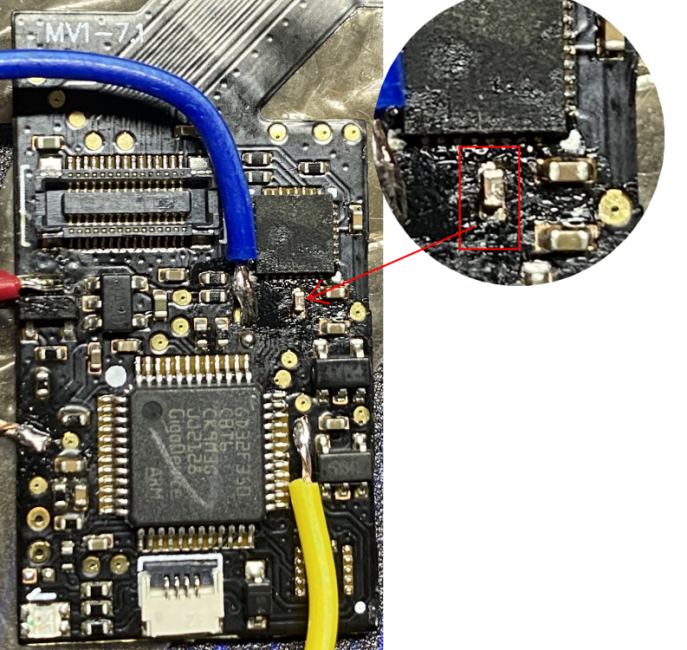
I did a lot of research but I didn't find a similar problem... Someone would help me diagnose which chip needs to be changed and know the reference, because I can't find the schematics the V3 version some components are placed differently from the V2 ...
I couldn't even use it for 1 month :'(
Thanks in advance community
Switch V1 patched
HWFLY V3 chip--MV1-7.3
----- Solution -----
See here
----- Solution -----
After some research I thought the chip was Brick, so I reprogrammed it with an ST-Link V2 following @sthetix's tutorial. The reprogramming works, when I start the console the chip tries to do its initialization but cannot do this because the console boots instantly in OFW (it is thanks to the LEDs that I know that it is doing its cycle well).
For information when switching off, the power menu is displayed twice instead of once, maybe the problem came from there. And the console works correctly in OFW.
I checked the welds on the CPU they are good. I leaned a little on the chip itself, a capacitor seemed to be burnt, I checked it was indeed shorted. So I started changing it, but then I realized that the pads were still short-circuited, so I think it comes from a chip that is HS, probably the one above, but how? test it?
Photo of faulty capacitor:
I did a lot of research but I didn't find a similar problem... Someone would help me diagnose which chip needs to be changed and know the reference, because I can't find the schematics the V3 version some components are placed differently from the V2 ...
I couldn't even use it for 1 month :'(
Thanks in advance community
Switch V1 patched
HWFLY V3 chip--MV1-7.3
----- Solution -----
See here
----- Solution -----
Last edited by Rayscon,






