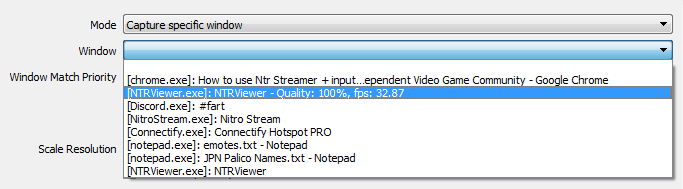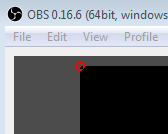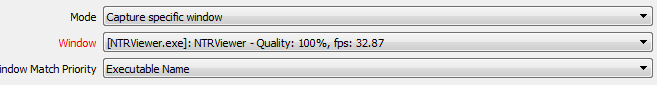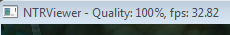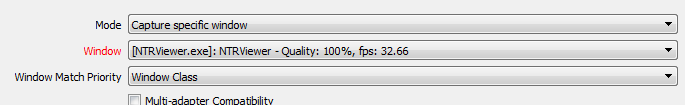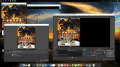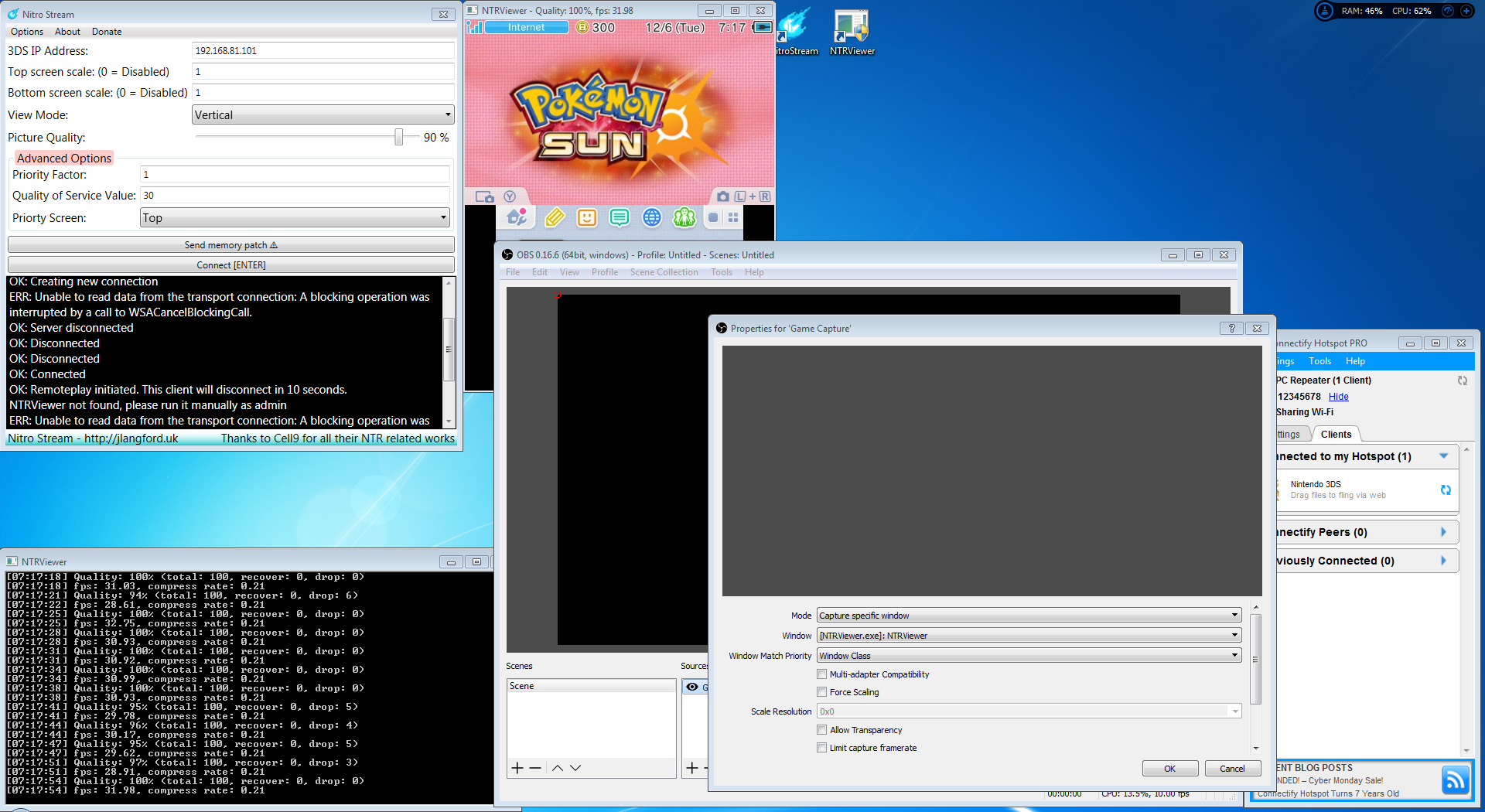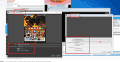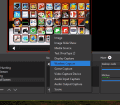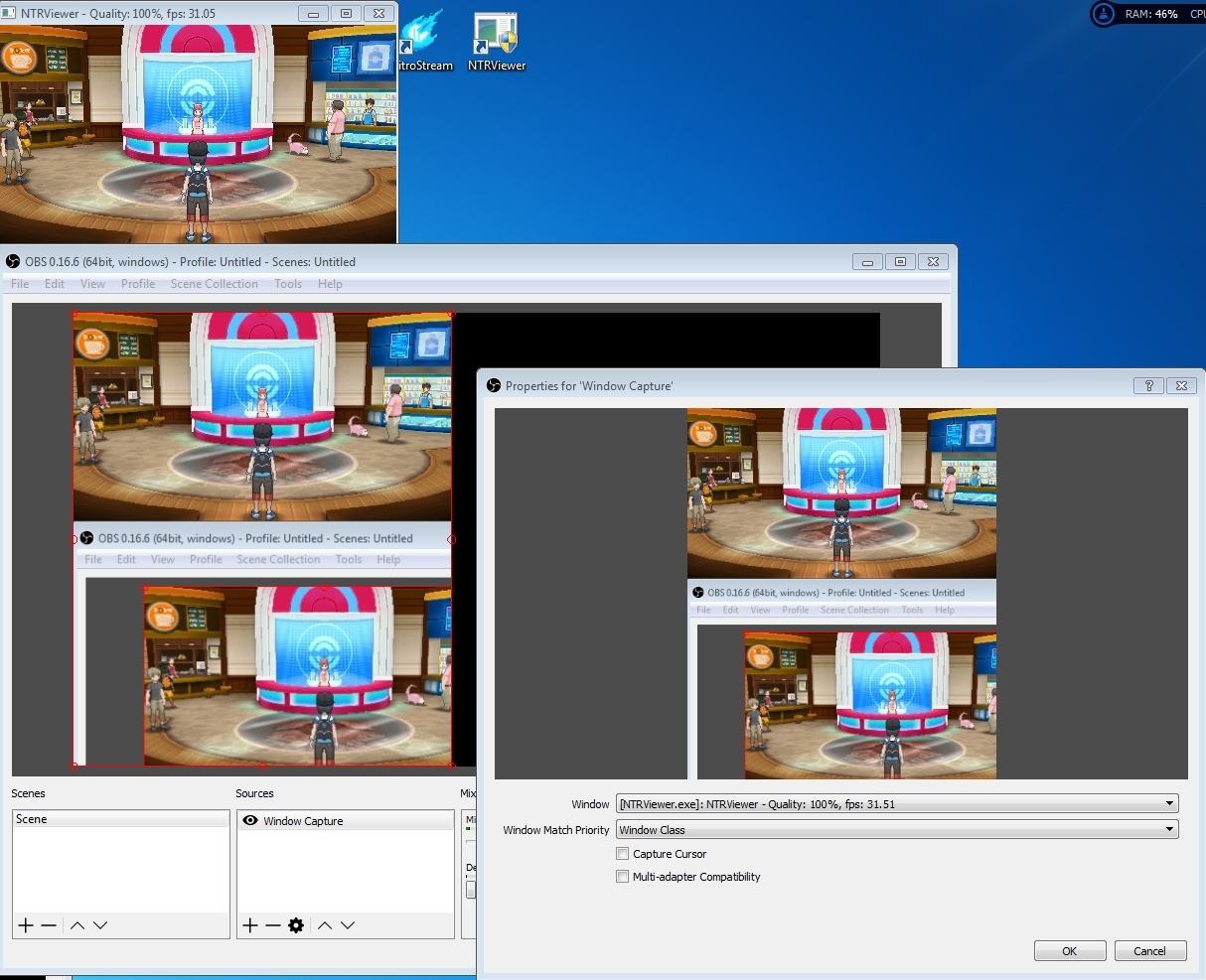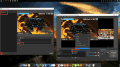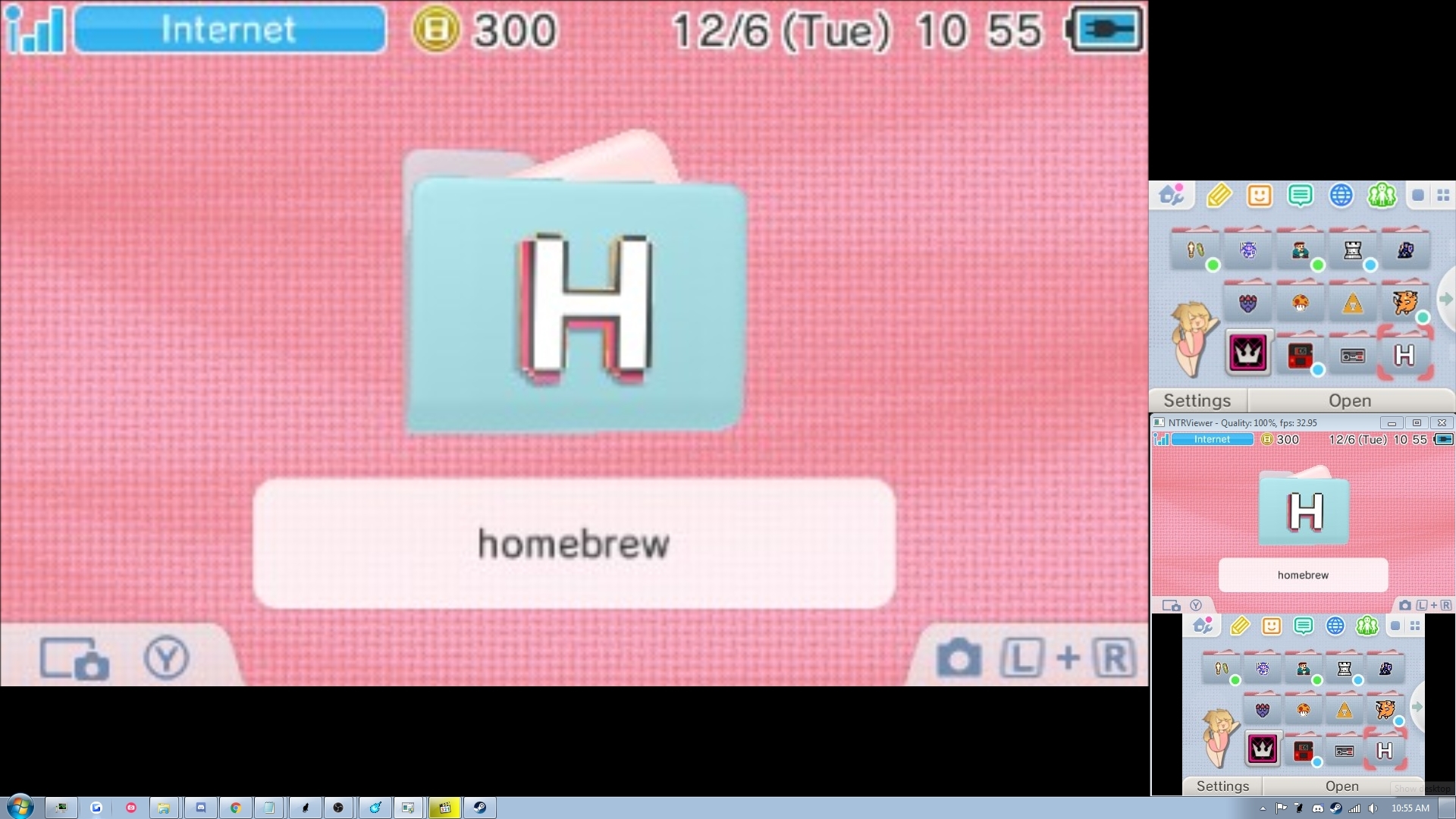Tutorial
Updated
How to use Ntr Streamer + input redirect the proper way.
(UPDATE: I Rewrote part of the guide, I've replaced nitrostreamer with Kit-Kat, i've renewed the download link to include a new setup, I've upgraded the guide partially to what needed to be changed to get it running with Kit-Kat, I've probably missed some stuff + made it harder to understand i'll fix that in the upcoming days. if you need help post a comment i'll help you out
Hello, today i'll share my setup on how i use Ntr Streaming + input redirection.
The result will be the same as probably your own methods. but this will simplify the steps to make.
So first i'll explain what we are gonna achieve at the end of this tutorial.
you'll have to startup your 3ds like usual. run the cia that's required for input redirection and after that the NTR cia tweak. and then start the Debugger. that's the usual way like y'all probably are doing it.
but the main difference is in the startup on the pc. Your way is probably to run any Ntr Debugger and obs and probably enabling the input to list to the audio that comes in from the 3ds, and maintaining the volume. my solution is this. 1 press that does it all. a one click solution. From connecting Ntr Streaming, to enabling Input Redirection! + opening all other stuff you could use!, this is of course editable, so you can get rid of what you don't need or even include more.
Here is the video guide:
Here is a quick video about how it should perform:
Here i made a rar with all things that you'll need, including installers/github links to get what you need:
https://mega.nz/#!goshmDYJ!nFyvvMEHSlaI77HB5Uum8YB4osO4SipwQDuxQ8Sxpws
This is using Kit-Kat now.
unzip the file and place the 3ds capture folder in my documents, that's the default location that i made the batch run for, your account username shouldn't matter. you can of course change the directions and stuff, you'd have to change the cd directory in the run all.bat + the Kit-Kat Batch.bat located in the 3ds controller folder.
the .exe's are fakes. so replace them with the real ones. there are github shortcuts + installers in the folders for what you'd need. connectify is not 100% needed. but this system will create a wireless hotspot from a usb wifi dongle if you have it, if you just want to use your router i'll explain later how to disable the function in the tutorial. it's a very useful feature though because if your pc/laptop is wired you'd have probably less lag when streaming because it'd connect to the usb dongle from your 3ds which is much closer then your router.This kind of shows why it's better then running it just of your router: http://imgur.com/a/UB8uJ. connectify is for the fact that it's possible for the hostednetwork command to mess up with dns addresses and such, running the free version of connectify will fix the dns stuff and my batch will change the hotspots name + launch the connection functions so it will actually fix hostednetwork's setup.(Kit-Kat can do that now too) more of that later.
alright if you've followed it all you should now have a 3ds capture folder. inside of it Kit-Kat and all ther required files. don't worry about the cmdow.exe it's a plugin that add's functionality to cmd, which will make it possible to re size + move windows around. (might not work for everyone and atm is set to move stuff based on a 1920x1080 resolution) furthermore you should have installed the obs + ps3 controller (if you want to use them) in ther folders inside the 3ds capture folder.
the best option is to install them to folders on the desktop and move them.
when starting the run all.bat it will start off by running a command that will give the command line admin powers, it's the command from
REM --> Check for permissions
up to the command
:gotAdmin
pushd "%CD%"
CD /D "%~dp0"
the hostednetwork:
The Kit-Kat way:
on the second tab of Kit-Kat you can insert a SSID + password for Ctr-v to run a hostednetwork, if this works for you, call it the day. if you get problems with ip adresses and dns still use Connectify along with this, i've disabled the manual stuff from my batch for now because it would interfere with ctr-v, i'm currently working with the dev to sort stuff out. for now chose your way and Ctr-V + Connectify is currently working for me.
The manual way:
if you have a wifi usb dongle you can use it to host a wireless network to reduce lag for streaming from the 3ds.
the steps to be taken would be the following:
open cmd, insert the command:
netsh wlan set hostednetwork mode=allow ssid=N3Ds key=**********
replace the ssid with any network name you'd like to give your hostednetwork and the ***** with a password to access it, probably require
d a 8 digit/letter at minimum.
if you have a wireless module that you're using it's possible for the hostednetwork to use that one, which would be bad. so that's when connectify already comes in handy. disable the one you want to use to connect to real wifi. and use connectify to setup a hotspot. it will remember which adapter you've used you can also setup which "real" internet input it should use to give the hotspot internet (lan of wi-fi) enable your real wifi module again and it should be golden. setting up the hostednetwork with the command in cmd will be remember'd and when you start your hostednetwork it will always start with the ssid + key that you set. the commands to enable and disable the hotspot are
netsh wlan start hostednetwork
and
netsh wlan stop hostednetwork
you won't need to enable or disable them it's already included in the batch file.
(I've removed that code for now since Kit-Kat also does this now)
if you don't want to use a hostednetwork you can edit the run all.bat and remove the lines:
netsh wlan set hostednetwork mode=allow ssid=N3Ds>nul
netsh wlan start hostednetwork>nul | echo Created Hotspot named "N3Ds"
the reason why we run the mode=allow ssid=N3Ds command every time is for when we use connectify, since the free version does not support changing ther ssid i'd be called connectify-n3ds all the time but running the batch would overplay that with n3ds and connectify would still work even though the ssid is now changed.
Line in audio.
the second thing the batch will do is startup the line in settings + volume control, why?
to enable "listen mode" on the line in so you can hear your 3ds sound though your tv/laptop/whatever
if you're shiny hunting or what ever it's useful to "listen" so that's a quick way to enable it.
Inside the 3ds Capture folder is a "install.bat" this one will place cmdow.exe inside your windows dir, it will remove itself after use, so keep the rar around for if this fails ,
,
it's not required for the setup, but cmdow is what moves and resizes all around for me, to make it fit perfectly, you can fiddle around with it, or skip it. i'd suggest trying it out.
Launching Programs
Currently i have the run all batch setup to start:
volume control
Mic control
and Kit-Kat, more is currently not needed because the dev of Kit-Kat and me worked together to make it execute a good chunk of my batch, + has the option to run a batch after connecting which will be used to open the rest.
the secondary batch,
in Kit-Kat settings you can bind another batch file, this one will execute the second half of the batch.
i'd suggest toggling auto connect for the real "one click" solution.
press "link .bat" and bind that to Kit-Kat batch.bat
this will wait for ntr to connect, after that it will start obs (because of capturing the fps it has to be started after ntrviewer started which will also start after connecting with ntr)
it will move ntrviewer + obs and after that it will start input redirection delayed, so it will not interfere with NTR Streaming. it will close it self after so just the paused "run all" batch is waiting for close all =)
Tweaking
the fourth step the batch will do is re-sizing + moving windows around to make for a clean setup.
it will use the cmdow.exe to add additional options to cmd line and will move ntr viewer + the volume mixer + the line in settings + Kit-Kat and obs around so it will line up in a way that you're using them + good visual position.
after that the command line will go in to pause mode until you input any key, this will result in SHUTTING DOWN ALL THE STUFF IT STARTED. including it self
if all worked you should have
volume mixer
sounds
Kit-Kat
a command line
and obs open now.
like this: taken down atm, sorry
after that you should see your 3ds on ntr viewer (or not since my cmdow setup will place ntr viewer UNDER obs, so setup obs to show the window of ntr viewer) + input redirection should start.
Ofcourse you will have to setup input redirection obs and such your self, like inputting all the ip adresses and such, but this is a tutorial on how to use it all proper not set it up. i will help though if you have problems with it, just write a comment.
If You guys used this Guide and now want to use input + ntr on sun and moon, here's a guide on how to do that: https://gbatemp.net/threads/how-to-use-input-redirection-poke-sumo.452582/
troubleshoot:
if you don't have a realtek audio setup, the volume mixer probably won't move. you will have to enter the command "cmdow" in cmd and it will show all names of all the stuff open, so make sure you have your own volume mixer started and run the command and then hunt it down, replace it's name in the cmd line:cmdow "Volume Mixer - Speakers (Realtek High Definition Audio)" /mov 200 50 /siz 600 600
if your hostednetwork does not have internet (so your 3ds connects but does not have internet when opening the browser) make sure to open network adapters settings on your laptop and right click your real internet input and at properties you go to share and select your hotspot wifi adapter.
or use connectify.
if you want to change the location of the 3ds capture folder.
edit the run all bat + the start bat located in the 3ds controller folder
replace the "C:\Users\%USERNAME%\Documents\
with what ever you want to place it, use the CTRL + H command to replace it, makes it easyer.
Hello, today i'll share my setup on how i use Ntr Streaming + input redirection.
The result will be the same as probably your own methods. but this will simplify the steps to make.
So first i'll explain what we are gonna achieve at the end of this tutorial.
you'll have to startup your 3ds like usual. run the cia that's required for input redirection and after that the NTR cia tweak. and then start the Debugger. that's the usual way like y'all probably are doing it.
but the main difference is in the startup on the pc. Your way is probably to run any Ntr Debugger and obs and probably enabling the input to list to the audio that comes in from the 3ds, and maintaining the volume. my solution is this. 1 press that does it all. a one click solution. From connecting Ntr Streaming, to enabling Input Redirection! + opening all other stuff you could use!, this is of course editable, so you can get rid of what you don't need or even include more.
Here is the video guide:
Here is a quick video about how it should perform:
Here i made a rar with all things that you'll need, including installers/github links to get what you need:
https://mega.nz/#!goshmDYJ!nFyvvMEHSlaI77HB5Uum8YB4osO4SipwQDuxQ8Sxpws
This is using Kit-Kat now.
unzip the file and place the 3ds capture folder in my documents, that's the default location that i made the batch run for, your account username shouldn't matter. you can of course change the directions and stuff, you'd have to change the cd directory in the run all.bat + the Kit-Kat Batch.bat located in the 3ds controller folder.
the .exe's are fakes. so replace them with the real ones. there are github shortcuts + installers in the folders for what you'd need. connectify is not 100% needed. but this system will create a wireless hotspot from a usb wifi dongle if you have it, if you just want to use your router i'll explain later how to disable the function in the tutorial. it's a very useful feature though because if your pc/laptop is wired you'd have probably less lag when streaming because it'd connect to the usb dongle from your 3ds which is much closer then your router.This kind of shows why it's better then running it just of your router: http://imgur.com/a/UB8uJ. connectify is for the fact that it's possible for the hostednetwork command to mess up with dns addresses and such, running the free version of connectify will fix the dns stuff and my batch will change the hotspots name + launch the connection functions so it will actually fix hostednetwork's setup.(Kit-Kat can do that now too) more of that later.
alright if you've followed it all you should now have a 3ds capture folder. inside of it Kit-Kat and all ther required files. don't worry about the cmdow.exe it's a plugin that add's functionality to cmd, which will make it possible to re size + move windows around. (might not work for everyone and atm is set to move stuff based on a 1920x1080 resolution) furthermore you should have installed the obs + ps3 controller (if you want to use them) in ther folders inside the 3ds capture folder.
the best option is to install them to folders on the desktop and move them.
when starting the run all.bat it will start off by running a command that will give the command line admin powers, it's the command from
REM --> Check for permissions
up to the command
:gotAdmin
pushd "%CD%"
CD /D "%~dp0"
the hostednetwork:
The Kit-Kat way:
on the second tab of Kit-Kat you can insert a SSID + password for Ctr-v to run a hostednetwork, if this works for you, call it the day. if you get problems with ip adresses and dns still use Connectify along with this, i've disabled the manual stuff from my batch for now because it would interfere with ctr-v, i'm currently working with the dev to sort stuff out. for now chose your way and Ctr-V + Connectify is currently working for me.
The manual way:
if you have a wifi usb dongle you can use it to host a wireless network to reduce lag for streaming from the 3ds.
the steps to be taken would be the following:
open cmd, insert the command:
netsh wlan set hostednetwork mode=allow ssid=N3Ds key=**********
replace the ssid with any network name you'd like to give your hostednetwork and the ***** with a password to access it, probably require
d a 8 digit/letter at minimum.
if you have a wireless module that you're using it's possible for the hostednetwork to use that one, which would be bad. so that's when connectify already comes in handy. disable the one you want to use to connect to real wifi. and use connectify to setup a hotspot. it will remember which adapter you've used you can also setup which "real" internet input it should use to give the hotspot internet (lan of wi-fi) enable your real wifi module again and it should be golden. setting up the hostednetwork with the command in cmd will be remember'd and when you start your hostednetwork it will always start with the ssid + key that you set. the commands to enable and disable the hotspot are
netsh wlan start hostednetwork
and
netsh wlan stop hostednetwork
you won't need to enable or disable them it's already included in the batch file.
(I've removed that code for now since Kit-Kat also does this now)
if you don't want to use a hostednetwork you can edit the run all.bat and remove the lines:
netsh wlan set hostednetwork mode=allow ssid=N3Ds>nul
netsh wlan start hostednetwork>nul | echo Created Hotspot named "N3Ds"
the reason why we run the mode=allow ssid=N3Ds command every time is for when we use connectify, since the free version does not support changing ther ssid i'd be called connectify-n3ds all the time but running the batch would overplay that with n3ds and connectify would still work even though the ssid is now changed.
Line in audio.
the second thing the batch will do is startup the line in settings + volume control, why?
to enable "listen mode" on the line in so you can hear your 3ds sound though your tv/laptop/whatever
if you're shiny hunting or what ever it's useful to "listen" so that's a quick way to enable it.
Inside the 3ds Capture folder is a "install.bat" this one will place cmdow.exe inside your windows dir, it will remove itself after use, so keep the rar around for if this fails
it's not required for the setup, but cmdow is what moves and resizes all around for me, to make it fit perfectly, you can fiddle around with it, or skip it. i'd suggest trying it out.
Launching Programs
Currently i have the run all batch setup to start:
volume control
Mic control
and Kit-Kat, more is currently not needed because the dev of Kit-Kat and me worked together to make it execute a good chunk of my batch, + has the option to run a batch after connecting which will be used to open the rest.
the secondary batch,
in Kit-Kat settings you can bind another batch file, this one will execute the second half of the batch.
i'd suggest toggling auto connect for the real "one click" solution.
press "link .bat" and bind that to Kit-Kat batch.bat
this will wait for ntr to connect, after that it will start obs (because of capturing the fps it has to be started after ntrviewer started which will also start after connecting with ntr)
it will move ntrviewer + obs and after that it will start input redirection delayed, so it will not interfere with NTR Streaming. it will close it self after so just the paused "run all" batch is waiting for close all =)
Tweaking
the fourth step the batch will do is re-sizing + moving windows around to make for a clean setup.
it will use the cmdow.exe to add additional options to cmd line and will move ntr viewer + the volume mixer + the line in settings + Kit-Kat and obs around so it will line up in a way that you're using them + good visual position.
after that the command line will go in to pause mode until you input any key, this will result in SHUTTING DOWN ALL THE STUFF IT STARTED. including it self
if all worked you should have
volume mixer
sounds
Kit-Kat
a command line
and obs open now.
like this: taken down atm, sorry
after that you should see your 3ds on ntr viewer (or not since my cmdow setup will place ntr viewer UNDER obs, so setup obs to show the window of ntr viewer) + input redirection should start.
Ofcourse you will have to setup input redirection obs and such your self, like inputting all the ip adresses and such, but this is a tutorial on how to use it all proper not set it up. i will help though if you have problems with it, just write a comment.
If You guys used this Guide and now want to use input + ntr on sun and moon, here's a guide on how to do that: https://gbatemp.net/threads/how-to-use-input-redirection-poke-sumo.452582/
troubleshoot:
if you don't have a realtek audio setup, the volume mixer probably won't move. you will have to enter the command "cmdow" in cmd and it will show all names of all the stuff open, so make sure you have your own volume mixer started and run the command and then hunt it down, replace it's name in the cmd line:cmdow "Volume Mixer - Speakers (Realtek High Definition Audio)" /mov 200 50 /siz 600 600
if your hostednetwork does not have internet (so your 3ds connects but does not have internet when opening the browser) make sure to open network adapters settings on your laptop and right click your real internet input and at properties you go to share and select your hotspot wifi adapter.
or use connectify.
if you want to change the location of the 3ds capture folder.
edit the run all bat + the start bat located in the 3ds controller folder
replace the "C:\Users\%USERNAME%\Documents\
with what ever you want to place it, use the CTRL + H command to replace it, makes it easyer.
Last edited by Dennis G,