Hello everyone. I'm a beginner in home brew development. I have setup my environment and able to build some simple SDL2 switch apps which display a rectangle. Now I want to display an image using
SDL_LoadBMP() I have a bmp image and also made romfs folder and made necessary changes to make file. It compiles successfully stating
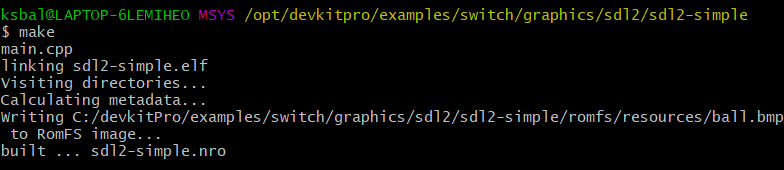
But when I drop that .nro image in Yuzu it crashes.
Here is my code
Here is my Make file which I took from example and added romfs line
And here is my project folder structure
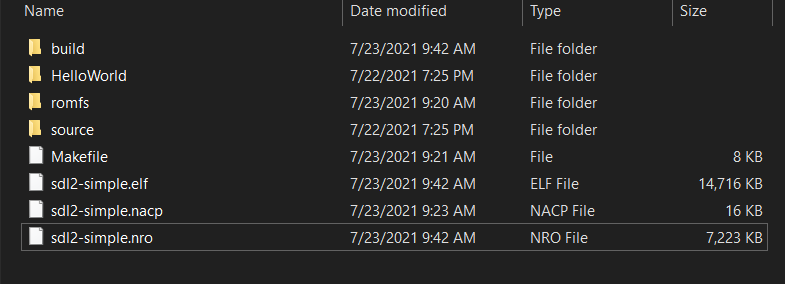

As you can see I'm having an image inside romfs/resources folder. But my Emu crashes whenever I load this .nro file. Please guide me as I'm a beginner.
SDL_LoadBMP() I have a bmp image and also made romfs folder and made necessary changes to make file. It compiles successfully stating
But when I drop that .nro image in Yuzu it crashes.
Here is my code
Code:
#include<iostream>
#include<SDL2/SDL.h>
#include<switch.h>
int main()
{
SDL_Init(SDL_INIT_VIDEO | SDL_INIT_JOYSTICK);
SDL_Window* Window = SDL_CreateWindow("HelloWorld",0,0,500,500,SDL_WINDOW_OPENGL);
SDL_Renderer* Renderer = SDL_CreateRenderer(Window,0,SDL_RENDERER_ACCELERATED|SDL_RENDERER_PRESENTVSYNC);
/* for (int i = 0; i < 2; i++) {
if (SDL_JoystickOpen(i) == NULL) {
SDL_Log("SDL_JoystickOpen: %s\n", SDL_GetError());
SDL_Quit();
return -1;
}
}*/
SDL_Rect ballrect;
ballrect.x = 20;
ballrect.y = 30;
ballrect.h = 50;
ballrect.w = 50;
SDL_Surface* ball = SDL_LoadBMP("resources/ball.bmp");
SDL_Texture* balltexture = SDL_CreateTextureFromSurface(Renderer,ball);
SDL_RenderCopy(Renderer,balltexture,NULL,&ballrect);
while(1)
{
SDL_RenderPresent(Renderer);
}
SDL_DestroyRenderer(Renderer);
SDL_DestroyWindow(Window);
SDL_Quit();
return 0;
}Here is my Make file which I took from example and added romfs line
Code:
#---------------------------------------------------------------------------------
.SUFFIXES:
#---------------------------------------------------------------------------------
ifeq ($(strip $(DEVKITPRO)),)
$(error "Please set DEVKITPRO in your environment. export DEVKITPRO=<path to>/devkitpro")
endif
TOPDIR ?= $(CURDIR)
include $(DEVKITPRO)/libnx/switch_rules
#---------------------------------------------------------------------------------
# TARGET is the name of the output
# BUILD is the directory where object files & intermediate files will be placed
# SOURCES is a list of directories containing source code
# DATA is a list of directories containing data files
# INCLUDES is a list of directories containing header files
# ROMFS is the directory containing data to be added to RomFS, relative to the Makefile (Optional)
#
# NO_ICON: if set to anything, do not use icon.
# NO_NACP: if set to anything, no .nacp file is generated.
# APP_TITLE is the name of the app stored in the .nacp file (Optional)
# APP_AUTHOR is the author of the app stored in the .nacp file (Optional)
# APP_VERSION is the version of the app stored in the .nacp file (Optional)
# APP_TITLEID is the titleID of the app stored in the .nacp file (Optional)
# ICON is the filename of the icon (.jpg), relative to the project folder.
# If not set, it attempts to use one of the following (in this order):
# - <Project name>.jpg
# - icon.jpg
# - <libnx folder>/default_icon.jpg
#
# CONFIG_JSON is the filename of the NPDM config file (.json), relative to the project folder.
# If not set, it attempts to use one of the following (in this order):
# - <Project name>.json
# - config.json
# If a JSON file is provided or autodetected, an ExeFS PFS0 (.nsp) is built instead
# of a homebrew executable (.nro). This is intended to be used for sysmodules.
# NACP building is skipped as well.
#---------------------------------------------------------------------------------
TARGET := $(notdir $(CURDIR))
BUILD := build
SOURCES := source
DATA := data
INCLUDES := include
ROMFS := romfs
#---------------------------------------------------------------------------------
# options for code generation
#---------------------------------------------------------------------------------
ARCH := -march=armv8-a+crc+crypto -mtune=cortex-a57 -mtp=soft -fPIE
CFLAGS := -g -Wall -O2 -ffunction-sections \
$(ARCH) $(DEFINES)
CFLAGS += -D__SWITCH__ $(INCLUDE) `sdl2-config --cflags`
CXXFLAGS := $(CFLAGS) -fno-rtti -fno-exceptions
ASFLAGS := -g $(ARCH)
LDFLAGS = -specs=$(DEVKITPRO)/libnx/switch.specs -g $(ARCH) -Wl,-Map,$(notdir $*.map)
LIBS := `sdl2-config --libs`
#---------------------------------------------------------------------------------
# list of directories containing libraries, this must be the top level containing
# include and lib
#---------------------------------------------------------------------------------
LIBDIRS := $(PORTLIBS) $(LIBNX)
#---------------------------------------------------------------------------------
# no real need to edit anything past this point unless you need to add additional
# rules for different file extensions
#---------------------------------------------------------------------------------
ifneq ($(BUILD),$(notdir $(CURDIR)))
#---------------------------------------------------------------------------------
export OUTPUT := $(CURDIR)/$(TARGET)
export TOPDIR := $(CURDIR)
export VPATH := $(foreach dir,$(SOURCES),$(CURDIR)/$(dir)) \
$(foreach dir,$(DATA),$(CURDIR)/$(dir))
export DEPSDIR := $(CURDIR)/$(BUILD)
CFILES := $(foreach dir,$(SOURCES),$(notdir $(wildcard $(dir)/*.c)))
CPPFILES := $(foreach dir,$(SOURCES),$(notdir $(wildcard $(dir)/*.cpp)))
SFILES := $(foreach dir,$(SOURCES),$(notdir $(wildcard $(dir)/*.s)))
BINFILES := $(foreach dir,$(DATA),$(notdir $(wildcard $(dir)/*.*)))
#---------------------------------------------------------------------------------
# use CXX for linking C++ projects, CC for standard C
#---------------------------------------------------------------------------------
ifeq ($(strip $(CPPFILES)),)
#---------------------------------------------------------------------------------
export LD := $(CC)
#---------------------------------------------------------------------------------
else
#---------------------------------------------------------------------------------
export LD := $(CXX)
#---------------------------------------------------------------------------------
endif
#---------------------------------------------------------------------------------
export OFILES_BIN := $(addsuffix .o,$(BINFILES))
export OFILES_SRC := $(CPPFILES:.cpp=.o) $(CFILES:.c=.o) $(SFILES:.s=.o)
export OFILES := $(OFILES_BIN) $(OFILES_SRC)
export HFILES_BIN := $(addsuffix .h,$(subst .,_,$(BINFILES)))
export INCLUDE := $(foreach dir,$(INCLUDES),-I$(CURDIR)/$(dir)) \
$(foreach dir,$(LIBDIRS),-I$(dir)/include) \
-I$(CURDIR)/$(BUILD)
export LIBPATHS := $(foreach dir,$(LIBDIRS),-L$(dir)/lib)
ifeq ($(strip $(CONFIG_JSON)),)
jsons := $(wildcard *.json)
ifneq (,$(findstring $(TARGET).json,$(jsons)))
export APP_JSON := $(TOPDIR)/$(TARGET).json
else
ifneq (,$(findstring config.json,$(jsons)))
export APP_JSON := $(TOPDIR)/config.json
endif
endif
else
export APP_JSON := $(TOPDIR)/$(CONFIG_JSON)
endif
ifeq ($(strip $(ICON)),)
icons := $(wildcard *.jpg)
ifneq (,$(findstring $(TARGET).jpg,$(icons)))
export APP_ICON := $(TOPDIR)/$(TARGET).jpg
else
ifneq (,$(findstring icon.jpg,$(icons)))
export APP_ICON := $(TOPDIR)/icon.jpg
endif
endif
else
export APP_ICON := $(TOPDIR)/$(ICON)
endif
ifeq ($(strip $(NO_ICON)),)
export NROFLAGS += --icon=$(APP_ICON)
endif
ifeq ($(strip $(NO_NACP)),)
export NROFLAGS += --nacp=$(CURDIR)/$(TARGET).nacp
endif
ifneq ($(APP_TITLEID),)
export NACPFLAGS += --titleid=$(APP_TITLEID)
endif
ifneq ($(ROMFS),)
export NROFLAGS += --romfsdir=$(CURDIR)/$(ROMFS)
endif
.PHONY: $(BUILD) clean all
#---------------------------------------------------------------------------------
all: $(BUILD)
$(BUILD):
@[ -d $@ ] || mkdir -p $@
@$(MAKE) --no-print-directory -C $(BUILD) -f $(CURDIR)/Makefile
#---------------------------------------------------------------------------------
clean:
@echo clean ...
ifeq ($(strip $(APP_JSON)),)
@rm -fr $(BUILD) $(TARGET).nro $(TARGET).nacp $(TARGET).elf
else
@rm -fr $(BUILD) $(TARGET).nsp $(TARGET).nso $(TARGET).npdm $(TARGET).elf
endif
#---------------------------------------------------------------------------------
else
.PHONY: all
DEPENDS := $(OFILES:.o=.d)
#---------------------------------------------------------------------------------
# main targets
#---------------------------------------------------------------------------------
ifeq ($(strip $(APP_JSON)),)
all : $(OUTPUT).nro
ifeq ($(strip $(NO_NACP)),)
$(OUTPUT).nro : $(OUTPUT).elf $(OUTPUT).nacp
else
$(OUTPUT).nro : $(OUTPUT).elf
endif
else
all : $(OUTPUT).nsp
$(OUTPUT).nsp : $(OUTPUT).nso $(OUTPUT).npdm
$(OUTPUT).nso : $(OUTPUT).elf
endif
$(OUTPUT).elf : $(OFILES)
$(OFILES_SRC) : $(HFILES_BIN)
#---------------------------------------------------------------------------------
# you need a rule like this for each extension you use as binary data
#---------------------------------------------------------------------------------
%.bin.o %_bin.h : %.bin
#---------------------------------------------------------------------------------
@echo $(notdir $<)
@$(bin2o)
-include $(DEPENDS)
#---------------------------------------------------------------------------------------
endif
#---------------------------------------------------------------------------------------And here is my project folder structure
As you can see I'm having an image inside romfs/resources folder. But my Emu crashes whenever I load this .nro file. Please guide me as I'm a beginner.



 Or others
Or others