Hello. Having a Exception (DSI) occurred with Wii64 when I select "New ROM".
The FIRST time I select "New ROM" it works fine. I can play any ROM I want and it works. However, once I go back to the Wii64 menu and try to select "New ROM" a second time I get this error and my Wii freezes. I am able to just reboot my Wii and it works fine again but this is happening over and over again on the second time I try to use "New ROM". It doesnt matter if I even select a ROM to play or not if I even just press back and try to click "New ROM" again this happens. I am clueless.
I have a bipra 500gb external hard drive with gamecube and wii games on it. I have a 128gb sandisk SD with homebrew apps and n64 and other emulators on it. Both storage devices are FAT32 and work fine with other homebrew apps.
EDIT: I downloaded a new Wii64 instance and tried it on a completely different wii with different storage devices and it still happens. Maybe its just a bug with Wii64...
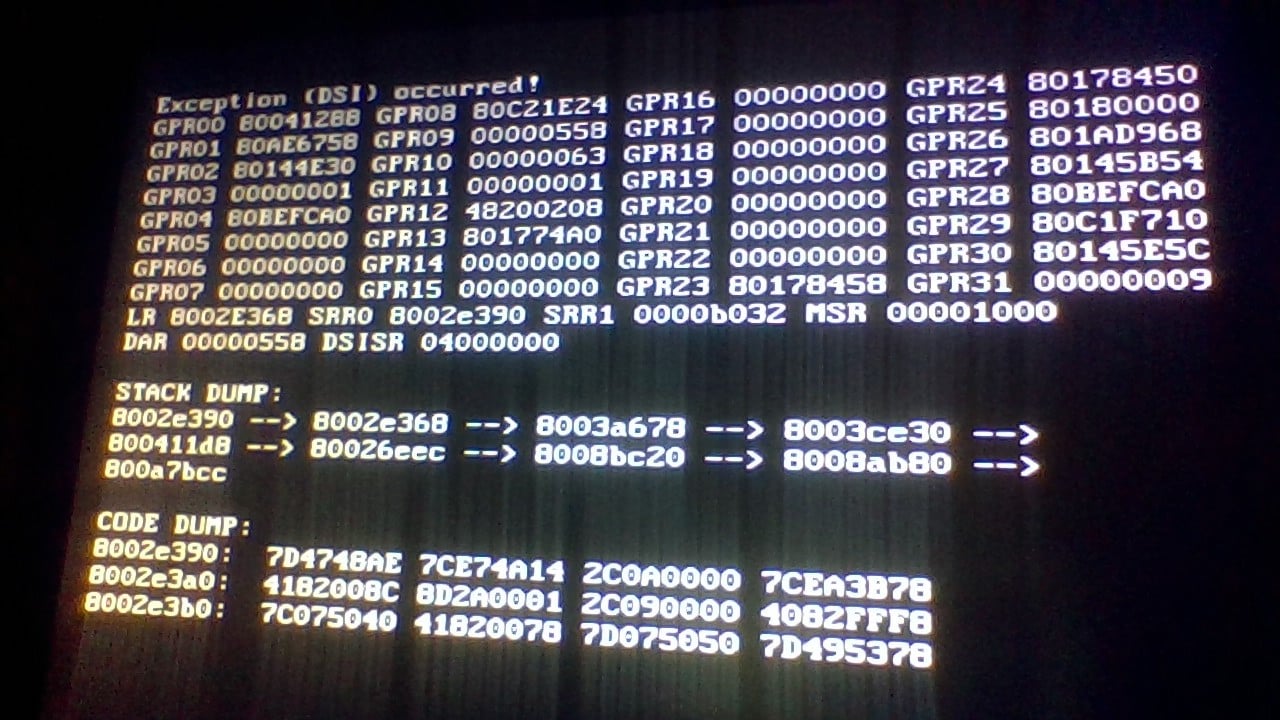
The FIRST time I select "New ROM" it works fine. I can play any ROM I want and it works. However, once I go back to the Wii64 menu and try to select "New ROM" a second time I get this error and my Wii freezes. I am able to just reboot my Wii and it works fine again but this is happening over and over again on the second time I try to use "New ROM". It doesnt matter if I even select a ROM to play or not if I even just press back and try to click "New ROM" again this happens. I am clueless.
I have a bipra 500gb external hard drive with gamecube and wii games on it. I have a 128gb sandisk SD with homebrew apps and n64 and other emulators on it. Both storage devices are FAT32 and work fine with other homebrew apps.
EDIT: I downloaded a new Wii64 instance and tried it on a completely different wii with different storage devices and it still happens. Maybe its just a bug with Wii64...
Last edited by cadeswii,


