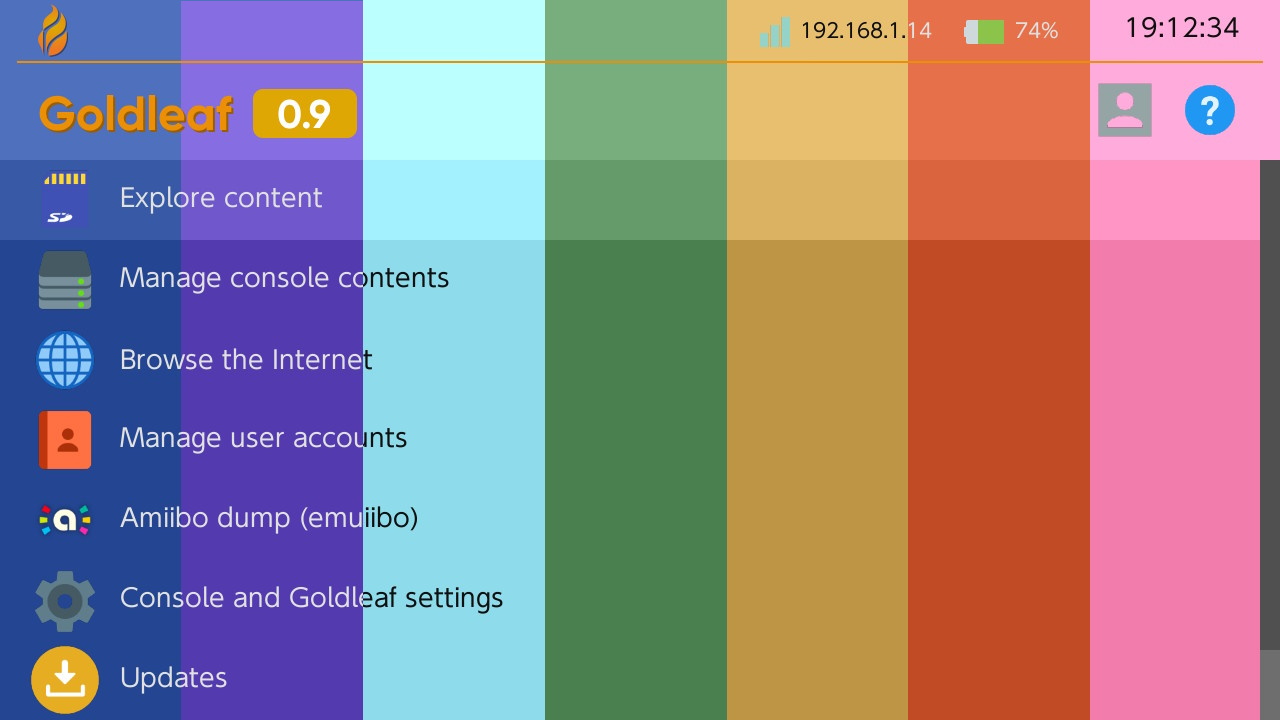Goldleaf 0.5 says all the bugs are gone, but being a new user, I've never seen so many bugs at once. For the record, I'm on a Mac and I'm USB installing with NS-USBLoader, so I don't know what's responsible for the bugs, but I'd like to list them here.
You have to be so exact with what you do or else you'll get the most random of errors. But sometimes even that won't help. For example, you can't have more than 10 NSP's in the NS-USBLoader PC Client or you'll get an error. If you do get an error, you can't just back out of it, you have to unplug the usb from your switch THEN back out. If you back out FIRST, your whole switch needs to restart. But the biggest one is that sometimes an update file will say, "you already installed this file" and it won't install no matter what. There's no way to override this which is insane because in every other app it just installs over it. If it did that here instead of saying I've already installed it, I could at least update the game without having to delete the entire thing first...idk if it's a goldleaf or NS-USBLoader problem but it kills me.
Jun 1st edit: Oh and the fact that GoldLeaf caps write speeds at USB 2.0 levels of 18mb/s...when the older versions were fast at around 30-40mb/s. Hope we get an update resolving all these issues.