(Forgive me if this isn't the right place to post this, I'm a bit new here)
After much tinkering and fooling around, I have finally managed to emulate the Pikmin 2 japanese e-reader games! I have streamlined the process as much as possible, and have crunched it down to a tutorial for anybody else who wants to emulate. Sort of reposted from the VG Resource forum.
To start, first you will need:
-A recent build of Dolphin (5.0 works)
-The latest version of VBA-M
-A Japanese Pikmin 2 rom (get it yourself, mate!)
-A Japanese e-Reader+ rom (again, get it yourself)
-Rips of the e-Reader Pikmin cards’ dot codes in a compatible format, such as .raw (I won’t tell you again, GET IT YOURSELF)
1. First, open VBA-M. From there:
-Select emulation settings, and make sure "pause when inactive" is not ticked
-Go to "Options/Link" and tick "link at boot"
-From "Options/Link/Type" and make sure "Nothing" is ticked
2. Now close VBA-M, and open Dolphin. From there:
-Go to controller options, and set controller slot 2’s controller type to "GBA"
-Load your Japanese Pikmin 2 rom
-Once booted, navigate to the bottom-most option of the title screen, and select it. This should take you to the bonus menu
-From the bonus menu, select the bottom-most option, which will bring up a screen with e-Reader information
3. Leave Dolphin open, Open VBA-M and:
-Go to "Options/Link/Type" and set it to "GameCube"
-Boot your Japanese e-Reader+ rom
-Get past the title, and select the second option, and then the first, which will make VBA-M wait for the GameCube
4. Back on Dolphin:
-Progress to the next menu, you will be met with three option for the three different mini games
-Chose whichever game you prefer, and press A
If done correctly, VBA-M should display some splash text, before loading the Pikmin 2- e UI there. Before doing anything else, I recommend making a save (NOT save state) copy for each minigame. That way, you won't have to reload Dolphin every time you want to play a different game. To do so:
-Rename the save VBA-M made (In the same directory and with the same name as the e-Reader+ rom) to whatever you want (I also recommend that you copy the e-Reader+ rom and rename it to what you named the save, just for simplicity's sake)
-Reset the e-Reader+ rom, and do steps 3 and 4 again, only selecting a different mini game
When done, you will have one save and rom for each mini game. When loaded, however, they will only take you to the e-Reader menu. Not to worry, if you select the third option on the main menu, it will reload your most recently used GameCube link, in this case, whichever mini game you saved with. Now you can close Dolphin, and select whichever mini game’s save you like. To actually play any of them, however, you will need to scan a card.
5. To scan a card code:
-Make sure you have the one of the mini game interfaces loaded
-In VBA-M, go to "File/e-Reader" and select "load dot code"
-Select the dot code rip you want to use
Once loaded, press A in VBA-M, and it should scan the card and load a level. If it does not, make sure you’re using a card that is compatible with your mini game. Some of the cards only have certain colors on them, meaning they only load mini games that correspond to the same color.
Hope I explained that well enough, enjoy playing these incredibly rare mini games on your PC!
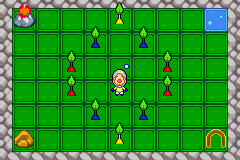
After much tinkering and fooling around, I have finally managed to emulate the Pikmin 2 japanese e-reader games! I have streamlined the process as much as possible, and have crunched it down to a tutorial for anybody else who wants to emulate. Sort of reposted from the VG Resource forum.
To start, first you will need:
-A recent build of Dolphin (5.0 works)
-The latest version of VBA-M
-A Japanese Pikmin 2 rom (get it yourself, mate!)
-A Japanese e-Reader+ rom (again, get it yourself)
-Rips of the e-Reader Pikmin cards’ dot codes in a compatible format, such as .raw (I won’t tell you again, GET IT YOURSELF)
1. First, open VBA-M. From there:
-Select emulation settings, and make sure "pause when inactive" is not ticked
-Go to "Options/Link" and tick "link at boot"
-From "Options/Link/Type" and make sure "Nothing" is ticked
2. Now close VBA-M, and open Dolphin. From there:
-Go to controller options, and set controller slot 2’s controller type to "GBA"
-Load your Japanese Pikmin 2 rom
-Once booted, navigate to the bottom-most option of the title screen, and select it. This should take you to the bonus menu
-From the bonus menu, select the bottom-most option, which will bring up a screen with e-Reader information
3. Leave Dolphin open, Open VBA-M and:
-Go to "Options/Link/Type" and set it to "GameCube"
-Boot your Japanese e-Reader+ rom
-Get past the title, and select the second option, and then the first, which will make VBA-M wait for the GameCube
4. Back on Dolphin:
-Progress to the next menu, you will be met with three option for the three different mini games
-Chose whichever game you prefer, and press A
If done correctly, VBA-M should display some splash text, before loading the Pikmin 2- e UI there. Before doing anything else, I recommend making a save (NOT save state) copy for each minigame. That way, you won't have to reload Dolphin every time you want to play a different game. To do so:
-Rename the save VBA-M made (In the same directory and with the same name as the e-Reader+ rom) to whatever you want (I also recommend that you copy the e-Reader+ rom and rename it to what you named the save, just for simplicity's sake)
-Reset the e-Reader+ rom, and do steps 3 and 4 again, only selecting a different mini game
When done, you will have one save and rom for each mini game. When loaded, however, they will only take you to the e-Reader menu. Not to worry, if you select the third option on the main menu, it will reload your most recently used GameCube link, in this case, whichever mini game you saved with. Now you can close Dolphin, and select whichever mini game’s save you like. To actually play any of them, however, you will need to scan a card.
5. To scan a card code:
-Make sure you have the one of the mini game interfaces loaded
-In VBA-M, go to "File/e-Reader" and select "load dot code"
-Select the dot code rip you want to use
Once loaded, press A in VBA-M, and it should scan the card and load a level. If it does not, make sure you’re using a card that is compatible with your mini game. Some of the cards only have certain colors on them, meaning they only load mini games that correspond to the same color.
Hope I explained that well enough, enjoy playing these incredibly rare mini games on your PC!
Last edited by BrittanyOfKoppai,



 Or others
Or others  . Saves on time, soap, water and money having to wash them.
. Saves on time, soap, water and money having to wash them. 