Hi, I just need to replace some sound, music in some games like (Warioware Get It Together!, etc...) but these are .opus format.
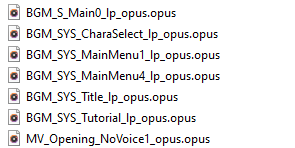
These files are hard to move, rename, delete... And also these files can't read directly (I use MPCHC to play but it can't play). But I use Vgmstream to decode these .opus file, and it can read. But, how can I encode to replace these files? (I use Audacity save as .opus file but it can't play these music and sound after I replaced it).
But anyway, It solved! Thanks to that tool: https://gamebanana.com/tuts/13462
These files are hard to move, rename, delete... And also these files can't read directly (I use MPCHC to play but it can't play). But I use Vgmstream to decode these .opus file, and it can read. But, how can I encode to replace these files? (I use Audacity save as .opus file but it can't play these music and sound after I replaced it).
But anyway, It solved! Thanks to that tool: https://gamebanana.com/tuts/13462
Last edited by Auness2,




