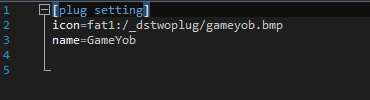Hello! I've recently found my 3DS with it's DStwo card still installed. I've recently jail broken my Wii so thought I'd play with the DStwo.
Everything works (mostly...been reading up on this forum and others) but I have two problems (annoyances really) for which I can't seem to find solutions.
1. In my _dstwo folder, I have installed a few plugins. Some are the usual plg/ini/bmp 3-file solutions and some seemt o just be .nds files (emulators). The problem is the selection menu is full of what appear to be bogus entries. Screenshot is below along with the directory from the SD card. It seems to be mostly MAME that's doing that.
1b. (sorry to slip this in) In taking the photos I wondered if there was a way to force an image on the .nds versions of emulators since they all show with an "?" icon as you can see.
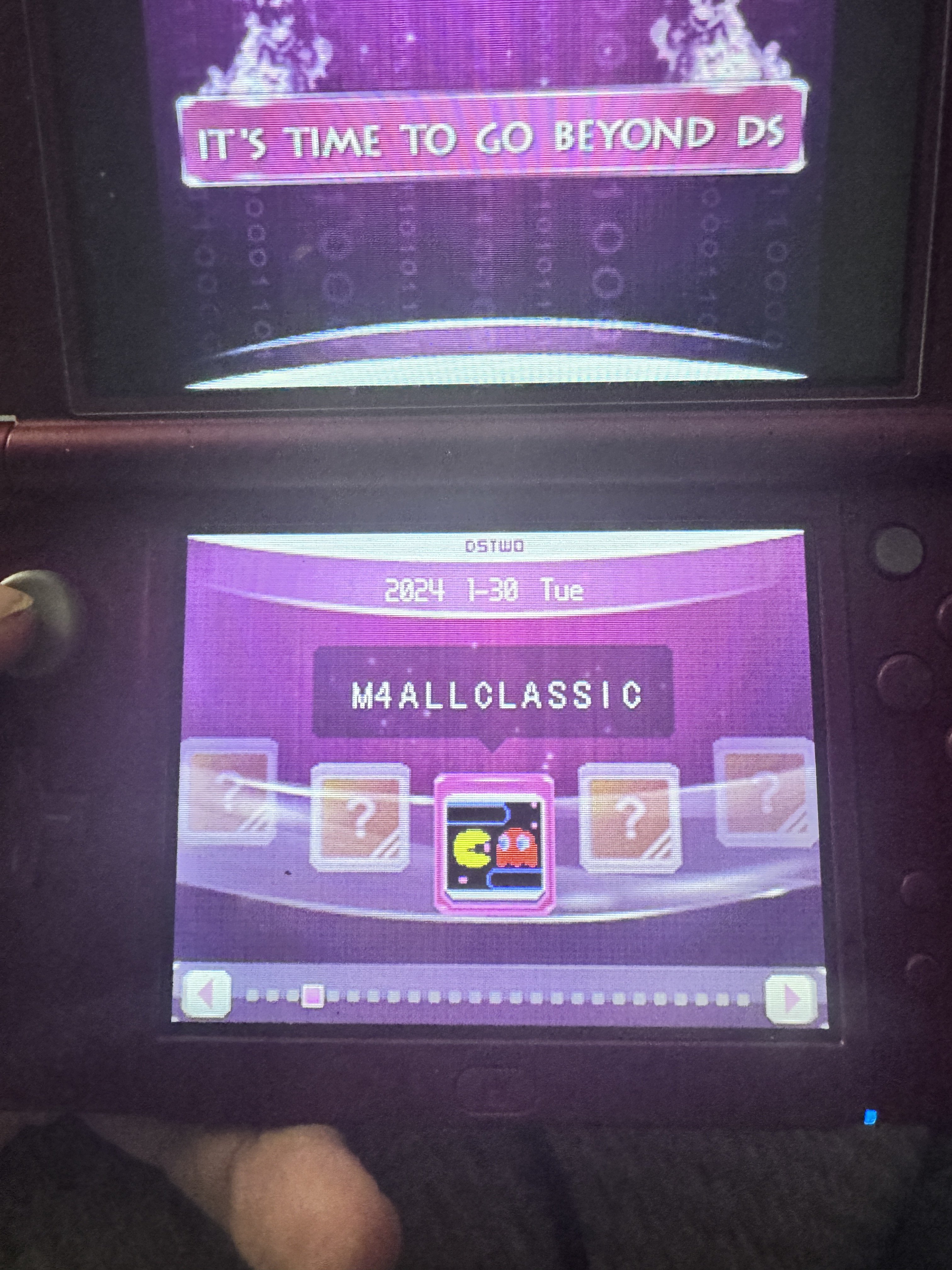
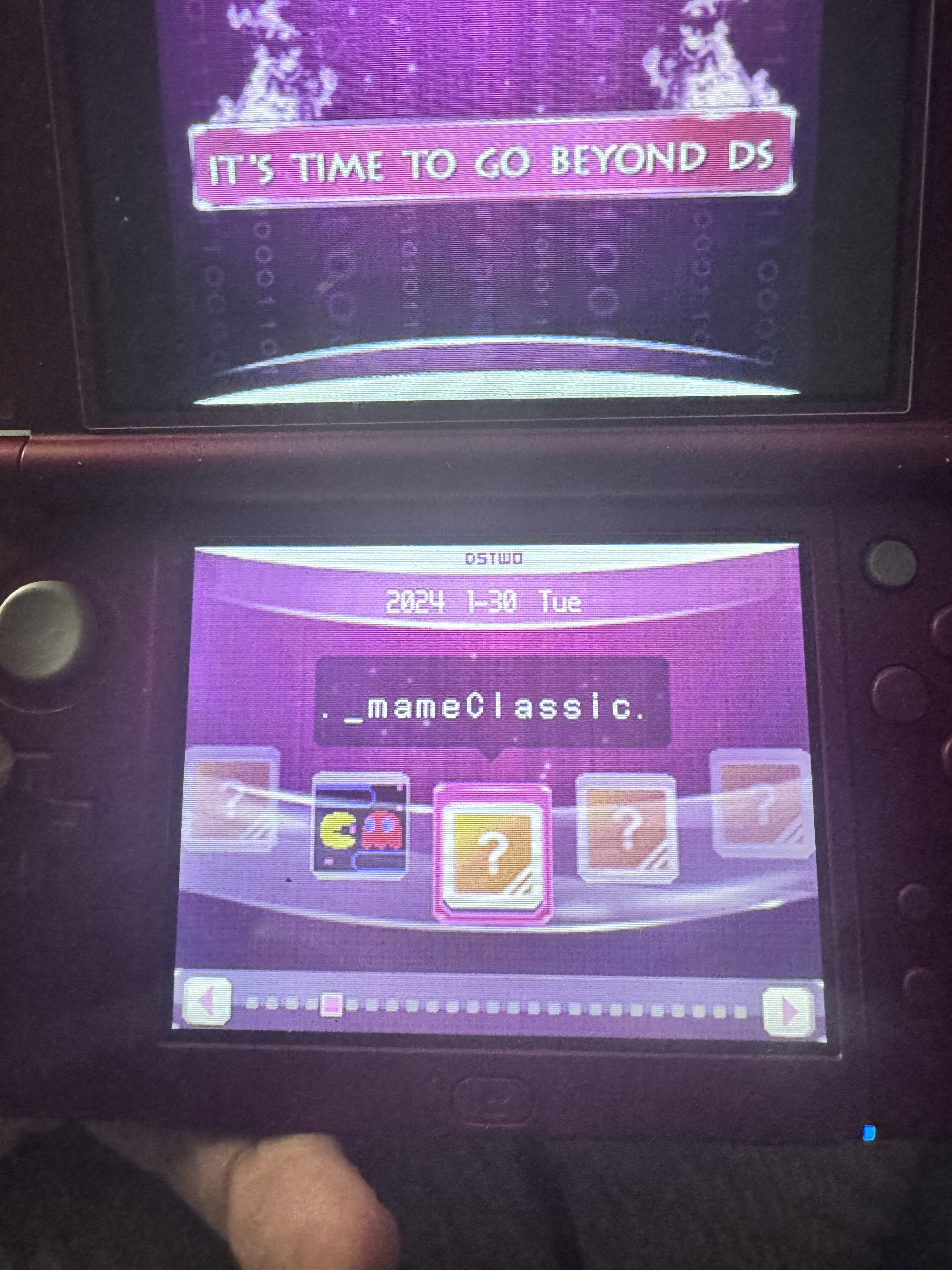
2. When browsing ROMs with most (if not all) emulators, I see every ROM listed twice - one of which is always prefixed with "._". My primary computers are Macs, so I thought I'd just have to pop the card into a Windows VM and clean up some hidden files, but there's no evidence of these files on either Mac or Windows. The legit directory entries all work fine, so it's not keeping me from enjoying the card, but I have a lot of game images for some of these platforms, and it's a pain scrolling through the longer directory entries.
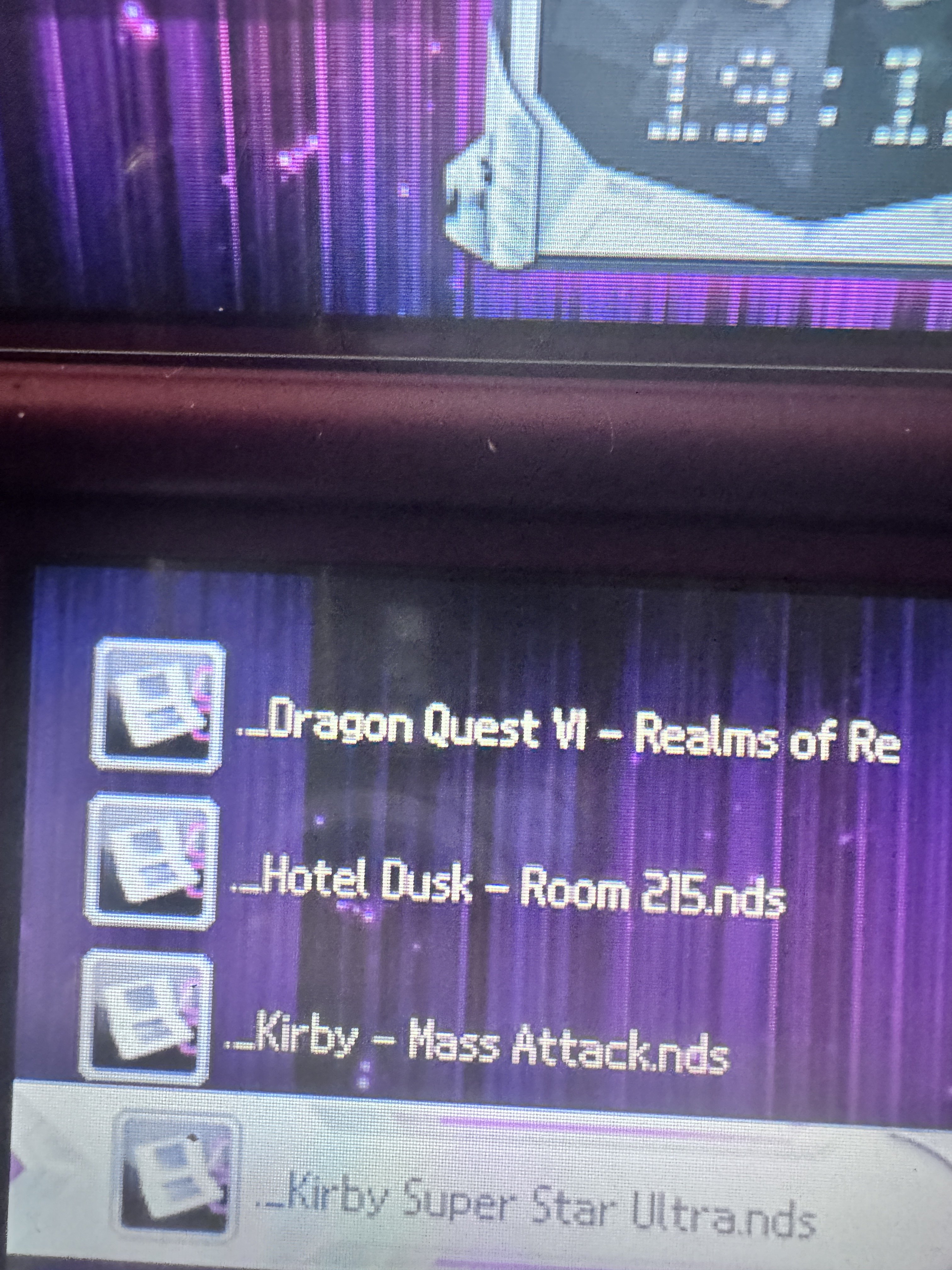
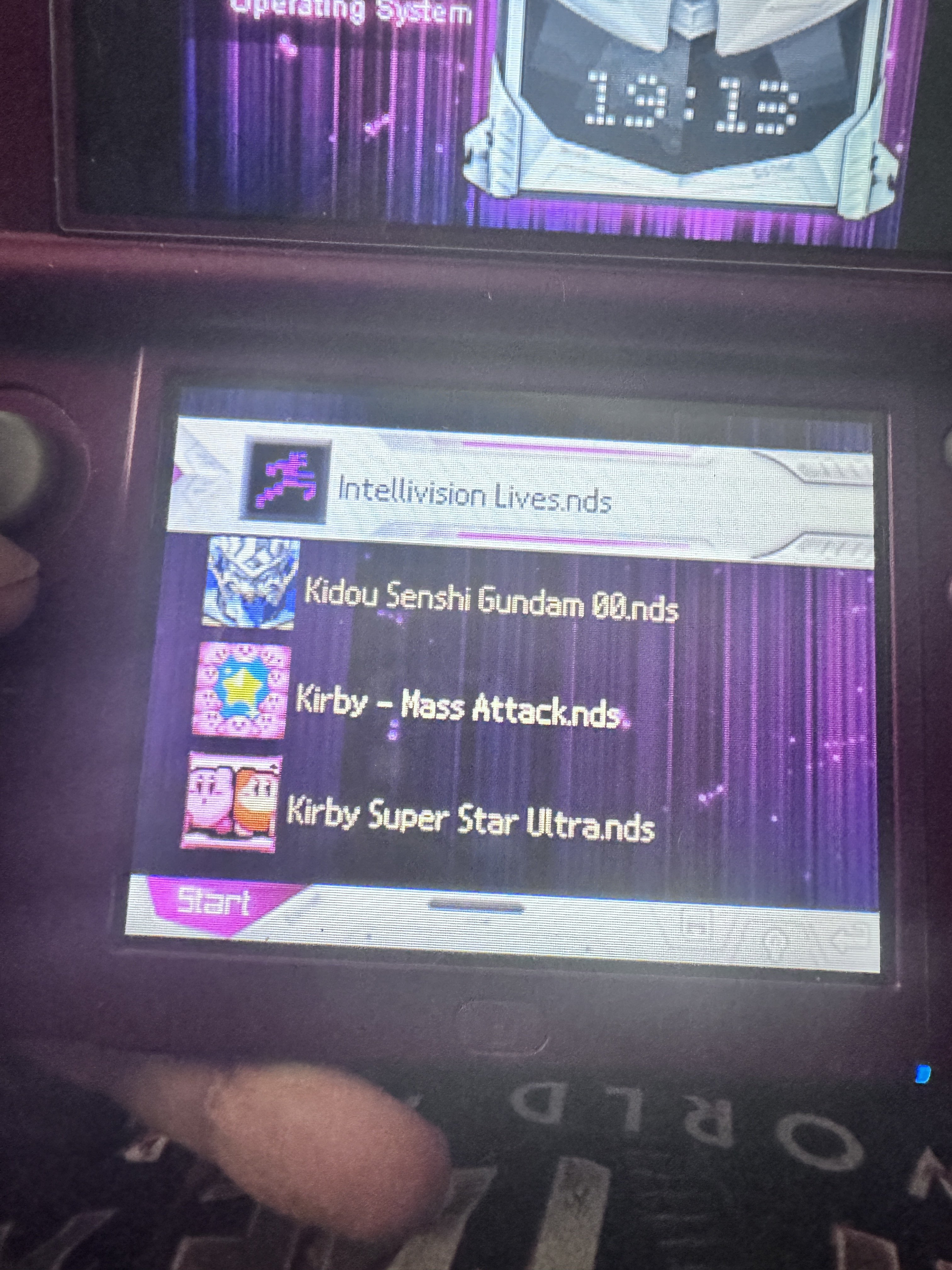
Everything works (mostly...been reading up on this forum and others) but I have two problems (annoyances really) for which I can't seem to find solutions.
1. In my _dstwo folder, I have installed a few plugins. Some are the usual plg/ini/bmp 3-file solutions and some seemt o just be .nds files (emulators). The problem is the selection menu is full of what appear to be bogus entries. Screenshot is below along with the directory from the SD card. It seems to be mostly MAME that's doing that.
1b. (sorry to slip this in) In taking the photos I wondered if there was a way to force an image on the .nds versions of emulators since they all show with an "?" icon as you can see.
2. When browsing ROMs with most (if not all) emulators, I see every ROM listed twice - one of which is always prefixed with "._". My primary computers are Macs, so I thought I'd just have to pop the card into a Windows VM and clean up some hidden files, but there's no evidence of these files on either Mac or Windows. The legit directory entries all work fine, so it's not keeping me from enjoying the card, but I have a lot of game images for some of these platforms, and it's a pain scrolling through the longer directory entries.