hi im new at making hombrew and I read some manuals on how to make homebrew.
however I tried to make a hombrew display a sprite but it didn't come out good.
I tried using the manual in patater to display the ship but the pixels were all fizzy and separated didn't even look like a ship at all.
Ive already spent 3 months searching how to succesfuly display sprites on google but no luck.
what im asking is can anyone give me a good tutorial on displaying 2d sprites
code I used to display sprite
the red square in the file attached is the patater ship
however I tried to make a hombrew display a sprite but it didn't come out good.
I tried using the manual in patater to display the ship but the pixels were all fizzy and separated didn't even look like a ship at all.
Ive already spent 3 months searching how to succesfuly display sprites on google but no luck.
what im asking is can anyone give me a good tutorial on displaying 2d sprites
code I used to display sprite
Code:
void initSprites(OAMTable * oam, SpriteInfo *spriteInfo) {
/* Define some sprite configuration specific constants.
*
* We will use these to compute the proper index into memory for certain
* tiles or palettes.
*
* OFFSET_MULTIPLIER is calculated based on the following formula from
* GBATEK (http://nocash.emubase.de/gbatek.htm#dsvideoobjs):
* TileVramAddress = TileNumber * BoundaryValue
* Since SPRITE_GFX is a uint16*, the compiler will increment the address
* it points to by 2 for each change in 1 of the array index into
* SPRITE_GFX. (The compiler does pointer arithmetic.)
*/
static const int BYTES_PER_16_COLOR_TILE = 32;
static const int COLORS_PER_PALETTE = 16;
static const int BOUNDARY_VALUE = 32; /* This is the default boundary value
* (can be set in REG_DISPCNT) */
static const int OFFSET_MULTIPLIER = BOUNDARY_VALUE /
sizeof(SPRITE_GFX[0]);
/* Keep track of the available tiles */
int nextAvailableTileIdx = 0;
/* Create the ship sprite. */
static const int SHUTTLE_OAM_ID = 0;
assert(SHUTTLE_OAM_ID < SPRITE_COUNT);
SpriteInfo * shuttleInfo = &spriteInfo[SHUTTLE_OAM_ID];
SpriteEntry * shuttle = &oam->oamBuffer[SHUTTLE_OAM_ID];
/* Initialize shuttleInfo */
shuttleInfo->oamId = SHUTTLE_OAM_ID;
shuttleInfo->width = 64;
shuttleInfo->height = 64;
shuttleInfo->angle = 462;
shuttleInfo->entry = shuttle;
/*
* Configure attribute 0.
*
* OBJCOLOR_16 will make a 16-color sprite. We specify that we want an
* affine sprite (via isRotateScale) here because we would like to rotate
* the ship.
*/
shuttle->y = SCREEN_HEIGHT / 2 - shuttleInfo->height;
shuttle->isRotateScale = true;
/* This assert is a check to see a matrix is available to store the affine
* transformation matrix for this sprite. Of course, you don't have to have
* the matrix id match the affine id, but if you do make them match, this
* assert can be helpful. */
assert(!shuttle->isRotateScale || (shuttleInfo->oamId < MATRIX_COUNT));
shuttle->isSizeDouble = false;
shuttle->blendMode = OBJMODE_NORMAL;
shuttle->isMosaic = false;
shuttle->colorMode = OBJCOLOR_16;
shuttle->shape = OBJSHAPE_SQUARE;
/*
* Configure attribute 1.
*
* rotationIndex refers to the loation of affine transformation matrix. We
* set it to a location computed with a macro. OBJSIZE_64, in our case
* since we are making a square sprite, creates a 64x64 sprite.
*/
shuttle->x = SCREEN_WIDTH / 2 - shuttleInfo->width * 2 +
shuttleInfo->width / 2;
shuttle->rotationIndex = shuttleInfo->oamId;
shuttle->size = OBJSIZE_64;
/*
* Configure attribute 2.
*
* Configure which tiles the sprite will use, which priority layer it will
* be placed onto, which palette the sprite should use, and whether or not
* to show the sprite.
*/
shuttle->gfxIndex = nextAvailableTileIdx;
nextAvailableTileIdx += orangeShuttleTilesLen / BYTES_PER_16_COLOR_TILE;
shuttle->priority = OBJPRIORITY_0;
shuttle->palette = shuttleInfo->oamId;
/* Rotate the sprite */
rotateSprite(&oam->matrixBuffer[shuttleInfo->oamId],
shuttleInfo->angle);
/* Copy over the sprite palettes */
dmaCopyHalfWords(SPRITE_DMA_CHANNEL,
orangeShuttlePal,
&SPRITE_PALETTE[shuttleInfo->oamId *
COLORS_PER_PALETTE],
orangeShuttlePalLen);
/* Copy the sprite graphics to sprite graphics memory */
dmaCopyHalfWords(SPRITE_DMA_CHANNEL,
orangeShuttleTiles,
&SPRITE_GFX[shuttle->gfxIndex * OFFSET_MULTIPLIER],
orangeShuttleTilesLen);
}the red square in the file attached is the patater ship



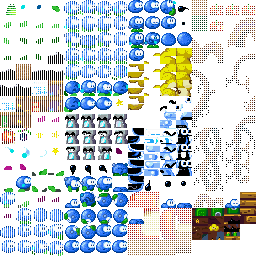

 ] On Guard
] On Guard 
