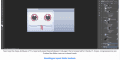You are using an out of date browser. It may not display this or other websites correctly.
You should upgrade or use an alternative browser.
You should upgrade or use an alternative browser.
Homebrew Custom Theme Thread
- Thread starter Deleted member 313057
- Start date
- Views 1,627,121
- Replies 7,228
- Likes 18
Definitive tutorial on how to create SFX and BGM effects with stereo quality
Yes, I will create this tutorial many may find this unnecessary but I believe this will be very useful. This tutorial should come out after the final tutorial on how to create folders (this tutorial will be posted next week). I'll explain the method I use. About the folder tutorial: I've already completed the PSD files, now I just need to finish the written part of the tutorial.
Last edited by Ryumaru,
Definitive tutorial on how to create SFX and BGM effects with stereo qualityYes, I will create this tutorial many may find this unnecessary but I believe this will be very useful. This tutorial should come out after the final tutorial on how to create folders (this tutorial will be posted next week). I'll explain the method I use. About the folder tutorial: I've already completed the PSD files, now I just need to finish the written part of the tutorial.
You talk about visual of folders or sfx for em?


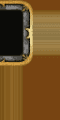

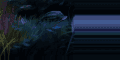
The effects SFX have been removed from the game, the effects are available for Download Torrent.
>> DOWNLOAD <<
If you want to learn how to create custom themes with the same quality of the official themes of Nintendo.
Access this link - https://gbatemp.net/blog-category/tutorials.218/view-entries
Last edited by Ryumaru,
@xscaralienx,@miraclaime,@MartyDreamy, @Trylk248
The how to create folder tutorial is being finalized, see the link - https://gbatemp.net/entry/definitive-tutorial-on-how-to-create-folder-textures-part-1.12064/
In a few hours it will be finalized.
Note The PSD file is available for download.
The how to create folder tutorial is being finalized, see the link - https://gbatemp.net/entry/definitive-tutorial-on-how-to-create-folder-textures-part-1.12064/
In a few hours it will be finalized.
Note The PSD file is available for download.
Last edited by Ryumaru,
STOLEN 3DS WARNING FOR CTRNAND
This is to be placed in CTR NAND/rw/luma as splash.bin and splashbottom.bin, in case your system gets stolen.
(It will only display if you do not have the SD card in at boot. This way, you can prove it's yours if the thief doesn't know it's there!)
The font I used is BankGothic Bold, so you can add your personal information to the bottom picture.
(Click picture for download)
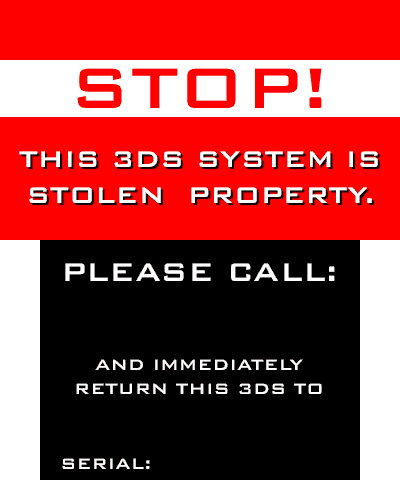
This is to be placed in CTR NAND/rw/luma as splash.bin and splashbottom.bin, in case your system gets stolen.
(It will only display if you do not have the SD card in at boot. This way, you can prove it's yours if the thief doesn't know it's there!)
The font I used is BankGothic Bold, so you can add your personal information to the bottom picture.
(Click picture for download)
Definitive tutorial on how to create folder textures for 3DS themes.
Finally I was able to finish this tutorial if you have any questions leave a comment directly on the blog.
https://gbatemp.net/entry/definitive-tutorial-on-how-to-create-folder-textures-part-1.12064/
You ask me, after reading this tutorial I will be able to create what types of folder texture. I leave below some examples of the textures that I created using the explanations posted in the tutorial. Remembering that the tutorial does not deal with graphic designer, only the method of creation was explained.
The extra part of the border tutorial I'll post next week.
Last edited by Ryumaru,
????????These themes are so amazing. I love my Pikachu one.
@xscaralienx,@miraclaime,@MartyDreamy, @Trylk248
The how to create folder tutorial is being finalized, see the link - https://gbatemp.net/entry/definitive-tutorial-on-how-to-create-folder-textures-part-1.12064/
In a few hours it will be finalized.
Note The PSD file is available for download.
thanks ryu!. The files you attach are what make your tutorials the best
You have understood and performed all the procedures explained in the tutorial ?thanks ryu!. The files you attach are what make your tutorials the best
I did not explain how to access Photoshop functions because these specifications have already been passed in the border tutorial.
Yes. Thanks again!You have understood and performed all the procedures explained in the tutorial ?
Although there was a section where you mention "Now copy the shape attributes of T1-2 layer" when it's supposed to be "the shape attributes of BG-1". It's on the last step of the Closed Folder tutorial, just before the Open Folder.
You have to copy the attributes (layer styles) of the folder-closed.psd file into the folder-open.psd file, this is necessary so that you do not need to redo the effects. In the course of the tutorial you will need to use textures and effects created in the file folder-closed.psd and apply them in the file folder-open.psd. For this reason in certain points of the tutorial there are explanations that ask you to access the file from folder-closed.psd.Yes. Thanks again!
Although there was a section where you mention "Now copy the shape attributes of T1-2 layer" when it's supposed to be "the shape attributes of BG-1". It's on the last step of the Closed Folder tutorial, just before the Open Folder.
Note: Both files have some layers with identical names.
Last edited by Ryumaru,
I understand that, but that's not what I meant.You have to copy the attributes (layer styles) of the folder-closed.psd file into the folder-open.psd file, this is necessary so that you do not need to redo the effects. In the course of the tutorial you will need to use textures and effects created in the file folder-closed.psd and apply them in the file folder-opened.psd. For this reason in certain points of the tutorial there are explanations that ask you to access the file from folder-closed.psd.
In the picture you can see you mention "Now copy the shape attributes of T1-2 layer"
when it's supposed to say "Now copy the shape attributes of BG-1".
I remember having trouble in that part because nothing was happening when I copied the attributes of T1-2
Attachments
I put the name gives wrong layer.I understand that, but that's not what I meant.
In the picture you can see you mention "Now copy the shape attributes of T1-2 layer"
when it's supposed to say "Now copy the shape attributes of BG-1".
I remember having trouble in that part because nothing was happening when I copied the attributes of T1-2
Corrected text "Now copy the shape attributes of BG-1 layer and paste these attributes in BG layer that is located within the BG_T1-3 layer. Congratulations, you finalized the folder texture in closed mode."
Last edited by Ryumaru,
Next tutorial how to create SFX and BGM files with stereo quality
Next week I will post this tutorial, in it I will go through all the explanations and methods that I use to create my SFX and BGM files. If you have any questions regarding this subject please leave a comment.
Next week I will post this tutorial, in it I will go through all the explanations and methods that I use to create my SFX and BGM files. If you have any questions regarding this subject please leave a comment.
Last edited by Ryumaru,
So I managed to try out Usagi's Theme Editor and holy shit it is amazing, everything is so easy and the live preview helps a lot. I couldn't figure out how to import or export color preferences to share with different themes similar to how YATA let's you, but I guess that changing the pictures and using "Save As" is kind of a work around?.
Anyways thanks to @Ryumaru 's new tutorials I made a 1.5 version of my first theme.
Hirame - Ahegao collage v1.5

Thanks to @Frezzno for the help with the BGM!
NSFW(moaning) bgm version: https://mega.nz/#!clghzBzS!kX7kDK-58VpE_I0QU4eAp0kd80ju378nK7uJzpu-puI
SFW(instrumental) bgm version:https://mega.nz/#!5xpy1aLI!uW797d8XpKdcLzXdVAPAaAb5YXNqCEgVlHvhQDTxmjI
Anyways thanks to @Ryumaru 's new tutorials I made a 1.5 version of my first theme.
Hirame - Ahegao collage v1.5

Thanks to @Frezzno for the help with the BGM!
NSFW(moaning) bgm version: https://mega.nz/#!clghzBzS!kX7kDK-58VpE_I0QU4eAp0kd80ju378nK7uJzpu-puI
SFW(instrumental) bgm version:https://mega.nz/#!5xpy1aLI!uW797d8XpKdcLzXdVAPAaAb5YXNqCEgVlHvhQDTxmjI
Last edited by xscaralienx,
Similar threads
- Replies
- 4
- Views
- 1K
- Replies
- 0
- Views
- 687
- Replies
- 2
- Views
- 645
- Replies
- 13
- Views
- 13K
-
- Article
- Replies
- 0
- Views
- 2K
Site & Scene News
New Hot Discussed
-
-
25K views
Wii U and 3DS online services shutting down today, but Pretendo is here to save the day
Today, April 8th, 2024, at 4PM PT, marks the day in which Nintendo permanently ends support for both the 3DS and the Wii U online services, which include co-op play...by ShadowOne333 179 -
22K views
Nintendo Switch firmware update 18.0.1 has been released
A new Nintendo Switch firmware update is here. System software version 18.0.1 has been released. This update offers the typical stability features as all other... -
18K views
The first retro emulator hits Apple's App Store, but you should probably avoid it
With Apple having recently updated their guidelines for the App Store, iOS users have been left to speculate on specific wording and whether retro emulators as we... -
18K views
Delta emulator now available on the App Store for iOS
The time has finally come, and after many, many years (if not decades) of Apple users having to side load emulator apps into their iOS devices through unofficial...by ShadowOne333 96 -
16K views
TheFloW releases new PPPwn kernel exploit for PS4, works on firmware 11.00
TheFlow has done it again--a new kernel exploit has been released for PlayStation 4 consoles. This latest exploit is called PPPwn, and works on PlayStation 4 systems... -
13K views
Nintendo takes down Gmod content from Steam's Workshop
Nintendo might just as well be a law firm more than a videogame company at this point in time, since they have yet again issued their now almost trademarked usual...by ShadowOne333 113 -
12K views
A prototype of the original "The Legend of Zelda" for NES has been found and preserved
Another video game prototype has been found and preserved, and this time, it's none other than the game that spawned an entire franchise beloved by many, the very...by ShadowOne333 31 -
11K views
Anbernic reveals specs details of pocket-sized RG28XX retro handheld
Anbernic is back with yet another retro handheld device. The upcoming RG28XX is another console sporting the quad-core H700 chip of the company's recent RG35XX 2024... -
10K views
Nintendo Switch Online adds two more Nintendo 64 titles to its classic library
Two classic titles join the Nintendo Switch Online Expansion Pack game lineup. Available starting April 24th will be the motorcycle racing game Extreme G and another... -
10K views
Nintendo "Indie World" stream announced for April 17th, 2024
Nintendo has recently announced through their social media accounts that a new Indie World stream will be airing tomorrow, scheduled for April 17th, 2024 at 7 a.m. PT...by ShadowOne333 53
-
-
-
179 replies
Wii U and 3DS online services shutting down today, but Pretendo is here to save the day
Today, April 8th, 2024, at 4PM PT, marks the day in which Nintendo permanently ends support for both the 3DS and the Wii U online services, which include co-op play...by ShadowOne333 -
113 replies
Nintendo takes down Gmod content from Steam's Workshop
Nintendo might just as well be a law firm more than a videogame company at this point in time, since they have yet again issued their now almost trademarked usual...by ShadowOne333 -
97 replies
The first retro emulator hits Apple's App Store, but you should probably avoid it
With Apple having recently updated their guidelines for the App Store, iOS users have been left to speculate on specific wording and whether retro emulators as we...by Scarlet -
96 replies
Delta emulator now available on the App Store for iOS
The time has finally come, and after many, many years (if not decades) of Apple users having to side load emulator apps into their iOS devices through unofficial...by ShadowOne333 -
81 replies
Nintendo Switch firmware update 18.0.1 has been released
A new Nintendo Switch firmware update is here. System software version 18.0.1 has been released. This update offers the typical stability features as all other...by Chary -
78 replies
TheFloW releases new PPPwn kernel exploit for PS4, works on firmware 11.00
TheFlow has done it again--a new kernel exploit has been released for PlayStation 4 consoles. This latest exploit is called PPPwn, and works on PlayStation 4 systems...by Chary -
67 replies
DOOM has been ported to the retro game console in Persona 5 Royal
DOOM is well-known for being ported to basically every device with some kind of input, and that list now includes the old retro game console in Persona 5 Royal...by relauby -
55 replies
Nintendo Switch Online adds two more Nintendo 64 titles to its classic library
Two classic titles join the Nintendo Switch Online Expansion Pack game lineup. Available starting April 24th will be the motorcycle racing game Extreme G and another...by Chary -
53 replies
Nintendo "Indie World" stream announced for April 17th, 2024
Nintendo has recently announced through their social media accounts that a new Indie World stream will be airing tomorrow, scheduled for April 17th, 2024 at 7 a.m. PT...by ShadowOne333 -
52 replies
The FCC has voted to restore net neutrality, reversing ruling from 2017
In 2017, the United States Federal Communications Commission (FCC) repealed net neutrality. At the time, it was a major controversy between internet service providers...by Chary
-