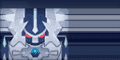
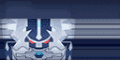
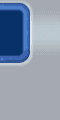
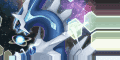
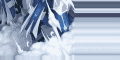
Texture of the folder with appearance of the Pokémon Dialga.
Border texture with the appearance of the body of the Dialga with ice crystals.
BGM: Primal Dialga Remastered (Final Mix) - Pokemon Mys
>> DOWNLOAD<<
I leave below the link for those who want to download the new skin that I made to post the previews of customized themes.
After adding the images resize the image to 750x576px.
Attachments
Last edited by Ryumaru,


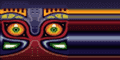
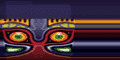
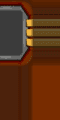








 )
)

