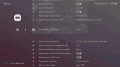You are using an out of date browser. It may not display this or other websites correctly.
You should upgrade or use an alternative browser.
You should upgrade or use an alternative browser.
that opens when the game opens swkbd if citra-kbd exists
and you are using an 2 days old build
Last edited by valentinvanelslande,
You should probably try asking that on official forums.Any Update on AMD GPU?
Alright, so, an ape somewhere indirectly gave me the information that I needed to be able to try RetroArch's Citra Cores so I decided to do some tests with Pokémon Omega Ruby on them that I'll be posting here because why not.
I tried the latest Citra and Citra Canary RetroArch Cores, and Valentin's latest build.
My incredibly sad PC Specs are: Intel Celeron N2840 with its iGPU and 2 GBs of RAM, Windows 8.1 (64 Bits).
The results were the following:
I'm noticing a lot of Input Lag in the RetroArch Cores, most likely due to some of the options that I disabled/enabled in order to get as much speed as I could.
I noticed right away that the RA Cores are missing the Circle Pad Mod too.
All in all though, I think that these framerates are quite impressive, I never thought that this super weak CPU could actually accomplish this much.
Back when I first tried Citra, I did so thinking that most likely, I wouldn't be able to get even 5 FPS in any single game, but boy I was wrong.
Worth mentioning, it doesn't look like the Citra Canary Core has the Shader Emulation to GPU update yet.
I hope that RA doesn't have the same issue as the standalone versions with this iGPU.
I'm quite satisfied. I'll try to endure the small issues that I mentioned up there and go through Omega Ruby.
I tried the latest Citra and Citra Canary RetroArch Cores, and Valentin's latest build.
My incredibly sad PC Specs are: Intel Celeron N2840 with its iGPU and 2 GBs of RAM, Windows 8.1 (64 Bits).
The results were the following:
RetroArch - Citra Core
Route 116 (West Half): 14-15 FPS
Route 116 (East Half): 23-25 FPS
In Battle: 25-30 FPS
RetroArch - Citra Canary Core
Route 116 (West Half): 14-15 FPS
Route 116 (East Half): 23-25 FPS
In Battle: 25-30 FPS
valentinvanelslande's citra-windows-mingw-20180313-bb85974 (Shader Emulation set to CPU because of the big issue that I mentioned before)
Route 116 (West Half): 6-7 FPS
Route 116 (East Half): 10-11 FPS
In Battle: 12-14 FPS
Route 116 (West Half): 14-15 FPS
Route 116 (East Half): 23-25 FPS
In Battle: 25-30 FPS
RetroArch - Citra Canary Core
Route 116 (West Half): 14-15 FPS
Route 116 (East Half): 23-25 FPS
In Battle: 25-30 FPS
valentinvanelslande's citra-windows-mingw-20180313-bb85974 (Shader Emulation set to CPU because of the big issue that I mentioned before)
Route 116 (West Half): 6-7 FPS
Route 116 (East Half): 10-11 FPS
In Battle: 12-14 FPS
I'm noticing a lot of Input Lag in the RetroArch Cores, most likely due to some of the options that I disabled/enabled in order to get as much speed as I could.
I noticed right away that the RA Cores are missing the Circle Pad Mod too.
All in all though, I think that these framerates are quite impressive, I never thought that this super weak CPU could actually accomplish this much.
Back when I first tried Citra, I did so thinking that most likely, I wouldn't be able to get even 5 FPS in any single game, but boy I was wrong.
Worth mentioning, it doesn't look like the Citra Canary Core has the Shader Emulation to GPU update yet.
I hope that RA doesn't have the same issue as the standalone versions with this iGPU.
I'm quite satisfied. I'll try to endure the small issues that I mentioned up there and go through Omega Ruby.
What is your frame time or FPS in below builds:Alright, so, an ape somewhere indirectly gave me the information that I needed to be able to try RetroArch's Citra Cores so I decided to do some tests with Pokémon Omega Ruby on them that I'll be posting here because why not.
I tried the latest Citra and Citra Canary RetroArch Cores, and Valentin's latest build.
My incredibly sad PC Specs are: Intel Celeron N2840 with its iGPU and 2 GBs of RAM, Windows 8.1 (64 Bits).
The results were the following:
RetroArch - Citra Core
Route 116 (West Half): 14-15 FPS
Route 116 (East Half): 23-25 FPS
In Battle: 25-30 FPS
RetroArch - Citra Canary Core
Route 116 (West Half): 14-15 FPS
Route 116 (East Half): 23-25 FPS
In Battle: 25-30 FPS
valentinvanelslande's citra-windows-mingw-20180313-bb85974 (Shader Emulation set to CPU because of the big issue that I mentioned before)
Route 116 (West Half): 6-7 FPS
Route 116 (East Half): 10-11 FPS
In Battle: 12-14 FPS
I'm noticing a lot of Input Lag in the RetroArch Cores, most likely due to some of the options that I disabled/enabled in order to get as much speed as I could.
I noticed right away that the RA Cores are missing the Circle Pad Mod too.
All in all though, I think that these framerates are quite impressive, I never thought that this super weak CPU could actually accomplish this much.
Back when I first tried Citra, I did so thinking that most likely, I wouldn't be able to get even 5 FPS in any single game, but boy I was wrong.
Worth mentioning, it doesn't look like the Citra Canary Core has the Shader Emulation to GPU update yet.
I hope that RA doesn't have the same issue as the standalone versions with this iGPU.
I'm quite satisfied. I'll try to endure the small issues that I mentioned up there and go through Omega Ruby.
canary-407 (last canary without this new GPU update)
nightly-571 (last nightly before Texture Cache Rework Merged)
Something's wrong happened, right after I tried the new canary build that have the gpu option, all the other build Ive been using have gotten very slow, I just wanted to try although it doesnt support AMD gpu, just what happened?
I don't know what settings are the best for xx
Priority Boost: Enabled
Ticks Mode: Fixed
Ticks: 60000
I think generation and xx are the same game just xx has some extras. try setting Ticks Mode: Fixed Ticks: 60000, when the game starts just running 9 fps at 100% speed
because the ticks are copied to a variable when the game is opened, and nothing will happen after changing them.
What do you mean "will not happen after changing it."?
in the build <186, I set the ticks to 10500 games running smoothly, until when I met astalos, the game went slow with 60% speed, then when in game I changed the ticks to 45000/50000 with native resolution, running smoothly with speed 100 % / 25fps.
can you explain why in version <186 ticks can be changed and can increase performance when in game? sorry if my english is bad
Whenever I tried them, both, Standalone Canary and Standalone Nightly have always ran pretty much just like Valentin's builds.What is your frame time or FPS in below builds:
canary-407 (last canary without this new GPU update)
nightly-571 (last nightly before Texture Cache Rework Merged)
The only difference between Valentin's builds and the Standalone Nightly or Canary builds, is that I tend to get a better frame time with Valentin's builds, in part due to its Binary Pipe hack.
https://i.imgur.com/TqGNpAQ.png
What does this mean? I'm only getting this problem with one of my friend and another regular player I used to hunt with on MHXX.
I've hunter w/ 20+ different people
Before the newers updates it worked fine
EDIT : After a quick troubleshooting,we fixed it, he had overwrited his old citra with his newer version, with a clean install it worked.
What does this mean? I'm only getting this problem with one of my friend and another regular player I used to hunt with on MHXX.
I've hunter w/ 20+ different people
Before the newers updates it worked fine
EDIT : After a quick troubleshooting,we fixed it, he had overwrited his old citra with his newer version, with a clean install it worked.
Last edited by Keishiayy,
I googled a little bit and unfortunately no, there's no way to disable them besides using OBS.Is there a way to remove the black outlines for Pokemon ORAS without using OBS?
It'd be cool if someone added a hack for that in one of the unofficial builds in my opinion.
@drwhojan new mario maker fix
Code:
add this to FS_USER::OpenFile: https://github.com/valentinvanelslande/citra/blob/16b212e795ccb479db2660e93506f85f283499d7/src/core/hle/service/fs/fs_user.cpp#L73-L78
Last edited by valentinvanelslande,
D
Deleted User
Guest
Worth mentioning, it doesn't look like the Citra Canary Core has the Shader Emulation to GPU update yet.
I hope that RA doesn't have the same issue as the standalone versions with this iGPU.
The LibRetro-Canary core has had GLVTX from day one. It is hardware shaders in your core settings, though it is disabled by default for support for AMD/Intel hardware. The same issues as upstream apply - it is a bug in your drivers/the new PR, not in anything else.
RetroArch - Citra Core
Route 116 (West Half): 14-15 FPS
Route 116 (East Half): 23-25 FPS
In Battle: 25-30 FPS
RetroArch - Citra Canary Core
Route 116 (West Half): 14-15 FPS
Route 116 (East Half): 23-25 FPS
In Battle: 25-30 FPS
valentinvanelslande's citra-windows-mingw-20180313-bb85974 (Shader Emulation set to CPU because of the big issue that I mentioned before)
Route 116 (West Half): 6-7 FPS
Route 116 (East Half): 10-11 FPS
In Battle: 12-14 FPS
So, valentinvanelslande is full of shit with his builds? Ha, who would have guessed?
Let me let you in in a secret: The code in the LibRetro core is exactly the same as upstream, bar me stripping out some of the UI stuff.
@jselby MY BUILDS ARE NOT FULL OF SHITThe LibRetro-Canary core has had GLVTX from day one. It is hardware shaders in your core settings, though it is disabled by default for support for AMD/Intel hardware. The same issues as upstream apply - it is a bug in your drivers/the new PR, not in anything else.
So, valentinvanelslande is full of shit with his builds? Ha, who would have guessed?
Let me let you in in a secret: The code in the LibRetro core is exactly the same as upstream, bar me stripping out some of the UI stuff.
What do you mean "will not happen after changing it."?
in the build <186, I set the ticks to 10500 games running smoothly, until when I met astalos, the game went slow with 60% speed, then when in game I changed the ticks to 45000/50000 with native resolution, running smoothly with speed 100 % / 25fps.
can you explain why in version <186 ticks can be changed and can increase performance when in game? sorry if my english is bad
It's probably a static variable. These run faster during play (since they cannot be altered) but also it creates more stability since the software always knows what to expect and doesn't have to account for changes. But that's my assumption without looking at the code base.
--------------------- MERGED ---------------------------
How are valentin's builds full of shit when you are comparing CPU rendering on valentin to GPU rendering on the others? Of course the CPU rendering runs slower than GPU rendering. That's two separate processors doing the work vs. CPU rendering only using one processor to do the same load. And as for the Core version, which doesn't have the GPU rendering it also isn't using JIT tick modification. If he has JIT tick mods set to high then the displayed framerate will be reduced accordingly as it's kind of like skipping frames/instructions. If he set the Ticks lower (or Accurate) he would get a comparably similar experience.The LibRetro-Canary core has had GLVTX from day one. It is hardware shaders in your core settings, though it is disabled by default for support for AMD/Intel hardware. The same issues as upstream apply - it is a bug in your drivers/the new PR, not in anything else.
So, valentinvanelslande is full of shit with his builds? Ha, who would have guessed?
Let me let you in in a secret: The code in the LibRetro core is exactly the same as upstream, bar me stripping out some of the UI stuff.
Last edited by Desmondchaser,
Well, I don't see the option anywhere so I don't know if it's enabled by default or not, but if it is, then why is it working correctly with the RA Core while I'm only get a black screen with the Standalone Version?The LibRetro-Canary core has had GLVTX from day one. It is hardware shaders in your core settings, though it is disabled by default for support for AMD/Intel hardware. The same issues as upstream apply - it is a bug in your drivers/the new PR, not in anything else.
Btw, I have AddTicks Mode set to Accurate and AddTicks Ticks set to 0, for what is worth.If he has JIT tick mods set to high then the displayed framerate will be reduced accordingly as it's kind of like skipping frames/instructions. If he set the Ticks lower (or Accurate) he would get a comparably similar experience.
Attachments
Last edited by Lunos,
when i use GPU,In Hyrule Warriors Keep Crashing every single time when i try some battle at the beginning,sometimes i got luck and justo go straight to the battle... : /
EDIT: Used Todomachi 180,it looks like was fix in 189,i need still to test anyway...
No,Tested And Still The Same Thing... :/
EDIT: Used Todomachi 180,it looks like was fix in 189,i need still to test anyway...
No,Tested And Still The Same Thing... :/
Last edited by xmeee978,
So you're basically running it exactly the same as the official build, no wonder there's no difference.Well, I don't see the option anywhere so I don't know if it's enabled by default or not, but if it is, then why is it working correctly with the RA Core while I'm only get a black screen with the Standalone Version?
Btw, I have AddTicks Mode set to Accurate and AddTicks Ticks set to 0, for what is worth.
Similar threads
- Replies
- 250
- Views
- 53K
- Replies
- 22
- Views
- 53K
- Replies
- 76
- Views
- 42K
-
- Article
- Replies
- 20
- Views
- 17K
Site & Scene News
New Hot Discussed
-
-
27K views
Atmosphere CFW for Switch updated to pre-release version 1.7.0, adds support for firmware 18.0.0
After a couple days of Nintendo releasing their 18.0.0 firmware update, @SciresM releases a brand new update to his Atmosphere NX custom firmware for the Nintendo...by ShadowOne333 107 -
21K views
Wii U and 3DS online services shutting down today, but Pretendo is here to save the day
Today, April 8th, 2024, at 4PM PT, marks the day in which Nintendo permanently ends support for both the 3DS and the Wii U online services, which include co-op play...by ShadowOne333 179 -
17K views
GBAtemp Exclusive Introducing tempBOT AI - your new virtual GBAtemp companion and aide (April Fools)
Hello, GBAtemp members! After a prolonged absence, I am delighted to announce my return and upgraded form to you today... Introducing tempBOT AI 🤖 As the embodiment... -
14K views
The first retro emulator hits Apple's App Store, but you should probably avoid it
With Apple having recently updated their guidelines for the App Store, iOS users have been left to speculate on specific wording and whether retro emulators as we... -
13K views
Delta emulator now available on the App Store for iOS
The time has finally come, and after many, many years (if not decades) of Apple users having to side load emulator apps into their iOS devices through unofficial...by ShadowOne333 96 -
13K views
MisterFPGA has been updated to include an official release for its Nintendo 64 core
The highly popular and accurate FPGA hardware, MisterFGPA, has received today a brand new update with a long-awaited feature, or rather, a new core for hardcore...by ShadowOne333 54 -
12K views
Nintendo Switch firmware update 18.0.1 has been released
A new Nintendo Switch firmware update is here. System software version 18.0.1 has been released. This update offers the typical stability features as all other... -
11K views
"TMNT: The Hyperstone Heist" for the SEGA Genesis / Mega Drive gets a brand new DX romhack with new features
The romhacking community is always a source for new ways to play retro games, from completely new levels or stages, characters, quality of life improvements, to flat...by ShadowOne333 36 -
9K views
"Sonic 3" movie has wrapped production & Knuckles series gets its official poster
Quite a bit of news have unfolded in the past couple of days in regards to the Sonic franchise, for both its small and big screens outings. To start off, the...by ShadowOne333 27 -
8K views
Editorial Making Pokemon Emerald my own one tweak at a time - Scarlet's March of gaming
In the month of March I had such lofty ideals, as I often do. I said to myself “I really want to beat Skyrim”, and I really did want to. I got the game downloaded...
-
-
-
179 replies
Wii U and 3DS online services shutting down today, but Pretendo is here to save the day
Today, April 8th, 2024, at 4PM PT, marks the day in which Nintendo permanently ends support for both the 3DS and the Wii U online services, which include co-op play...by ShadowOne333 -
169 replies
GBAtemp Exclusive Introducing tempBOT AI - your new virtual GBAtemp companion and aide (April Fools)
Hello, GBAtemp members! After a prolonged absence, I am delighted to announce my return and upgraded form to you today... Introducing tempBOT AI 🤖 As the embodiment...by tempBOT -
111 replies
Nintendo takes down Gmod content from Steam's Workshop
Nintendo might just as well be a law firm more than a videogame company at this point in time, since they have yet again issued their now almost trademarked usual...by ShadowOne333 -
107 replies
Atmosphere CFW for Switch updated to pre-release version 1.7.0, adds support for firmware 18.0.0
After a couple days of Nintendo releasing their 18.0.0 firmware update, @SciresM releases a brand new update to his Atmosphere NX custom firmware for the Nintendo...by ShadowOne333 -
97 replies
The first retro emulator hits Apple's App Store, but you should probably avoid it
With Apple having recently updated their guidelines for the App Store, iOS users have been left to speculate on specific wording and whether retro emulators as we...by Scarlet -
96 replies
Delta emulator now available on the App Store for iOS
The time has finally come, and after many, many years (if not decades) of Apple users having to side load emulator apps into their iOS devices through unofficial...by ShadowOne333 -
75 replies
Nintendo Switch firmware update 18.0.1 has been released
A new Nintendo Switch firmware update is here. System software version 18.0.1 has been released. This update offers the typical stability features as all other...by Chary -
55 replies
Nintendo Switch Online adds two more Nintendo 64 titles to its classic library
Two classic titles join the Nintendo Switch Online Expansion Pack game lineup. Available starting April 24th will be the motorcycle racing game Extreme G and another...by Chary -
54 replies
MisterFPGA has been updated to include an official release for its Nintendo 64 core
The highly popular and accurate FPGA hardware, MisterFGPA, has received today a brand new update with a long-awaited feature, or rather, a new core for hardcore...by ShadowOne333 -
53 replies
Nintendo "Indie World" stream announced for April 17th, 2024
Nintendo has recently announced through their social media accounts that a new Indie World stream will be airing tomorrow, scheduled for April 17th, 2024 at 7 a.m. PT...by ShadowOne333
-
Popular threads in this forum
General chit-chat
- No one is chatting at the moment.
-
-
 @
Psionic Roshambo:
@SylverReZ, thank you, I never get to see those anti pirate things+1
@
Psionic Roshambo:
@SylverReZ, thank you, I never get to see those anti pirate things+1 hmmm I'm a terrible pirate lol
hmmm I'm a terrible pirate lol -
-
-
-
-
-
-
-
-
-
-
 @
Psionic Roshambo:
Some snake lady was showing nipples in one of the games lol I think it was an RPG lol
@
Psionic Roshambo:
Some snake lady was showing nipples in one of the games lol I think it was an RPG lol -
-
-
-
-
-
-
-
-
-
-
-