- Joined
- Sep 16, 2014
- Messages
- 661
- Trophies
- 0
- Age
- 24
- Location
- Rosalina's Comet Observatory
- XP
- 1,124
- Country

LOL point number 5, epic! I had a feeling I didn't need it, so I didn't bother with it. I have no interest in making this wii u sing songs in the morning, sweep the floors and so on LOL I just want to play some games. I know how many HB apps there are but I don't need them. So I didn't bother with the mod manager.
Last thing, what about DmpMiNND ? I assume when it was dumped, it was put in that folder? Could I just move the folder onto my computer hard drive for safe keeping so that option isn't on the HBC menu?
If there is a file on the root of your SD card named "nand.bin", that might (just maybe, mind you) contain the nand dump. If there is no nand.bin, then if the DumpMiiND has more than five files in it, the dump must be in there. Just to be safe, save the DumpMiiND folder anyway. Also, currently NAND dumps are nearly useless for vWii (don't delete it, it still could be useful) because there is nothing the RESTORE the dump.

 like a 250 dollar kit back when DDR4 was Intel only
like a 250 dollar kit back when DDR4 was Intel only