Which domains do I need to block for just updates of the system, eShop, spotpass but not playing online?
It seems like it blocks online access too which is stupid. I'm by the way using a router url blacklist method.
The filter responsible for blocking all access is : nus.wup.shop.nintendo.net
It's the first "ping" to check if eshop is available.
ATTENTION:
Before using the console with different filters, be sure no updates are downloaded (check your logs, or sniff packets).
I don't have online games, but I guess instead of blocking the first ping, you can block updates themselves :
tagaya.wup.shop.nintendo.net; // check for available updates
nus.cdn.c.shop.nintendowifi.net; // download updates
nus.cdn.shop.wii.com; // download updates
nus.cdn.wup.shop.nintendo.net; // download updates
I don't know if tagaya is used for other purpose than checking new updates.
There are a lot of subdomains for .wup.shop.nintendo.net:
Maybe blocking these ones could be safe too, I don't know if it blocks online play. try to block them and enable one by one if needed. never allow ecs.
nus.wup.shop.nintendo.net; // ping access to see if eshop and network is available
ninja.wup.shop.nintendo.net; // if blocked, it will close eshop loading at the jackpot mini-game screen.
tagaya.wup.shop.nintendo.net; // check/load available updates list (can be triggered in the download center->check update)
ecs.wup.shop.nintendo.net; // check download environment (can be triggered in the download center->check downloads)
ias.wup.shop.nintendo.net;
ccs.wup.shop.nintendo.net;
You should be sure your router is blocking the GET and POST requests too; not only the CONNECT.
If it doesn't block GET, then you might end with update files downloaded.
If it blocks them (returns a real 403 error) then it's fine. If it redirects to a fake webpage content "this page is filtered, blabla" then the console will download these fake page instead of the expected files from NUS.
The console will then attempt at installing them, fails, reboot and delete them. (I did it 4 times without brick nor updating when I was still on 4.1.0)
Anyway, to play online, doesn't it require you to be on latest system version?
you should choose, hack or online, not both.















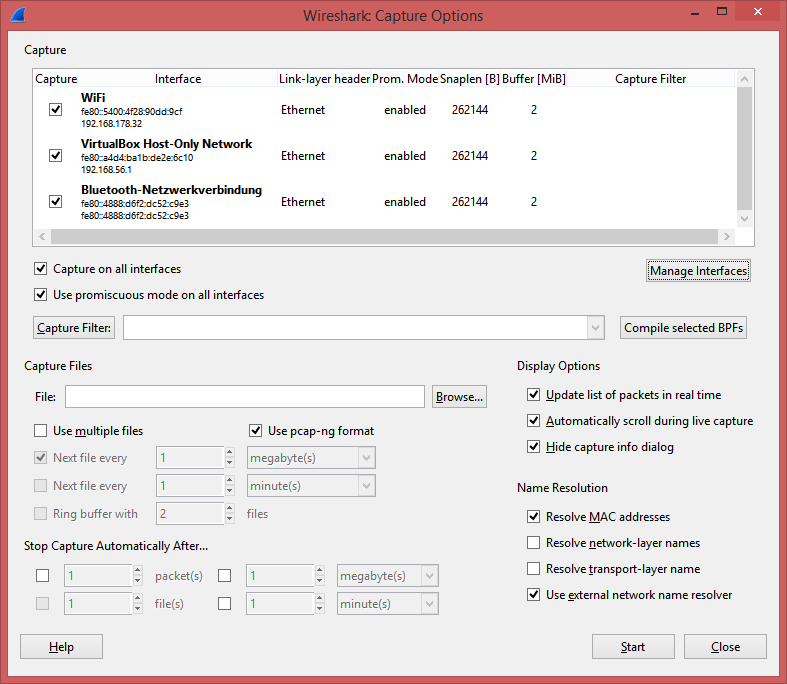
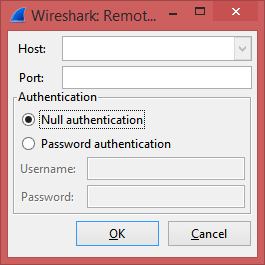





[/QUOT

