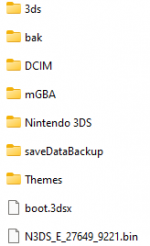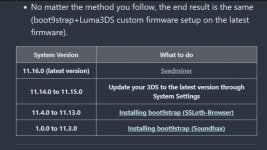I've tried that with multiple exploit methods however since ther was a CFW installed via the homebrew launcher back then, nothing will work to get a new access point.
Going by the files on your SD, and the fact holding Select on boot does nothing, you don't have A9LH installed, nor B9S. There is one older coldboot method, that being menuhax. It's
possible that your 3DS had autobooting CFW through menuhax, using an older non-Luma CFW that doesn't have a "press select on boot" feature. Generally, the data for menuhax is stored in the "Nintendo 3DS" folder on SD, so as long as that folder was kept, even if you removed everything else from the card menuhax would still boot.
Anyways, see if you have menuhax_manager in HBL, if you do, load it and look for an uninstall option.
menuhax hasn't been used for a long time, but it used to be the primary way of booting CFW, so it's certainly possible that you have it installed. arm9loaderhax was released in 2016 however, you would not be likely to be installing menuhax in 2017 if you were using an up to date guide, but if you were using a video tutorial (which it seems likely you were), then those are often outdated and who knows what steps you took to hack it exactly.
That's one of the reasons people don't recommend video tutorials, because there are many different ones in varying degrees of outdated and it makes it harder to help people without having a well known guide to refer to to see where someone might have made a mistake and to fix mistakes.
I think it's probably unlikely that you currently have autobooting CFW through menuhax, any CFW old enough to have a .3dsx homebrew would not support 11.16. But to my recollection menuhax could skip loading boot.3dsx and go straight to the normal home menu, which would appear as a normal, unhacked console but could still interfere with the CFW install process because it's changing stuff in memory. I don't remember how this skipping worked, whether it would just load into the stock home menu if no boot.3dsx was found or you had to hold a button combination or what else, it's been a while. But it means that it might be possible for menuhax to still be loaded but not give any indication of it when you removed everything on the SD card except for the "Nintendo 3DS" folder, and that could be interfering with CFW install.
This is all guesswork though, just one potential cause for the issue you're describing, loading into menuhax_manager and attempting to uninstall can't hurt though, and will help clarify whether you have menuhax installed. If you do, then by uninstalling it you should be able to proceed with
http://3ds.hacks.guide to get up to date CFW installed.
In any case, you should try following
http://3ds.hacks.guide as that is the up to date guide people recommend, and potential problems with it are well known so it'll be easier to identify the problem than when you are following random video tutorials people aren't familiar with. First have a look in your HBL if you have menuhax_manager, if it's not there then probably you didn't use menuhax unless you've deleted the files for it. After that, follow 3ds.hacks.guide.