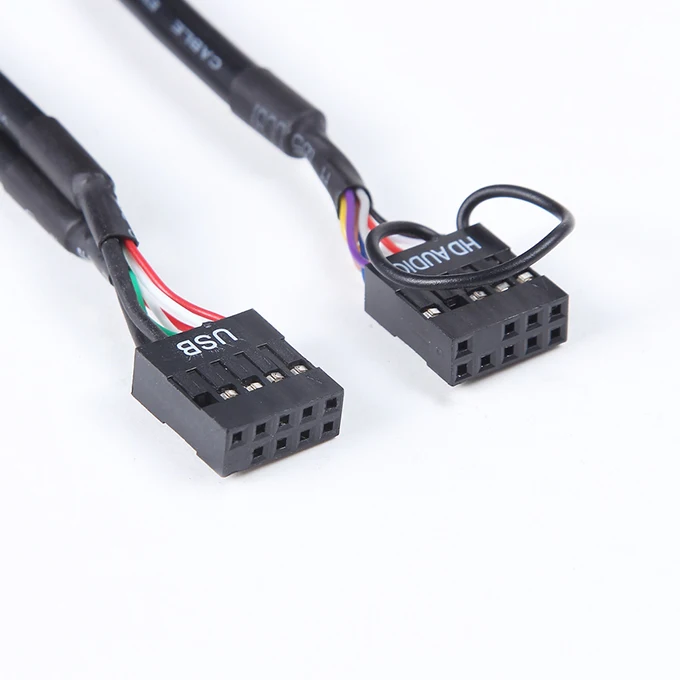- Joined
- Nov 2, 2012
- Messages
- 2,261
- Trophies
- 1
- Location
- Unknown region of space
- Website
- www.metroidwiki.org
- XP
- 2,216
- Country

Well i already did it, and its pretty good, so let it be...soldering i mean...You are almost there!
Well how about before re-re-soldering you use a 2012 dreamshell iso (burn to CD), and use any 2GB card? (I can't recall if I used a 2GB or a 4GB SDHC) but I think other users had problems as well running latest dreamshell.
If you have an old bootloader that works, you could try old and new cards. If at least one of them works, then you know who to blame (latest dreamshell)
Anyway, i dont have spade CD's, i tried dreamshell from 2015 and 2014...but tomorow (its 00:00h here now) ill buy a CD to burn onto...
Can you please tell me what exactly to burn (like link) adnd what exactly to put in my sd card, and what folder structure should be.
I kinda know, but since youre experienced, id feel better if youd just tell me please?
Unfortunaly i only have micro SD's and these regular ones for now. i do play on buying SanDissk 16 or8GB class4 card, since i heard those are the best for dreamshell...