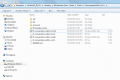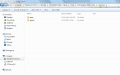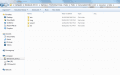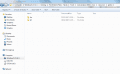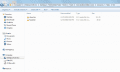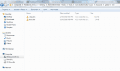Alright, if I understood correctly, all I have to do is save the convo as .bin.lz and then just put it in that folder, right? But what do you mean with "rebuild the romfs folder into a file again"?
Also, I want to save a convo for MU, but I can't seem to figure out which file is for that, as the Editor saves it as "username" and there's nothing like that in the @E folder. Tried to search for it using "Kamui" with the corresponding japanese characters but to no avail. And I'm pretty sure UV has added at least a couple M!Corrin supports.
In order to actually make use of the changes you've made, you'll need to rebuild the romfs folder with a program like RomFS Builder. You would select the romfs folder with RomFS Builder and let RomFS Builder do its thing, then name the resulting file ########.romfs. For instance, if you have the special edition of Fates, it would be named 00179800.romfs. Then you can place it on your SD card and load it with HANS. This video explains how to do it really well, just skip ahead to the part that pertains to building the romfs file.
In regard to your second question:
プレイヤー女 = Female Corrin
プレイヤー男 = Male Corrin
You'll have to use one of those in the file name, and I do believe in the actual text of the .bin.lz file. Do you know how to edit the .bin.lz file by hand? It requires FEAT to turn it into a text file first (or, at least, that's my way of doing it).
EDIT: Wait... where is the romfs folder again...? Man, I'm feeling really dumb. Sorry.
...Okay, I have to ask. Did you use braindump to dump your cartridge? Because that, plus using a tool such as RomFS Extractor, would have given you a romfs folder. Have you implemented the Gay Fates hack before? I'm not sure where you're at right now, honestly.
Last edited by Reddazrael,