fledge68, AbdallahTerro, I already tried reloading cache before, finally I deleted it and started again, I don't know what could be worng but now works fine. Thanks for the fast reply!
You are using an out of date browser. It may not display this or other websites correctly.
You should upgrade or use an alternative browser.
You should upgrade or use an alternative browser.
Hacking WiiFlow 4 The Masterpiece Pack by Abz
- Thread starter AbdallahTerro
- Start date
- Views 559,877
- Replies 1,974
- Likes 31
My neighbor tried Seagate , but had no luck . I have a Toshiba Canvio from Walmart but you can't disable autosleep . My neighbor got a WD from there and you can disable the auto sleep, then it works perfectly. Definitely WD .I would hate to make a new thread about this, but do anyone know any current generation hdd compatible with the wii. Recently I bought a couple of slim seagate at walmart and it never worked. I currently have a WD passport from 2014 and it works flawlessly with the masterpack. The seagate was a hit or miss while loading gc, wii, or vc games. So any ideas for good hdds that work with the master pack?
hi iam a noob @ all this new to the modding community so I need mad help with this wiiflow masterpiece I extract everything & find it way over my head can help I need step by step help don't no where to start. . o my wii has microwavesam mod I did throught youtube but it don't have all the cool shit like wiiflow help
- Joined
- Jan 14, 2012
- Messages
- 6,052
- Trophies
- 0
- Location
- Ideas factory :)
- Website
- ccabz.wordpress.com
- XP
- 3,123
- Country

1. Softmod your wii - start by posting a syscheck (search the forum for help): You should get "The Homebrew Channel" in your system menu and necessary cIOS installed especially d2x cios in slots 249 and 250hi iam a noob @ all this new to the modding community so I need mad help with this wiiflow masterpiece I extract everything & find it way over my head can help I need step by step help don't no where to start. . o my wii has microwavesam mod I did throught youtube but it don't have all the cool shit like wiiflow help
2. Extract all masterpiece files to root of SD or USB device
3. Optionally but kinda better to Install wiiflow loader and hidden channel wads using a homebrew tool called Wiimod lite (you should find it in the Homebrew channel)
4. Copy your games (Wii, GC, Emulators...) to their corresponding folders
5. Start Wiiflow either from homebrew channel or using the wiiflow forwarder channel have you chosen to follow step 3 and play your games
P.S> more details in the masterpiece website and wiiflow4 wiki (links in my sig)
I understand plug-ins are meant just for wiiflow, but can I make a forwarder channel to emulators in it? Also if I have the stand alone emulator app how can I make the plug-in and app work well together? For example share the same saves and rom paths? One more question. How can I make nintendont app (in apps folder) stop auto booting even though the option is off? I tried making a forwarder channel after nand backup , but just got missing sd card error. I pointed to the corresponding dol file for the emulator forwarder I had modified. I thought that might work since you can boot to the plug-in dols.
Btw I was able to download gc covers once again by downloading gametdb in settings. Once I set the preferences for it, banner Downloader and also in wiiflow gc covers were able to download again. No idea how I messed that up because it had worked before. What does original / custom, or original / original mean? Like original covers, and custom banner? Custom covers?
Btw I was able to download gc covers once again by downloading gametdb in settings. Once I set the preferences for it, banner Downloader and also in wiiflow gc covers were able to download again. No idea how I messed that up because it had worked before. What does original / custom, or original / original mean? Like original covers, and custom banner? Custom covers?
Last edited by Toter402,
- Joined
- Jan 14, 2012
- Messages
- 6,052
- Trophies
- 0
- Location
- Ideas factory :)
- Website
- ccabz.wordpress.com
- XP
- 3,123
- Country

to use same rompath (plugin/hbc app) you have to edit the rompath in wiiflow/plugins/xxxxx.ini xxxxx is the name of the plugin you wish to changeI understand plug-ins are meant just for wiiflow, but can I make a forwarder channel to emulators in it? Also if I have the stand alone emulator app how can I make the plug-in and app work well together? For example share the same saves and rom paths? One more question. How can I make nintendont app (in apps folder) stop auto booting even though the option is off? I tried making a forwarder channel after nand backup , but just got missing sd card error. I pointed to the corresponding dol file for the emulator forwarder I had modified. I thought that might work since you can boot to the plug-in dols.
Btw I was able to download gc covers once again by downloading gametdb in settings. Once I set the preferences for it, banner Downloader and also in wiiflow gc covers were able to download again. No idea how I messed that up because it had worked before. What does original / custom, or original / original mean? Like original covers, and custom banner? Custom covers?
there are already many emulator channels out there and you can make your own using customizemii too
Nintendont always autoboots when launched from wiiflow because this is how it is supposed to be (pressing B cancels autoboot if you wish to change themes and what not
If you wish to use nintendont from hbc with autoboot off then delete the nincfg.bin file in the root of your device (p.s. this file will be recreated every time you use wiiflow again)
glad downloads are working fine now, custom banners for GC games are the ones I made and host in my repository, For Wii games they stand for the banners for game mods such as SMB mods SSB mods and are also in my repository
original banners are the ones found on the disc (or inside the iso/wbfs file)
Has anyone got any hints on what setting to use for Wiiware games that start and freeze after the setup screens or freeze upon starting.
I have tried a few options with no luck, was thinking someone may have some guidance.
Thanks
Abz, for some reason Wii flow keeps asking for the partition for NES games. I then have to select the FCEUltraGX plugin and ut will work, but it wont keep the setting.
Any idea how to fix?
I have tried a few options with no luck, was thinking someone may have some guidance.
Thanks
Abz, for some reason Wii flow keeps asking for the partition for NES games. I then have to select the FCEUltraGX plugin and ut will work, but it wont keep the setting.
Any idea how to fix?
Last edited by Tyyco,
Has anyone got any hints on what setting to use for Wiiware games that start and freeze after the setup screens or freeze upon starting.
I have tried a few options with no luck, was thinking someone may have some guidance.
Thanks
These VC/WW games have to be run either from real NAND or from a NEEK environment:
Konami Rebirth titles
Some N64 games
Liight
Flowerworks
(There may be more but I can't think of them right now.)
- Joined
- Jan 14, 2012
- Messages
- 6,052
- Trophies
- 0
- Location
- Ideas factory :)
- Website
- ccabz.wordpress.com
- XP
- 3,123
- Country

you can save it manually in wiiflow.ini selecting partition for that specific plugin or launch a game after changing the settings so that it gets savedHas anyone got any hints on what setting to use for Wiiware games that start and freeze after the setup screens or freeze upon starting.
I have tried a few options with no luck, was thinking someone may have some guidance.
Thanks
Abz, for some reason Wii flow keeps asking for the partition for NES games. I then have to select the FCEUltraGX plugin and ut will work, but it wont keep the setting.
Any idea how to fix?
and yeah you need neek2o for a dozen wiiware/vc titles
Since there's no way to change rom paths of normal emulator apps outside of re-compiling source, I see now why you would just put the roms in the default directories. Homebrew browser worked once, then on second try, I get a recurring error 81, like before. Genplusgx doesn't seem to recognize any directories. I got it from homebrew browser, the latest version in the git has broken link. When hbbrowser did launch it only worked when it tried connecting to www2.codemii... I suppose I should check out the hbbrowser thread, if there is one. Thanks again, ABZ.
Installed devkitpro and can't get my wad to compile, says try libogc that came with it but no luck. I have only run the programmers notepad. No idea what merged libogc with devkitpro install directory but I still get error.
- Joined
- Jan 14, 2012
- Messages
- 6,052
- Trophies
- 0
- Location
- Ideas factory :)
- Website
- ccabz.wordpress.com
- XP
- 3,123
- Country

for wads you need customiizemii not devkitproInstalled devkitpro and can't get my wad to compile, says try libogc that came with it but no luck. I have only run the programmers notepad. No idea what merged libogc with devkitpro install directory but I still get error.
- Joined
- Jan 14, 2012
- Messages
- 6,052
- Trophies
- 0
- Location
- Ideas factory :)
- Website
- ccabz.wordpress.com
- XP
- 3,123
- Country

The simple forwarder always points to SD:/, When open the forwarder channel says "failed to find apps/wii7800 /*(or whatever)*/ in SD ! rebooting wii..." So I downloaded the source to a modified customizemii that has updated database links that go to wiidatabase.de. I changed the simple forwarder to USB, but I'm obviously because I still get the same message on the wii.
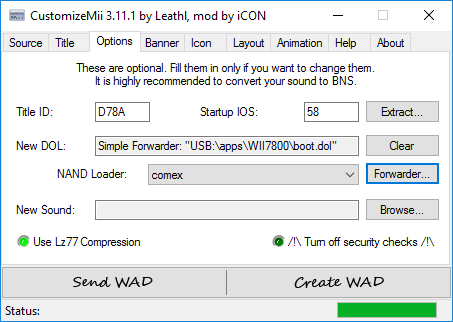
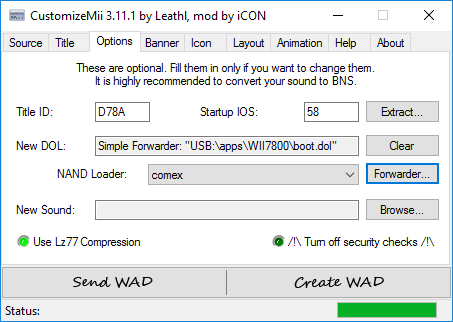
- Joined
- Jan 14, 2012
- Messages
- 6,052
- Trophies
- 0
- Location
- Ideas factory :)
- Website
- ccabz.wordpress.com
- XP
- 3,123
- Country

you're doing it the wrong way.
The best way to create forwarder dols is to use "ModMii" PC Tool
it has the ability to create custom dols to custom paths (you enter them easily in a dos based gui)
After ModMii creates your dol, inject it in your wad using customiize mii
If you are using WiiU/vWii then use the customiizemii version modded by Fix94 and use Fix94 Nand loader
Otherwise for regular Wii use comex
here's a ModMii created forwarder for /apps/WII7800/boot.dol
http://www.mediafire.com/download/4jbe5kjnmum43br/Wii7800.7z
give it a try
The best way to create forwarder dols is to use "ModMii" PC Tool
it has the ability to create custom dols to custom paths (you enter them easily in a dos based gui)
After ModMii creates your dol, inject it in your wad using customiize mii
If you are using WiiU/vWii then use the customiizemii version modded by Fix94 and use Fix94 Nand loader
Otherwise for regular Wii use comex
here's a ModMii created forwarder for /apps/WII7800/boot.dol
http://www.mediafire.com/download/4jbe5kjnmum43br/Wii7800.7z
give it a try
Last edited by AbdallahTerro,
*palms face* OMG, I didn't even know modmii could do that! I'm totally making stuff way more complicated then it needs to be. The whole reason I was using customizemii was to make forwarders point to usb. I thought I was going to have to take the pictures and icons out of the wad I wanted, and put them in a working forwarder. Thanks, man!
Similar threads
- Replies
- 0
- Views
- 431
- Replies
- 5
- Views
- 2K
- Replies
- 3
- Views
- 510
- Replies
- 7
- Views
- 1K
Site & Scene News
New Hot Discussed
-
-
26K views
Atmosphere CFW for Switch updated to pre-release version 1.7.0, adds support for firmware 18.0.0
After a couple days of Nintendo releasing their 18.0.0 firmware update, @SciresM releases a brand new update to his Atmosphere NX custom firmware for the Nintendo...by ShadowOne333 107 -
21K views
Wii U and 3DS online services shutting down today, but Pretendo is here to save the day
Today, April 8th, 2024, at 4PM PT, marks the day in which Nintendo permanently ends support for both the 3DS and the Wii U online services, which include co-op play...by ShadowOne333 179 -
17K views
GBAtemp Exclusive Introducing tempBOT AI - your new virtual GBAtemp companion and aide (April Fools)
Hello, GBAtemp members! After a prolonged absence, I am delighted to announce my return and upgraded form to you today... Introducing tempBOT AI 🤖 As the embodiment... -
14K views
The first retro emulator hits Apple's App Store, but you should probably avoid it
With Apple having recently updated their guidelines for the App Store, iOS users have been left to speculate on specific wording and whether retro emulators as we... -
13K views
Pokemon fangame hosting website "Relic Castle" taken down by The Pokemon Company
Yet another casualty goes down in the never-ending battle of copyright enforcement, and this time, it hit a big website which was the host for many fangames based and...by ShadowOne333 66 -
13K views
MisterFPGA has been updated to include an official release for its Nintendo 64 core
The highly popular and accurate FPGA hardware, MisterFGPA, has received today a brand new update with a long-awaited feature, or rather, a new core for hardcore...by ShadowOne333 54 -
13K views
Delta emulator now available on the App Store for iOS
The time has finally come, and after many, many years (if not decades) of Apple users having to side load emulator apps into their iOS devices through unofficial...by ShadowOne333 96 -
11K views
"TMNT: The Hyperstone Heist" for the SEGA Genesis / Mega Drive gets a brand new DX romhack with new features
The romhacking community is always a source for new ways to play retro games, from completely new levels or stages, characters, quality of life improvements, to flat...by ShadowOne333 36 -
11K views
Nintendo Switch firmware update 18.0.1 has been released
A new Nintendo Switch firmware update is here. System software version 18.0.1 has been released. This update offers the typical stability features as all other... -
10K views
Anbernic announces RG35XX 2024 Edition retro handheld
Retro handheld manufacturer Anbernic is releasing a refreshed model of its RG35XX handheld line. This new model, named RG35XX 2024 Edition, features the same...
-
-
-
179 replies
Wii U and 3DS online services shutting down today, but Pretendo is here to save the day
Today, April 8th, 2024, at 4PM PT, marks the day in which Nintendo permanently ends support for both the 3DS and the Wii U online services, which include co-op play...by ShadowOne333 -
169 replies
GBAtemp Exclusive Introducing tempBOT AI - your new virtual GBAtemp companion and aide (April Fools)
Hello, GBAtemp members! After a prolonged absence, I am delighted to announce my return and upgraded form to you today... Introducing tempBOT AI 🤖 As the embodiment...by tempBOT -
107 replies
Atmosphere CFW for Switch updated to pre-release version 1.7.0, adds support for firmware 18.0.0
After a couple days of Nintendo releasing their 18.0.0 firmware update, @SciresM releases a brand new update to his Atmosphere NX custom firmware for the Nintendo...by ShadowOne333 -
104 replies
Nintendo takes down Gmod content from Steam's Workshop
Nintendo might just as well be a law firm more than a videogame company at this point in time, since they have yet again issued their now almost trademarked usual...by ShadowOne333 -
97 replies
The first retro emulator hits Apple's App Store, but you should probably avoid it
With Apple having recently updated their guidelines for the App Store, iOS users have been left to speculate on specific wording and whether retro emulators as we...by Scarlet -
96 replies
Delta emulator now available on the App Store for iOS
The time has finally come, and after many, many years (if not decades) of Apple users having to side load emulator apps into their iOS devices through unofficial...by ShadowOne333 -
73 replies
Nintendo Switch firmware update 18.0.1 has been released
A new Nintendo Switch firmware update is here. System software version 18.0.1 has been released. This update offers the typical stability features as all other...by Chary -
66 replies
Pokemon fangame hosting website "Relic Castle" taken down by The Pokemon Company
Yet another casualty goes down in the never-ending battle of copyright enforcement, and this time, it hit a big website which was the host for many fangames based and...by ShadowOne333 -
54 replies
MisterFPGA has been updated to include an official release for its Nintendo 64 core
The highly popular and accurate FPGA hardware, MisterFGPA, has received today a brand new update with a long-awaited feature, or rather, a new core for hardcore...by ShadowOne333 -
53 replies
Nintendo Switch Online adds two more Nintendo 64 titles to its classic library
Two classic titles join the Nintendo Switch Online Expansion Pack game lineup. Available starting April 24th will be the motorcycle racing game Extreme G and another...by Chary
-
Popular threads in this forum
General chit-chat
- No one is chatting at the moment.
-
-
 @
Sonic Angel Knight:
Or, I also heard that if you use flash memory, it can act as more "RAM" at least windows tell me when I stick a flash drive into it.
@
Sonic Angel Knight:
Or, I also heard that if you use flash memory, it can act as more "RAM" at least windows tell me when I stick a flash drive into it. -
-
-
-
-
-
-
-
-
-
-
-
-
-
-
 @
K3Nv2:
I can think of the design teams process another joystick and no audio or a joystick and mono audio
@
K3Nv2:
I can think of the design teams process another joystick and no audio or a joystick and mono audio -
-
-
-
-
-
-
-



