You are using an out of date browser. It may not display this or other websites correctly.
You should upgrade or use an alternative browser.
You should upgrade or use an alternative browser.
I'm about to test it, but before I do, I'd like someone to tell me if they know anything about it.
So, we all know the game freezes with more than 2 slopes, but will it be ok with less?
Probably, and I'll be testing anyway.
So, we all know the game freezes with more than 2 slopes, but will it be ok with less?
Probably, and I'll be testing anyway.
Trying to customize furniture using the beta version and I think I might not be doing something properly. For example, I tried to get a pink rococo bed so I used custom flags 0c 00 (I had already customized this item and it was laying on the ground in my town so that is where I got the values from). The leaf icon on the ground and in my pocket was red, but when I displayed the item in my house it was just the normal rococo bed.
Edit: I figured this out. It seems I just inverted the flags. I put the first number that showed up on my already customized item as the first flag when it should have been the second flag.
Edit: I figured this out. It seems I just inverted the flags. I put the first number that showed up on my already customized item as the first flag when it should have been the second flag.
Last edited by a0256,
Just use the right click button to clone items in the editor ;-)Trying to customize furniture using the beta version and I think I might not be doing something properly. For example, I tried to get a pink rococo bed so I used custom flags 0c 00 (I had already customized this item and it was laying on the ground in my town so that is where I got the values from). The leaf icon on the ground and in my pocket was red, but when I displayed the item in my house it was just the normal rococo bed.
Edit: I figured this out. It seems I just inverted the flags. I put the first number that showed up on my already customized item as the first flag when it should have been the second flag.
--------------------- MERGED ---------------------------
Fixed! (Force a cache refresh if needed: Ctrl+F5)I tested the beta for a bit - when trying to import a map - I didn't check off the option to move the buildings - but they still moved
Just use the right click button to clone items in the editor ;-)
Thanks, I knew I could do that, but I just wanted to see if I was able to create the custom items without having to go to see Cyrus first.
So, this works fine but when it starts a new day, it'll crash.
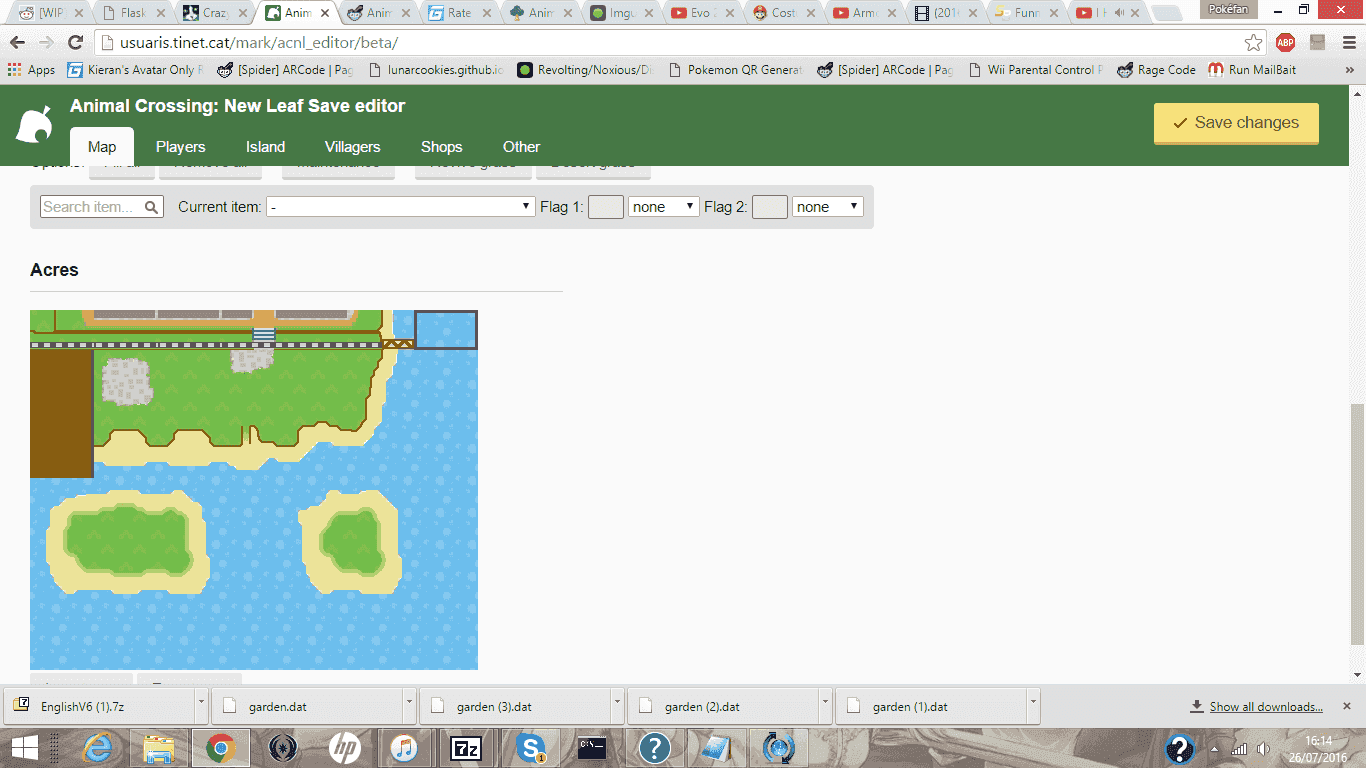
I'm not just begging for "well make it work then" (Taken from Anonymous Temper), just curious WHY it crashes on a new day.
I'm not just begging for "well make it work then" (Taken from Anonymous Temper), just curious WHY it crashes on a new day.
Oh, sorry. Forgot to post the url:Does this url dump gardenram or acnlram? http://usuaris.tinet.cat/mark/acnl_editor/rop/
http://usuaris.tinet.cat/mark/acnl_editor/beta/rop/
Because I'm a dum-dum and got redirected here after misposting:
Hi! I greatly enjoy your save-editing tool and am very thankful for its existence. If you're still taking suggestions, I'd be more than happy to contribute some.
One of the biggest things I'd like to see as an improvement are markers for buildings visible on the map grid and other structures, e.g. the Island Ramp. In particular, maybe shaded squares to denote the size of a building. Right now, I'm rearranging the homes of my neighbors, and it can be difficult to remember where exactly they are visually on a map moving them around (and all the while trying to remember that they're 3x3 structures and should be spaced properly). So basically what Yokujin posted, haha.
For the Player editor, I'd love to see some icons denoting what it is you're changing from and into on the sides of the drop-down menus. (I'd be happy to design those icons myself, if you'd like.) A clarity-based update would be lovely for people who want to mess with their Mayor's/PC's looks without needing to wait for Shampoodle (and its contacts upgrade) and who don't really have reliable friends to hop into someone's town for.
@Yokujin I remember moving around the Cafe and I am at least 65% positive it's bottom-left corner.
Hi! I greatly enjoy your save-editing tool and am very thankful for its existence. If you're still taking suggestions, I'd be more than happy to contribute some.
One of the biggest things I'd like to see as an improvement are markers for buildings visible on the map grid and other structures, e.g. the Island Ramp. In particular, maybe shaded squares to denote the size of a building. Right now, I'm rearranging the homes of my neighbors, and it can be difficult to remember where exactly they are visually on a map moving them around (and all the while trying to remember that they're 3x3 structures and should be spaced properly). So basically what Yokujin posted, haha.
For the Player editor, I'd love to see some icons denoting what it is you're changing from and into on the sides of the drop-down menus. (I'd be happy to design those icons myself, if you'd like.) A clarity-based update would be lovely for people who want to mess with their Mayor's/PC's looks without needing to wait for Shampoodle (and its contacts upgrade) and who don't really have reliable friends to hop into someone's town for.
@Yokujin I remember moving around the Cafe and I am at least 65% positive it's bottom-left corner.
Last edited by MayaSanguine,
Take a look at the sourcecode, all offsets are there:Also @marc_max what is the offset for furniture data?
http://usuaris.tinet.cat/mark/acnl_editor/beta/js/acnl_editor.js
Is this still being worked on? Any plans to make design editing possible? I have some designs I've used as pathing throughout my town since the game launched. I got them off of en.doubutsu.qr-matome.info way back before that site went down. I've gotten to the point where I need to change some details about them for better use in my town, but since the site that hosted the QR codes has gone down I have no way of altering the owner's ID in order to make that possible. If you can make this detail editable (presumably via editing the mydsgn1.dat file) that would be much appreciated.
Take a look at the sourcecode, all offsets are there:
http://usuaris.tinet.cat/mark/acnl_editor/beta/js/acnl_editor.js
Does anyone know how to change the "made in" date on the tcp card ?
@itsRyan oh sorry, now I remember, furniture is cached somewhere else in RAM, so those offsets won't work for you :-(Take a look at the sourcecode, all offsets are there:
http://usuaris.tinet.cat/mark/acnl_editor/beta/js/acnl_editor.js
Yes, the sourcecode will give you the offsets to do it.Does anyone know how to change the "made in" date on the tcp card ?
You can also open your savegame with my editor and use the browser console, type:
players[x].registrationYear=2015;
players[x].registrationMonth=3;
players[x].registrationDay=31;
(x goes from 0 to 3)
@itsRyan oh sorry, now I remember, furniture is cached somewhere else in RAM, so those offsets won't work for you :-(
Yes, the sourcecode will give you the offsets to do it.
You can also open your savegame with my editor and use the browser console, type:
players[x].registrationYear=2015;
players[x].registrationMonth=3;
players[x].registrationDay=31;
(x goes from 0 to 3)
but what is the software to change "made in" ?
Last edited by Simon roland,
Open your save file in the website, open your browser console and typebut what is the software to change "made in" ?... Except thank you

players[X].registrationYear=W;
players[X].registrationMonth=Y;
players[X].registrationDay=Z;
edit W, X, Y and Z
X = your character number (mayor is 0)
W = Year
Y = month
Z = day
eg :
players[0].registrationYear=2010;
players[0].registrationMonth=1;
players[0].registrationDay=25;
D
Deleted User
Guest
Open your save file in the website, open your browser console and type
players[X].registrationYear=W;
players[X].registrationMonth=Y;
players[X].registrationDay=Z;
edit W, X, Y and Z
X = your character number (mayor is 0)
W = Year
Y = month
Z = day
eg :
players[0].registrationYear=2010;
players[0].registrationMonth=1;
players[0].registrationDay=25;
players[0].registrationMonth=666 works or there's a limit ?
Yes there's a limit, months are shown by names, like 01 is Juanuary, 02 is February... Numbers higher than 12 are set by default to Juanuary if I recall correctly..players[0].registrationMonth=666 or there's a limit ?
Don't know about days but they technically can't be higher than 255
Years can be up to 65535
Last edited by MasterLel,
@itsRyan oh sorry, now I remember, furniture is cached somewhere else in RAM, so those offsets won't work for you :-(
Yes, the sourcecode will give you the offsets to do it.
You can also open your savegame with my editor and use the browser console, type:
players[x].registrationYear=2015;
players[x].registrationMonth=3;
players[x].registrationDay=31;
(x goes from 0 to 3)
Ok ty
Hey, I was editing my town with the New Leaf Editor a few days ago and something strange happened.
I did a backup of the file without checking into my ACNL for the day, and on the editor it said that Tangy was still in my town, even though when I checked my town yesterday, she was not.
So the next day I did a fresh backup, and it was noted that Tangy had moved. I got a new villager slot and changed them to Tangy, and I put their home on Tangy's original spot. Now when I enter my town, Tangy has an invisible house, with a hitbox and everything, it just doesn't show ( the house itself ). And when I use the town map to see what's up, the game crashes.
I did a backup of the file without checking into my ACNL for the day, and on the editor it said that Tangy was still in my town, even though when I checked my town yesterday, she was not.
So the next day I did a fresh backup, and it was noted that Tangy had moved. I got a new villager slot and changed them to Tangy, and I put their home on Tangy's original spot. Now when I enter my town, Tangy has an invisible house, with a hitbox and everything, it just doesn't show ( the house itself ). And when I use the town map to see what's up, the game crashes.
Similar threads
- Replies
- 2
- Views
- 822
- Replies
- 2
- Views
- 711
- Replies
- 0
- Views
- 713
- Replies
- 0
- Views
- 473
- Replies
- 0
- Views
- 617
Site & Scene News
New Hot Discussed
-
-
23K views
Wii U and 3DS online services shutting down today, but Pretendo is here to save the day
Today, April 8th, 2024, at 4PM PT, marks the day in which Nintendo permanently ends support for both the 3DS and the Wii U online services, which include co-op play...by ShadowOne333 179 -
18K views
Nintendo Switch firmware update 18.0.1 has been released
A new Nintendo Switch firmware update is here. System software version 18.0.1 has been released. This update offers the typical stability features as all other... -
16K views
The first retro emulator hits Apple's App Store, but you should probably avoid it
With Apple having recently updated their guidelines for the App Store, iOS users have been left to speculate on specific wording and whether retro emulators as we... -
16K views
Delta emulator now available on the App Store for iOS
The time has finally come, and after many, many years (if not decades) of Apple users having to side load emulator apps into their iOS devices through unofficial...by ShadowOne333 96 -
15K views
MisterFPGA has been updated to include an official release for its Nintendo 64 core
The highly popular and accurate FPGA hardware, MisterFGPA, has received today a brand new update with a long-awaited feature, or rather, a new core for hardcore...by ShadowOne333 54 -
11K views
Nintendo takes down Gmod content from Steam's Workshop
Nintendo might just as well be a law firm more than a videogame company at this point in time, since they have yet again issued their now almost trademarked usual...by ShadowOne333 113 -
11K views
TheFloW releases new PPPwn kernel exploit for PS4, works on firmware 11.00
TheFlow has done it again--a new kernel exploit has been released for PlayStation 4 consoles. This latest exploit is called PPPwn, and works on PlayStation 4 systems... -
10K views
A prototype of the original "The Legend of Zelda" for NES has been found and preserved
Another video game prototype has been found and preserved, and this time, it's none other than the game that spawned an entire franchise beloved by many, the very...by ShadowOne333 31 -
9K views
Anbernic reveals specs details of pocket-sized RG28XX retro handheld
Anbernic is back with yet another retro handheld device. The upcoming RG28XX is another console sporting the quad-core H700 chip of the company's recent RG35XX 2024... -
9K views
Nintendo "Indie World" stream announced for April 17th, 2024
Nintendo has recently announced through their social media accounts that a new Indie World stream will be airing tomorrow, scheduled for April 17th, 2024 at 7 a.m. PT...by ShadowOne333 53
-
-
-
179 replies
Wii U and 3DS online services shutting down today, but Pretendo is here to save the day
Today, April 8th, 2024, at 4PM PT, marks the day in which Nintendo permanently ends support for both the 3DS and the Wii U online services, which include co-op play...by ShadowOne333 -
113 replies
Nintendo takes down Gmod content from Steam's Workshop
Nintendo might just as well be a law firm more than a videogame company at this point in time, since they have yet again issued their now almost trademarked usual...by ShadowOne333 -
97 replies
The first retro emulator hits Apple's App Store, but you should probably avoid it
With Apple having recently updated their guidelines for the App Store, iOS users have been left to speculate on specific wording and whether retro emulators as we...by Scarlet -
96 replies
Delta emulator now available on the App Store for iOS
The time has finally come, and after many, many years (if not decades) of Apple users having to side load emulator apps into their iOS devices through unofficial...by ShadowOne333 -
79 replies
Nintendo Switch firmware update 18.0.1 has been released
A new Nintendo Switch firmware update is here. System software version 18.0.1 has been released. This update offers the typical stability features as all other...by Chary -
76 replies
TheFloW releases new PPPwn kernel exploit for PS4, works on firmware 11.00
TheFlow has done it again--a new kernel exploit has been released for PlayStation 4 consoles. This latest exploit is called PPPwn, and works on PlayStation 4 systems...by Chary -
55 replies
Nintendo Switch Online adds two more Nintendo 64 titles to its classic library
Two classic titles join the Nintendo Switch Online Expansion Pack game lineup. Available starting April 24th will be the motorcycle racing game Extreme G and another...by Chary -
54 replies
MisterFPGA has been updated to include an official release for its Nintendo 64 core
The highly popular and accurate FPGA hardware, MisterFGPA, has received today a brand new update with a long-awaited feature, or rather, a new core for hardcore...by ShadowOne333 -
53 replies
Nintendo "Indie World" stream announced for April 17th, 2024
Nintendo has recently announced through their social media accounts that a new Indie World stream will be airing tomorrow, scheduled for April 17th, 2024 at 7 a.m. PT...by ShadowOne333 -
52 replies
The FCC has voted to restore net neutrality, reversing ruling from 2017
In 2017, the United States Federal Communications Commission (FCC) repealed net neutrality. At the time, it was a major controversy between internet service providers...by Chary
-
Popular threads in this forum
General chit-chat







