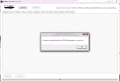You are using an out of date browser. It may not display this or other websites correctly.
You should upgrade or use an alternative browser.
You should upgrade or use an alternative browser.
can anyone help me? so I got my IP adress and installed gecko and opened up hbl 1.3, pressed x upon opening gecko and ran breath of the wild and then opened the trainer, and got this. I tried other trainers and the same error. y
Probably wrong IP address, also there's no reason to black out your local IP, no one can do anything with that.
Oh, alright, good to know lol. I will reconnect my ip, maybe its that I use an Ethernet cable on this pc and wireless on my wii u? I try wireless connection.Probably wrong IP address, also there's no reason to black out your local IP, no one can do anything with that.
EDIT: Tried wirelessly, still failed. I reinstalled tcpgecko a bit, maybe its my antivirus? mcafee. I don't have a firewall.
Last edited by duppie,
Using ethernet+ wireless or any combination is fine. As long as they are connected to same local network it will work.
I figured. I will try on my old laptop, since that has no antivirus.Using ethernet+ wireless or any combination is fine. As long as they are connected to same local network it will work.
EDIT: Tried on a few laptops, and nothing changed. Has to be my wii u, or internet. Hmmmm
Last edited by duppie,
What should the MTU Value be? 1400? And should I enter my IP manuely? Or my DNS? Sorry for all these questions but I want the amiibo armors so bad : (Using ethernet+ wireless or any combination is fine. As long as they are connected to same local network it will work.
You don't need to change anything else, just put in the right IP address. If it doesn't start with 192.168 or 10.0 then it's probably wrong.
If my IP is -snip-, do I put that on the trainer? If not, where do I find my wii u's ip? I am a bit lost on what ip i put in the trainer, as sad as it is.
That is your public IP not your local IP. IF you're on windows open command prompt and type ipconfig and see what it says for default gateway. It will probably be 192.168.1.1, 192.168.0.1 or 10.0.0.1. Put that into your web browser and log into your router and there will probably be a page showing the local IP of everything connected to the network.
Last edited by Minox,
Hmmm.. I think I'm getting close. So I am now manuely entering my wii u default gateway, which i think is the local ip. so far, every single ip I have seen online and on my own command prompt wont work, if only when I clicked auto obtain I could see the default gateway...Try 192.168.0.101 then try 192.168.0.102 then 103, 104 etc one of those will work eventually.
--------------------- MERGED ---------------------------
YES YES YES!!! So if I open wii u internet browser, click settings and click enable develeper tools, it shows me the ip. It works now, Thanks for your help!!!!!!
Forgive any confusion, but i'm struggling with the durability a bit as well. I have no problems running the trainer or connecting, but I just want to make sure I understand the concept correctly:
1 - Do everything necessary to run the trainer and connect it to my WiiU. I load up my current values.
2 - I have a sword in slot 1 in my inventory. It has a number next to it which is 1400. This number represents it's current durability.
3 - I change this number from 1400 to 6553500 and click set.
4 - I save my game and reload my game.
5 - This sword now has a permanent durability of 6553500, regardless of whether I ever use the trainer again, or if I change it's slot in the future.
6 - If I use the sword for a while, and then return it to slot 1 and run the trainer again, it will show it's current durability when I load the current values, such as 6031840 or something similar. I can then put it back to 6553500 if I so wish and repeat.
Do I understand the concept right?
Thanks!
1 - Do everything necessary to run the trainer and connect it to my WiiU. I load up my current values.
2 - I have a sword in slot 1 in my inventory. It has a number next to it which is 1400. This number represents it's current durability.
3 - I change this number from 1400 to 6553500 and click set.
4 - I save my game and reload my game.
5 - This sword now has a permanent durability of 6553500, regardless of whether I ever use the trainer again, or if I change it's slot in the future.
6 - If I use the sword for a while, and then return it to slot 1 and run the trainer again, it will show it's current durability when I load the current values, such as 6031840 or something similar. I can then put it back to 6553500 if I so wish and repeat.
Do I understand the concept right?
Thanks!
Forgive any confusion, but i'm struggling with the durability a bit as well. I have no problems running the trainer or connecting, but I just want to make sure I understand the concept correctly:
1 - Do everything necessary to run the trainer and connect it to my WiiU. I load up my current values.
2 - I have a sword in slot 1 in my inventory. It has a number next to it which is 1400. This number represents it's current durability.
3 - I change this number from 1400 to 6553500 and click set.
4 - I save my game and reload my game.
5 - This sword now has a permanent durability of 6553500, regardless of whether I ever use the trainer again, or if I change it's slot in the future.
6 - If I use the sword for a while, and then return it to slot 1 and run the trainer again, it will show it's current durability when I load the current values, such as 6031840 or something similar. I can then put it back to 6553500 if I so wish and repeat.
Do I understand the concept right?
Thanks!
YUP! With that high of a value, you shouldn't need to keep re-setting the durability though.
Hello been following this thread for a few days now gonna get a wiiu soon to follow along and do this just wanted to know if there was a system update i have to worrie about with doing this or is it still on 5.5.1?
I have the USA version and both trainers worked.Any word on a US version of that BOTW Trainer?
I can't change the number of items in my game with the BOTW trainer.I have the USA version and both trainers worked.
I can't even change the value of the arrows. If I change all to 999, 2 might change to 999, and one of them change into a "Image not found" item.
You're welcome.you missed my point entirely. thanks for being completely no help.
I only repeated what the devs of almost all Zelda trainers wrote: Not working for Loadiine.
Make sure to follow the instructions step by step (page 1) and don't forget to refresh the BoTW trainer before save.I can't change the number of items in my game with the BOTW trainer.
I can't even change the value of the arrows. If I change all to 999, 2 might change to 999, and one of them change into a "Image not found" item.
Have you tried the Breath trainer?
Similar threads
- Replies
- 8
- Views
- 2K
- Replies
- 1
- Views
- 2K
- Replies
- 62
- Views
- 20K
- Replies
- 27
- Views
- 5K
Site & Scene News
New Hot Discussed
-
-
28K views
Nintendo Switch firmware update 18.0.1 has been released
A new Nintendo Switch firmware update is here. System software version 18.0.1 has been released. This update offers the typical stability features as all other... -
22K views
Nintendo officially confirms Switch successor console, announces Nintendo Direct for next month
While rumors had been floating about rampantly as to the future plans of Nintendo, the President of the company, Shuntaro Furukawa, made a brief statement confirming... -
21K views
New static recompiler tool N64Recomp aims to seamlessly modernize N64 games
As each year passes, retro games become harder and harder to play, as the physical media begins to fall apart and becomes more difficult and expensive to obtain. The... -
21K views
TheFloW releases new PPPwn kernel exploit for PS4, works on firmware 11.00
TheFlow has done it again--a new kernel exploit has been released for PlayStation 4 consoles. This latest exploit is called PPPwn, and works on PlayStation 4 systems... -
20K views
Delta emulator now available on the App Store for iOS
The time has finally come, and after many, many years (if not decades) of Apple users having to side load emulator apps into their iOS devices through unofficial...by ShadowOne333 96 -
19K views
Nintendo takes down Gmod content from Steam's Workshop
Nintendo might just as well be a law firm more than a videogame company at this point in time, since they have yet again issued their now almost trademarked usual...by ShadowOne333 127 -
16K views
Name the Switch successor: what should Nintendo call its new console?
Nintendo has officially announced that a successor to the beloved Switch console is on the horizon. As we eagerly anticipate what innovations this new device will... -
15K views
A prototype of the original "The Legend of Zelda" for NES has been found and preserved
Another video game prototype has been found and preserved, and this time, it's none other than the game that spawned an entire franchise beloved by many, the very...by ShadowOne333 32 -
14K views
Anbernic reveals specs details of pocket-sized RG28XX retro handheld
Anbernic is back with yet another retro handheld device. The upcoming RG28XX is another console sporting the quad-core H700 chip of the company's recent RG35XX 2024... -
12K views
DOOM has been ported to the retro game console in Persona 5 Royal
DOOM is well-known for being ported to basically every device with some kind of input, and that list now includes the old retro game console in Persona 5 Royal...
-
-
-
263 replies
Name the Switch successor: what should Nintendo call its new console?
Nintendo has officially announced that a successor to the beloved Switch console is on the horizon. As we eagerly anticipate what innovations this new device will...by Costello -
228 replies
Nintendo officially confirms Switch successor console, announces Nintendo Direct for next month
While rumors had been floating about rampantly as to the future plans of Nintendo, the President of the company, Shuntaro Furukawa, made a brief statement confirming...by Chary -
127 replies
Nintendo takes down Gmod content from Steam's Workshop
Nintendo might just as well be a law firm more than a videogame company at this point in time, since they have yet again issued their now almost trademarked usual...by ShadowOne333 -
117 replies
New static recompiler tool N64Recomp aims to seamlessly modernize N64 games
As each year passes, retro games become harder and harder to play, as the physical media begins to fall apart and becomes more difficult and expensive to obtain. The...by Chary -
96 replies
Delta emulator now available on the App Store for iOS
The time has finally come, and after many, many years (if not decades) of Apple users having to side load emulator apps into their iOS devices through unofficial...by ShadowOne333 -
82 replies
Nintendo Switch firmware update 18.0.1 has been released
A new Nintendo Switch firmware update is here. System software version 18.0.1 has been released. This update offers the typical stability features as all other...by Chary -
80 replies
TheFloW releases new PPPwn kernel exploit for PS4, works on firmware 11.00
TheFlow has done it again--a new kernel exploit has been released for PlayStation 4 consoles. This latest exploit is called PPPwn, and works on PlayStation 4 systems...by Chary -
78 replies
"Nintendo World Championships: NES Edition", a new NES Remix-like game, launching July 18th
After rumour got out about an upcoming NES Edition release for the famed Nintendo World Championships, Nintendo has officially unveiled the new game, titled "Nintendo...by ShadowOne333 -
75 replies
Ubisoft reveals 'Assassin's Creed Shadows' which is set to launch later this year
Ubisoft has today officially revealed the next installment in the Assassin's Creed franchise: Assassin's Creed Shadows. This entry is set in late Sengoku-era Japan...by Prans -
71 replies
DOOM has been ported to the retro game console in Persona 5 Royal
DOOM is well-known for being ported to basically every device with some kind of input, and that list now includes the old retro game console in Persona 5 Royal...by relauby
-
Popular threads in this forum
General chit-chat
- No one is chatting at the moment.
-
-
-
-
-
-
-
-
-
S @ salazarcosplay:@Xdqwerty FMA seemed more metaphysical. Like Alchemy was a mysterious comic phenomenon, that gave you an experience.+1
In brotherhood it seemed more direct. Like there was a "god of alchemy that" one met. And it liked humbling people -
S @ salazarcosplay:At the end of the game Ed beather Truth at his own game giving up his ability to do alchemy
-
-
-
-
-
-
-
-
S @ salazarcosplay:@Xdqwerty good. thats great fma takes more time to to build up the beginning. brotherhood rushed the beginnign because the beginning had already been told+1
-
-
-
-
-
-
-