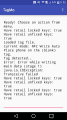You are using an out of date browser. It may not display this or other websites correctly.
You should upgrade or use an alternative browser.
You should upgrade or use an alternative browser.
Hacking Making Amiibo NTAG215s
I had the same error. Tried another TagMo version and it worked for me.View attachment 45926
I've tried with:
Samsung Galaxy S3
HTC One M7
LG G3 32GB Android 6.0
Nexus 7 2012
I can't get this to work. Always the same Error.
What I do:
1.Load key_retail.bin-file
2.load amiibo.bin-file
3. Write (auto)
4. Place tag
Error shows up.
What am I doing wrong?
Edit: Which phones are you using?
I'm on a Note II. Will upload my version when I'm home (about 10 hours from now).
Thank you. Note II Should have similar nfc chipset like the sIII.I had the same error. Tried another TagMo version and it worked for me.
I'm on a Note II. Will upload my version when I'm home (about 10 hours from now).
No we can't :/
Is this the right one?
Ntag215 NFC Tag NFC Forum tipo 2 Tag todos NFC telefone de etiquetas de Dia.25mm NFC
http://s.aliexpress.com/mQFv6JZB
(from AliExpress Android)
Yep, Note II and S III are almost the same devices hardware sided.Thank you. Note II Should have similar nfc chipset like the sIII.
Hope this works: http://en.file-upload.net/download-11494331/TagMo_old.zip.html
Yep, Note II and S III are almost the same devices hardware sided.
Hope this works: http://en.file-upload.net/download-11494331/TagMo_old.zip.html
Error: /storage ... path to key/bin .. : open failed: EACCES (Permission denied).
Seems like this apk doesn't work with android 6.0
I think the one Iused here with my friend's was 6.0, try ising anothet file manager to get the files to the tagmoError: /storage ... path to key/bin .. : open failed: EACCES (Permission denied).
Seems like this apk doesn't work with android 6.0
--------------------- MERGED ---------------------------
I know how do you feel xpi cant find it here in brazil
Is this the right one?
Ntag215 NFC Tag NFC Forum tipo 2 Tag todos NFC telefone de etiquetas de Dia.25mm NFC
http://s.aliexpress.com/mQFv6JZB
(from AliExpress Android)
This one was the one I've bought, I asked the seller to send me 25 (since the dolar was too high to ask for all xp) and he did it
I think the one Iused here with my friend's was 6.0, try ising anothet file manager to get the files to the tagmo
I already tried. I google'd the error message and it seems to be the permission system of android M. I guess I'll have to downgrade again or try another phone.
With which phone did u get this to work?
I already tried. I google'd the error message and it seems to be the permission system of android M. I guess I'll have to downgrade again or try another phone.
With which phone did u get this to work?
I dont remind the model x3x
Well tr this, goes to the options , aplications, find tagmo and look for "permission" , see what you can do there
Got the permission thing right, however still the transceive failed error.I dont remind the model x3x
Well tr this, goes to the options , aplications, find tagmo and look for "permission" , see what you can do there
Got the permission thing right, however still the transceive failed error.
Make sure you are using a "clean" NTAG, as in one that wasn't written to before. If you tried several NTAGs already however, I don't know. Other than that, my experience with the NTAG stickers I ordered has been great. Some Info on my setup:
- Phone Model: Huawei P8 Lite (Modelnumber ALE-21)
- Android Version: 5.0.1 (EMUI 3.1)
- Rooted Phone? Yes. Although that's not a neccessary for TagMo to run.
- TagMo Version: 1.0 (or is it 1.1?) since the newes Version would give me an error
- Bought my NTAGs from here (25 Pieces for now)
- Further Info: Sometimes I would get a "Tag was lost" error. I simply tried a second and in some rare cases a third time to make it work. Writing the Tags went really fast. Put Tag on the table, put phone on said tag, max. 2 seconds later and the work was done. After writing a tag I would test it using Super Mario Maker. All written Tags work flawlessly.
Nice and did it work well?I know how do you feel xp
This one was the one I've bought, I asked the seller to send me 25 (since the dolar was too high to ask for all xp) and he did it
yep! I had not much problem(more than not having a phone myself to write the tags :v and some problems making the tagmo work but was fine) , and the friends I gifted loved it XDNice and did it work well?
Make sure you are using a "clean" NTAG, as in one that wasn't written to before. If you tried several NTAGs already however, I don't know. Other than that, my experience with the NTAG stickers I ordered has been great. Some Info on my setup:
- Phone Model: Huawei P8 Lite (Modelnumber ALE-21)
- Android Version: 5.0.1 (EMUI 3.1)
- Rooted Phone? Yes. Although that's not a neccessary for TagMo to run.
- TagMo Version: 1.0 (or is it 1.1?) since the newes Version would give me an error
- Bought my NTAGs from here (25 Pieces for now)
- Further Info: Sometimes I would get a "Tag was lost" error. I simply tried a second and in some rare cases a third time to make it work. Writing the Tags went really fast. Put Tag on the table, put phone on said tag, max. 2 seconds later and the work was done. After writing a tag I would test it using Super Mario Maker. All written Tags work flawlessly.
My tags are also yourteck tags.
However I ordered 10 more from your link.
Getting a p8 lite tomorrow. I will test and report back.
Hi Chaps, I've been reading through this thread doing my best to get a handle on what is like a nice simple process.
However I seem I keep getting an error about access denied on my galaxy S6.
Now I have downloaded a key_retail.bin (which I no longer have to split).
Open Tagmo2.1 and load key - which works fine.
However if I "Scan tag to File" from my amiibo or try and "Load tag from file" I get this error:
I'm not sure why its getting a denied permission so I go out my old galaxy s3 which is rooted and has cyogen 12 installed and got the same message. I tried creating a different folder on the S6 but this didn't work.
So my question is do I need to be accessing these files from an area not in "/storage/emulated/0"?
Or is there something else I'm doing wrong?
Cheers for any assistance!
However I seem I keep getting an error about access denied on my galaxy S6.
Now I have downloaded a key_retail.bin (which I no longer have to split).
Open Tagmo2.1 and load key - which works fine.
However if I "Scan tag to File" from my amiibo or try and "Load tag from file" I get this error:
Error: /storage/emulated/0/Download/Fox.bin: openfailed: EACCES (Permission denied)
I'm not sure why its getting a denied permission so I go out my old galaxy s3 which is rooted and has cyogen 12 installed and got the same message. I tried creating a different folder on the S6 but this didn't work.
So my question is do I need to be accessing these files from an area not in "/storage/emulated/0"?
Or is there something else I'm doing wrong?
Cheers for any assistance!
1) Download TagM02.1.apk
2) google for 'Use this to Encrypt your custom Amiibo NTag pastebin'
- You will find a *.bin file -> download it
3) Copy tagmo apk and the key bin, as well as the *bin of your desired amiibo onto your sd of the android (e.g in an 'amiibo' folder)
4) Install TagMo on your android device
5) Start TagMo
6) Click the menu and select 'load key file' -> Select the downloaded key bin
7) Click the menu and select 'load tag' -> Select your amiibo bin
8) Click the menu and select 'write tag' -> Follow on screen descriptions
9) Profit
Hi Chaps, I've been reading through this thread doing my best to get a handle on what is like a nice simple process.
However I seem I keep getting an error about access denied on my galaxy S6.
Now I have downloaded a key_retail.bin (which I no longer have to split).
Open Tagmo2.1 and load key - which works fine.
However if I "Scan tag to File" from my amiibo or try and "Load tag from file" I get this error:
Error: /storage/emulated/0/Download/Fox.bin: openfailed: EACCES (Permission denied)
I'm not sure why its getting a denied permission so I go out my old galaxy s3 which is rooted and has cyogen 12 installed and got the same message. I tried creating a different folder on the S6 but this didn't work.
So my question is do I need to be accessing these files from an area not in "/storage/emulated/0"?
Or is there something else I'm doing wrong?
Cheers for any assistance!
did you upload the file from your computer or did you download it? I had this error before. my device wasn't downloading the file correctly, it was a few bytes off, had to transfer the file via usb to my device.
did you upload the file from your computer or did you download it? I had this error before. my device wasn't downloading the file correctly, it was a few bytes off, had to transfer the file via usb to my device.
I downloaded the key from pastebin on my phone not on the PC and same with amiibo bin file.
Do you think the key _retail.bin is at fault?
Similar threads
-
- Article
- Replies
- 16
- Views
- 12K
-
- Article
- Replies
- 59
- Views
- 18K
-
- Portal
- Replies
- 22
- Views
- 10K
- Replies
- 1
- Views
- 2K
- Replies
- 5
- Views
- 2K
Site & Scene News
New Hot Discussed
-
-
29K views
Nintendo Switch firmware update 18.0.1 has been released
A new Nintendo Switch firmware update is here. System software version 18.0.1 has been released. This update offers the typical stability features as all other... -
22K views
Nintendo officially confirms Switch successor console, announces Nintendo Direct for next month
While rumors had been floating about rampantly as to the future plans of Nintendo, the President of the company, Shuntaro Furukawa, made a brief statement confirming... -
22K views
New static recompiler tool N64Recomp aims to seamlessly modernize N64 games
As each year passes, retro games become harder and harder to play, as the physical media begins to fall apart and becomes more difficult and expensive to obtain. The... -
21K views
TheFloW releases new PPPwn kernel exploit for PS4, works on firmware 11.00
TheFlow has done it again--a new kernel exploit has been released for PlayStation 4 consoles. This latest exploit is called PPPwn, and works on PlayStation 4 systems... -
20K views
Nintendo takes down Gmod content from Steam's Workshop
Nintendo might just as well be a law firm more than a videogame company at this point in time, since they have yet again issued their now almost trademarked usual...by ShadowOne333 128 -
16K views
Name the Switch successor: what should Nintendo call its new console?
Nintendo has officially announced that a successor to the beloved Switch console is on the horizon. As we eagerly anticipate what innovations this new device will... -
15K views
A prototype of the original "The Legend of Zelda" for NES has been found and preserved
Another video game prototype has been found and preserved, and this time, it's none other than the game that spawned an entire franchise beloved by many, the very...by ShadowOne333 32 -
14K views
Anbernic reveals specs details of pocket-sized RG28XX retro handheld
Anbernic is back with yet another retro handheld device. The upcoming RG28XX is another console sporting the quad-core H700 chip of the company's recent RG35XX 2024... -
12K views
DOOM has been ported to the retro game console in Persona 5 Royal
DOOM is well-known for being ported to basically every device with some kind of input, and that list now includes the old retro game console in Persona 5 Royal... -
12K views
Nintendo Switch Online adds two more Nintendo 64 titles to its classic library
Two classic titles join the Nintendo Switch Online Expansion Pack game lineup. Available starting April 24th will be the motorcycle racing game Extreme G and another...
-
-
-
263 replies
Name the Switch successor: what should Nintendo call its new console?
Nintendo has officially announced that a successor to the beloved Switch console is on the horizon. As we eagerly anticipate what innovations this new device will...by Costello -
230 replies
Nintendo officially confirms Switch successor console, announces Nintendo Direct for next month
While rumors had been floating about rampantly as to the future plans of Nintendo, the President of the company, Shuntaro Furukawa, made a brief statement confirming...by Chary -
128 replies
Nintendo takes down Gmod content from Steam's Workshop
Nintendo might just as well be a law firm more than a videogame company at this point in time, since they have yet again issued their now almost trademarked usual...by ShadowOne333 -
119 replies
New static recompiler tool N64Recomp aims to seamlessly modernize N64 games
As each year passes, retro games become harder and harder to play, as the physical media begins to fall apart and becomes more difficult and expensive to obtain. The...by Chary -
82 replies
Nintendo Switch firmware update 18.0.1 has been released
A new Nintendo Switch firmware update is here. System software version 18.0.1 has been released. This update offers the typical stability features as all other...by Chary -
80 replies
TheFloW releases new PPPwn kernel exploit for PS4, works on firmware 11.00
TheFlow has done it again--a new kernel exploit has been released for PlayStation 4 consoles. This latest exploit is called PPPwn, and works on PlayStation 4 systems...by Chary -
78 replies
Ubisoft reveals 'Assassin's Creed Shadows' which is set to launch later this year
Ubisoft has today officially revealed the next installment in the Assassin's Creed franchise: Assassin's Creed Shadows. This entry is set in late Sengoku-era Japan...by Prans -
78 replies
"Nintendo World Championships: NES Edition", a new NES Remix-like game, launching July 18th
After rumour got out about an upcoming NES Edition release for the famed Nintendo World Championships, Nintendo has officially unveiled the new game, titled "Nintendo...by ShadowOne333 -
71 replies
DOOM has been ported to the retro game console in Persona 5 Royal
DOOM is well-known for being ported to basically every device with some kind of input, and that list now includes the old retro game console in Persona 5 Royal...by relauby -
65 replies
Microsoft is closing down several gaming studios, including Tango Gameworks and Arkane Austin
The number of layoffs and cuts in the videogame industry sadly continue to grow, with the latest huge layoffs coming from Microsoft, due to what MIcrosoft calls a...by ShadowOne333
-
Popular threads in this forum
General chit-chat
-
S
salazarcosplay
Loading…
-
 K3Nv2
Loading…
K3Nv2
Loading…
-
 @
SylverReZ:
I wish the people who make these emulators know the basic primer course on copyright and trademarks.
@
SylverReZ:
I wish the people who make these emulators know the basic primer course on copyright and trademarks. -
-
 @
NecroNova:
Speaking of emulators, i now have a more genuine use for my 3DS after Artic Base released
@
NecroNova:
Speaking of emulators, i now have a more genuine use for my 3DS after Artic Base released -
-
S @ salazarcosplay:@BigOnYa would he avoid the letters if he used a vpn? I missed when you could use the internet without worrying about letters.
-
-
-
-
-
 @
BigOnYa:
@salazarcosplay Yea with a vpn, my ip address is randomized and not at my address, so my ISP does not know its me pirating. I have never got a bitch letter from my ISP since using a vpn.
@
BigOnYa:
@salazarcosplay Yea with a vpn, my ip address is randomized and not at my address, so my ISP does not know its me pirating. I have never got a bitch letter from my ISP since using a vpn. -
-
-
-
-
 @
BigOnYa:
Kinda cool, but what a mess it would be. And I would weight 500 pounds with all my screw ups, then eating them.+3
@
BigOnYa:
Kinda cool, but what a mess it would be. And I would weight 500 pounds with all my screw ups, then eating them.+3 -
 @
Megadriver94:
3D printer but it can do both 3D and standard paper printing in monochrome AND color.+1
@
Megadriver94:
3D printer but it can do both 3D and standard paper printing in monochrome AND color.+1 -
-
-
-
-
-
 @
a_username_that_isnt_cool:
im pretty stupid and my wii u isn't working right after installing sdusb
@
a_username_that_isnt_cool:
im pretty stupid and my wii u isn't working right after installing sdusb -
-
-
 @
K3Nv2:
I went to the drive thru lady hands me me receipt go up to the 2nd window same lady hands me my food lol
@
K3Nv2:
I went to the drive thru lady hands me me receipt go up to the 2nd window same lady hands me my food lol