I have never played any of the Saga games before, so this is fantastic!
I'm about 5 hours into Ep 1 right now. I have had some of the cutscenes not load the textures and others remove them mid-cutscene, then sometimes they come back mid-way through. The subtitles also return to the normal ones during those parts. I'm not knowledgeable about any of this so I high chance I'm doing something wrong. I'm not sure why some of them are not loading though. I even made save states to rewatch some of them and it happens at the same places every time.
This is a fantastic Remaster it is just a bit jarring to have it switch randomly or not use the textures at all. Still, keep up the great work, and thank you for all the time and effort in making this!
I'm about 5 hours into Ep 1 right now. I have had some of the cutscenes not load the textures and others remove them mid-cutscene, then sometimes they come back mid-way through. The subtitles also return to the normal ones during those parts. I'm not knowledgeable about any of this so I high chance I'm doing something wrong. I'm not sure why some of them are not loading though. I even made save states to rewatch some of them and it happens at the same places every time.
This is a fantastic Remaster it is just a bit jarring to have it switch randomly or not use the textures at all. Still, keep up the great work, and thank you for all the time and effort in making this!
While you're at it, can you make all the characters in Episode II not look so darn ugly? Speaking of jarring, they really did a number on those characters.
Just kidding, obviously. But since an official remaster is incredibly unlikely, this is something I'm definitely keeping an eye on. Good work.
Just kidding, obviously. But since an official remaster is incredibly unlikely, this is something I'm definitely keeping an eye on. Good work.
Unfortunately the really blurry/low quality cutscenes are pre-recorded video files, Xenosaga is serving the PS2/emulator the equivalent of an .mp4 file, so texture packs won’t have any effect on those. From what I understand the devs were super crunched working on Ep I. I believe they were still building out huge bits of the game engine until pretty late in development, so it was easier to prerecord many scenes before the tools were available for the in-engine scenes. As a bonus, pre-rendered scenes got extra explosions and particle effects since the PS2 wouldn’t have to generate them in real timeI have never played any of the Saga games before, so this is fantastic!
I'm about 5 hours into Ep 1 right now. I have had some of the cutscenes not load the textures and others remove them mid-cutscene, then sometimes they come back mid-way through. The subtitles also return to the normal ones during those parts. I'm not knowledgeable about any of this so I high chance I'm doing something wrong. I'm not sure why some of them are not loading though. I even made save states to rewatch some of them and it happens at the same places every time.
This is a fantastic Remaster it is just a bit jarring to have it switch randomly or not use the textures at all. Still, keep up the great work, and thank you for all the time and effort in making this!
Not sure what the process looks like for injecting cutscenes into PS2 games vs textures or what file types PS2 uses. But assuming you have a way to drop replacement cutscenes into the game files, improving the quality of the pre-rendered cutscenes would require a couple (time-consuming) options to improve:
Option 1) restaging and re-recording the scenes, character models, and special effects in a 3D animation program (either with the game assets or fully reconstructed assets or a combination of the two) Then making sure the game audio and subtitles are added back in to the newly recorded video
Option 2) take the existing video, run through an AI upscaler compatible with the video format, this may require conversion to a new format for compatibility (like when converting a .mp4 file to a .avi as an example)
Keep in mind for either option there’s roughly 8 hours of cutscenes that need rework in some form just for Xeno Ep I. For the upscale option (#2), tweaks may need to be made to settings to get optimal results for specific scenes which means repeatedly reviewing many portions of those cutscenes and maybe rerun through the upscaler until you get what you need.
For option 1, you’re making sure all the scenes look exactly the same, every object that’s on a table, every texture used in a background needs to be accounted for and possibly recreated. Since the cutscenes were pre-recorded before release, it’s entirely possible that a handful objects or textures may have only been used in a cutscene and never needed to be added into the game. But that’s only speculation, I can’t say for sure. Just a possible problem one might run into
(If I got any of this wrong someone please correct me)
Thanks for making the texture pack!
I tried the Xenosaga 3 pack on NetherSX2 on my Android tablet. I copied the texture packs with the serial number folders to the textures folder. When enable "Load Texture Replacement", it does make a difference. So I suppose the installation worked. But the difference wasn't so significant. For a while I wasn't even sure it was applied.
Here is the initial scene without the texture pack:
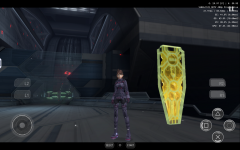
Vs the same scene with texture pack:
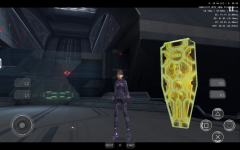
I'm not sure if I see any difference, except the small difference on the save point.


Here is the menu without vs with texture pack. It seems the portraits are sharper. The text looks better, but not as sharp as the screenshots in the main post.
The "story so far" page after loading looks the most different. But the text with texture was not that satisfying.
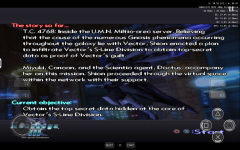
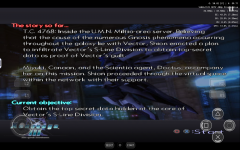
I ran the game on 2.5x internal resolution. But even changing the resolution to 8x didn't make too much difference. Is there any setting I missed? Especially, is there any setting I have to apply to make the text as sharp as in the main post?
Thanks!
I tried the Xenosaga 3 pack on NetherSX2 on my Android tablet. I copied the texture packs with the serial number folders to the textures folder. When enable "Load Texture Replacement", it does make a difference. So I suppose the installation worked. But the difference wasn't so significant. For a while I wasn't even sure it was applied.
Here is the initial scene without the texture pack:
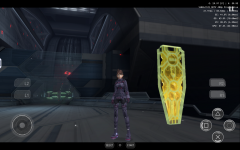
Vs the same scene with texture pack:
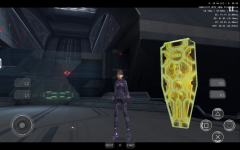
I'm not sure if I see any difference, except the small difference on the save point.


Here is the menu without vs with texture pack. It seems the portraits are sharper. The text looks better, but not as sharp as the screenshots in the main post.
The "story so far" page after loading looks the most different. But the text with texture was not that satisfying.
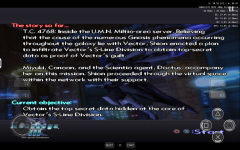
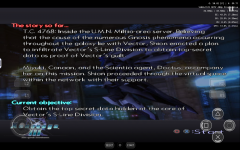
I ran the game on 2.5x internal resolution. But even changing the resolution to 8x didn't make too much difference. Is there any setting I missed? Especially, is there any setting I have to apply to make the text as sharp as in the main post?
Thanks!
Thanks for making the texture pack!
I tried the Xenosaga 3 pack on NetherSX2 on my Android tablet. I copied the texture packs with the serial number folders to the textures folder. When enable "Load Texture Replacement", it does make a difference. So I suppose the installation worked. But the difference wasn't so significant. For a while I wasn't even sure it was applied.
Here is the initial scene without the texture pack:
View attachment 421804
Vs the same scene with texture pack:
View attachment 421805
I'm not sure if I see any difference, except the small difference on the save point.
View attachment 421806View attachment 421807
Here is the menu without vs with texture pack. It seems the portraits are sharper. The text looks better, but not as sharp as the screenshots in the main post.
The "story so far" page after loading looks the most different. But the text with texture was not that satisfying.
View attachment 421811View attachment 421812
I ran the game on 2.5x internal resolution. But even changing the resolution to 8x didn't make too much difference. Is there any setting I missed? Especially, is there any setting I have to apply to make the text as sharp as in the main post?
Thanks!
The android doesn't read DDS files i guess
Thanks for the pointers! I just found this issue (github: Trixarian/NetherSX2-patch/issues/40) was reported with NetherSX2. Someone also experienced similar issue that texture pack wasn't fully applied. Not sure what exactly is the problem yet though.The android doesn't read DDS files i guess
Explain the mental process of how someone showing examples of it working on Android somehow means DDS is /not/ being read on Android? It wouldn't work at all if that was the caseThe android doesn't read DDS files i guess
The issue here stems more from the expectation of the difference a 90% completed HD Texture Pack should be making vs what it's actually doing. It can be as simple as the area you're focusing on not being upscaled (as in be in the remaining 10%) or it's hard to notice the upscale when compared to the emulator's upscaling of the same texture. There is only so much can be done with a metal panel texture visually
Explain the mental process of how someone showing examples of it working on Android somehow means DDS is /not/ being read on Android? It wouldn't work at all if that was the case
The issue here stems more from the expectation of the difference a 90% completed HD Texture Pack should be making vs what it's actually doing. It can be as simple as the area you're focusing on not being upscaled (as in be in the remaining 10%) or it's hard to notice the upscale when compared to the emulator's upscaling of the same texture. There is only so much can be done with a metal panel texture visually
Does it works ?
I thought only PNG textures were accepted by android
AetherSX2 on Android accepts DDS files, the problem stems from some folks not wanting to give the DDS the correct formatting that allows Android emulators to read them arguing that the file would lose quality. I've never noticed any difference lol.Does it works ?
I thought only PNG textures were accepted by android
Edit: In the case above, the textures are working fine, there seems to be a internal resolution problem (needs more).
Last edited by SadOrigami,
Similar threads
- Replies
- 0
- Views
- 1K
- Replies
- 0
- Views
- 1K
- Replies
- 1
- Views
- 10K
- Replies
- 0
- Views
- 10K






