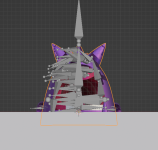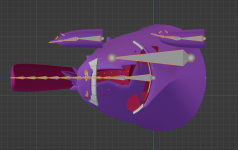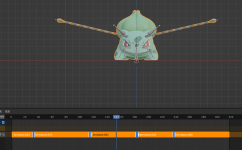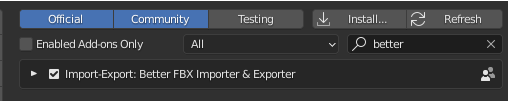is there any way you would be able to get these models and textures from the game to be used in blender?
You are using an out of date browser. It may not display this or other websites correctly.
You should upgrade or use an alternative browser.
You should upgrade or use an alternative browser.
- Thread starter eman_not_ava
- Start date
- Views 68,385
- Replies 38
- Likes 16
Well, considering the amount of mods I've made using Blender, I'd say it's definitely possible:is there any way you would be able to get these models and textures from the game to be used in blender?

I'm currently at work though, considering it's quite lengthy to explain, I'll try and add a simple written tutorial at the bottom of the main post later today(don't quote me on that though).
I'm going to keep it simple for the time being, but I plan on expanding it later and also explaining how to re-insert edited models.
Last edited by eman_not_ava,
About to update and re-release my 3DS textures to SwSh, many more already done or in progress. Few of them are heavily inspired by spin-off games and the anime. Working together with an artist expert but it still takes some time.
We also have in mind to edit the actual models in blender but that's just an idea so far and will be considered by time.

We also have in mind to edit the actual models in blender but that's just an idea so far and will be considered by time.

Last edited by Traiver,
About to update and re-release my 3DS textures to SwSh, many more already done or in progress. Few of them are heavily inspired by spin-off games and the anime. Working together with an artist expert but it still takes some time.
We also have in mind to edit the actual models in blender but that's just an idea so far and will be considered by time.

Wow that looks sick, any chance you could make textures for Shadow Mega Mewtwo X and Shadow Mega Mewtwo Y(doesn't exist, but Wynaut right?).
I know that there are no megas in SwSh, but I can add the gen 1 megas as additional forms, so I could add that shadow Mewtwo + megas as additional forms as well.
and to prove that I can add additional forms, here's Voltorb, which normally doesn't have any additional forms:
Custom Voltorb Forms 😁#PokemonModding #PokeModding pic.twitter.com/2DtH8xr1ut
— meme_man_not_ava (@eman_not_ava) June 2, 2020
Last edited by eman_not_ava,
Is it possible to add a new pokemon with custom model as a new entry?
--------------------- MERGED ---------------------------
--------------------- MERGED ---------------------------
Once you have extracted the romfs, they lie in the folder "romfs\bin\archive\pokemon"excuse me? how to can find the gfpak files?
NVM i was able to find the page and folders XDOk maybe im just not seeing it but where is the actual download link for the models. This all tells you the models that exsists but wheres the link to download them. @_@ cuz i don't see anything
This is a list that shows you which Pokémon uses which file for its models and textures.
As far as currently known it's not yet possible to add entirely custom pokemon to this.
I've seen Kazowar on Twitter replacing the bulbasaur model in SwSh with the one from LGPE(they're in the same format), but to actually make that work he also had to modify a registry file of some sorts.
You should use this list to find where a specific pokemon is located so you can then make texture hacks or whatever it is you'd like to do with i
I just wanna know how I could export the pokemon GEN 8 animations to use for 3D softwares, can you please point me to the right direction
Tools Needed:I just wanna know how I could export the pokemon GEN 8 animations to use for 3D softwares, can you please point me to the right direction
- Switch ToolBox
- AutoDesk FBX Converter
- Blender
- Source Tools Addon
1. Open the GFPAK of the mon you want in STB(Switch ToolBox)
2. Export the model to DAE
3. Export the desired animation to SMD
4. Open AutoDesk FBX Converter to convert the model DAE to FBX (THIS IS NECESSARY, if you don't do this the model will be distorted when you import the animation)
5. Open Blender and install the Source Tools Addon if you don't have it already
6. Import the MODEL FBX
7. The armature has a 0.010 scale for whatever reason, just hit Alt+S once it has imported to clear the scale
8. With the armature selected import the SMD animation with the following settings: "Validate Against Target" and Up-Axis: Z (or Y)
9. Done
Hello, I have encountered some problems. I import the model(Dae to Fbx) and amimation(SMD)into Blender according to your steps. Finally, the animation anime is right, but there seems to be some mistakes in the direction of the bones like picture1. I selected "automatic bone orientation" when importing. At this time, the direction of the bone is correct, but the imported SMD animation will become picture2
Attachments
Unfortunately this is where my current knowledge on importing animations is limited to.Hello, I have encountered some problems. I import the model(Dae to Fbx) and amimation(SMD)into Blender according to your steps. Finally, the animation anime is right, but there seems to be some mistakes in the direction of the bones like picture1. I selected "automatic bone orientation" when importing. At this time, the direction of the bone is correct, but the imported SMD animation will become picture2
Automatic bone rotation fucks up the armature in some way, although it remains perfectly fine on its own, it causes animations to get fucked up.
So TL;DR:
If you want to preview animations inside of blender: don't use automatic bone rotation even if that makes the skeleton seem messy and chaotic.
If blender ever fixes this issue that occurs when importing DAEs and FBXs with automatic bone rotation, or if I ever find a workflow that imports the animation correctly on top of skeletons with automatic bone rotation then I'll be sure to post said workflow here.
Until then I'm afraid you'll have to deal with it
Unfortunately this is where my current knowledge on importing animations is limited to.
Automatic bone rotation fucks up the armature in some way, although it remains perfectly fine on its own, it causes animations to get fucked up.
So TL;DR:
If you want to preview animations inside of blender: don't use automatic bone rotation even if that makes the skeleton seem messy and chaotic.
If blender ever fixes this issue that occurs when importing DAEs and FBXs with automatic bone rotation, or if I ever find a workflow that imports the animation correctly on top of skeletons with automatic bone rotation then I'll be sure to post said workflow here.
Until then I'm afraid you'll have to deal with it
Thank you for your answer my friend. Recently, I tried another way.
At present,I think the problem is maybe SMD type?
because NSToolbox can only export animations of SMD,but the model is Dae or fbx, Models and animations compatible are not very good.
And I tried to use USUM(gen7) model and animations by the SPICA,it can export animations of dea.
In the blender,I use a Add-ons name "Better FBX.."it also can improt Dae type better than the blender original one.
the direction of the bones and animations is good,not like the gen8 messy and chaotic.
but sad is lot of pokemon only gen8 have- -
Attachments
Similar threads
- Replies
- 4
- Views
- 4K
- Replies
- 1
- Views
- 1K
- Replies
- 4
- Views
- 1K
- Replies
- 0
- Views
- 655
Site & Scene News
New Hot Discussed
-
-
28K views
Nintendo Switch firmware update 18.0.1 has been released
A new Nintendo Switch firmware update is here. System software version 18.0.1 has been released. This update offers the typical stability features as all other... -
22K views
Nintendo officially confirms Switch successor console, announces Nintendo Direct for next month
While rumors had been floating about rampantly as to the future plans of Nintendo, the President of the company, Shuntaro Furukawa, made a brief statement confirming... -
21K views
New static recompiler tool N64Recomp aims to seamlessly modernize N64 games
As each year passes, retro games become harder and harder to play, as the physical media begins to fall apart and becomes more difficult and expensive to obtain. The... -
21K views
TheFloW releases new PPPwn kernel exploit for PS4, works on firmware 11.00
TheFlow has done it again--a new kernel exploit has been released for PlayStation 4 consoles. This latest exploit is called PPPwn, and works on PlayStation 4 systems... -
20K views
Delta emulator now available on the App Store for iOS
The time has finally come, and after many, many years (if not decades) of Apple users having to side load emulator apps into their iOS devices through unofficial...by ShadowOne333 96 -
19K views
Nintendo takes down Gmod content from Steam's Workshop
Nintendo might just as well be a law firm more than a videogame company at this point in time, since they have yet again issued their now almost trademarked usual...by ShadowOne333 128 -
16K views
Name the Switch successor: what should Nintendo call its new console?
Nintendo has officially announced that a successor to the beloved Switch console is on the horizon. As we eagerly anticipate what innovations this new device will... -
15K views
A prototype of the original "The Legend of Zelda" for NES has been found and preserved
Another video game prototype has been found and preserved, and this time, it's none other than the game that spawned an entire franchise beloved by many, the very...by ShadowOne333 32 -
14K views
Anbernic reveals specs details of pocket-sized RG28XX retro handheld
Anbernic is back with yet another retro handheld device. The upcoming RG28XX is another console sporting the quad-core H700 chip of the company's recent RG35XX 2024... -
12K views
DOOM has been ported to the retro game console in Persona 5 Royal
DOOM is well-known for being ported to basically every device with some kind of input, and that list now includes the old retro game console in Persona 5 Royal...
-
-
-
263 replies
Name the Switch successor: what should Nintendo call its new console?
Nintendo has officially announced that a successor to the beloved Switch console is on the horizon. As we eagerly anticipate what innovations this new device will...by Costello -
230 replies
Nintendo officially confirms Switch successor console, announces Nintendo Direct for next month
While rumors had been floating about rampantly as to the future plans of Nintendo, the President of the company, Shuntaro Furukawa, made a brief statement confirming...by Chary -
128 replies
Nintendo takes down Gmod content from Steam's Workshop
Nintendo might just as well be a law firm more than a videogame company at this point in time, since they have yet again issued their now almost trademarked usual...by ShadowOne333 -
118 replies
New static recompiler tool N64Recomp aims to seamlessly modernize N64 games
As each year passes, retro games become harder and harder to play, as the physical media begins to fall apart and becomes more difficult and expensive to obtain. The...by Chary -
96 replies
Delta emulator now available on the App Store for iOS
The time has finally come, and after many, many years (if not decades) of Apple users having to side load emulator apps into their iOS devices through unofficial...by ShadowOne333 -
82 replies
Nintendo Switch firmware update 18.0.1 has been released
A new Nintendo Switch firmware update is here. System software version 18.0.1 has been released. This update offers the typical stability features as all other...by Chary -
80 replies
TheFloW releases new PPPwn kernel exploit for PS4, works on firmware 11.00
TheFlow has done it again--a new kernel exploit has been released for PlayStation 4 consoles. This latest exploit is called PPPwn, and works on PlayStation 4 systems...by Chary -
78 replies
Ubisoft reveals 'Assassin's Creed Shadows' which is set to launch later this year
Ubisoft has today officially revealed the next installment in the Assassin's Creed franchise: Assassin's Creed Shadows. This entry is set in late Sengoku-era Japan...by Prans -
78 replies
"Nintendo World Championships: NES Edition", a new NES Remix-like game, launching July 18th
After rumour got out about an upcoming NES Edition release for the famed Nintendo World Championships, Nintendo has officially unveiled the new game, titled "Nintendo...by ShadowOne333 -
71 replies
DOOM has been ported to the retro game console in Persona 5 Royal
DOOM is well-known for being ported to basically every device with some kind of input, and that list now includes the old retro game console in Persona 5 Royal...by relauby
-
Popular threads in this forum
General chit-chat
- No one is chatting at the moment.
-
-
 @
Quincy:
Usually when such a big title leaks the Temp will be the first to report about it (going off of historical reports here, Pokemon SV being the latest one I can recall seeing pop up here)
@
Quincy:
Usually when such a big title leaks the Temp will be the first to report about it (going off of historical reports here, Pokemon SV being the latest one I can recall seeing pop up here) -
 @
K3Nv2:
I still like how a freaking mp3 file hacks webos all that security defeated by text yet again
@
K3Nv2:
I still like how a freaking mp3 file hacks webos all that security defeated by text yet again -
 @
BigOnYa:
They have simulators for everything nowdays, cray cray. How about a sim that shows you playing the Switch.
@
BigOnYa:
They have simulators for everything nowdays, cray cray. How about a sim that shows you playing the Switch. -
-
 @
K3Nv2:
https://www.verizon.com/home/intern...0a82b82a&vendorid=CJM&PID=552179&AID=11365093 can I cancel and keep the switch lol+1
@
K3Nv2:
https://www.verizon.com/home/intern...0a82b82a&vendorid=CJM&PID=552179&AID=11365093 can I cancel and keep the switch lol+1 -
 @
BigOnYa:
I want a 120hz 4k tv but crazy how more expensive the 120hz over the 60hz are. Or even more crazy is the price of 8k's.
@
BigOnYa:
I want a 120hz 4k tv but crazy how more expensive the 120hz over the 60hz are. Or even more crazy is the price of 8k's. -
-
 @
BigOnYa:
Not a big movie buff, more of a gamer tbh. And Series X is 120hz 8k ready, but yea only 120hz 4k games out right now, but thinking of in the future.
@
BigOnYa:
Not a big movie buff, more of a gamer tbh. And Series X is 120hz 8k ready, but yea only 120hz 4k games out right now, but thinking of in the future. -
-
 @
BigOnYa:
I only watch tv when i goto bed, it puts me to sleep, and I have a nas drive filled w my fav shows so i can watch them in order, commercial free. I usually watch Married w Children, or South Park
@
BigOnYa:
I only watch tv when i goto bed, it puts me to sleep, and I have a nas drive filled w my fav shows so i can watch them in order, commercial free. I usually watch Married w Children, or South Park -
-
 @
BigOnYa:
I stream from Nas to firestick, one on every tv, and use Kodi. I'm happy w it, plays everything. (I pirate/torrent shows/movies on pc, and put on nas)
@
BigOnYa:
I stream from Nas to firestick, one on every tv, and use Kodi. I'm happy w it, plays everything. (I pirate/torrent shows/movies on pc, and put on nas) -
-
-
-
 @
BigOnYa:
oh you mean the 3rd party apps on Kodi, yea i know what you mean, yea there are still a few cool ones, in fact watched the new planet of the apes movie other night w wifey thru one, was good pic surprisingly, not a cam
@
BigOnYa:
oh you mean the 3rd party apps on Kodi, yea i know what you mean, yea there are still a few cool ones, in fact watched the new planet of the apes movie other night w wifey thru one, was good pic surprisingly, not a cam -
-
-
 @
BigOnYa:
I got my Dad a firestick for Xmas and showed him those 3rd party sites on Kodi, he loves it, all he watches anymore. He said he has got 3 letters from AT&T already about pirating, but he says f them, let them shut my internet off (He wants out of his AT&T contract anyways)
@
BigOnYa:
I got my Dad a firestick for Xmas and showed him those 3rd party sites on Kodi, he loves it, all he watches anymore. He said he has got 3 letters from AT&T already about pirating, but he says f them, let them shut my internet off (He wants out of his AT&T contract anyways) -
-
 @
BigOnYa:
I just use a VPN, even give him my login and password so can use it also, and he refuses, he's funny.
@
BigOnYa:
I just use a VPN, even give him my login and password so can use it also, and he refuses, he's funny. -
 @
BigOnYa:
I had to find and get him an old style flip phone even without text, cause thats what he wanted. No text, no internet, only phone calls. Old, old school.
@
BigOnYa:
I had to find and get him an old style flip phone even without text, cause thats what he wanted. No text, no internet, only phone calls. Old, old school. -
-