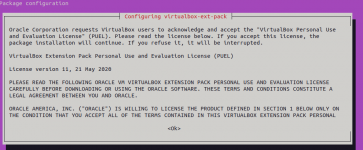I have a Lenovo IdeaPad 1 14IGL7 with Ubuntu 22.04.3 installed.
Tried to use VirtualBox earlier to emulate the Windows XP operating system, when all of a sudden:
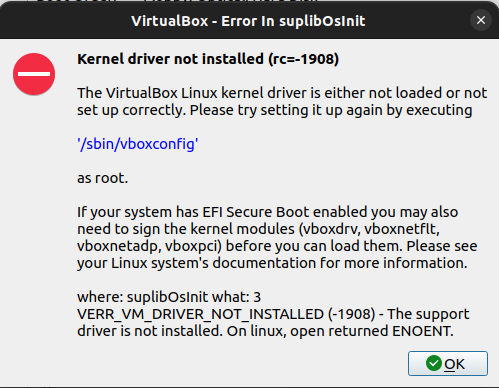
This happened.
I have Intel Virtualization turned on and Secure Boot disabled from the BIOS. Anyway I can fix this?
Tried to use VirtualBox earlier to emulate the Windows XP operating system, when all of a sudden:
This happened.
I have Intel Virtualization turned on and Secure Boot disabled from the BIOS. Anyway I can fix this?